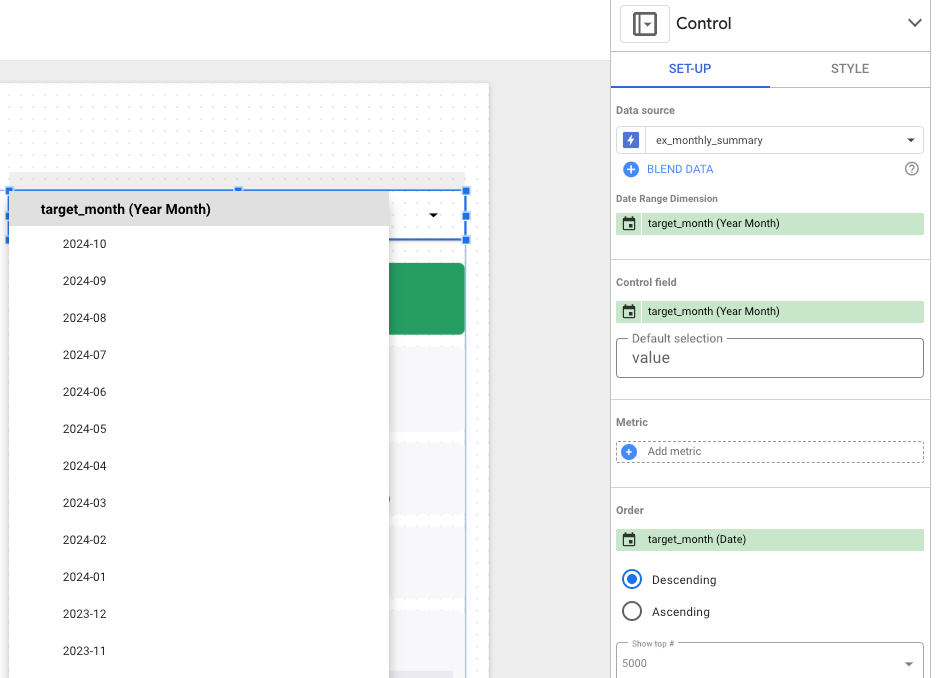This website uses Cookies. Click Accept to agree to our website's cookie use as described in our Privacy Policy. Click Preferences to customize your cookie settings.
Turn on suggestions
Auto-suggest helps you quickly narrow down your search results by suggesting possible matches as you type.
Showing results for
- Looker & Looker Studio
- Looker Forums
- Looker Studio
- How to Set a Default Date When Using a Date Field ...
Topic Options
- Subscribe to RSS Feed
- Mark Topic as New
- Mark Topic as Read
- Float this Topic for Current User
- Bookmark
- Subscribe
- Mute
- Printer Friendly Page
Solved

Post Options
- Mark as New
- Bookmark
- Subscribe
- Mute
- Subscribe to RSS Feed
- Permalink
- Report Inappropriate Content
Reply posted on
--/--/---- --:-- AM
Post Options
- Mark as New
- Bookmark
- Subscribe
- Mute
- Subscribe to RSS Feed
- Permalink
- Report Inappropriate Content
Hello, I have a question about Looker Studio as mentioned in the title.
Background:
The data source contains a field called "target_month." The "target_month" field contains monthly data as shown below:
- 2024-01-01
- 2024-02-01
- 2024-03-01
- 2024-04-01 ...
Minimum Goal:
- I want to set a specific default date.
- Example: I want the default to be set to March 2024.
Ideal Goal:
- I want the default to be set to the previous month.
- Example: When viewing data in October 2024, I want September 2024 to be selected by default.
Issues:
- Even if I set a fixed value like "2024-03-01" in "Default selection," it is not selected by default, and I don't understand the reason.
- I am not sure if it is possible to set a variable instead of a fixed value in the "Default selection."
Is there a way to achieve this?
1
2
1,143
Topic Labels
- Labels:
-
Reports and visualizations
2 REPLIES 2
Top Labels in this Space
-
Administration
111 -
Affiliate Program
1 -
Analytics Block
6 -
Analytics General
2 -
Best Practice
2 -
BigQuery
1 -
Bug
763 -
Business Intelligence
1 -
Cloud Error Reporting
1 -
Connect to Data
653 -
custom dimension
1 -
Customizing LookML
4 -
Dashboards
13 -
Data Sources
1 -
Errors
1 -
Explores
3 -
Exploring Data
413 -
f
1 -
Feature Idea
96 -
Feedback
102 -
Filtering
5 -
General Looker Administration
11 -
Getting Started
148 -
Google Data Studio
7 -
Learning Hub
1 -
Looker
15 -
Looker Studio
1 -
Looker Studio Pro
668 -
LookerStudio
1 -
LookML Foundations
3 -
looks
2 -
Optimizing Performance
2 -
Permissions
116 -
Referral Tips
1 -
Reports and visualizations
1,080 -
Setting up your Looker Instance
1 -
Sharing and Downloading Data
138 -
SQL
3 -
User access & management
1 -
Workspaces
48
- « Previous
- Next »
Top Solution Authors
| User | Count |
|---|---|
| 2 | |
| 1 | |
| 1 | |
| 1 | |
| 1 |

 Twitter
Twitter