- Looker
- Looker Forums
- Modeling
- [Analytic Block] Flexible Period-over-Period Analy...
- Subscribe to RSS Feed
- Mark Topic as New
- Mark Topic as Read
- Float this Topic for Current User
- Bookmark
- Subscribe
- Mute
- Printer Friendly Page
- Mark as New
- Bookmark
- Subscribe
- Mute
- Subscribe to RSS Feed
- Permalink
- Report Inappropriate Content
- Mark as New
- Bookmark
- Subscribe
- Mute
- Subscribe to RSS Feed
- Permalink
- Report Inappropriate Content
Looker has created this block to make analyzing data easier and more efficient. This Data Block is made available on an “as is” basis, meaning there will not be updates moving forward.
This is an advanced analytic block that assumes an advanced understanding of LookML, Liquid and SQL.
What Is This Block and What Does It Tell Me?
Year-over-year reporting (and, more generally, period-over-period analysis) can be complex. Data that isn’t joined properly can cause fanout and/or nested loop joins, both of which can potentially cause performance issues. The risk of fanout is often addressed by writing several variant SQL queries that group the underlying data by the right date granularity. This works, but it requires writing and maintaining several sets of nearly identical logic.
Fear not! With a bit of wizardry and by using parameters, we can create one Explore to rule them all!
The example LookML code for this solution is in the code block below; but first, let’s take a look at what the end result is and how it all fits together.
When a user first arrives at the resulting period-over-period Explore, they will see this:
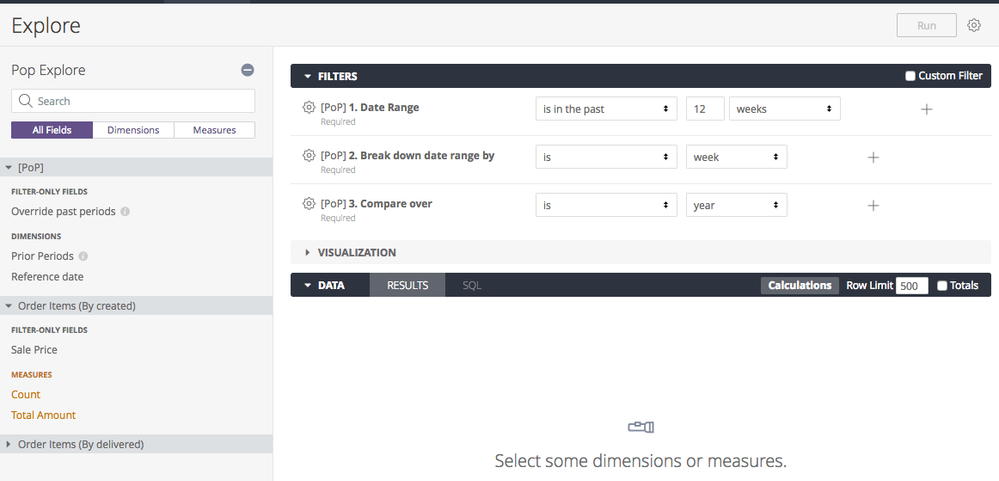
By leveraging the always_filter Explore parameter, the user is always presented with the three filters below in which they must input values. However, the fields that make up these filters ([PoP] 1. Date Range, [PoP] 2. Break down date range by, [PoP] 3. Compare over) are hidden to avoid cluttering up the left-hand field picker. The first of these filters, [PoP] 1. Date Range, functions much like a typical date filter. However, it is also used to pick corresponding data in previous periods as well, by applying some date transformations to the start and end of the filter range in the back-end LookML. The other two filters leverage LookML case parameters to control the values the user can choose from. With these two filters, we are asking the user to pick the granularity they want for their date aggregates, along with the time period over which they want to compare the data.
That all sounds very abstract, so let’s list a few examples. A user might ask to see this data:
- (1) The current month to date, (2) broken down by day, and (3) compared to the past month:
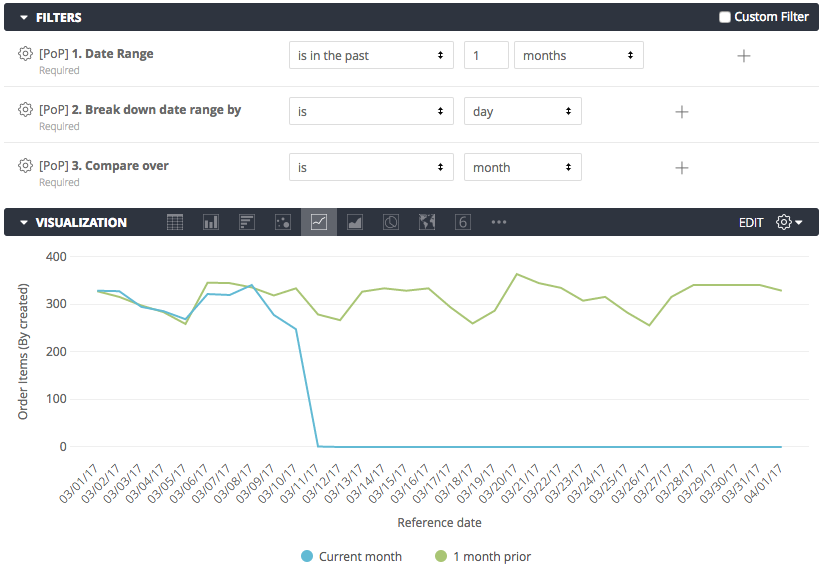
- (1) The current year to date, (2) broken down by week, and (3) compared to last year:
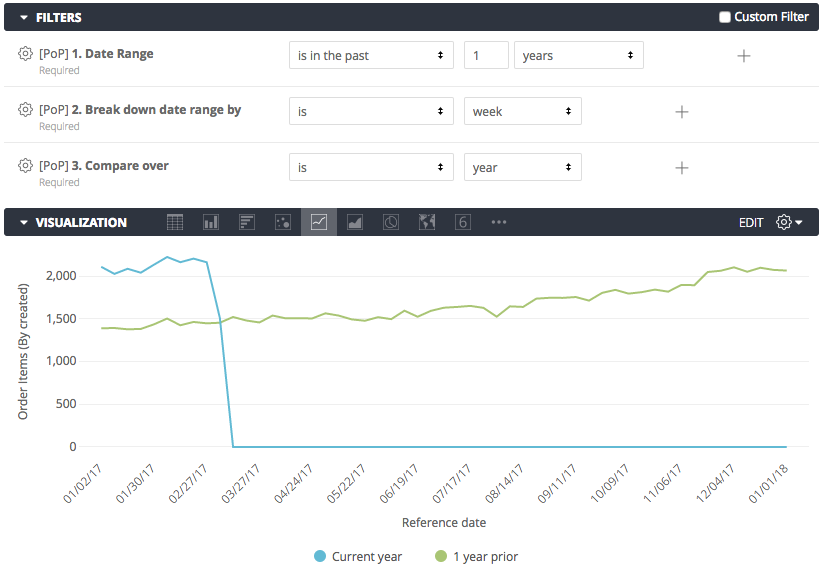
- (1) From Oct-1 to Mar-31, (2) broken down by month, and (3) compared to the prior year:
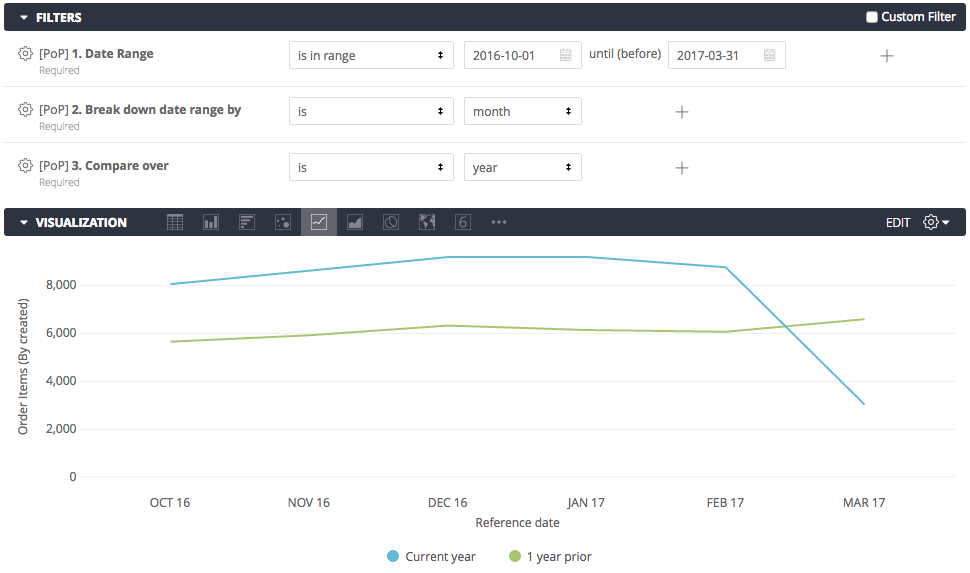
- (1) The past 2 days, (2) broken down by hour, and (3) compared to the prior week:
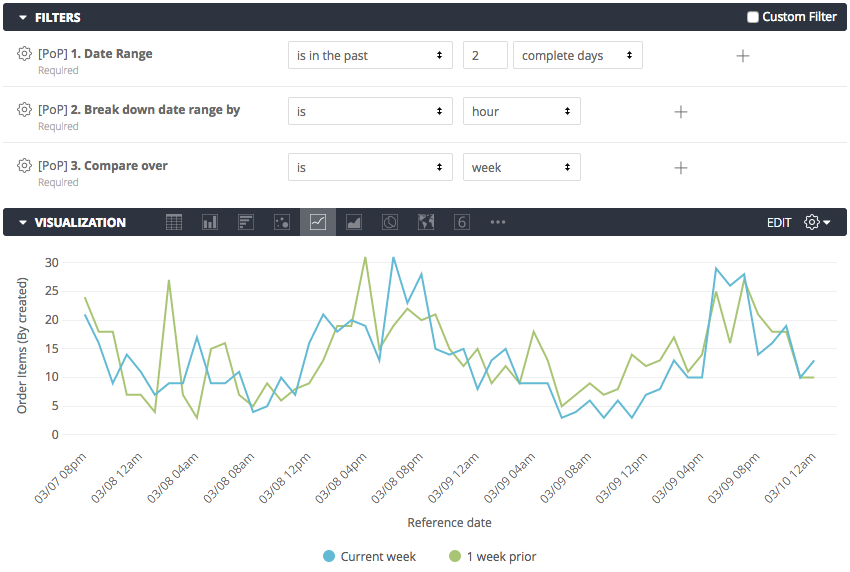
- A user can also change how many past periods to compare to, by bringing in an additional optional filter:
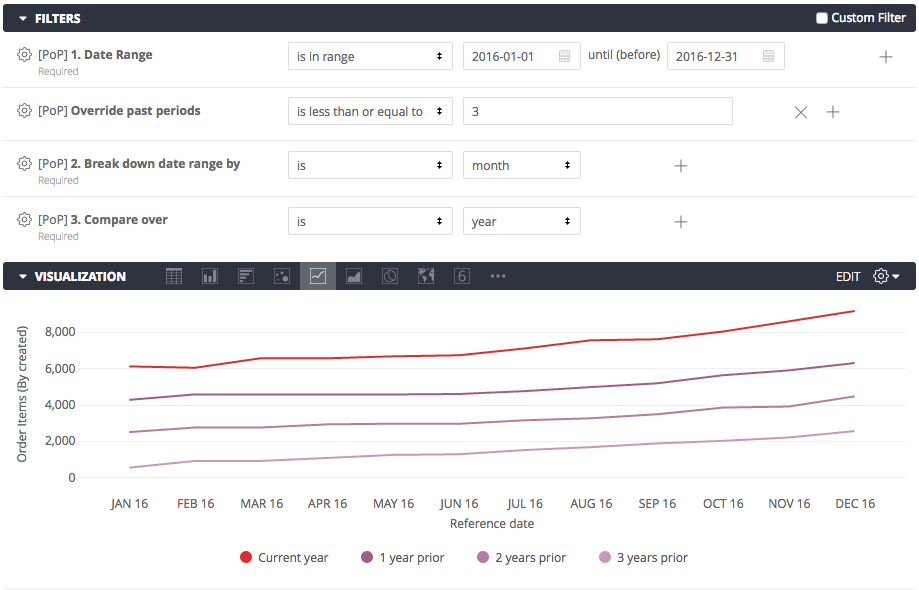
- (1) The past 7 days, (2) broken down by day, and (3) compared to the 8 prior weeks:
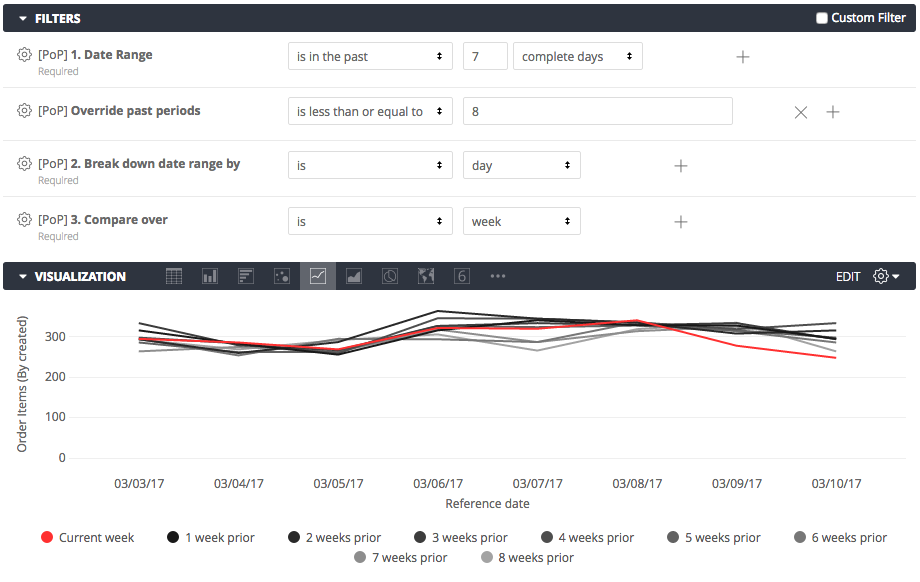
- (1) The past 7 days, (2) broken down by day, and (3) compared to the week 52 weeks ago:
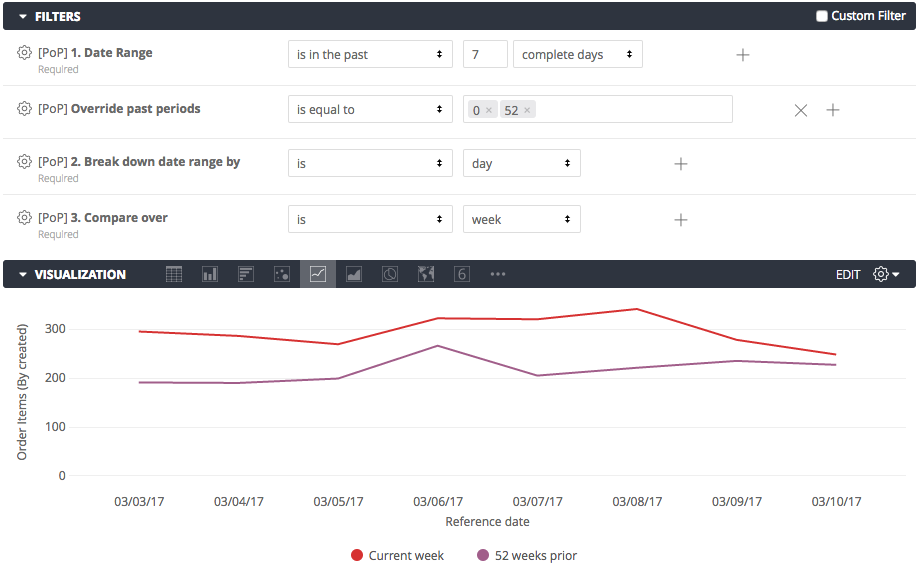
Since this code block produces efficient joins, users are also able to select unrelated aggregates in an Explore for a given date range to compare them side by side, without causing prohibitive fan-out in the SQL query:
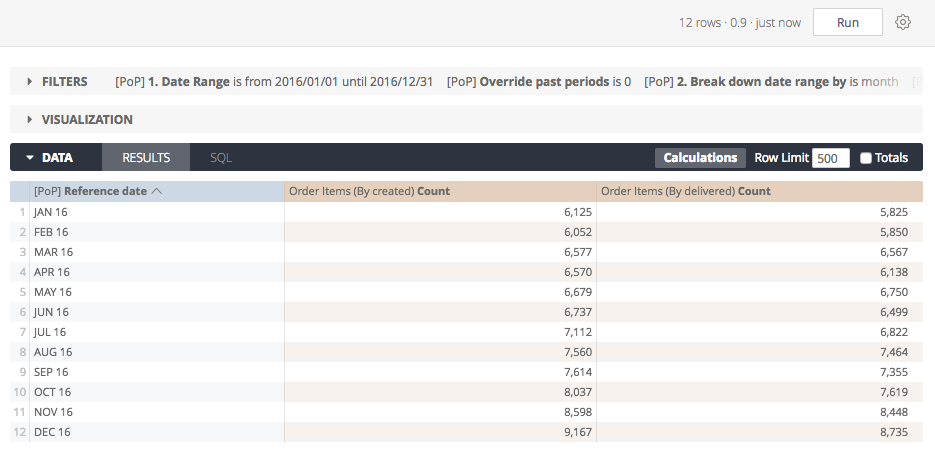
Implementation
The logic in this block requires dialect-specific date functions. Looker does not automatically translate from dialect to dialect. As a result, you may need to adapt the syntax to your specific dialect. The code below is for Redshift.
Beyond dialect adaptation, in order to customize the block for your data, you will need to perform these steps:
- Change the
connectionname to list your desired connection. - Adapt (one or more copies of) the
pop_*views in the example. These views define:- The underlying table
- Which date field the table will be joined on
- The aggregation to apply in the sub-queries
- The aggregation to apply in the sub-queries
- Copy the joins in the pop_explore to point to as many
pop_*views as you want to include.
The Code
Starting in Looker 7.4, the
filterssubparameter syntax has changed. See thealways_filterparameter documentation page to view the new syntax.
connection: "your_connection_name"
#explore(pop_explore) is defined below the pop views
view: pop_order_items_created {
view_label: "Order Items (By created)"
#These are FYI - Currently, Looker does not substitute in sql_table_name, so you must do these by hand
dimension: SQL_TABLE_NAME { sql: order_items;; hidden:yes}
dimension: date_field {sql: order_items.created_at ;; hidden:yes}
dimension: join_date { sql: DATE_TRUNC({% parameter pop.within_period_type %},${date_field}) ;; hidden:yes }
# Do these substitutions by hand
# sql_table_name: (SELECT
# ${join_date} as join_date
# ${agg_1_inner} as agg_1
# FROM ${SQL_TABLE_NAME}
# GROUP BY ${join_date}
# ) ;;
sql_table_name: (SELECT
DATE_TRUNC({% parameter pop.within_period_type %},order_items.created_at) as join_date,
COUNT(*) as agg_1,
SUM(order_items.sale_price) as agg_2
FROM order_items
WHERE {%condition pop_order_items_created.sale_price %}order_items.sale_price{% endcondition %}
GROUP BY 1
) ;;
#OPTIONAL : Filter inner query on minx/max dates (since query optimizer probably won't)
#You can put aggregates and filters directly in the view file
#Or, you can extend them from another view like this exampme, so you can join the same view on different
# date fields
extends: [pop_order_items_base]
}
view: pop_order_items_delivered {
view_label: "Order Items (By delivered)"
#These are FYI - Currently, Looker does not substitute in sql_table_name, so you must do these by hand
dimension: SQL_TABLE_NAME { sql: order_items;; hidden:yes}
dimension: date_field {sql: order_items.shipped_at ;; hidden:yes}
dimension: join_date { sql: DATE_TRUNC({% parameter pop.within_period_type %},${date_field}) ;; hidden:yes }
# Do these substitutions by hand
# sql_table_name: (SELECT
# ${join_date} as join_date
# ${agg_1_inner} as agg_1
# FROM ${SQL_TABLE_NAME}
# GROUP BY ${join_date}
# ) ;;
sql_table_name: (SELECT
DATE_TRUNC({% parameter pop.within_period_type %},order_items.shipped_at) as join_date,
COUNT(*) as agg_1,
SUM(order_items.sale_price) as agg_2
FROM order_items
WHERE {%condition pop_order_items_delivered.sale_price %}order_items.sale_price{% endcondition %}
GROUP BY 1
) ;;
#OPTIONAL : Filter inner query on minx/max dates (since query optimizer probably won't)
#You can put aggregates and filters directly in the view file
#Or, you can extend them from another view like this exampme, so you can join the same view on different
# date fields
extends: [pop_order_items_base]
}
view: pop_order_items_base {
extension: required
filter: sale_price {
type: number
}
# Do this substitutions by hand in sql_table_name
# measure: agg_1_inner {
# hidden: yes
# sql: COUNT(*) ;;
# }
measure: agg_1 {
type: number
label: "Count"
sql: SUM(${TABLE}.agg_1) ;;
}
# Do this substitutions by hand in sql_table_name
#measure: agg_2_inner {
# hidden: yes
# sql: SUM(${SQL_TABLE_NAME}.sale_price) ;;
#}
measure: agg_2 {
type: number
label: "Total Amount"
sql: SUM(${TABLE}.agg_2) ;;
}
}
explore: pop_explore {
from: pop
view_name: pop
join: within_periods { #No editing needed
from: numbers
type: left_outer
relationship: one_to_many
fields: []
sql_on: ${within_periods.n}
<= DATEDIFF( {% parameter pop.within_period_type %},{% date_start pop.date_filter %},{% date_end pop.date_filter %} )
* CASE WHEN {%parameter pop.within_period_type %} = 'hour' THEN 24 ELSE 1 END;;
}
join: over_periods { #No editing needed
from: numbers
view_label: "[PoP]"
type: left_outer
relationship: one_to_many
sql_on:
CASE WHEN {% condition pop.over_how_many_past_periods %} NULL {% endcondition %}
THEN
${over_periods.n} <= 1
ELSE
{% condition pop.over_how_many_past_periods %} ${over_periods.n} {% endcondition %}
END;;
}
#Rename (& optionally repeat) below join to match your pop view(s)
join: pop_order_items_created {
type: left_outer
relationship: many_to_one
#Apply join name below in sql_on
sql_on: pop_order_items_created.join_date = DATE_TRUNC({% parameter pop.within_period_type %},
DATEADD({% parameter pop.over_period_type %}, 0 - ${over_periods.n},
DATEADD({% parameter pop.within_period_type %}, 0 - ${within_periods.n},
{% date_end pop.date_filter %}
)
)
);;
}
join: pop_order_items_delivered {
type: left_outer
relationship: many_to_one
#Apply join name below in sql_on
sql_on: pop_order_items_delivered.join_date = DATE_TRUNC({% parameter pop.within_period_type %},
DATEADD({% parameter pop.over_period_type %}, 0 - ${over_periods.n},
DATEADD({% parameter pop.within_period_type %}, 0 - ${within_periods.n},
{% date_end pop.date_filter %}
)
)
);;
}
#No editing needed below
always_join: [pop,within_periods,over_periods]
always_filter: {
filters: {
field: pop.date_filter
value: "last 12 weeks"
}
filters: {
field: pop.within_period_type
value: "week"
}
filters: {
field: pop.over_period_type
value: "year"
}
}
}
# The below views should not need editing (unless you want to add more than 52 periods)
view: numbers {
sql_table_name: (
SELECT 00 as n UNION ALL SELECT 01 UNION ALL SELECT 02 UNION ALL
SELECT 03 UNION ALL SELECT 04 UNION ALL SELECT 05 UNION ALL
SELECT 06 UNION ALL SELECT 07 UNION ALL SELECT 08 UNION ALL
SELECT 09 UNION ALL SELECT 10 UNION ALL SELECT 11 UNION ALL
SELECT 12 UNION ALL SELECT 13 UNION ALL SELECT 14 UNION ALL
SELECT 15 UNION ALL SELECT 16 UNION ALL SELECT 17 UNION ALL
SELECT 18 UNION ALL SELECT 19 UNION ALL SELECT 20 UNION ALL
SELECT 21 UNION ALL SELECT 22 UNION ALL SELECT 23 UNION ALL
SELECT 24 UNION ALL SELECT 25 UNION ALL SELECT 26 UNION ALL
SELECT 27 UNION ALL SELECT 28 UNION ALL SELECT 29 UNION ALL
SELECT 30 UNION ALL SELECT 31 UNION ALL SELECT 32 UNION ALL
SELECT 33 UNION ALL SELECT 34 UNION ALL SELECT 35 UNION ALL
SELECT 36 UNION ALL SELECT 37 UNION ALL SELECT 38 UNION ALL
SELECT 39 UNION ALL SELECT 40 UNION ALL SELECT 41 UNION ALL
SELECT 42 UNION ALL SELECT 43 UNION ALL SELECT 44 UNION ALL
SELECT 45 UNION ALL SELECT 46 UNION ALL SELECT 47 UNION ALL
SELECT 48 UNION ALL SELECT 49 UNION ALL SELECT 50 UNION ALL
SELECT 51 UNION ALL SELECT 52 )
;;
dimension: n {
type: number
hidden: yes
sql: ${TABLE}.n ;;
}
}
view: pop {
sql_table_name: (SELECT NULL) ;;
view_label: "[PoP]"
dimension: reference_date_formatted {
type: string
order_by_field: reference_date
label: "Reference date"
sql: TO_CHAR(
${reference_date},
CASE {% parameter pop.within_period_type %}
WHEN 'year' THEN 'YYYY'
WHEN 'month' THEN 'MON YY'
WHEN 'quarter' THEN 'YYYY"Q"Q'
WHEN 'week' THEN 'MM/DD/YY' --or 'YYYY"W"WW' or 'YY-MM"W"W'
WHEN 'day' THEN 'MM/DD/YY'
WHEN 'hour' THEN 'MM/DD HHam'
ELSE 'MM/DD/YY'
END)
;;}
dimension: reference_date {
hidden: yes
#type: date_time <-- too aggressive with choosing your string formatting for you
#type: date <-- too aggressive with truncating the time part
#convert_tz: no
#type: nothing <-- just right
sql: DATE_TRUNC({% parameter pop.within_period_type %},DATE_ADD({% parameter pop.within_period_type %},0 - ${within_periods.n},{% date_end pop.date_filter %}));;
}
filter: date_filter {
label: "1. Date Range"
hidden: yes
type: date
convert_tz: no
}
dimension: over_period_type {
label: "3. Compare over"
hidden: yes
type: string
#Using case just to get friendlier UI experience in filters. Otherwise, could have a no-sql filter field
case: {
when: {
sql: {% parameter pop.over_period_type %}='year' ;;
label: "year"
}
when: {
sql: {% parameter pop.over_period_type %}='quarter' ;;
label: "quarter"
}
when: {
sql: {% parameter pop.over_period_type %}='month' ;;
label: "month"
}
when: {
sql: {% parameter pop.over_period_type %}='week' ;;
label: "week"
}
when: {
sql: {% parameter pop.over_period_type %}='day' ;;
label: "day"
}
}
}
dimension: within_period_type {
label: "2. Break down date range by"
hidden: yes
type: string
#Using case just to get friendlier UI experience in filters. Otherwise, could have a no-sql filter field
case: {
when: {
sql: {% parameter pop.within_period_type %}='quarter' ;;
label: "quarter"
}
when: {
sql: {% parameter pop.within_period_type %}='month' ;;
label: "month"
}
when: {
sql: {% parameter pop.within_period_type %}='week' ;;
label: "week"
}
when: {
sql: {% parameter pop.within_period_type %}='day' ;;
label: "day"
}
when: {
sql: {% parameter pop.within_period_type %}='hour' ;;
label: "hour"
}
}
}
filter: over_how_many_past_periods {
label: "Override past periods"
description: "Apply this filter to change which past periods to compare to (from the default of current vs 1 period ago)"
type: number
default_value: "<=1"
}
dimension: over_periods_ago {
label: "Prior Periods"
description: "Pivot me!"
sql: CASE ${over_periods.n}
WHEN 0 THEN 'Current '||{% parameter pop.over_period_type %}
WHEN 1 THEN ${over_periods.n}||' '||{% parameter pop.over_period_type %} || ' prior'
ELSE ${over_periods.n}||' '||{% parameter pop.over_period_type %} || 's prior'
END;;
order_by_field: over_periods.n
}
}
For further reading on period-over-period modeling, also see the following Help Center articles:
- Labels:
-
lookml
-
visualizations
-
access grant
6 -
actionhub
1 -
Actions
8 -
Admin
7 -
Analytics Block
27 -
API
25 -
Authentication
2 -
bestpractice
7 -
BigQuery
69 -
blocks
11 -
Bug
60 -
cache
7 -
case
12 -
Certification
2 -
chart
1 -
cohort
5 -
connection
14 -
connection database
4 -
content access
2 -
content-validator
5 -
count
5 -
custom dimension
5 -
custom field
11 -
custom measure
13 -
customdimension
8 -
Customizing LookML
118 -
Dashboards
144 -
Data
7 -
Data Sources
3 -
data tab
1 -
Database
13 -
datagroup
5 -
date-formatting
12 -
dates
16 -
derivedtable
51 -
develop
4 -
development
7 -
dialect
2 -
dimension
46 -
done
9 -
download
5 -
downloading
1 -
drilling
28 -
dynamic
17 -
embed
5 -
Errors
16 -
etl
2 -
explore
58 -
Explores
5 -
extends
17 -
Extensions
9 -
feature-requests
6 -
filter
220 -
formatting
13 -
git
19 -
googlesheets
2 -
graph
1 -
group by
7 -
Hiring
2 -
html
19 -
ide
1 -
imported project
8 -
Integrations
1 -
internal db
2 -
javascript
2 -
join
16 -
json
7 -
label
6 -
link
17 -
links
8 -
liquid
154 -
Looker Studio Pro
1 -
looker_sdk
1 -
LookerStudio
3 -
lookml
859 -
lookml dashboard
20 -
LookML Foundations
54 -
looks
33 -
manage projects
1 -
map
14 -
map_layer
6 -
Marketplace
2 -
measure
22 -
merge
7 -
model
7 -
modeling
26 -
multiple select
2 -
mysql
3 -
nativederivedtable
9 -
ndt
6 -
Optimizing Performance
30 -
parameter
70 -
pdt
35 -
performance
11 -
periodoverperiod
16 -
persistence
2 -
pivot
3 -
postgresql
2 -
Projects
7 -
python
2 -
Query
3 -
quickstart
5 -
ReactJS
1 -
redshift
10 -
release
18 -
rendering
3 -
Reporting
2 -
schedule
5 -
schedule delivery
1 -
sdk
5 -
singlevalue
1 -
snowflake
16 -
sql
222 -
system activity
3 -
table chart
1 -
tablecalcs
53 -
tests
7 -
time
8 -
time zone
4 -
totals
7 -
user access management
3 -
user-attributes
9 -
value_format
5 -
view
24 -
Views
5 -
visualizations
166 -
watch
1 -
webhook
1 -
日本語
3
- « Previous
- Next »

 Twitter
Twitter