- Looker & Looker Studio
- Looker Forums
- Modeling
- [Analytic Block] - Pivot by Top X - Introducing bi...
- Subscribe to RSS Feed
- Mark Topic as New
- Mark Topic as Read
- Float this Topic for Current User
- Bookmark
- Subscribe
- Mute
- Printer Friendly Page
- Mark as New
- Bookmark
- Subscribe
- Mute
- Subscribe to RSS Feed
- Permalink
- Report Inappropriate Content
- Mark as New
- Bookmark
- Subscribe
- Mute
- Subscribe to RSS Feed
- Permalink
- Report Inappropriate Content
Pivot by Top 10
You’ve got a high cardinality dimension and you’d love to just see the Top 10 based on some measure. In our sample data, that’s the Product’s Item Name; and you’d love to see the Top 10 of your best performing items. Now that Top 10 list frequently changes, plus it would be nice to filter it down by other fields in my explore. If you’re familiar with templated filters in a derived table or with bind_filters in a native derived table, you might have done a version of this, but upkeep of those bind_filters and templated filters are burdensome every time your model changes. But in Looker 6.20, you can use bind_filters_all: yes to make sure you’re ALWAYS filtering down to the exact right top 10 based on what question is being asked.
Here’s a quick example:
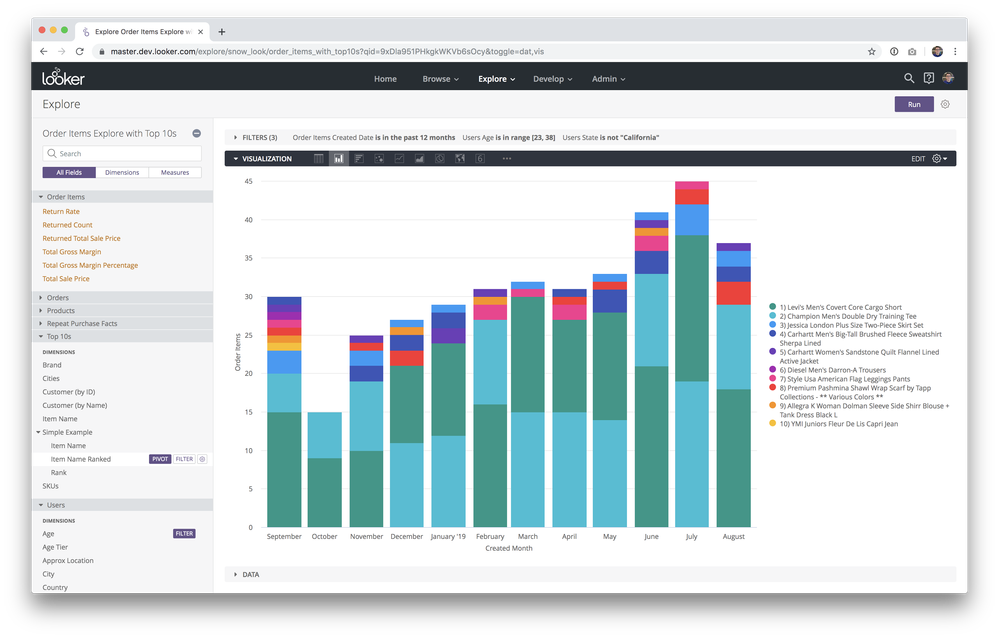
Introducing bind_all_filters for native derived tables.
bind_all_filters: yes will listen to every filter in the explore and apply it into your native derived table. Want to see the Top 10 items in the Accessories Category, ordered on Sunday and delivered on Wednesday, for users that have ordered exactly 2 items? Piece of cake. bind_all_filters will apply all of those filters into your native derived table to calculate the top 10 on any filter from your explore. If you add a new dimension into your model or change a definition, if it’s filtered, your native derived table will update.
Here’s a quick example from my order_items explore, where I want to rank the Item Name by the Total Sale Price field. I will also use the calculated Rank for a new dimension in order to see the ranking on the labels.
view: top_10_simple_item_names {
view_label: "Top 10s"
derived_table: {
explore_source: order_items {
column: total_sale_price { field: order_items.total_sale_price }
column: item_name { field: products.item_name }
derived_column: rank { sql: RANK() OVER (ORDER BY total_sale_price DESC) ;;}
bind_all_filters: yes
sort: { field: total_sale_price desc: yes}
timezone: "query_timezone"
limit: 10
}
}
dimension: item_name { group_label: "Simple Example" }
dimension: rank { type: number group_label: "Simple Example" }
dimension: item_name_ranked {
group_label: "Simple Example"
order_by_field: rank
type: string
sql: ${rank} || ') ' || ${item_name} ;;
}
}
And the explore:
explore: order_items {
...
join: top_10_simple_item_names {
type: inner
relationship: many_to_one
sql_on: ${products.item_name} = ${top_10_simple_item_names.item_name} ;;
}
}
Note:
A native derived table with bind_all_filters is required to be joined in the same explore it came from; i.e., explore = explore_source
We would love to hear how else you would use this new property; we know there’s tons of use cases for it!
- Labels:
-
derivedtable
-
done
-
nativederivedtable
-
ndt
-
access grant
6 -
actionhub
1 -
Actions
8 -
Admin
7 -
Analytics Block
48 -
API
25 -
Authentication
2 -
bestpractice
7 -
BigQuery
69 -
blocks
11 -
Bug
60 -
cache
7 -
case
12 -
Certification
2 -
chart
1 -
cohort
5 -
connection
14 -
connection database
4 -
content access
2 -
content-validator
5 -
count
5 -
custom dimension
5 -
custom field
11 -
custom measure
13 -
customdimension
8 -
Customizing LookML
230 -
Dashboards
144 -
Data
7 -
Data Sources
3 -
data tab
1 -
Database
13 -
datagroup
5 -
date-formatting
12 -
dates
16 -
derivedtable
51 -
develop
4 -
development
7 -
dialect
2 -
dimension
46 -
done
9 -
download
5 -
downloading
1 -
drilling
28 -
dynamic
17 -
embed
5 -
Errors
16 -
etl
2 -
explore
58 -
Explores
5 -
extends
17 -
Extensions
9 -
feature-requests
6 -
Filter
220 -
formatting
13 -
git
19 -
googlesheets
2 -
graph
1 -
group by
7 -
help
1 -
Hiring
2 -
html
19 -
IDE
1 -
imported project
8 -
Integrations
1 -
internal db
2 -
javascript
2 -
join
16 -
json
7 -
label
6 -
link
17 -
links
8 -
liquid
154 -
Looker Studio Pro
1 -
looker_sdk
1 -
LookerStudio
3 -
LookML
858 -
lookml dashboard
20 -
LookML Foundations
114 -
looks
33 -
manage projects
1 -
map
14 -
map_layer
6 -
Marketplace
2 -
measure
22 -
merge
7 -
model
7 -
modeling
26 -
multiple select
2 -
mysql
3 -
nativederivedtable
9 -
ndt
6 -
Optimizing Performance
54 -
parameter
70 -
pdt
35 -
Performance
11 -
periodoverperiod
16 -
persistence
2 -
pivot
3 -
postgresql
2 -
Projects
7 -
python
2 -
Query
3 -
quickstart
5 -
ReactJS
1 -
redshift
10 -
release
18 -
rendering
3 -
Reporting
2 -
schedule
5 -
schedule delivery
1 -
sdk
5 -
singlevalue
1 -
snowflake
16 -
SQL
248 -
System Activity
3 -
table chart
1 -
tablecalcs
53 -
tests
7 -
time
8 -
time zone
4 -
totals
7 -
user access management
3 -
user-attributes
9 -
value_format
5 -
view
24 -
Views
5 -
Visualizations
166 -
watch
1 -
webhook
1 -
日本語
3
- « Previous
- Next »

 Twitter
Twitter