This website uses Cookies. Click Accept to agree to our website's cookie use as described in our Privacy Policy. Click Preferences to customize your cookie settings.
Turn on suggestions
Auto-suggest helps you quickly narrow down your search results by suggesting possible matches as you type.
Showing results for
- Looker
- Looker Forums
- Modeling
- Arbitrary Period Comparisons
Topic Options
- Subscribe to RSS Feed
- Mark Topic as New
- Mark Topic as Read
- Float this Topic for Current User
- Bookmark
- Subscribe
- Mute
- Printer Friendly Page
Solved

Post Options
- Mark as New
- Bookmark
- Subscribe
- Mute
- Subscribe to RSS Feed
- Permalink
- Report Inappropriate Content
Reply posted on
--/--/---- --:-- AM
Post Options
- Mark as New
- Bookmark
- Subscribe
- Mute
- Subscribe to RSS Feed
- Permalink
- Report Inappropriate Content
Google Analytics has a date selector that allows for comparison of two arbitrary time periods on the same chart. Period over Period analysis is useful for looking at this 30 days vs the previous 30 days, but it doesn’t let you compare how two arbitrary periods might compare.
For example: What did registration for next week’s webinar look like in comparison to a similar one we did 3 months ago?
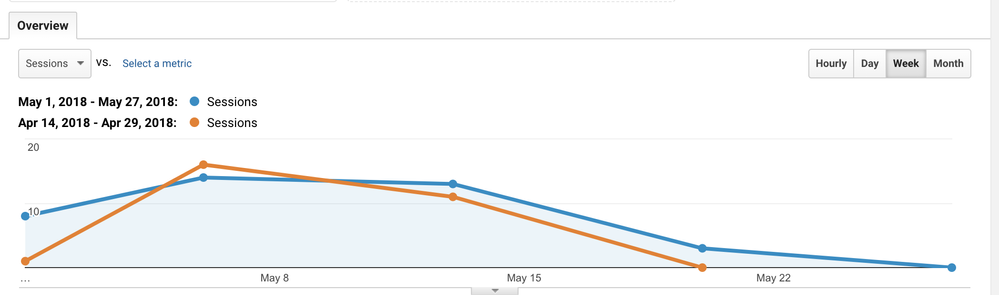
One way to do this in Looker is to use liquid variables to create an explore that looks like this:
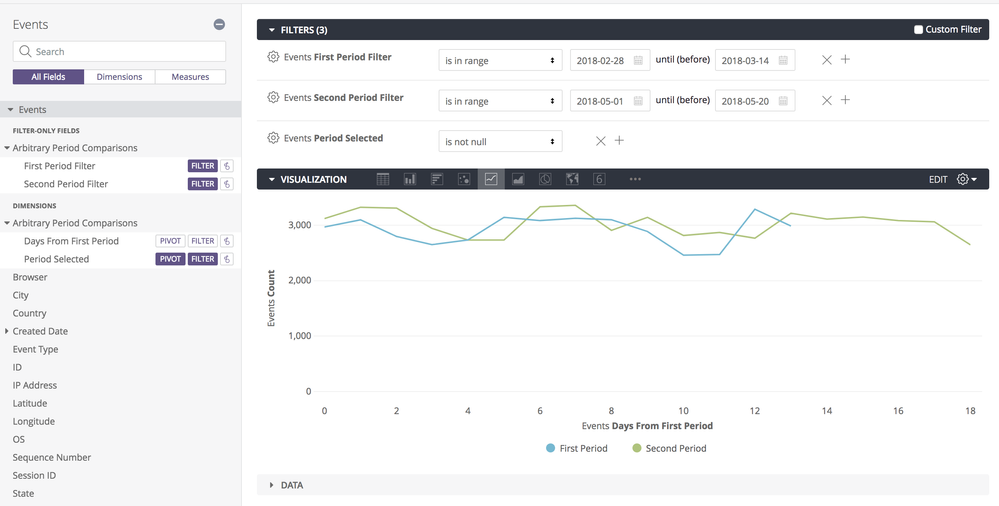
There’s a few things going on here:
- First Period Filter & Second Period Filter: View filters to take input from the users
- Days from First Period: The magic to make this possible; conditional logic to find the lowest non-negative value from each period.
- Period Selected: used to pivot the chart and create the First Period and Second Period series
And here’s the LookML to put it together (for Redshift):
filter: first_period_filter {
group_label: "Arbitrary Period Comparisons"
type: date
}
filter: second_period_filter {
group_label: "Arbitrary Period Comparisons"
type: date
}
dimension: days_from_start_first {
hidden: yes
type: number
sql: DATEDIFF('day', {% date_start first_period_filter %}, ${created_date}) ;;
}
dimension: days_from_start_second {
hidden: yes
type: number
sql: DATEDIFF('day', {% date_start second_period_filter %}, ${created_date}) ;;
}
dimension: days_from_first_period {
group_label: "Arbitrary Period Comparisons"
type: number
sql:
CASE
WHEN ${days_from_start_second} >= 0
THEN ${days_from_start_second}
WHEN ${days_from_start_first} >= 0
THEN ${days_from_start_first}
END;;
}
dimension: period_selected {
group_label: "Arbitrary Period Comparisons"
type: string
sql:
CASE
WHEN ${created_raw} >= {% date_start first_period_filter %}
AND ${created_raw} <= {% date_end first_period_filter %}
THEN 'First Period'
WHEN ${created_raw} >= {% date_start second_period_filter %}
AND ${created_raw} <= {% date_end second_period_filter %}
THEN 'Second Period'
END ;;
}
For BigQuery:
filter: first_period_filter {
group_label: "Arbitrary Period Comparisons"
type: date
}
filter: second_period_filter {
group_label: "Arbitrary Period Comparisons"
type: date
}
dimension: days_from_start_first {
hidden: yes
type: number
sql: DATE_DIFF( ${session_date}, CAST({% date_start first_period_filter %} AS DATE), DAY) ;;
}
dimension: days_from_start_second {
hidden: yes
type: number
sql: DATE_DIFF(${session_date}, CAST({% date_start second_period_filter %} AS DATE), DAY) ;;
}
dimension: days_from_first_period {
type: number
sql:
CASE
WHEN ${days_from_start_first} >= 0
THEN ${days_from_start_first}
WHEN ${days_from_start_second} >= 0
THEN ${days_from_start_second}
END;;
}
dimension: period_selected {
group_label: "Arbitrary Period Comparisons"
type: string
sql:
CASE
WHEN ${session_raw} >= {% date_start first_period_filter %}
AND ${session_raw} <= {% date_end first_period_filter %}
THEN 'First Period'
WHEN ${session_raw} >= {% date_start second_period_filter %}
AND ${session_raw} <= {% date_end second_period_filter %}
THEN 'Second Period'
END ;;
}
12 REPLIES 12
Top Labels in this Space
-
access grant
6 -
actionhub
1 -
Actions
8 -
Admin
7 -
Analytics Block
27 -
API
25 -
Authentication
2 -
bestpractice
7 -
BigQuery
69 -
blocks
11 -
Bug
60 -
cache
7 -
case
12 -
Certification
2 -
chart
1 -
cohort
5 -
connection
14 -
connection database
4 -
content access
2 -
content-validator
5 -
count
5 -
custom dimension
5 -
custom field
11 -
custom measure
13 -
customdimension
8 -
Customizing LookML
118 -
Dashboards
144 -
Data
7 -
Data Sources
3 -
data tab
1 -
Database
13 -
datagroup
5 -
date-formatting
12 -
dates
16 -
derivedtable
51 -
develop
4 -
development
7 -
dialect
2 -
dimension
46 -
done
9 -
download
5 -
downloading
1 -
drilling
28 -
dynamic
17 -
embed
5 -
Errors
16 -
etl
2 -
explore
58 -
Explores
5 -
extends
17 -
Extensions
9 -
feature-requests
6 -
filter
220 -
formatting
13 -
git
19 -
googlesheets
2 -
graph
1 -
group by
7 -
Hiring
2 -
html
19 -
ide
1 -
imported project
8 -
Integrations
1 -
internal db
2 -
javascript
2 -
join
16 -
json
7 -
label
6 -
link
17 -
links
8 -
liquid
154 -
Looker Studio Pro
1 -
looker_sdk
1 -
LookerStudio
3 -
lookml
859 -
lookml dashboard
20 -
LookML Foundations
54 -
looks
33 -
manage projects
1 -
map
14 -
map_layer
6 -
Marketplace
2 -
measure
22 -
merge
7 -
model
7 -
modeling
26 -
multiple select
2 -
mysql
3 -
nativederivedtable
9 -
ndt
6 -
Optimizing Performance
30 -
parameter
70 -
pdt
35 -
performance
11 -
periodoverperiod
16 -
persistence
2 -
pivot
3 -
postgresql
2 -
Projects
7 -
python
2 -
Query
3 -
quickstart
5 -
ReactJS
1 -
redshift
10 -
release
18 -
rendering
3 -
Reporting
2 -
schedule
5 -
schedule delivery
1 -
sdk
5 -
singlevalue
1 -
snowflake
16 -
sql
222 -
system activity
3 -
table chart
1 -
tablecalcs
53 -
tests
7 -
time
8 -
time zone
4 -
totals
7 -
user access management
3 -
user-attributes
9 -
value_format
5 -
view
24 -
Views
5 -
visualizations
166 -
watch
1 -
webhook
1 -
日本語
3
- « Previous
- Next »

 Twitter
Twitter