- Looker & Looker Studio
- Looker Forums
- Modeling
- BigQuery Table Sampling: LookML Syntax Explanation
- Subscribe to RSS Feed
- Mark Topic as New
- Mark Topic as Read
- Float this Topic for Current User
- Bookmark
- Subscribe
- Mute
- Printer Friendly Page
- Mark as New
- Bookmark
- Subscribe
- Mute
- Subscribe to RSS Feed
- Permalink
- Report Inappropriate Content
- Mark as New
- Bookmark
- Subscribe
- Mute
- Subscribe to RSS Feed
- Permalink
- Report Inappropriate Content
Table sampling is a feature that enables users to query random subsets of data from a large BigQuery tables, which may be useful in a data science / machine learning workflow (you can read about BigQuery Machine Learning (BQML) in Looker here).
As of August 2021, it seems that TABLESAMPLE SYSTEM does not support aliasing table. The following query:
SELECT * FROM dataset.my_table TABLESAMPLE SYSTEM (10 PERCENT) AS mytablewill result in this error:
notFound: Not found: Table dataset.my_table TABLESAMPLE SYSTEM (10 PERCENT) was not found in location US
With that being said, we would need to make a derived table to get around with the alias issue. Inside the view for the derived table, I have added a parameter to help with adjusting the value for selection condition: For example, if we put in 10 in the percent filter in the explore front end, the generated SQL would be `TABLESAMPLE SYSTEM (10 PERCENT)`, and BigQuery will return 10% of the data.
explore: tablesamplet_system {}
view: tablesamplet_system {
derived_table: {
sql: SELECT * FROM bigquery-public-data.google_analytics_sample.ga_sessions_20170801 TABLESAMPLE SYSTEM ({%parameter percent %} PERCENT) ;;
}
parameter: percent {
type: number
}
dimension: visitId {
type: number
primary_key: yes
}
}
Final result:
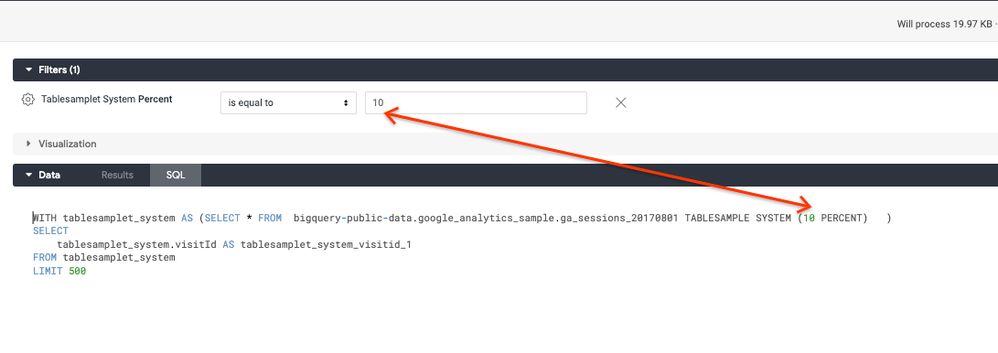
Please share if you have cool use cases on table sampling!
-
access grant
6 -
actionhub
1 -
Actions
8 -
Admin
7 -
Analytics Block
48 -
API
25 -
Authentication
2 -
bestpractice
7 -
BigQuery
69 -
blocks
11 -
Bug
60 -
cache
7 -
case
12 -
Certification
2 -
chart
1 -
cohort
5 -
connection
14 -
connection database
4 -
content access
2 -
content-validator
5 -
count
5 -
custom dimension
5 -
custom field
11 -
custom measure
13 -
customdimension
8 -
Customizing LookML
228 -
Dashboards
144 -
Data
7 -
Data Sources
3 -
data tab
1 -
Database
13 -
datagroup
5 -
date-formatting
12 -
dates
16 -
derivedtable
51 -
develop
4 -
development
7 -
dialect
2 -
dimension
46 -
done
9 -
download
5 -
downloading
1 -
drilling
28 -
dynamic
17 -
embed
5 -
Errors
16 -
etl
2 -
explore
58 -
Explores
5 -
extends
17 -
Extensions
9 -
feature-requests
6 -
Filter
220 -
formatting
13 -
git
19 -
googlesheets
2 -
graph
1 -
group by
7 -
help
1 -
Hiring
2 -
html
19 -
IDE
1 -
imported project
8 -
Integrations
1 -
internal db
2 -
javascript
2 -
join
16 -
json
7 -
label
6 -
link
17 -
links
8 -
liquid
154 -
Looker Studio Pro
1 -
looker_sdk
1 -
LookerStudio
3 -
LookML
858 -
lookml dashboard
20 -
LookML Foundations
114 -
looks
33 -
manage projects
1 -
map
14 -
map_layer
6 -
Marketplace
2 -
measure
22 -
merge
7 -
model
7 -
modeling
26 -
multiple select
2 -
mysql
3 -
nativederivedtable
9 -
ndt
6 -
Optimizing Performance
54 -
parameter
70 -
pdt
35 -
Performance
11 -
periodoverperiod
16 -
persistence
2 -
pivot
3 -
postgresql
2 -
Projects
7 -
python
2 -
Query
3 -
quickstart
5 -
ReactJS
1 -
redshift
10 -
release
18 -
rendering
3 -
Reporting
2 -
schedule
5 -
schedule delivery
1 -
sdk
5 -
singlevalue
1 -
snowflake
16 -
SQL
248 -
System Activity
3 -
table chart
1 -
tablecalcs
53 -
tests
7 -
time
8 -
time zone
4 -
totals
7 -
user access management
3 -
user-attributes
9 -
value_format
5 -
view
24 -
Views
5 -
Visualizations
166 -
watch
1 -
webhook
1 -
日本語
3
- « Previous
- Next »

 Twitter
Twitter