- Looker & Looker Studio
- Looker Forums
- Modeling
- Calculating distance from a dynamically selected l...
- Subscribe to RSS Feed
- Mark Topic as New
- Mark Topic as Read
- Float this Topic for Current User
- Bookmark
- Subscribe
- Mute
- Printer Friendly Page
- Mark as New
- Bookmark
- Subscribe
- Mute
- Subscribe to RSS Feed
- Permalink
- Report Inappropriate Content
- Mark as New
- Bookmark
- Subscribe
- Mute
- Subscribe to RSS Feed
- Permalink
- Report Inappropriate Content
Sometimes you might want to plot data points on a map that are within a specific distance from a dynamically selected location. In our example, we’ll generate a visualisation showing all users that have signed up to our e-commerce platform within a dynamically selected distance from a dynamically selected city.
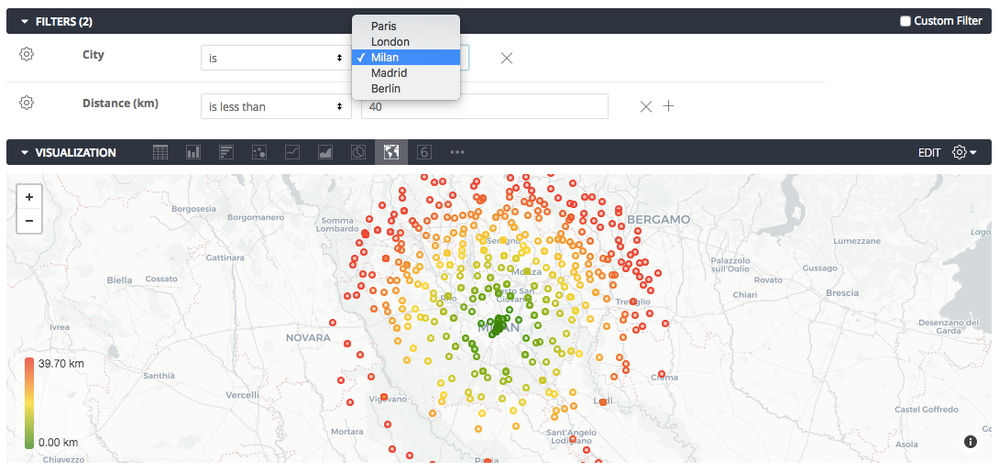
How to do it?
1) First, you’ll need both latitude and longitude fields. Based on these we’ll be able to create a user location dimension:
dimension: lat {
type: number
sql: ${TABLE}.latitude ;;
}
dimension: lon {
type: number
sql: ${TABLE}.longitude ;;
}
dimension: location {
type: location
sql_latitude: ${lat} ;;
sql_longitude: ${lon} ;;
}
2) Now we need to create a parameter with all the cities we want to calculate users’ distance from:
parameter: city {
type: string
allowed_value: {
label: "Viena"
value: "viena"
}
allowed_value: {
label: "London"
value: "london"
}
allowed_value: {
label: "Milan"
value: "milan"
}
allowed_value: {
label: "Rome"
value: "rome"
}
allowed_value: {
label: "Berlin"
value: "berlin"
}
}
3) Now we need to create a latitude, longitude and location dimensions of all cities defined in our parameter field. Note that we’re using a CASE WHEN statement to make sure the lat and long assigned to a city location is based on what we select in the city parameter:
dimension: distance_city_lat {
hidden: yes
type: number
sql: CASE WHEN {% parameter city %} = 'viena' THEN 48.864716
WHEN {% parameter city %} = 'london' THEN 51.509865
WHEN {% parameter city %} = 'milan' THEN 45.4642
WHEN {% parameter city %} = 'rome' THEN 40.4168
WHEN {% parameter city %} = 'berlin' THEN 52.5200
ELSE 48.864716 END ;;
}
dimension: distance_city_long {
hidden: yes
type: number
sql: CASE WHEN {% parameter city %} = 'viena' THEN 2.349014
WHEN {% parameter city %} = 'london' THEN -0.118092
WHEN {% parameter city %} = 'milan' THEN 9.1900
WHEN {% parameter city %} = 'rome' THEN -3.703790
WHEN {% parameter city %} = 'berlin' THEN 13.404954
ELSE 2.349014 END ;;
}
dimension: location_of_selected_city {
hidden: yes
type: location
sql_latitude: ${distance_city_lat} ;;
sql_longitude: ${distance_city_long} ;;
}
4) Finally, we can just create a distance dimension to calculate the distance between user location and selected city in our preferred unit:
dimension: distance_between_selected_city_and_user {
label: "Distance in km"
type: distance
start_location_field: location
end_location_field: location_of_selected_city
units: kilometers
}
Now you can show data where the actual user location is less then the filtered distance from the specified city.
Below example shows all travel agencies around the selected city
-
access grant
6 -
actionhub
1 -
Actions
8 -
Admin
7 -
Analytics Block
48 -
API
25 -
Authentication
2 -
bestpractice
7 -
BigQuery
69 -
blocks
11 -
Bug
60 -
cache
7 -
case
12 -
Certification
2 -
chart
1 -
cohort
5 -
connection
14 -
connection database
4 -
content access
2 -
content-validator
5 -
count
5 -
custom dimension
5 -
custom field
11 -
custom measure
13 -
customdimension
8 -
Customizing LookML
228 -
Dashboards
144 -
Data
7 -
Data Sources
3 -
data tab
1 -
Database
13 -
datagroup
5 -
date-formatting
12 -
dates
16 -
derivedtable
51 -
develop
4 -
development
7 -
dialect
2 -
dimension
46 -
done
9 -
download
5 -
downloading
1 -
drilling
28 -
dynamic
17 -
embed
5 -
Errors
16 -
etl
2 -
explore
58 -
Explores
5 -
extends
17 -
Extensions
9 -
feature-requests
6 -
Filter
220 -
formatting
13 -
git
19 -
googlesheets
2 -
graph
1 -
group by
7 -
help
1 -
Hiring
2 -
html
19 -
IDE
1 -
imported project
8 -
Integrations
1 -
internal db
2 -
javascript
2 -
join
16 -
json
7 -
label
6 -
link
17 -
links
8 -
liquid
154 -
Looker Studio Pro
1 -
looker_sdk
1 -
LookerStudio
3 -
LookML
858 -
lookml dashboard
20 -
LookML Foundations
114 -
looks
33 -
manage projects
1 -
map
14 -
map_layer
6 -
Marketplace
2 -
measure
22 -
merge
7 -
model
7 -
modeling
26 -
multiple select
2 -
mysql
3 -
nativederivedtable
9 -
ndt
6 -
Optimizing Performance
54 -
parameter
70 -
pdt
35 -
Performance
11 -
periodoverperiod
16 -
persistence
2 -
pivot
3 -
postgresql
2 -
Projects
7 -
python
2 -
Query
3 -
quickstart
5 -
ReactJS
1 -
redshift
10 -
release
18 -
rendering
3 -
Reporting
2 -
schedule
5 -
schedule delivery
1 -
sdk
5 -
singlevalue
1 -
snowflake
16 -
SQL
248 -
System Activity
3 -
table chart
1 -
tablecalcs
53 -
tests
7 -
time
8 -
time zone
4 -
totals
7 -
user access management
3 -
user-attributes
9 -
value_format
5 -
view
24 -
Views
5 -
Visualizations
166 -
watch
1 -
webhook
1 -
日本語
3
- « Previous
- Next »

 Twitter
Twitter