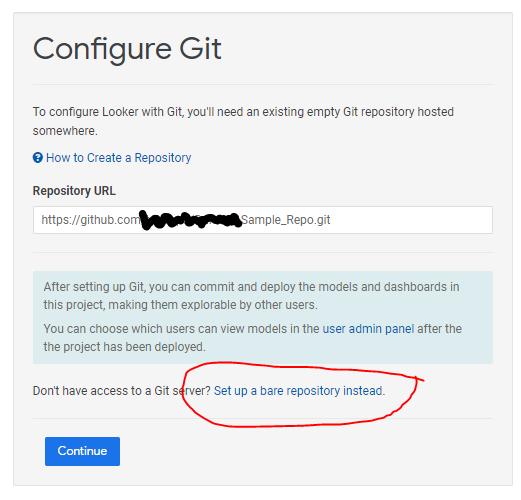- Looker & Looker Studio
- Looker Forums
- Modeling
- LookML being deleted when setting GIT connection
- Subscribe to RSS Feed
- Mark Topic as New
- Mark Topic as Read
- Float this Topic for Current User
- Bookmark
- Subscribe
- Mute
- Printer Friendly Page
- Mark as New
- Bookmark
- Subscribe
- Mute
- Subscribe to RSS Feed
- Permalink
- Report Inappropriate Content
- Mark as New
- Bookmark
- Subscribe
- Mute
- Subscribe to RSS Feed
- Permalink
- Report Inappropriate Content
Hi everyone,
lately I am finding an issue that im not sure if its an expected behaviour, but its uncomfortable: while in development mode (before deploying to production) I set up the connection with the database, and define models and explores, and it works fine.
The issue is that, after I set up the connection with Git (in order to deploy to production) I lose all the lookml files, its empty now, as if it pulled from the git repository and, as it was empty, lookml was emptied too.
Is there a way, when you first connect to git, to push the LookML files in git, rather than pulling the empty git in looker? Since I find that I lose all the previous work and I need to recreate it again after the connection with git is done.
Thanks in advance,
best regards
Solved! Go to Solution.
- Mark as New
- Bookmark
- Subscribe
- Mute
- Subscribe to RSS Feed
- Permalink
- Report Inappropriate Content
- Mark as New
- Bookmark
- Subscribe
- Mute
- Subscribe to RSS Feed
- Permalink
- Report Inappropriate Content
I think I kind of understand what is happening and I was able to re-create the issue you have recorded in the video link.
Looker needs a repo to store the metadata, it either has to be a git repo or a bare repo. If you create the project and setup the bare repo shown below, the model will not get deleted. As we create a blank project and add a model file, it does not gets stored in any repo as there is no repo (The save button creates a impression of model getting saved, but its actually just getting saved at browser level) and that is why the model gets overwritten when we configure a git repo in the project. Actually, if there is some content in the git repo already then the model file will be overwritten by it and that content will start showing up.
And if you want your content to not get deleted, then you will have to setup a bare repo using below indicated link.
Hope this helps
~Ashish
-
access grant
6 -
actionhub
1 -
Actions
8 -
Admin
7 -
Analytics Block
48 -
API
25 -
Authentication
2 -
bestpractice
7 -
BigQuery
69 -
blocks
11 -
Bug
60 -
cache
7 -
case
12 -
Certification
2 -
chart
1 -
cohort
5 -
connection
14 -
connection database
4 -
content access
2 -
content-validator
5 -
count
5 -
custom dimension
5 -
custom field
11 -
custom measure
13 -
customdimension
8 -
Customizing LookML
228 -
Dashboards
144 -
Data
7 -
Data Sources
3 -
data tab
1 -
Database
13 -
datagroup
5 -
date-formatting
12 -
dates
16 -
derivedtable
51 -
develop
4 -
development
7 -
dialect
2 -
dimension
46 -
done
9 -
download
5 -
downloading
1 -
drilling
28 -
dynamic
17 -
embed
5 -
Errors
16 -
etl
2 -
explore
58 -
Explores
5 -
extends
17 -
Extensions
9 -
feature-requests
6 -
Filter
220 -
formatting
13 -
git
19 -
googlesheets
2 -
graph
1 -
group by
7 -
help
1 -
Hiring
2 -
html
19 -
IDE
1 -
imported project
8 -
Integrations
1 -
internal db
2 -
javascript
2 -
join
16 -
json
7 -
label
6 -
link
17 -
links
8 -
liquid
154 -
Looker Studio Pro
1 -
looker_sdk
1 -
LookerStudio
3 -
LookML
858 -
lookml dashboard
20 -
LookML Foundations
114 -
looks
33 -
manage projects
1 -
map
14 -
map_layer
6 -
Marketplace
2 -
measure
22 -
merge
7 -
model
7 -
modeling
26 -
multiple select
2 -
mysql
3 -
nativederivedtable
9 -
ndt
6 -
Optimizing Performance
54 -
parameter
70 -
pdt
35 -
Performance
11 -
periodoverperiod
16 -
persistence
2 -
pivot
3 -
postgresql
2 -
Projects
7 -
python
2 -
Query
3 -
quickstart
5 -
ReactJS
1 -
redshift
10 -
release
18 -
rendering
3 -
Reporting
2 -
schedule
5 -
schedule delivery
1 -
sdk
5 -
singlevalue
1 -
snowflake
16 -
SQL
248 -
System Activity
3 -
table chart
1 -
tablecalcs
53 -
tests
7 -
time
8 -
time zone
4 -
totals
7 -
user access management
3 -
user-attributes
9 -
value_format
5 -
view
24 -
Views
5 -
Visualizations
166 -
watch
1 -
webhook
1 -
日本語
3
- « Previous
- Next »

 Twitter
Twitter