- Looker & Looker Studio
- Looker Forums
- Modeling
- Re: Rolling Average Daily Active Users - Redshift ...
- Subscribe to RSS Feed
- Mark Topic as New
- Mark Topic as Read
- Float this Topic for Current User
- Bookmark
- Subscribe
- Mute
- Printer Friendly Page
- Mark as New
- Bookmark
- Subscribe
- Mute
- Subscribe to RSS Feed
- Permalink
- Report Inappropriate Content
- Mark as New
- Bookmark
- Subscribe
- Mute
- Subscribe to RSS Feed
- Permalink
- Report Inappropriate Content
Note: there is a newer version of this analytical pattern available: [Analytic Block] Daily, Weekly, Monthly Active Users. Check it out for a more detailed walkthrough and additional features!
We derive two tables, a simple date table with one column of just dates and a second table with two columns: activity_date and user_id.
We cross join these two tables to create a table with three columns, user_id, activity_date and window_date. In the destination table, there is a row in the table for every day in the 30 days following a transaction.
Some Notes:
- Redshift is generate_series is broken. Hack one using an arbitrary table and ROW_NUMBER()
- Create a simple daily_use table of date/user_id for each day a user did something
- Cross join the daily_use table with the prior 30 days to get a table that looks like [user_id, active_date, window_date]
- This table can get large, so we provide filters to limit the range of values we have to query ({% condition %} expands to the a date range filter against the dates).
Uses the common Ecommerce Views
- include: ecommerce.view.lookml
- view: dates
derived_table:
sql: |
-- ## 1) Create a Date table with a row for each date.
SELECT '2001-01-01'::DATE + d AS date
FROM
-- generate series should work, but it doesn't in redshift
-- generate_series(0,20000) d
(SELECT ROW_NUMBER() OVER(ORDER BY id) -1 AS d FROM orders ORDER BY id LIMIT 20000) AS d
sortkeys: [date]
persist_for: 10 minutes
- explore: use_rolling_30_day_window
joins:
- join: users
foreign_key: user_id
- view: use_rolling_30_day_window
derived_table:
sql: |
WITH daily_use AS (
-- ## 2 ) Create a table of days and activity by user id
SELECT
user_id
, DATE_TRUNC('day', created_at) as activity_date
FROM orders
)
-- ## 3) Cross join activity and dates to get a row for each
-- date in the window.
SELECT
daily_use.user_id
, wd.date as window_date
, daily_use.activity_date
FROM daily_use, ${dates.SQL_TABLE_NAME} AS wd
WHERE
wd.date >= daily_use.activity_date
AND wd.date < daily_use.activity_date + interval '30 day'
-- ## 4) Filter the range of dates we use so don't have to do all of history
AND {% condition activity_date %} daily_use.activity_date {% endcondition %}
AND {% condition window_date %} wd.date {% endcondition %}
fields:
- dimension_group: activity_date
type: date
sql: ${TABLE}.activity_date
- dimension_group: window_date
type: date
sql: ${TABLE}.window_date
- dimension: user_id
- dimension: active_day
type: yesno
sql: ${TABLE}.activity_date = ${TABLE}.window_date
- measure: user_count_active_30_days
type: count_distinct
sql: ${user_id}
detail: [users.id, users.name]
- measure: user_count_active_this_day
type: count_distinct
sql: ${user_id}
detail: [users.id, users.name]
filters:
active_day: yes
Detailed Look at date 2014-07-01
Count users as active on this date if they have bought anything in the last 30 days. Raw output from the rolling window table.
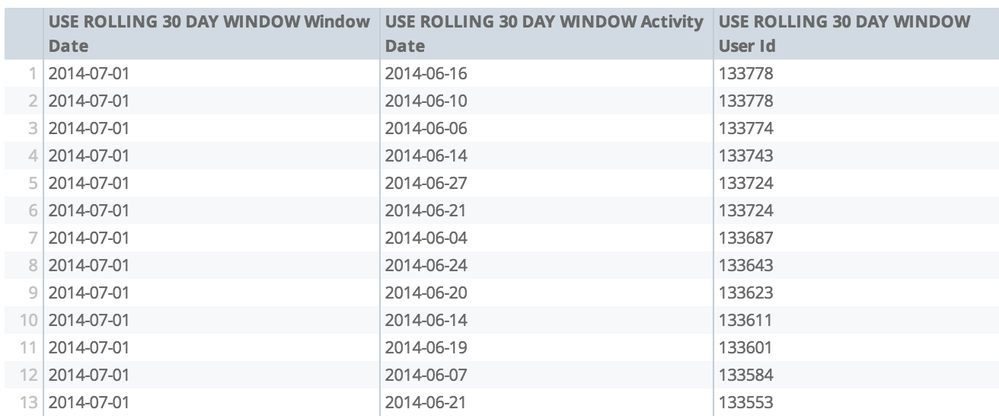
Rolling 30 Day Average Count of Users Placing Orders
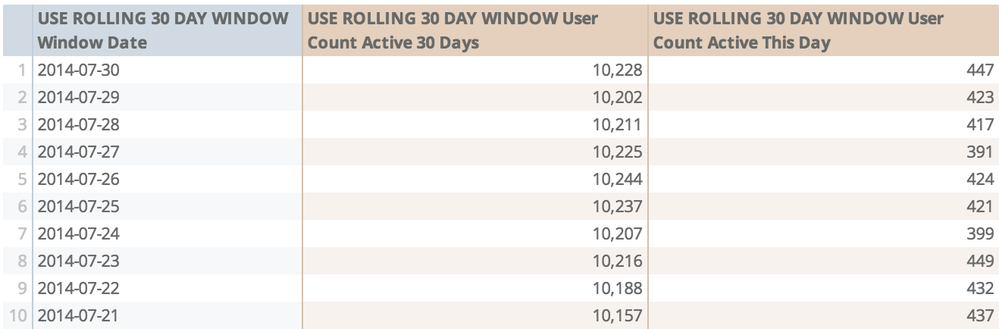
- Mark as New
- Bookmark
- Subscribe
- Mute
- Subscribe to RSS Feed
- Permalink
- Report Inappropriate Content
- Mark as New
- Bookmark
- Subscribe
- Mute
- Subscribe to RSS Feed
- Permalink
- Report Inappropriate Content
@errows asked how we might add a 7 day rolling average to this pattern.
This can be done by adding a couple of lookML fields.
- dimension: active_7_day
type: yesno
sql: (${TABLE}.window_date::date - ${TABLE}.activity_date::date) < 7
- measure: user_count_active_7_days
type: count_distinct
sql: ${user_id}
drill_fields: [users.id, users.name]
filters:
active_7_day: yes
- Mark as New
- Bookmark
- Subscribe
- Mute
- Subscribe to RSS Feed
- Permalink
- Report Inappropriate Content
- Mark as New
- Bookmark
- Subscribe
- Mute
- Subscribe to RSS Feed
- Permalink
- Report Inappropriate Content
Hi Lloyd,
We’ve used this exact approach but we’ve noticed that the numbers we get as outputs for MAU, WAU and DAU are changing from report to report. For example, we’ll get our MAU figure on Monday of 50,000 and then later in the week that number is +/- 5-10%.
We are racking our brains about what could cause that on our side, but can you think of anything that would cause those changes in terms of how the SQL is designed?
Cheers,
Justin
- Mark as New
- Bookmark
- Subscribe
- Mute
- Subscribe to RSS Feed
- Permalink
- Report Inappropriate Content
- Mark as New
- Bookmark
- Subscribe
- Mute
- Subscribe to RSS Feed
- Permalink
- Report Inappropriate Content
To debug this, I would group by activity_date and window_date and user_count and make sure I’m seeing what I expect. Is it possible you are looking forward instead of a backward window?
The other thing that can be weird is timezones. If you have timezones turned on, truncating to dates it is possible that you might have records that show up in a window, but when you look at the normal transactions the values don’t line up. When truncating to date in a derived table, you need to be careful with timezones.
- Mark as New
- Bookmark
- Subscribe
- Mute
- Subscribe to RSS Feed
- Permalink
- Report Inappropriate Content
- Mark as New
- Bookmark
- Subscribe
- Mute
- Subscribe to RSS Feed
- Permalink
- Report Inappropriate Content
Hi,
I am new to looker and have been trying to make the 30 day rolling count distinct of user id. I tried following along these instructions but I am stuck. I know it is an old post but I would appreciate some input on how it can be done in Snowflake.
I know of the newer analytical block for MAU and DAU but that one calculated these as dimensions. I want to have them as measures for my end users. The table shown in the screenshot at the end of this post is exactly what i want to achieve.
Thanks,
Fizza
-
access grant
6 -
actionhub
1 -
Actions
8 -
Admin
7 -
Analytics Block
48 -
API
25 -
Authentication
2 -
bestpractice
7 -
BigQuery
69 -
blocks
11 -
Bug
60 -
cache
7 -
case
12 -
Certification
2 -
chart
1 -
cohort
5 -
connection
14 -
connection database
4 -
content access
2 -
content-validator
5 -
count
5 -
custom dimension
5 -
custom field
11 -
custom measure
13 -
customdimension
8 -
Customizing LookML
228 -
Dashboards
144 -
Data
7 -
Data Sources
3 -
data tab
1 -
Database
13 -
datagroup
5 -
date-formatting
12 -
dates
16 -
derivedtable
51 -
develop
4 -
development
7 -
dialect
2 -
dimension
46 -
done
9 -
download
5 -
downloading
1 -
drilling
28 -
dynamic
17 -
embed
5 -
Errors
16 -
etl
2 -
explore
58 -
Explores
5 -
extends
17 -
Extensions
9 -
feature-requests
6 -
Filter
220 -
formatting
13 -
git
19 -
googlesheets
2 -
graph
1 -
group by
7 -
help
1 -
Hiring
2 -
html
19 -
IDE
1 -
imported project
8 -
Integrations
1 -
internal db
2 -
javascript
2 -
join
16 -
json
7 -
label
6 -
link
17 -
links
8 -
liquid
154 -
Looker Studio Pro
1 -
looker_sdk
1 -
LookerStudio
3 -
LookML
858 -
lookml dashboard
20 -
LookML Foundations
114 -
looks
33 -
manage projects
1 -
map
14 -
map_layer
6 -
Marketplace
2 -
measure
22 -
merge
7 -
model
7 -
modeling
26 -
multiple select
2 -
mysql
3 -
nativederivedtable
9 -
ndt
6 -
Optimizing Performance
54 -
parameter
70 -
pdt
35 -
Performance
11 -
periodoverperiod
16 -
persistence
2 -
pivot
3 -
postgresql
2 -
Projects
7 -
python
2 -
Query
3 -
quickstart
5 -
ReactJS
1 -
redshift
10 -
release
18 -
rendering
3 -
Reporting
2 -
schedule
5 -
schedule delivery
1 -
sdk
5 -
singlevalue
1 -
snowflake
16 -
SQL
248 -
System Activity
3 -
table chart
1 -
tablecalcs
53 -
tests
7 -
time
8 -
time zone
4 -
totals
7 -
user access management
3 -
user-attributes
9 -
value_format
5 -
view
24 -
Views
5 -
Visualizations
166 -
watch
1 -
webhook
1 -
日本語
3
- « Previous
- Next »

 Twitter
Twitter