- Looker
- Looker Forums
- Modeling
- Update(write-back) data on BigQuery from Looks?
- Subscribe to RSS Feed
- Mark Topic as New
- Mark Topic as Read
- Float this Topic for Current User
- Bookmark
- Subscribe
- Mute
- Printer Friendly Page
- Mark as New
- Bookmark
- Subscribe
- Mute
- Subscribe to RSS Feed
- Permalink
- Report Inappropriate Content
- Mark as New
- Bookmark
- Subscribe
- Mute
- Subscribe to RSS Feed
- Permalink
- Report Inappropriate Content
Is there a way to let users update data on DB right from looks?
I read about actions here but I found it very abstract.
Can someone please explain the process for this?
Thanks,
Krish.
Solved! Go to Solution.
- Mark as New
- Bookmark
- Subscribe
- Mute
- Subscribe to RSS Feed
- Permalink
- Report Inappropriate Content
- Mark as New
- Bookmark
- Subscribe
- Mute
- Subscribe to RSS Feed
- Permalink
- Report Inappropriate Content
Hey Krishna,
I’ve been able to write data from Looker to BigQuery using both Data Actions as well as the Looker Action Hub. In either case, you’ll need to push data from Looker to some middleware that will interpret the webhook from Looker and perform the necessary operations to then stream the data to BigQuery.
Luckily, Google has a great service called Google Cloud Functions that makes this really easy. Like AWS’s Lambda, Cloud Functions let you deploy code that gets executed based off of some event. With a data action, you can push JSON containing data from Looker as well as user-defined form parameters to a Cloud Function endpoint. The Cloud Function then parses the JSON, extracts the relevant values, and calls on the BigQuery SDK to stream the results to BigQuery.
Here’s a quick overview of how to use Cloud Functions to stream data from Looker to BigQuery. In this example, we’ll create a data action and cloud function that lets an end user persist an annotation to BigQuery:
Create the Data Action
In this example, we’re going to attach a data action to field, and allow end-users to mark whether or not a name is a cool name.
dimension: name {
type: string
sql: ${TABLE}.name ;;
action: {
label: "Cool Name?"
url: ""
param: {
name: "name"
value: "{{ value }}"
}
form_param: {
name: "annotation"
type: select
label: "Cool name?"
default: "No"
description: "Do you think that this name is a cool name?"
option: {
name: "No"
}
option: {
name: "Yes"
}
}
}
}
Note: We’re going to leave the url blank for now. Once we’ve spun up the cloud function we’ll paste the endpoint in.
Configure the Cloud Function
- Follow the first three steps here to select your GCP project and enable API access for Cloud Functions and BigQuery.
- Navigate to https://console.cloud.google.com/functions and ensure that you’ve selected the same project in which BigQuery resides.
- Click Create Function, and give it a name. Select a memory allocation (in my experience, you can select the minimum for this type of operation).
- Select HTTP as your trigger
- Select your preferred runtime (for this example, I will use Python 3.7, but versions of Node.js are also supported).
Creating your Cloud Function
We’re now going to write a simple Python function that writes the user selected annotation to BigQuery, and place it in main.py
import google.cloud.bigquery as bigquery
import datetime
import time
def annotation(request):
r = request.get_json() # Fetch the data action JSON
client = bigquery.Client()
dataset_id = '' # Replace with name of the BQ dataset
table_id = '' # replace with your table ID
table_ref = client.dataset(dataset_id).table(table_id)
table = client.get_table(table_ref) # API request
# request variables
name = r['data']['name']
annotation = r['form_params']['annotation']
# system variables
sys_time = int(time.time())
row_to_insert = [
(
name,
annotation,
datetime.datetime.fromtimestamp(sys_time).strftime('%Y-%m-%d %H:%M:%S')
)
]
row = client.insert_rows(table, row_to_insert) # API request to insert row
return '{"looker": {"success": true,"refresh_query": true}}' # return success response to Looker
Additional things to configure:
- The ‘Function to Execute’ is annotation
- Make sure to include a line for
google-cloud-bigquery==1.5.0inrequirements.txt - Click the ‘Trigger’ tab and copy the URL. Paste this in the action that you setup in the first step.
The End Result:
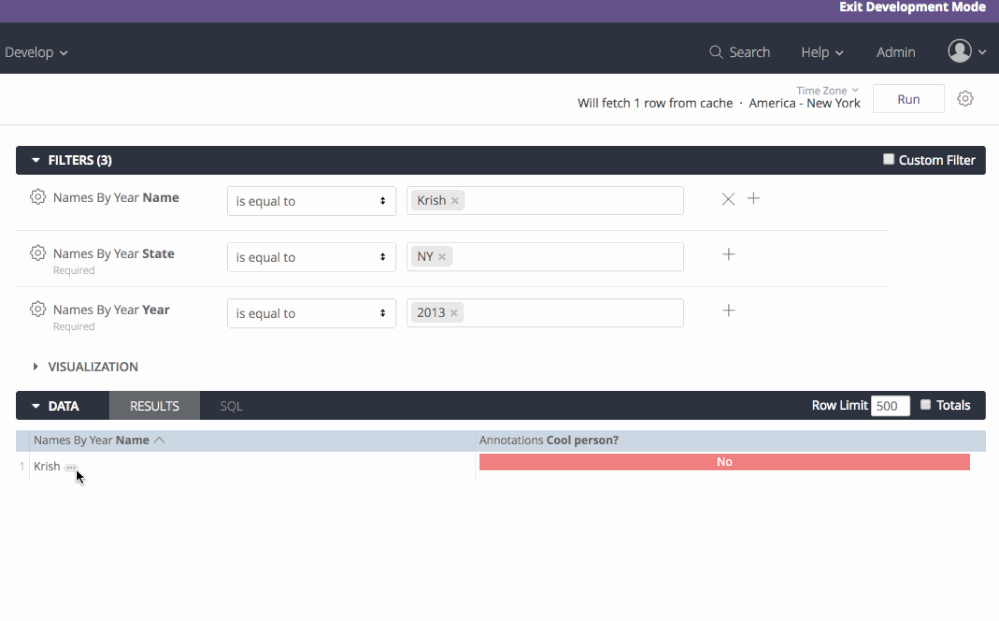
Caveats:
- Right now, this function is open to the internet, so anyone with your Cloud Function URL can write data to your BigQuery instance. Consider adding in some checks/validation that the request is coming from Looker.
- For a more comprehensive and secure approach, consider adapting this using the Action Hub framework. I can provide more detail on this if you’re interested.
Cheers!
Jesse
-
access grant
6 -
actionhub
1 -
Actions
8 -
Admin
7 -
Analytics Block
27 -
API
25 -
Authentication
2 -
bestpractice
7 -
BigQuery
69 -
blocks
11 -
Bug
60 -
cache
7 -
case
12 -
Certification
2 -
chart
1 -
cohort
5 -
connection
14 -
connection database
4 -
content access
2 -
content-validator
5 -
count
5 -
custom dimension
5 -
custom field
11 -
custom measure
13 -
customdimension
8 -
Customizing LookML
118 -
Dashboards
144 -
Data
7 -
Data Sources
3 -
data tab
1 -
Database
13 -
datagroup
5 -
date-formatting
12 -
dates
16 -
derivedtable
51 -
develop
4 -
development
7 -
dialect
2 -
dimension
46 -
done
9 -
download
5 -
downloading
1 -
drilling
28 -
dynamic
17 -
embed
5 -
Errors
16 -
etl
2 -
explore
58 -
Explores
5 -
extends
17 -
Extensions
9 -
feature-requests
6 -
filter
220 -
formatting
13 -
git
19 -
googlesheets
2 -
graph
1 -
group by
7 -
Hiring
2 -
html
19 -
ide
1 -
imported project
8 -
Integrations
1 -
internal db
2 -
javascript
2 -
join
16 -
json
7 -
label
6 -
link
17 -
links
8 -
liquid
154 -
Looker Studio Pro
1 -
looker_sdk
1 -
LookerStudio
3 -
lookml
859 -
lookml dashboard
20 -
LookML Foundations
54 -
looks
33 -
manage projects
1 -
map
14 -
map_layer
6 -
Marketplace
2 -
measure
22 -
merge
7 -
model
7 -
modeling
26 -
multiple select
2 -
mysql
3 -
nativederivedtable
9 -
ndt
6 -
Optimizing Performance
30 -
parameter
70 -
pdt
35 -
performance
11 -
periodoverperiod
16 -
persistence
2 -
pivot
3 -
postgresql
2 -
Projects
7 -
python
2 -
Query
3 -
quickstart
5 -
ReactJS
1 -
redshift
10 -
release
18 -
rendering
3 -
Reporting
2 -
schedule
5 -
schedule delivery
1 -
sdk
5 -
singlevalue
1 -
snowflake
16 -
sql
222 -
system activity
3 -
table chart
1 -
tablecalcs
53 -
tests
7 -
time
8 -
time zone
4 -
totals
7 -
user access management
3 -
user-attributes
9 -
value_format
5 -
view
24 -
Views
5 -
visualizations
166 -
watch
1 -
webhook
1 -
日本語
3
- « Previous
- Next »

 Twitter
Twitter