- Looker
- Articles & Information
- News & Announcements
- GitHub Authentication Changes Made on January 11th...
- Subscribe to RSS Feed
- Mark Topic as New
- Mark Topic as Read
- Float this Topic for Current User
- Bookmark
- Subscribe
- Mute
- Printer Friendly Page
- Mark as New
- Bookmark
- Subscribe
- Mute
- Subscribe to RSS Feed
- Permalink
- Report Inappropriate Content
- Mark as New
- Bookmark
- Subscribe
- Mute
- Subscribe to RSS Feed
- Permalink
- Report Inappropriate Content
Last update: 06:30, Jan 12, 2022 (UTC)
GitHub SSH connections in LookML projects and new Marketplace installations are working as expected.
What occurred?
Due to a 24-hour GitHub brownout on Jan 11, 2022, GitHub connections using SSH in LookML projects and Looker Marketplace installation experienced issues. On March 15, 2022, the new GitHub protocol will become permanent (more information here).
How will Looker handle the change?
Looker is actively working on this change. We will provide a mechanism to regenerate key-pairs well in advance of the GitHub protocol becoming permanent on March 15, 2022. Further information will be announced in our regular product communication channels (release docs, in-app notifications) shortly.
How do I know if I’m using SSH or HTTPS?
You can check to see how your project is connected to git by running a Git connection test from the git action panel to see your remote repository URL. If this URL starts with “https://github” it is configured using HTTPS, if it starts with “git@” it is configured using SSH.
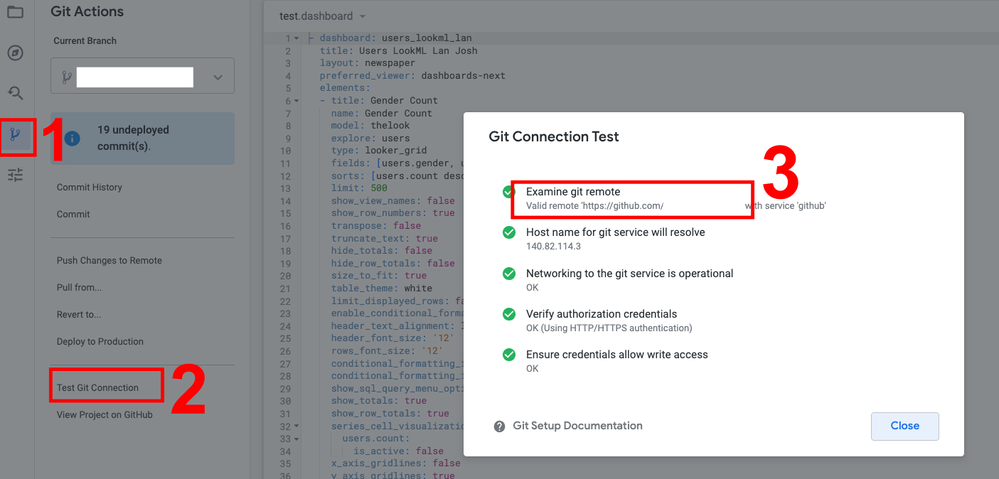
What if my repository is hosted by Looker?
If the remote URL includes llooker then the repository is Looker-hosted. Please follow the instruction in this article to migrate to a repository hosted by your organization.
Please note that while we can grant “read” access to a Looker-hosted repository for a limited time while you complete the migration, we can not change the the connection from using SSH to HTTPS for your Looker-hosted repository, please consider migrating to a repository hosted by your organization.
- Labels:
-
git
-
Administering Looker
2 -
Analytics General
1 -
API
3 -
BigQuery
1 -
Business Intelligence
1 -
Cloud Data Fusion
1 -
Community Roundup
4 -
derivedtable
1 -
Developing Applications
1 -
Exploring & Curating Data
1 -
git
1 -
Looker
7 -
Looker News
6 -
Looker Studio Pro
2 -
LookerStudio
1 -
modeling
1 -
pdt
1 -
python
1 -
release
3
- « Previous
- Next »

 Twitter
Twitter