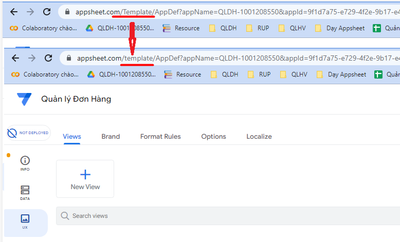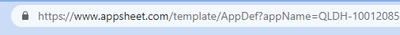- AppSheet
- Tips & Resources
- Tips & Tricks
- Fix errors in Appsheet toolbox in just 5 seconds.
- Subscribe to RSS Feed
- Mark Topic as New
- Mark Topic as Read
- Float this Topic for Current User
- Bookmark
- Subscribe
- Mute
- Printer Friendly Page
- Mark as New
- Bookmark
- Subscribe
- Mute
- Subscribe to RSS Feed
- Permalink
- Report Inappropriate Content
- Mark as New
- Bookmark
- Subscribe
- Mute
- Subscribe to RSS Feed
- Permalink
- Report Inappropriate Content
Are you experiencing issues with the Appsheet toolbox? I had the same problem and just discovered that all you need to do is change the link for Appsheet to be able to use the toolbox. Specifically, instead of using the link
https://www.appsheet.com/Template/AppDe..., try changing it to https://www.appsheet.com/template/AppDe.... If you don't see a difference, just change the uppercase 'T' in 'Template' to a lowercase 't', and then reload the page, the Appsheet toolbox should work again. Wishing you all the best of luck!
- Mark as New
- Bookmark
- Subscribe
- Mute
- Subscribe to RSS Feed
- Permalink
- Report Inappropriate Content
- Mark as New
- Bookmark
- Subscribe
- Mute
- Subscribe to RSS Feed
- Permalink
- Report Inappropriate Content
Dear JOHNN,
Thanks a lot for dragging me out of darkness )))
It worked !!!!!
- Mark as New
- Bookmark
- Subscribe
- Mute
- Subscribe to RSS Feed
- Permalink
- Report Inappropriate Content
- Mark as New
- Bookmark
- Subscribe
- Mute
- Subscribe to RSS Feed
- Permalink
- Report Inappropriate Content
Thank you very much @JOHNN. Here I read that there will be an update on this:
- Mark as New
- Bookmark
- Subscribe
- Mute
- Subscribe to RSS Feed
- Permalink
- Report Inappropriate Content
- Mark as New
- Bookmark
- Subscribe
- Mute
- Subscribe to RSS Feed
- Permalink
- Report Inappropriate Content
I keep getting error:
I have attempted the following to no avail.
- uninstalled and reinstalled the add-on
- Cleared all my cookies and cache
- Tried in incognito
My login works on the AST website so I'm confused.
Note I use an Outlook account for my Login.
I also can not seem to find any current support documentation but many other people with the same issue. having made attempts to use available contact support methods on the extension add-on page I have had no response to my attempts to reach someone at QREW or AST concerning this issue.
It is inconvenient to say the least having to switch back and forth between appsheet and the AST site to copy and paste my snippets so if there is any documentation or a link or a video I am just not able to find I would greatly appreciate it.
It's an amazingly helpful add-on that truly makes the tedious nature of expressions more manageable and is a tool i use more than any other add-on i have. I appreciate your contribution.
Not sure what to do now.
-
Account
7 -
App Management
40 -
Automation
207 -
Data
154 -
Errors
29 -
Expressions
221 -
Integrations
125 -
Intelligence
26 -
Other
57 -
Resources
39 -
Security
16 -
Templates
64 -
Users
20 -
UX
243

 Twitter
Twitter