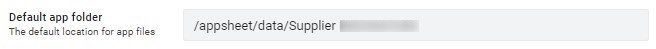- AppSheet
- Tips & Resources
- Tips & Tricks
- Open File/Image with external browser without look...
- Subscribe to RSS Feed
- Mark Topic as New
- Mark Topic as Read
- Float this Topic for Current User
- Bookmark
- Subscribe
- Mute
- Printer Friendly Page
- Mark as New
- Bookmark
- Subscribe
- Mute
- Subscribe to RSS Feed
- Permalink
- Report Inappropriate Content
- Mark as New
- Bookmark
- Subscribe
- Mute
- Subscribe to RSS Feed
- Permalink
- Report Inappropriate Content
I posted this https://community.appsheet.com/t/expression-to-construct-url-to-reach-to-your-files-by-ignoring-cach... today to share our findings to ignore the cached file/image then open up the most latest files saved in the cloud, but we noticed further the tricks was not perfect so eventually we deleted the thread.
In turn, we come up with new tricks to open up the files saved in the clouds without referring to the cache, but look up the saved files.
Let me explain.
First, there is URL which reach out to your target file, using expression we introduce on other post.
CONCATENATE(‘https://www.appsheet.com/template/gettablefileurl?appName=’, ENCODEURL(CONTEXT(AppName)), ‘&tableName=’, ENCODEURL(CONTEXT(Table)), ‘&fileName=’, ENCODEURL( [IMAGE]))
Then leave that expression and column as it is.
Once the URL column type is placed, AppSheet is generate system action of “Open URL”
First step is to copy this system action, while we hide it.
Once the copied action is in place, swist the expression for Target (Target URL)
It looks like this.
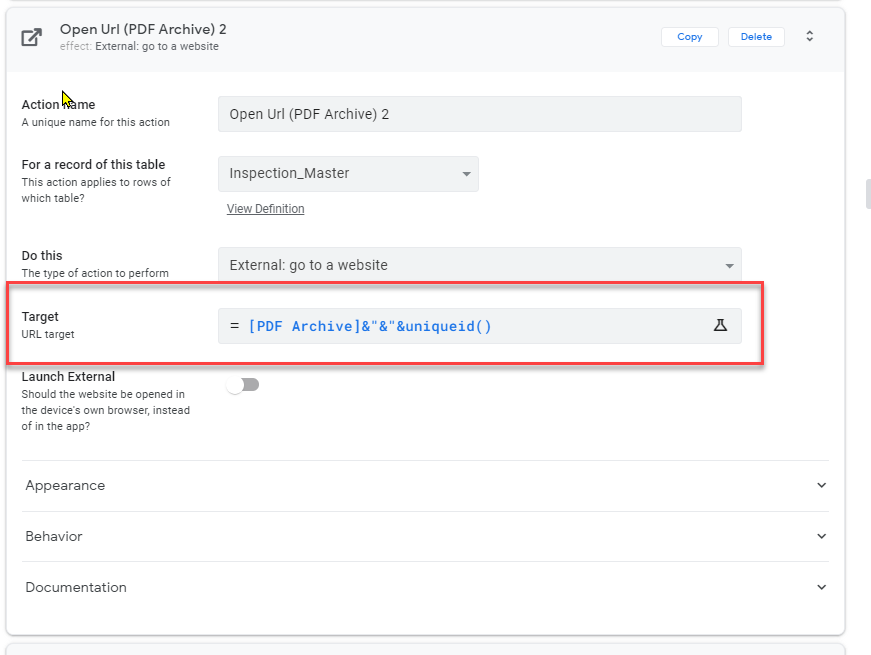
The URL column name is [PDF Archive] in this sample case, then just add &"&"&UNIQUEID() at the end.
Then attach this copied action to the original position, inline to the URL column.
Once the action is triggered, unique URL is going to be generated and open the external browser.
Again, all the time , URL is unique, just because of the expression above.
After we tested, those unique URL is not refering to the cache, but always start to look into the actual saved file to render and preview in new browser tab.
Just adding new parameter to the end of URL, without key of params, but just pass &uniquevalue at the end to make the URL is always unique whenever it is called. That did a trick.
Some file which is generated by BOT and saved to Cloud is kept updated. When we run a BOT, then file is saved. Then we re-run BOT then new file such as PDF is generated with the same name. But when we click URL to open the file, we are always looking into cache rather than looking into the most latest file with same file name.
We just found a trick not really conducted full investigation, but it seems to work and do what we want.
- Mark as New
- Bookmark
- Subscribe
- Mute
- Subscribe to RSS Feed
- Permalink
- Report Inappropriate Content
- Mark as New
- Bookmark
- Subscribe
- Mute
- Subscribe to RSS Feed
- Permalink
- Report Inappropriate Content
- Mark as New
- Bookmark
- Subscribe
- Mute
- Subscribe to RSS Feed
- Permalink
- Report Inappropriate Content
- Mark as New
- Bookmark
- Subscribe
- Mute
- Subscribe to RSS Feed
- Permalink
- Report Inappropriate Content
Hi @Steve
Thanks for your lessons, as always.
I did not kwow about it.
This page was useful to learn.
This did works samely.
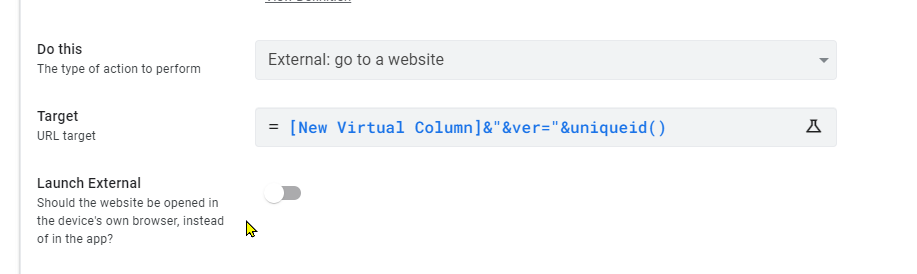
There are still tons of things we dont know but AppSheet could do.
- Mark as New
- Bookmark
- Subscribe
- Mute
- Subscribe to RSS Feed
- Permalink
- Report Inappropriate Content
- Mark as New
- Bookmark
- Subscribe
- Mute
- Subscribe to RSS Feed
- Permalink
- Report Inappropriate Content
Good morning @tsuji_koichi & @Steve, Appsheet-ANGELS!!,
Thank you very much for your kind help. I am reading and trying to implement every info that you are sending, but it does not work yet. Maybe I have done something wrong, sorry:
Ok. I have:
On table BOOKING SERVICES, these columns:
- [Inv. AGT]
“Invoices for Agts/”&[Booking ID]&" “&[Booking Detail ID]&”.pdf"
-
[Inv. AGT Web]
CONCATENATE(
“https://www.appsheet.com/template/gettablefileurl”,
“?appName=”, ENCODEURL(CONTEXT(“AppName”)),
“&tableName=”, ENCODEURL(CONTEXT(“Table”)),
“&fileName=”, ENCODEURL([Inv. AGT2])
) -
[Inv. AGT2] (virtual)

“/appsheet/data/Supplier XXX/Invoices for Agts/”&Concatenate([Booking ID]," “,[Booking Detail ID])&”.pdf"
Then, in the table BOOKING SERVICES I have created an action, which is HIDDEN (“Do not display”)
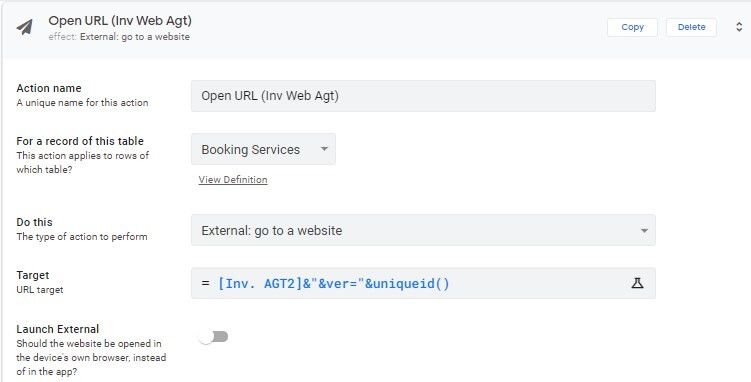
There is still your sentence, Tsuji, “Then attach this copied action to the original position, inline to the URL column.” which I did not do anything as I did not understand how to do it (despite I have opened several external/community info to research how), sorry.
Could there be maybe the possibility to pay to you (Tsuji or Steve) to help & teach me about this please? I have been already more than 1 month time spent just on this, and I should go forward. I am trying to created 3x very powerful apps which, if successful, I can sell (so, generate many more appsheets to be made worldwide). But without this, it does not make sense and I’m already getting frustrated :_( I appreciate Very Much your help. THANKS ANGELS!
- Mark as New
- Bookmark
- Subscribe
- Mute
- Subscribe to RSS Feed
- Permalink
- Report Inappropriate Content
- Mark as New
- Bookmark
- Subscribe
- Mute
- Subscribe to RSS Feed
- Permalink
- Report Inappropriate Content
Is this old screenshot?
Did you make it to File type?

- Mark as New
- Bookmark
- Subscribe
- Mute
- Subscribe to RSS Feed
- Permalink
- Report Inappropriate Content
- Mark as New
- Bookmark
- Subscribe
- Mute
- Subscribe to RSS Feed
- Permalink
- Report Inappropriate Content
Good eyes! Thanks, corrected.

I have tried again with this correction, but no way yet…
- Mark as New
- Bookmark
- Subscribe
- Mute
- Subscribe to RSS Feed
- Permalink
- Report Inappropriate Content
- Mark as New
- Bookmark
- Subscribe
- Mute
- Subscribe to RSS Feed
- Permalink
- Report Inappropriate Content
Are you sure if you are firing this custom action instead of system action?
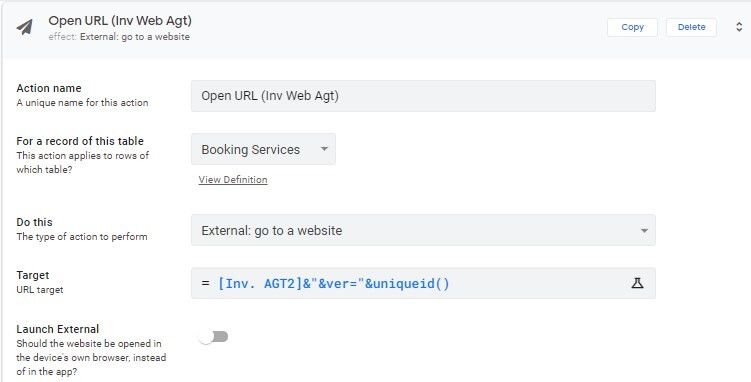
- Mark as New
- Bookmark
- Subscribe
- Mute
- Subscribe to RSS Feed
- Permalink
- Report Inappropriate Content
- Mark as New
- Bookmark
- Subscribe
- Mute
- Subscribe to RSS Feed
- Permalink
- Report Inappropriate Content
Let me check something pls… I come back to you in 2 min…
- Mark as New
- Bookmark
- Subscribe
- Mute
- Subscribe to RSS Feed
- Permalink
- Report Inappropriate Content
- Mark as New
- Bookmark
- Subscribe
- Mute
- Subscribe to RSS Feed
- Permalink
- Report Inappropriate Content
you can not change the app default folder name by any action from your appsheet app.
So that part of relative path is static.
- Mark as New
- Bookmark
- Subscribe
- Mute
- Subscribe to RSS Feed
- Permalink
- Report Inappropriate Content
- Mark as New
- Bookmark
- Subscribe
- Mute
- Subscribe to RSS Feed
- Permalink
- Report Inappropriate Content
I have added this action of the group of actions to fire when the SUPPLIER (our suppliers) click on CONFIRM the service. The result is, the app wants to open a new website with the result, I think, of the document.
Again, just in case:
I am making 2 apps:
- AGENTS: for our clients, the travel agents
- SUPPLIERS: for our suppliers (hotels, services…)
How it works?:
The AGENT books a service > The SUPPLIER confirms: a series of actions are fired: - sending the booking details to Accounting (we know when and how much to pay to the Supplier)
- sending the booking details to Bookings (This is what the Agents will see, all their bookings with all their details of payments, status of the booking if confirmed, cancelled, etc)
- editing the confirmation page (name of the person who confirms, number of confirmation).
With the Bot, when the Supplier clicks on CONFIRM > the app generates an invoice and saves it in a file of our G.Drive (already working) (The app does NOT need to show that generated PDF to the Supplier, so maybe this action should not be ok for this Supplier App).
On the Sheets of Booking Services writes the link www.appsheet.com/… on this App for SUPPLIER > this link is exported from Booking Services to Bookings Sheets >> The Agents from their another AGENT App can view the link with their invoice (created when the Supplier clicked on Confirm).
Thanks again…!
- Mark as New
- Bookmark
- Subscribe
- Mute
- Subscribe to RSS Feed
- Permalink
- Report Inappropriate Content
- Mark as New
- Bookmark
- Subscribe
- Mute
- Subscribe to RSS Feed
- Permalink
- Report Inappropriate Content
I m bit puzzled that your exact problem is and what you are trying to do … Sorry for little help from myside.
- Mark as New
- Bookmark
- Subscribe
- Mute
- Subscribe to RSS Feed
- Permalink
- Report Inappropriate Content
- Mark as New
- Bookmark
- Subscribe
- Mute
- Subscribe to RSS Feed
- Permalink
- Report Inappropriate Content
The opposite, I really thank you and @Steve for your kind help.
This is why I suggested, is there any possibility maybe to pay for your help, so that you can maybe enter into my appsheets to check what is happening please? I am glad to pay for a help, really, no problem.
Sometimes entering into the Appsheet is much quicker than trying to post here a doubt, as I perfectly understand that you cannot get all details from my posts.
Thanks so so much again
- Mark as New
- Bookmark
- Subscribe
- Mute
- Subscribe to RSS Feed
- Permalink
- Report Inappropriate Content
- Mark as New
- Bookmark
- Subscribe
- Mute
- Subscribe to RSS Feed
- Permalink
- Report Inappropriate Content
I think I know where is the problem!!! ![]() But… I cannot solve it
But… I cannot solve it ![]()
If we take a look back to the columns we see that the name of the Appsheet is
/appsheet/data/Supplier XXX (where XXX is the name of our company, sorry…)
and this is the name that we have input each time needed. But… If I click on the Sheets cell of the result of the column [Inv. AGT Web] then we have following result:
https://www.appsheet.com/template/gettablefileurl?appName=SupplierHotelXXX-2603799&tableName=Booking%20Services&fileName=%2Fappsheet%2Fdata%2FSupplier%20XXX%2FInvoices%20for%20Agts%2FMiguel%20XXX%20TRAVEL%2037c6a522.pdfThis means it is searching for the app SupplierHotelXXX-2603799 and not as we input before Supplier XXX.
If I say that the tables are “out” of the file of the App (from each table we will serve several apps), does it affect also maybe?
Thanks!!
- Mark as New
- Bookmark
- Subscribe
- Mute
- Subscribe to RSS Feed
- Permalink
- Report Inappropriate Content
- Mark as New
- Bookmark
- Subscribe
- Mute
- Subscribe to RSS Feed
- Permalink
- Report Inappropriate Content
I think this is nothing to do with your problem in my opinion.
Folder name os supplier xxx stay static, unless you do something special.
- Mark as New
- Bookmark
- Subscribe
- Mute
- Subscribe to RSS Feed
- Permalink
- Report Inappropriate Content
- Mark as New
- Bookmark
- Subscribe
- Mute
- Subscribe to RSS Feed
- Permalink
- Report Inappropriate Content
oh… ok Tsuji, thanks so much. Then… what am I doing wrong…? :_(
Is there the possibility to pay for your help, please, to help/teach me online with me inside my app please? As you are a super expert, sure that if you move yourself freely inside the app you can see it because I understand from these texts it has to be very difficult for you.
And Appsheet team after more than one month have not helped yet (it seems that their form for help did not work… then they were on holidays… then they gave me even their personal email on Appsheet, they promissed and promissed to answer but no answer yet… Frustrating)
Thanks so much once again, really…
- Mark as New
- Bookmark
- Subscribe
- Mute
- Subscribe to RSS Feed
- Permalink
- Report Inappropriate Content
- Mark as New
- Bookmark
- Subscribe
- Mute
- Subscribe to RSS Feed
- Permalink
- Report Inappropriate Content
Great stuff.
But it should not be this difficult!
AppSheet should be able to return the non cached version of a report as an option [Enhancement].
- Mark as New
- Bookmark
- Subscribe
- Mute
- Subscribe to RSS Feed
- Permalink
- Report Inappropriate Content
- Mark as New
- Bookmark
- Subscribe
- Mute
- Subscribe to RSS Feed
- Permalink
- Report Inappropriate Content
Hi
I don't know if I'm right... but it looks like when the file is bigger than 2mb... said file doesn't download completely. The file is only download at 115k? I did everything as you explained... besides, I am able to open files of less than 2mb...
Finally, I wonder if I did something wrong?...
That's weird, because I'm contradicting myself a bit... I've clearly been able to open pdf's over 2mb in the past?!?...
Thank you very much for your help in advance.
- Mark as New
- Bookmark
- Subscribe
- Mute
- Subscribe to RSS Feed
- Permalink
- Report Inappropriate Content
- Mark as New
- Bookmark
- Subscribe
- Mute
- Subscribe to RSS Feed
- Permalink
- Report Inappropriate Content
Probably related to a recent bug. See PDF Attachments Error - Google Cloud Community
- Mark as New
- Bookmark
- Subscribe
- Mute
- Subscribe to RSS Feed
- Permalink
- Report Inappropriate Content
- Mark as New
- Bookmark
- Subscribe
- Mute
- Subscribe to RSS Feed
- Permalink
- Report Inappropriate Content
thank you very much Steve.
You are truly of legendary utility.
so I'm going to stop looking... since I didn't change anything either...
Do you know if the bug will be fixed soon...?!
Thank you in advance for your answer.
- Mark as New
- Bookmark
- Subscribe
- Mute
- Subscribe to RSS Feed
- Permalink
- Report Inappropriate Content
- Mark as New
- Bookmark
- Subscribe
- Mute
- Subscribe to RSS Feed
- Permalink
- Report Inappropriate Content
I do not know when a fix is expected.
- Mark as New
- Bookmark
- Subscribe
- Mute
- Subscribe to RSS Feed
- Permalink
- Report Inappropriate Content
- Mark as New
- Bookmark
- Subscribe
- Mute
- Subscribe to RSS Feed
- Permalink
- Report Inappropriate Content
Hi Koichi and Steve
you guys really rock!
i followed everything but still on clicking the new link action button, it is still showing “bad request”.
Please help.
-
Account
7 -
App Management
40 -
Automation
207 -
Data
154 -
Errors
29 -
Expressions
221 -
Integrations
125 -
Intelligence
26 -
Other
57 -
Resources
39 -
Security
16 -
Templates
64 -
Users
20 -
UX
243

 Twitter
Twitter