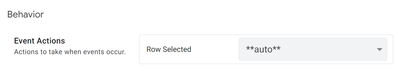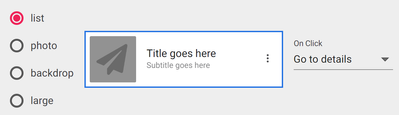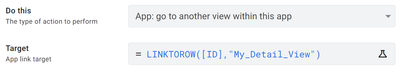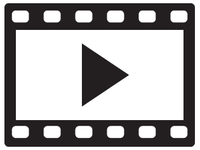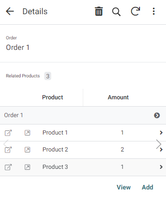- AppSheet
- Tips & Resources
- Tips & Tricks
- Row Selected Action: LINKTOROW() vs **auto**
- Subscribe to RSS Feed
- Mark Topic as New
- Mark Topic as Read
- Float this Topic for Current User
- Bookmark
- Subscribe
- Mute
- Printer Friendly Page
- Mark as New
- Bookmark
- Subscribe
- Mute
- Subscribe to RSS Feed
- Permalink
- Report Inappropriate Content
- Mark as New
- Bookmark
- Subscribe
- Mute
- Subscribe to RSS Feed
- Permalink
- Report Inappropriate Content
In Deck, Table, Gallery we can select the Row Selected Event Action.
In Card we can select the On Click Action.
Out of the box it is set to **auto** in Deck, Table, Gallery and to Go to details in Card.
These are system generated navigation actions that we cannot see under Behavior > Action.
We can build our own "Go to details" action:
And select this action as the Row Selected / On Click Action.
This has several advantages for example:
- You may have multiple slices. Each slice has it's own Deck / Table / Gallery / Card view. Instead of building a detail view for each of the slices, you can use your own "Go to details" action to link to the original detail view. You then have to maintain only one detail view.
- You can restrict users to open the detail view in some situations, by configuring the "Only if this condition is true".
But this self made "Go to details" action has negative side effects comparing the **auto** action:
- It looses the ref connection to the parent
- It looses sorting and grouping
- It looses the filter condition
I tried to explain this in a Video:
You can change the action to not loose the connection to the parent and to not loose the sorting / grouping:
LINKTOROW([ID],"My_Detail_View")
&'&defaults=[{"ColumnName":"PARENT_REF_COLUMN","ColumnValue":"'&[PARENT_REF_COLUMN]
&'"}]&group=[{"Column":"ORDER_COLUMN","Order":"Ascending"}]'
&'"}]&sort=[{"Column":"SORT_COLUMN","Order":"Ascending"}]'
But I've not found a way to save the filter codition.
- Labels:
-
UX
- Mark as New
- Bookmark
- Subscribe
- Mute
- Subscribe to RSS Feed
- Permalink
- Report Inappropriate Content
- Mark as New
- Bookmark
- Subscribe
- Mute
- Subscribe to RSS Feed
- Permalink
- Report Inappropriate Content
@Adam-google the loss of the parent's relation is one that I'm interested in
Do you think there's a possibility of getting something either parameterized with the LinkToRow() formula, or perhaps just natively bake-in a parent context continuation?
- CURRENT: LinkToRow([RowID], "View", "App")
- SUGGESTED: LinkToRow([RowID], "View", [Parent], "App")
If the parent connection was parameterized like this, it would give me the ability to do complex things for the parent-grouping
- which would allow me to drop into a record, and then slideshow through the other [Related Whatevers] for the parent I've specified
- Mark as New
- Bookmark
- Subscribe
- Mute
- Subscribe to RSS Feed
- Permalink
- Report Inappropriate Content
- Mark as New
- Bookmark
- Subscribe
- Mute
- Subscribe to RSS Feed
- Permalink
- Report Inappropriate Content
My first question is what are you trying to accomplish? In your business application here I would have a virtual column named Order Details with a filter condition built in to produce a list of values for each order. Then in a detail view of each order you would have that column which would produce a reference list of products for that order. Almost every app I produce has this feature, because it is easy for the customer to view the relevant data on 1 screen. Using this slideshow mode to go through each product is not efficient. If you need my help I would be happy to show you how to do this. Give me access to demo copy and data to noah.beach82@gmail.com.
- Mark as New
- Bookmark
- Subscribe
- Mute
- Subscribe to RSS Feed
- Permalink
- Report Inappropriate Content
- Mark as New
- Bookmark
- Subscribe
- Mute
- Subscribe to RSS Feed
- Permalink
- Report Inappropriate Content
Hi @Noah_Beach thank you for your help. Could you please share some screenshots or a gif / video for your usecase?
Your are right, I did not mention much info in my post. Sorry for that. I'm talking about the standard out of the box UI with Parent and Related Children as inline view:
Everything is fine. The problem begins, when we use a self made LINKTOROW() action for the Row Selected Event Action, like @MultiTech is doing here.
-
Account
6 -
App Management
22 -
Automation
187 -
Data
141 -
Errors
19 -
Expressions
206 -
Integrations
104 -
Intelligence
18 -
Other
57 -
Resources
24 -
Security
14 -
Templates
56 -
Users
20 -
UX
219

 Twitter
Twitter