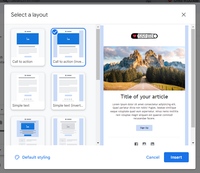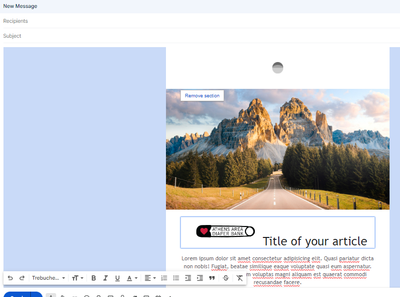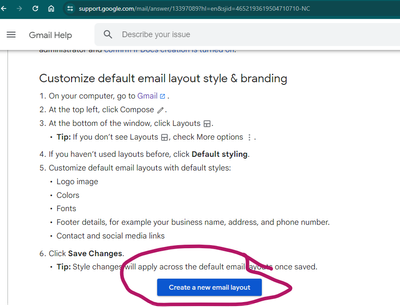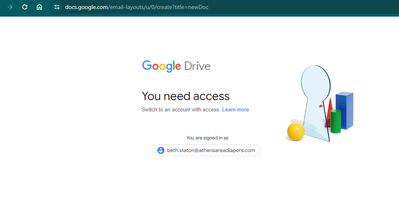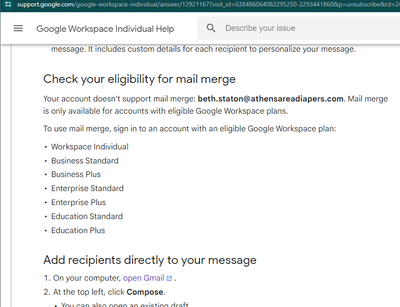- Google Workspace
- Workspace Forums
- Workspace Q&A
- Gmail Layouts not loading for users
- Subscribe to RSS Feed
- Mark Topic as New
- Mark Topic as Read
- Float this Topic for Current User
- Bookmark
- Subscribe
- Mute
- Printer Friendly Page
- Mark as New
- Bookmark
- Subscribe
- Mute
- Subscribe to RSS Feed
- Permalink
- Report Inappropriate Content
- Mark as New
- Bookmark
- Subscribe
- Mute
- Subscribe to RSS Feed
- Permalink
- Report Inappropriate Content
ETA: Layouts worked for us BEAUTIFULLY until the first week of April 2024.
We are a tiny non-profit and rely heavily on Workspace. I have been encouraging my users to use the Layouts in Gmail.
- I have all of the access turned on for my users to utilize Gmail's Layouts. But they are still not able to save (and therefore can't share) layouts in Drive.
- The layout option appears for them, but doesn't load properly. Forgive the messy screenshots, but in duplicating their experience, this is what I see. They can choose one of the pre-made Layouts. In the preview it looks ok.
- But when they click to load it, the logo is not in the right place; in its spot is a spinning wheel that doesn't resolve.
- When I close out, I get a "loading content" message.
It's not urgent, but is something we had been relying on when it was easy and accessible. We just transitioned away from Spaces for a similar reason: it was so easy and accessible. But when it changed and was more embedded in Chat (which we don't use), it became obsolete for us.
Any ideas, or is this another feature we just need to leave by the wayside?
Solved! Go to Solution.
- Mark as New
- Bookmark
- Subscribe
- Mute
- Subscribe to RSS Feed
- Permalink
- Report Inappropriate Content
- Mark as New
- Bookmark
- Subscribe
- Mute
- Subscribe to RSS Feed
- Permalink
- Report Inappropriate Content
This seems to have been fixed by an update this morning (16th April) You need to make sure you have updated to the latest version eg restart if you're using a Chromebook. The new version allows you to create your own custom layouts, which looks like a useful feature.
- Mark as New
- Bookmark
- Subscribe
- Mute
- Subscribe to RSS Feed
- Permalink
- Report Inappropriate Content
- Mark as New
- Bookmark
- Subscribe
- Mute
- Subscribe to RSS Feed
- Permalink
- Report Inappropriate Content
Which license do you use?
As we can see in this documentation:
https://support.google.com/google-workspace-individual/answer/13397089?hl=en
It seems that only a few licenses can create custom layouts.
- Business Standard
- Business Plus
- Education Standard
- Education Plus
- Enterprise Standard
- Enterprise Plus
- Workspace Individual
- Mark as New
- Bookmark
- Subscribe
- Mute
- Subscribe to RSS Feed
- Permalink
- Report Inappropriate Content
- Mark as New
- Bookmark
- Subscribe
- Mute
- Subscribe to RSS Feed
- Permalink
- Report Inappropriate Content
We are having the same issues - our licenses is Education Plus
- Mark as New
- Bookmark
- Subscribe
- Mute
- Subscribe to RSS Feed
- Permalink
- Report Inappropriate Content
- Mark as New
- Bookmark
- Subscribe
- Mute
- Subscribe to RSS Feed
- Permalink
- Report Inappropriate Content
Hi @Jan-Carlos - we use Google Workspace for Nonprofits. I should have included that we have had full access to Layouts and they had been working beautifully -- until last week.
- Mark as New
- Bookmark
- Subscribe
- Mute
- Subscribe to RSS Feed
- Permalink
- Report Inappropriate Content
- Mark as New
- Bookmark
- Subscribe
- Mute
- Subscribe to RSS Feed
- Permalink
- Report Inappropriate Content
Same issues here! I've tried other browsers, incognito mode, nothing seems to work as of mid-last week. I'd love a fix as I have a whole campaign planned for next week using the layouts function! 😞
- Mark as New
- Bookmark
- Subscribe
- Mute
- Subscribe to RSS Feed
- Permalink
- Report Inappropriate Content
- Mark as New
- Bookmark
- Subscribe
- Mute
- Subscribe to RSS Feed
- Permalink
- Report Inappropriate Content
SAME!!! Now that I've gotten accustomed to Layouts, my campaign looks so plain using regular Gmail. 😖
- Mark as New
- Bookmark
- Subscribe
- Mute
- Subscribe to RSS Feed
- Permalink
- Report Inappropriate Content
- Mark as New
- Bookmark
- Subscribe
- Mute
- Subscribe to RSS Feed
- Permalink
- Report Inappropriate Content
Same here - we haven't been able to use them properly since at least Friday. Have tried clearing cache etc. but no luck.
- Mark as New
- Bookmark
- Subscribe
- Mute
- Subscribe to RSS Feed
- Permalink
- Report Inappropriate Content
- Mark as New
- Bookmark
- Subscribe
- Mute
- Subscribe to RSS Feed
- Permalink
- Report Inappropriate Content
I also tried everything I knew to do before posting here. Hopefully we can get an answer!
- Mark as New
- Bookmark
- Subscribe
- Mute
- Subscribe to RSS Feed
- Permalink
- Report Inappropriate Content
- Mark as New
- Bookmark
- Subscribe
- Mute
- Subscribe to RSS Feed
- Permalink
- Report Inappropriate Content
Same issues with us! Hoping to see a fix soon...
- Mark as New
- Bookmark
- Subscribe
- Mute
- Subscribe to RSS Feed
- Permalink
- Report Inappropriate Content
- Mark as New
- Bookmark
- Subscribe
- Mute
- Subscribe to RSS Feed
- Permalink
- Report Inappropriate Content
Me too! Tried to sent a message through Gmail Help, but no reply as of yet.
also tried different browsers/laptop and nothing seems to work
- Mark as New
- Bookmark
- Subscribe
- Mute
- Subscribe to RSS Feed
- Permalink
- Report Inappropriate Content
- Mark as New
- Bookmark
- Subscribe
- Mute
- Subscribe to RSS Feed
- Permalink
- Report Inappropriate Content
I had not needed this recently until this morning, but now me too.
- Mark as New
- Bookmark
- Subscribe
- Mute
- Subscribe to RSS Feed
- Permalink
- Report Inappropriate Content
- Mark as New
- Bookmark
- Subscribe
- Mute
- Subscribe to RSS Feed
- Permalink
- Report Inappropriate Content
It doesn't work for us as well. Can we get an ETA for the fix?
We use it for several communication, and it is a blocker now.
- Mark as New
- Bookmark
- Subscribe
- Mute
- Subscribe to RSS Feed
- Permalink
- Report Inappropriate Content
- Mark as New
- Bookmark
- Subscribe
- Mute
- Subscribe to RSS Feed
- Permalink
- Report Inappropriate Content
I wanted to add to this thread... when I follow this link (https://support.google.com/mail/answer/13397089?hl=en&sjid=4652193619504710710-NC) in this google help article (https://support.google.com/mail/answer/13397089?hl=en&sjid=4652193619504710710-NC) as seen here:
I am given this Access Denied message. I'm a Super Admin, so I'm not sure what's up. When I first got this message a week ago, I went into our organizational settings and made sure the settings matched the instructions from Google. Still nothing.
Again, Layouts were working beautifully for us until this month. If this feature was removed for our type of account, we didn't know ahead of time. Thanks everyone for the comments!
- Mark as New
- Bookmark
- Subscribe
- Mute
- Subscribe to RSS Feed
- Permalink
- Report Inappropriate Content
- Mark as New
- Bookmark
- Subscribe
- Mute
- Subscribe to RSS Feed
- Permalink
- Report Inappropriate Content
I saw that too. One thing that caught my eye, unless I am misremembering, is that the feature described just under it of being able to "Create a new email layout" I don't think has been there before. Wondering if they are working on a new feature and broke the old one, plus got ahead with their documentation?
(BTW I also can't get to that second "Create a new email layout" link. I have a Business Standard account.)
- Mark as New
- Bookmark
- Subscribe
- Mute
- Subscribe to RSS Feed
- Permalink
- Report Inappropriate Content
- Mark as New
- Bookmark
- Subscribe
- Mute
- Subscribe to RSS Feed
- Permalink
- Report Inappropriate Content
As of today, I can't do mail merges. I am assuming something must have changed for my account type. This is incredibly frustrating.
- Mark as New
- Bookmark
- Subscribe
- Mute
- Subscribe to RSS Feed
- Permalink
- Report Inappropriate Content
- Mark as New
- Bookmark
- Subscribe
- Mute
- Subscribe to RSS Feed
- Permalink
- Report Inappropriate Content
Mail Merge still seems to be working for me, but the Layouts feature is still broken.
- Mark as New
- Bookmark
- Subscribe
- Mute
- Subscribe to RSS Feed
- Permalink
- Report Inappropriate Content
- Mark as New
- Bookmark
- Subscribe
- Mute
- Subscribe to RSS Feed
- Permalink
- Report Inappropriate Content
Is there any work around? Do we know if this is reported to Google?
- Mark as New
- Bookmark
- Subscribe
- Mute
- Subscribe to RSS Feed
- Permalink
- Report Inappropriate Content
- Mark as New
- Bookmark
- Subscribe
- Mute
- Subscribe to RSS Feed
- Permalink
- Report Inappropriate Content
I've reported it but no reply yet. I will reach out again today.
- Mark as New
- Bookmark
- Subscribe
- Mute
- Subscribe to RSS Feed
- Permalink
- Report Inappropriate Content
- Mark as New
- Bookmark
- Subscribe
- Mute
- Subscribe to RSS Feed
- Permalink
- Report Inappropriate Content
Try the layouts now. They look different but seem to be working this morning.
- Mark as New
- Bookmark
- Subscribe
- Mute
- Subscribe to RSS Feed
- Permalink
- Report Inappropriate Content
- Mark as New
- Bookmark
- Subscribe
- Mute
- Subscribe to RSS Feed
- Permalink
- Report Inappropriate Content
Still not working for me, in the same way.
- Mark as New
- Bookmark
- Subscribe
- Mute
- Subscribe to RSS Feed
- Permalink
- Report Inappropriate Content
- Mark as New
- Bookmark
- Subscribe
- Mute
- Subscribe to RSS Feed
- Permalink
- Report Inappropriate Content
Working for me as of now! Whew.
- Mark as New
- Bookmark
- Subscribe
- Mute
- Subscribe to RSS Feed
- Permalink
- Report Inappropriate Content
- Mark as New
- Bookmark
- Subscribe
- Mute
- Subscribe to RSS Feed
- Permalink
- Report Inappropriate Content
Having the same issue - logo is in the wrong place and there is a spinning circle where the logo should be.
- Mark as New
- Bookmark
- Subscribe
- Mute
- Subscribe to RSS Feed
- Permalink
- Report Inappropriate Content
- Mark as New
- Bookmark
- Subscribe
- Mute
- Subscribe to RSS Feed
- Permalink
- Report Inappropriate Content
This seems to have been fixed by an update this morning (16th April) You need to make sure you have updated to the latest version eg restart if you're using a Chromebook. The new version allows you to create your own custom layouts, which looks like a useful feature.
- Mark as New
- Bookmark
- Subscribe
- Mute
- Subscribe to RSS Feed
- Permalink
- Report Inappropriate Content
- Mark as New
- Bookmark
- Subscribe
- Mute
- Subscribe to RSS Feed
- Permalink
- Report Inappropriate Content
Works for me now too, with the new feature of having your own templates. I had to restart my PC, not just Chrome.
- Mark as New
- Bookmark
- Subscribe
- Mute
- Subscribe to RSS Feed
- Permalink
- Report Inappropriate Content
- Mark as New
- Bookmark
- Subscribe
- Mute
- Subscribe to RSS Feed
- Permalink
- Report Inappropriate Content
I saw the same problem last week, but it appears to be largely resolved with the update to Layouts. The one issue I'm seeing, that's likely more of an issue with Groups, is that Groups has a CSS declaration under the element element.style { that ruins the display of any images added through the Layout feature. This is the selector and its declarations in Groups:
element.style {
border: 0;
line-height: 100%;
outline: none;
text-decoration: none;
display: block;
font-size: 13px;
min-height: auto;
width: 100%;
max-width: 600px;
}
Changing min-height to just height resolves the issue. Worth noting that the same selector in Gmail only uses height, not min-height, which is why Layout looks excellent in emails, but not in Group posts that were created via email.
Ironically, if you:
- Subscribe to receive emails from a group when a new post is made, then
- Send a post to that Group via an email using Layouts, then
- The post in the Group will have distorted images, but
- The email you receive from the Group with the exact same post will look great because it's being viewed in Gmail
- Mark as New
- Bookmark
- Subscribe
- Mute
- Subscribe to RSS Feed
- Permalink
- Report Inappropriate Content
- Mark as New
- Bookmark
- Subscribe
- Mute
- Subscribe to RSS Feed
- Permalink
- Report Inappropriate Content
Same problem. The logo in the wrong place and a spinning circle... How can we fix the problem? I've updated Chrome.
- Mark as New
- Bookmark
- Subscribe
- Mute
- Subscribe to RSS Feed
- Permalink
- Report Inappropriate Content
- Mark as New
- Bookmark
- Subscribe
- Mute
- Subscribe to RSS Feed
- Permalink
- Report Inappropriate Content
It has been working for me again for a while now, with new features to edit
(PII Removed by Staff)
(URL Removed by Staff)
- Mark as New
- Bookmark
- Subscribe
- Mute
- Subscribe to RSS Feed
- Permalink
- Report Inappropriate Content
- Mark as New
- Bookmark
- Subscribe
- Mute
- Subscribe to RSS Feed
- Permalink
- Report Inappropriate Content
For me too, finally !! Thank you.
-
Account
2 -
AccountSetup
1 -
Actions
1 -
Add-ons
17 -
Admin
1,701 -
Admin SDK
54 -
Administration
1 -
Adoption
1 -
Affiliate Program
2 -
Announcements
9 -
API Security
48 -
APIs
10 -
App Dev General
1 -
App Management
1 -
Apps Script
136 -
Auto Provisioning
16 -
Automation
1 -
Best Practices
1 -
Bug
2 -
Calendar
229 -
Card Framework
2 -
Change Management
2 -
Change Management & Adoption
1 -
ChangeCountry
1 -
Chat Apps
2 -
Classroom
76 -
Cloud Functions
1 -
Cloud Identity
102 -
Cloud SDK
1 -
Cloud Search & Intelligence
34 -
Contacts
81 -
Content
1 -
Copy
1 -
Currents
15 -
Customer & Partner Identities
29 -
Customer Support Portal
1 -
Delegated Administration
56 -
Developer Preview
1 -
Device Management
127 -
DomainIssue
1 -
DomainManagement
1 -
Drive
689 -
Duet AI
14 -
Duplicate
1 -
Editors
91 -
Errors
2 -
Events
2 -
Feature Request
1 -
Finder
1 -
Forms
70 -
G Suite legacy free edition
14 -
G-Suite Legacy Snaffooo
1 -
GCDS
19 -
General Discussion
1 -
General Miscellaneous
1 -
Gmail
844 -
Google Chat
187 -
google classroom
1 -
Google Credential Provider for Windows (GCPW)
76 -
Google Keep
1 -
Google Meet
167 -
Group Management
105 -
Groups
169 -
Hybrid Work
21 -
Improvement
1 -
Integrations
4 -
Introductions
89 -
Jamboard
11 -
Keep
9 -
Launches
1 -
Learning
1 -
Mac
1 -
Marketplace
4 -
MDM
64 -
Migration
119 -
Mirror
1 -
Multi Factor Authentication
51 -
No-Low Code
1 -
Open Source
1 -
Other
175 -
Paste
1 -
Payments
7 -
Permissions
1 -
Photos
35 -
Promotion Codes
1 -
Reduce AD dependence
6 -
Referral Program
4 -
Referral Tips
2 -
Reporting
40 -
Scopes
7 -
Secure LDAP
16 -
Security
5 -
Security Keys
17 -
Shared Drive
251 -
Sites
75 -
Slides
2 -
SOAR
1 -
Spaces
59 -
SSO
49 -
Stream
1 -
SubscriptionPlan
1 -
Success Stories
2 -
SupportRequest
1 -
sync
1 -
Tasks
46 -
Tuesday Tips
18 -
Use Cases
1 -
User Security
148 -
Vault
37 -
Voice
84 -
Windows Management
39 -
Work Insights
21 -
Workflow
57 -
Workspace General
1,886 -
Workspace Marketplace
119
- « Previous
- Next »

 Twitter
Twitter