- Google Workspace
- Workspace Forums
- Workspace Q&A
- Google Forms:Uploading files is not permitted when...
- Subscribe to RSS Feed
- Mark Topic as New
- Mark Topic as Read
- Float this Topic for Current User
- Bookmark
- Subscribe
- Mute
- Printer Friendly Page
- Mark as New
- Bookmark
- Subscribe
- Mute
- Subscribe to RSS Feed
- Permalink
- Report Inappropriate Content
- Mark as New
- Bookmark
- Subscribe
- Mute
- Subscribe to RSS Feed
- Permalink
- Report Inappropriate Content
Hi All,
We have encountered an issue where your internal user is unable to submit Google Forms which has Add File option. These forms are shared from other schools outside our domain.
I have tried to turn off a few options on the Sharing option for the outside domain and yet nothing seems working.
Raise support ticket but was told to delete DLP rules which are only for Creditcard. I'm still waiting for a reply.
1st image below: This happen if open from school email

2nd and the following images I manage to access from personal email and able to upload file.

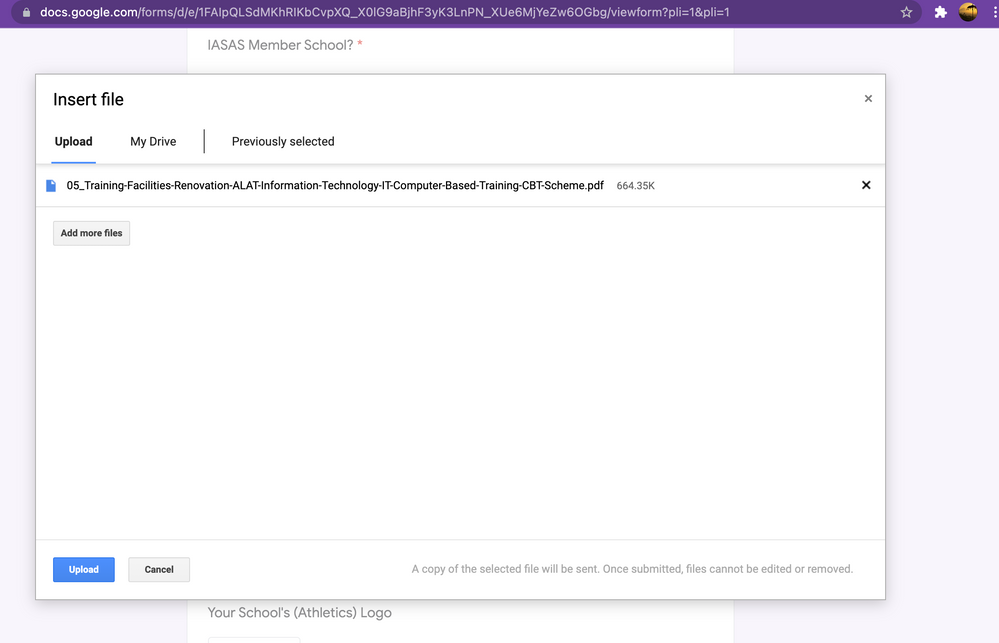
Uma
Solved! Go to Solution.
- Mark as New
- Bookmark
- Subscribe
- Mute
- Subscribe to RSS Feed
- Permalink
- Report Inappropriate Content
- Mark as New
- Bookmark
- Subscribe
- Mute
- Subscribe to RSS Feed
- Permalink
- Report Inappropriate Content
Uma,
This is expected behavior when DLP rules are in place. There is no way in a File Upload option for a form to be able to scan for prevention. It's an "all" or "none" situation.
To get around this barrier, we have advised our own people to create forms asking for a link to a shared document stored in Drive instead of actually asking for the uploading of the document. This prevents those submitting information for getting the error since we cannot control whether or not another domain has DLP in place.
Hope this helps!
-
Account
2 -
AccountSetup
1 -
Actions
1 -
Add-ons
17 -
Admin
1,704 -
Admin SDK
54 -
Administration
1 -
Adoption
1 -
Affiliate Program
2 -
Announcements
9 -
API Security
48 -
APIs
10 -
App Dev General
1 -
App Management
1 -
Apps Script
136 -
Auto Provisioning
16 -
Automation
1 -
Best Practices
1 -
Bug
2 -
Calendar
229 -
Card Framework
2 -
Change Management
2 -
Change Management & Adoption
1 -
ChangeCountry
1 -
Chat Apps
2 -
Classroom
76 -
Cloud Functions
1 -
Cloud Identity
102 -
Cloud SDK
1 -
Cloud Search & Intelligence
34 -
Contacts
81 -
Content
1 -
Copy
1 -
Currents
15 -
Customer & Partner Identities
29 -
Customer Support Portal
1 -
Delegated Administration
57 -
Developer Preview
1 -
Device Management
127 -
DomainIssue
1 -
DomainManagement
1 -
Drive
689 -
Duet AI
14 -
Duplicate
1 -
Editors
91 -
Errors
2 -
Events
2 -
Feature Request
1 -
Finder
1 -
Forms
70 -
G Suite legacy free edition
14 -
G-Suite Legacy Snaffooo
1 -
GCDS
19 -
General Discussion
1 -
General Miscellaneous
1 -
Gmail
845 -
Google Chat
187 -
google classroom
1 -
Google Credential Provider for Windows (GCPW)
76 -
Google Keep
1 -
Google Meet
167 -
Group Management
105 -
Groups
170 -
Hybrid Work
21 -
Improvement
1 -
Integrations
4 -
Introductions
89 -
Jamboard
11 -
Keep
10 -
Launches
1 -
Learning
1 -
Mac
1 -
Marketplace
4 -
MDM
64 -
Migration
119 -
Mirror
1 -
Multi Factor Authentication
51 -
No-Low Code
1 -
Open Source
1 -
Other
175 -
Paste
1 -
Payments
7 -
Permissions
1 -
Photos
35 -
Promotion Codes
1 -
Reduce AD dependence
6 -
Referral Program
4 -
Referral Tips
2 -
Reporting
40 -
Scopes
7 -
Secure LDAP
16 -
Security
5 -
Security Keys
17 -
Shared Drive
251 -
Sites
75 -
Slides
2 -
SOAR
1 -
Spaces
59 -
SSO
49 -
Stream
1 -
SubscriptionPlan
1 -
Success Stories
2 -
SupportRequest
1 -
sync
1 -
Tasks
46 -
Tuesday Tips
18 -
Use Cases
1 -
User Security
148 -
Vault
37 -
Voice
84 -
Windows Management
39 -
Work Insights
21 -
Workflow
57 -
Workspace General
1,888 -
Workspace Marketplace
119
- « Previous
- Next »

 Twitter
Twitter