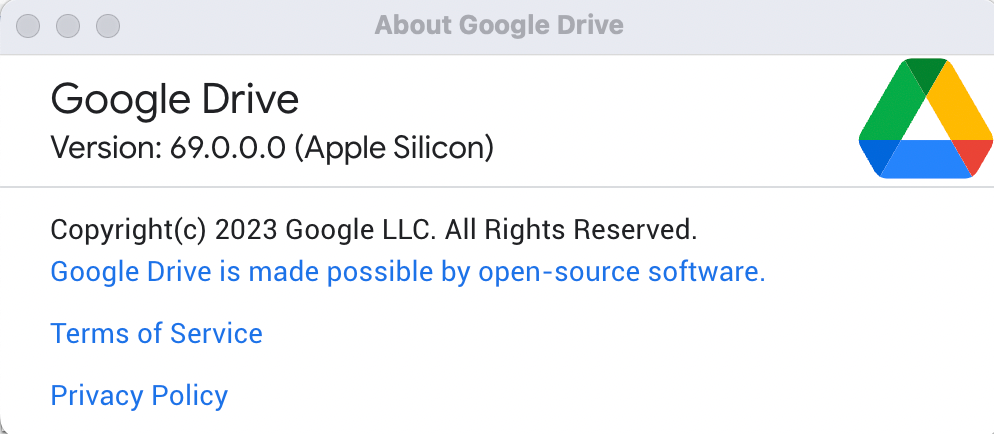- Google Workspace
- Workspace Forums
- Workspace Q&A
- Re: Mac Spotlight not indexing Google Drive files ...
- Subscribe to RSS Feed
- Mark Topic as New
- Mark Topic as Read
- Float this Topic for Current User
- Bookmark
- Subscribe
- Mute
- Printer Friendly Page
- Mark as New
- Bookmark
- Subscribe
- Mute
- Subscribe to RSS Feed
- Permalink
- Report Inappropriate Content
- Mark as New
- Bookmark
- Subscribe
- Mute
- Subscribe to RSS Feed
- Permalink
- Report Inappropriate Content
I looked into it and tried all the recommended solutions from these sources but no result:
Solved! Go to Solution.
- Mark as New
- Bookmark
- Subscribe
- Mute
- Subscribe to RSS Feed
- Permalink
- Report Inappropriate Content
- Mark as New
- Bookmark
- Subscribe
- Mute
- Subscribe to RSS Feed
- Permalink
- Report Inappropriate Content
So there have been a lot of false starts at my end, following steps on this forum, and some of the ALMOST working, but even when it did, speed was always a deal breaker. Happy to share that here in Jakarta, Indonesia, Google Drive version 69.0.0.0 update changed the game dramaticaly: It announced it was moving the Google Drive folder locally from Favourites - always a pain - to Locations. I have just tried searches and files are showing up in Search that live in GD (streamed) - just as fast as local files!
I will literally have to go back and re-teach myself to be as fast with GD efficiency, but that's a price I'm willing to pay to get my 15% speeed back - that has been missing for 1.8 years! The Google/Apple "Deciders" have finally made it work, I'm happy.
- Mark as New
- Bookmark
- Subscribe
- Mute
- Subscribe to RSS Feed
- Permalink
- Report Inappropriate Content
- Mark as New
- Bookmark
- Subscribe
- Mute
- Subscribe to RSS Feed
- Permalink
- Report Inappropriate Content
That is because if Google’s concept of separate drive in OS. Before Monterey they used their driveFS (custom fuse implementation).
Onedrive or Dropbox don’t have such issues. Dropbox even support macOS tags sync.
i believe @Google should fix this, use appropriate API of MacOS, and refuse to use emulation of network drive..
- Mark as New
- Bookmark
- Subscribe
- Mute
- Subscribe to RSS Feed
- Permalink
- Report Inappropriate Content
- Mark as New
- Bookmark
- Subscribe
- Mute
- Subscribe to RSS Feed
- Permalink
- Report Inappropriate Content
Again, nonsense. Stop blaming apple for it, because if dropbox and other services can make it work with how the apple system functions then it's simply lazy / not caring about customers for google to not do it. I make my files available offline. They are LITERALLY on my machine, and I STILL can't search them. WTF???? (that is, MOST of my files are on my machine, as google drive has now also taken to randomly removing quite a lot of them, even though they're marked to be available offline)
- Mark as New
- Bookmark
- Subscribe
- Mute
- Subscribe to RSS Feed
- Permalink
- Report Inappropriate Content
- Mark as New
- Bookmark
- Subscribe
- Mute
- Subscribe to RSS Feed
- Permalink
- Report Inappropriate Content
Technology is, sometimes, hard to understand. You are still on the old version of the Google Drive client, which broke because Apple removed the kernel extensions from macOS that allowed things like Dropbox and Google Drive to integrate with Spotlight.
The new Google Drive version uses the Apple File Provider API and allows full Spotlight indexing if you set your files to "available offline". That version is rolling out as we speak, albeit very slowly. Find out more here: https://support.google.com/drive/answer/12178485?hl=en
- Mark as New
- Bookmark
- Subscribe
- Mute
- Subscribe to RSS Feed
- Permalink
- Report Inappropriate Content
- Mark as New
- Bookmark
- Subscribe
- Mute
- Subscribe to RSS Feed
- Permalink
- Report Inappropriate Content
@cryptochrome wrote:Technology is, sometimes, hard to understand.
Stop being condescending. That's insulting to everyone on this thread.
Do you understand that setting files to "available offline" downloads them to your machine? We are paying to not have files on our hard drives.
- Mark as New
- Bookmark
- Subscribe
- Mute
- Subscribe to RSS Feed
- Permalink
- Report Inappropriate Content
- Mark as New
- Bookmark
- Subscribe
- Mute
- Subscribe to RSS Feed
- Permalink
- Report Inappropriate Content
@dmitriy_romanyu wrote:i believe @Google should fix this, use appropriate API of MacOS, and refuse to use emulation of network drive..
Google already does that. The newer client versions use Apple's new File Provider API. Unfortunately, that API is severely limited in functionality. For things like Spotlight to work properly, you have to sync your files. If you use File Streaming, there is no way for Spotlight to index your Google Drive. That's just not built in to Spotlight. It can't index remote locations. Since Apple is forcing developers to use this API, Google's hands are tied.
- Mark as New
- Bookmark
- Subscribe
- Mute
- Subscribe to RSS Feed
- Permalink
- Report Inappropriate Content
- Mark as New
- Bookmark
- Subscribe
- Mute
- Subscribe to RSS Feed
- Permalink
- Report Inappropriate Content
I’m not sure Google does.. they go with network drive emulation..
how Dropbox works? They definitely have the same functionality - selective sync. But search works smoothly
- Mark as New
- Bookmark
- Subscribe
- Mute
- Subscribe to RSS Feed
- Permalink
- Report Inappropriate Content
- Mark as New
- Bookmark
- Subscribe
- Mute
- Subscribe to RSS Feed
- Permalink
- Report Inappropriate Content
They do, though. It just hasn't arrived for everyone yet (very slow rollout pace). You can read more about it here:
https://support.google.com/drive/answer/12178485
As for why it works with Dropbox: I would assume it finds stuff that is cached on your client (Google Drive does this too, once File Provider API mode is enabled).
- Mark as New
- Bookmark
- Subscribe
- Mute
- Subscribe to RSS Feed
- Permalink
- Report Inappropriate Content
- Mark as New
- Bookmark
- Subscribe
- Mute
- Subscribe to RSS Feed
- Permalink
- Report Inappropriate Content
@cryptochrome wrote:https://support.google.com/drive/answer/12178485
Great! I hope it will be available in v64 .. Wait for it.
- Mark as New
- Bookmark
- Subscribe
- Mute
- Subscribe to RSS Feed
- Permalink
- Report Inappropriate Content
- Mark as New
- Bookmark
- Subscribe
- Mute
- Subscribe to RSS Feed
- Permalink
- Report Inappropriate Content
I just got this option when I added a second Google Account on the Google Drive app. Was not the case before I added the account.
And yes, after that, files from Google Drive do show up in Spotlight for me now!
- Mark as New
- Bookmark
- Subscribe
- Mute
- Subscribe to RSS Feed
- Permalink
- Report Inappropriate Content
- Mark as New
- Bookmark
- Subscribe
- Mute
- Subscribe to RSS Feed
- Permalink
- Report Inappropriate Content
Interesting. That probably means they roll it out on a domain by domain basis. Good to see they are finally shipping it! 🙂
- Mark as New
- Bookmark
- Subscribe
- Mute
- Subscribe to RSS Feed
- Permalink
- Report Inappropriate Content
- Mark as New
- Bookmark
- Subscribe
- Mute
- Subscribe to RSS Feed
- Permalink
- Report Inappropriate Content
@cryptochrome wrote:They do, though. It just hasn't arrived for everyone yet (very slow rollout pace). You can read more about it here:
https://support.google.com/drive/answer/12178485
As for why it works with Dropbox: I would assume it finds stuff that is cached on your client (Google Drive does this too, once File Provider API mode is enabled).
Have you already tried the new version with File Provider API? Or this was your assumption ?
- Mark as New
- Bookmark
- Subscribe
- Mute
- Subscribe to RSS Feed
- Permalink
- Report Inappropriate Content
- Mark as New
- Bookmark
- Subscribe
- Mute
- Subscribe to RSS Feed
- Permalink
- Report Inappropriate Content
@dmitriy_romanyu wrote:Have you already tried the new version with File Provider API? Or this was your assumption ?
I haven't tried it. But judging that it works for Box and Dropbox on my end and given that all Storage Providers have to use the same API, it would make no sense if it wouldn't work with Google Drive. The way cloud storage is integrated in macOS is now standardized.
- Mark as New
- Bookmark
- Subscribe
- Mute
- Subscribe to RSS Feed
- Permalink
- Report Inappropriate Content
- Mark as New
- Bookmark
- Subscribe
- Mute
- Subscribe to RSS Feed
- Permalink
- Report Inappropriate Content
youre right..
File Provider API won't fix the problem
- Spotlight search will only search a subset of your Drive corpus including any downloaded files. To search your full Drive corpus, use the Drive for desktop search tool or the Drive website.
no words...
- Mark as New
- Bookmark
- Subscribe
- Mute
- Subscribe to RSS Feed
- Permalink
- Report Inappropriate Content
- Mark as New
- Bookmark
- Subscribe
- Mute
- Subscribe to RSS Feed
- Permalink
- Report Inappropriate Content
Yea... it's the unfortunate truth and we can thank Apple for that.
BTW: The search feature of the Google Drive app is pretty solid. It mimics Spotlight and is just a hotkey away. Give it a try.
- Mark as New
- Bookmark
- Subscribe
- Mute
- Subscribe to RSS Feed
- Permalink
- Report Inappropriate Content
- Mark as New
- Bookmark
- Subscribe
- Mute
- Subscribe to RSS Feed
- Permalink
- Report Inappropriate Content
Hi!
@cryptochrome wrote:Yea... it's the unfortunate truth and we can thank Apple for that.
BTW: The search feature of the Google Drive app is pretty solid. It mimics Spotlight and is just a hotkey away. Give it a try.
that is workaround only for one of the usecases - searching files or folders to open. but not for "save as" or "print to"
- Mark as New
- Bookmark
- Subscribe
- Mute
- Subscribe to RSS Feed
- Permalink
- Report Inappropriate Content
- Mark as New
- Bookmark
- Subscribe
- Mute
- Subscribe to RSS Feed
- Permalink
- Report Inappropriate Content
It really isn't. It doesn't show locations for some files, I can't select multiples to open, I can't drag and drop files to specific software from it, it doesn't show last opened or last modified dates so I can see which is the most recent. I can't search from within software (ie, to relink files within indesign), I can't search a save as" menu to find a location, I can't print from it, or share it directly, I can't have two search windows open at once to find multiple locations, I can't sort results in the way I need, etc, etc.
- Mark as New
- Bookmark
- Subscribe
- Mute
- Subscribe to RSS Feed
- Permalink
- Report Inappropriate Content
- Mark as New
- Bookmark
- Subscribe
- Mute
- Subscribe to RSS Feed
- Permalink
- Report Inappropriate Content
I also found this a respectable attempt at practical tool, the only profound drawback is it does not show graphic file path at the bottom like in Google Drive Chrome interface.
- Mark as New
- Bookmark
- Subscribe
- Mute
- Subscribe to RSS Feed
- Permalink
- Report Inappropriate Content
- Mark as New
- Bookmark
- Subscribe
- Mute
- Subscribe to RSS Feed
- Permalink
- Report Inappropriate Content
So, not fixed at all, in other words...
- Mark as New
- Bookmark
- Subscribe
- Mute
- Subscribe to RSS Feed
- Permalink
- Report Inappropriate Content
- Mark as New
- Bookmark
- Subscribe
- Mute
- Subscribe to RSS Feed
- Permalink
- Report Inappropriate Content
Complete nonsense. I have all my files stored locally, and set to "available offline" - it STILL doesn't search them - even though they are LITERALLY on my machine.
- Mark as New
- Bookmark
- Subscribe
- Mute
- Subscribe to RSS Feed
- Permalink
- Report Inappropriate Content
- Mark as New
- Bookmark
- Subscribe
- Mute
- Subscribe to RSS Feed
- Permalink
- Report Inappropriate Content
See my comment below/above: even if they are stored for offline use, they are in a separate volume that Spotlight does not seem to want to index. To check this, open the Finder to the location of one such file, open Terminal.app, drag and drop the file on the terminal, it should display its path. If the path looks like /Volumes/GoogleDrive/something then you're in that case indeed.
Whose fault is it (Apple's, Google's)? I don't know. Is it annoying as hell? Absolutely.
- Mark as New
- Bookmark
- Subscribe
- Mute
- Subscribe to RSS Feed
- Permalink
- Report Inappropriate Content
- Mark as New
- Bookmark
- Subscribe
- Mute
- Subscribe to RSS Feed
- Permalink
- Report Inappropriate Content
I've long suspected this is the root of the issue - even though they're on my machine, they're busied so deep in sub directories, that spotlight no longer searches that deep. In which case, it's an easy fix for Google. Don't put "available offline" files that deep. Stoper them at top level, FFS : Macintosh Hard Drive / Google Drive - that'll fix it.
- Mark as New
- Bookmark
- Subscribe
- Mute
- Subscribe to RSS Feed
- Permalink
- Report Inappropriate Content
- Mark as New
- Bookmark
- Subscribe
- Mute
- Subscribe to RSS Feed
- Permalink
- Report Inappropriate Content
I don't think it is a mater of depth, just a mater of being stored in a different volume, which is akin to a network drive and Spotlight does not index network drives, even their first depth level.
One way to realise this is to disconnect from the internet: your files are still here. Now quit Google Drive, although your files are decidedly still on your computer (you disconnected from the internet, nothing can have been synced out of your computer) you cannot access them anymore. Start Google Drive again, still offline: your files "reappear".
This shows you that your files are stored "somewhere", on your machine possibly not even as files, and that it is the Google Drive app which makes them available to you through a virtual network drive.
- Mark as New
- Bookmark
- Subscribe
- Mute
- Subscribe to RSS Feed
- Permalink
- Report Inappropriate Content
- Mark as New
- Bookmark
- Subscribe
- Mute
- Subscribe to RSS Feed
- Permalink
- Report Inappropriate Content
@nidgemo wrote:Don't put "available offline" files that deep.
Apple literally forces all developers to do that. You either have the "old" Google Drive which mounts it under /Volumes (and that mechanism doesn't allow Spotlight indexing), or you have the "new" Google Drive that utilizes Apple's File Provider API and which dictates the storage location (somewhere very deep in .../Library). The latter option, however, does allow Spotlight indexing if the files are market offline. If your files are not indexed, it means you are still on the old version (you can't update it yourself). Here is more information on how to find out whether you are using the File Provider API version or the old version:
- Mark as New
- Bookmark
- Subscribe
- Mute
- Subscribe to RSS Feed
- Permalink
- Report Inappropriate Content
- Mark as New
- Bookmark
- Subscribe
- Mute
- Subscribe to RSS Feed
- Permalink
- Report Inappropriate Content
@joirisson wrote:If the path looks like /Volumes/GoogleDrive/something
This would indicate that your Google Drive client is still using the "old" way of doing things (e.g. mounting it as an external network volume - something that Spotlight was never able to index in the past - try mounting a NAS shared drive via SMB/CIFS and you will see that Spotlight isn't indexing that either - unless your NAS supports it).
When your Drive client is switched to the "new way" of doing things, e. g. utilizing Apple's File Provider API, then files are stored in your Library folder and get indexed, if they are marked as "available offline".
Now, I am not sure when and under which circumstances Google will switch to the new way. It should have come with v58, but I haven't seen it on any of our clients yet (and we are on v64 or something). I guess we just need a bit more patience.
- Mark as New
- Bookmark
- Subscribe
- Mute
- Subscribe to RSS Feed
- Permalink
- Report Inappropriate Content
- Mark as New
- Bookmark
- Subscribe
- Mute
- Subscribe to RSS Feed
- Permalink
- Report Inappropriate Content
Interesting! Thanks. Indeed, I am still using the old way although I am using the latest Google Drive client version (0.63.0.5.0). It seems I must just wait for Google to decide to switch me. I may (if I am brave at some point) just erase my whole local settings and re-start fresh, to see if it helps, but I have 200GB to download again and I am afraid it is going to take ages.
- Mark as New
- Bookmark
- Subscribe
- Mute
- Subscribe to RSS Feed
- Permalink
- Report Inappropriate Content
- Mark as New
- Bookmark
- Subscribe
- Mute
- Subscribe to RSS Feed
- Permalink
- Report Inappropriate Content
No need to reset everything. I tried re-installing Google Drive client from scratch to see whether it would enable the new File Provider API mode, but to no avail. My guess is: They detected some issues with it and stopped the rollout to fix some bugs.
We can only wait at this point and hope the new version comes out ASAP.
- Mark as New
- Bookmark
- Subscribe
- Mute
- Subscribe to RSS Feed
- Permalink
- Report Inappropriate Content
- Mark as New
- Bookmark
- Subscribe
- Mute
- Subscribe to RSS Feed
- Permalink
- Report Inappropriate Content
I just got this option when I added a second Google Account on the Google Drive app. Was not the case before I added the account.
And yes, after that, files from Google Drive do show up in Spotlight for me now!
- Mark as New
- Bookmark
- Subscribe
- Mute
- Subscribe to RSS Feed
- Permalink
- Report Inappropriate Content
- Mark as New
- Bookmark
- Subscribe
- Mute
- Subscribe to RSS Feed
- Permalink
- Report Inappropriate Content
Hi everyone,
Just one more report that with Monterey 12.6 and Google Drive 63.0.5.0 (on Apple Silicon) the search is still mostly not working:
- searching files from My Drive mirrored to the computer works, as it used to
- searching files streamed (from shared folders with a shortcut in My Drive or from a Team Drive):
- does work, slowly (a good 15s delay), when searching from a Finder window already in the correct folder (which defeats the purpose completely) or when selecting the "Shared" pill once the search starts
- does not work from the Spotlight quick search bar
- does not even work for streamed files (i.e. from a shared drive) that are synced for offline use on my computer. This last part baffles me.
Technically, all files that are streamed from shared drives, either on the fly or set for offline use, are stored in `/Volumes/GoogleDrive/.shortcut-targets-by-id/something/`. Inspecting the metadata that Spotlight uses to build its index I get
$ mdutil -s /Volumes/GoogleDrive/
/System/Volumes/Data/Volumes/GoogleDrive:
Server search enabled.
(instead of "indexing" enabled on other volumes). Issuing the command
sudo mdutil /Volumes/GoogleDrive/ -i on
does not help. And
$ mdls a_file_somewhere_in_such_a_folder
gives absolutely no result. Which confirms that Spotlight is not indexing those files at all, even those that are locally stored.
iCloud Drive files are indexed, OneDrive files are indexed too (and it looks like OneDrive is using the File Provider API), StrongSync (which implements the File Provider API) results in files with proper `mdls` output (and therefore, I assume, Spotlight indexing). So it is definitely possible.
As many others here, I find that this is a major step back in what would otherwise a great online service. Possibly a large enough step back for me to consider alternatives (which would be NextCloud+OnlyOffice in my case, rather than OneDrive: if I have to use an awful product, I prefer it cheap at least).
- Mark as New
- Bookmark
- Subscribe
- Mute
- Subscribe to RSS Feed
- Permalink
- Report Inappropriate Content
- Mark as New
- Bookmark
- Subscribe
- Mute
- Subscribe to RSS Feed
- Permalink
- Report Inappropriate Content
I managed to get my Workspace account to use the File Provider API using Drive for Desktop v64.0.4.0 on MacOS Monterey 12.6 running on an M1 iMac.
Normally I only use my Workspace account with Drive for Desktop. I have a personal Google account but only use Drive on the web. After reading some people had luck with their personal accounts I decided to disconnect my Workspace and start over using my personal Google account. I did not reinstall the Drive for Desktop client or try to clear out any preferences. I simply disconnected the Workspace account and added my personal account.
After connecting the personal account my files immediately showed up in the Finder under Locations. I checked Drive for Desktop and confirmed that my files were being controlled by MacOS, no longer located in the mounted network volume. I then clicked the cloud download button next to My Drive and waited while local copies of the files were downloaded. It looked exactly the same as using iCloud Drive. Once this was finished I could successfully search files using the Spotlight shortcut or search within the Finder.
Next, I added my Workspace account and it too appeared under Locations. So both accounts were then using the File Provider API. After playing around with it for a few minutes I disconnected my personal account from Drive for Desktop, leaving only my Workspace account. This seemed to reset the file syncing and my Workspace account files moved back to the mounted volume where they had been before I started.
So a workaround for some might be to disconnect your accounts, add a personal account FIRST, then add the Workspace account.
Hope this helps.
JT
- Mark as New
- Bookmark
- Subscribe
- Mute
- Subscribe to RSS Feed
- Permalink
- Report Inappropriate Content
- Mark as New
- Bookmark
- Subscribe
- Mute
- Subscribe to RSS Feed
- Permalink
- Report Inappropriate Content
Interesting. I guess this means that Google is still holding back the rollout of File Provider API mode server-side for Workspace customers.
Nice workaround, thanks for sharing!
- Mark as New
- Bookmark
- Subscribe
- Mute
- Subscribe to RSS Feed
- Permalink
- Report Inappropriate Content
- Mark as New
- Bookmark
- Subscribe
- Mute
- Subscribe to RSS Feed
- Permalink
- Report Inappropriate Content
WOWOW!! This absolutely worked for me as well. I added my personal GMail first and then added my Google Workspace account and now it's functioning the way it should be! I even have access to my files in the Finder "Recents" folder which is incredible. Thank you so much!
- Mark as New
- Bookmark
- Subscribe
- Mute
- Subscribe to RSS Feed
- Permalink
- Report Inappropriate Content
- Mark as New
- Bookmark
- Subscribe
- Mute
- Subscribe to RSS Feed
- Permalink
- Report Inappropriate Content
This is magical! Thank you for sharing. I don't mind connecting my personal account to get my workspace drive searchable again. Desktop search is back, baby!
- Mark as New
- Bookmark
- Subscribe
- Mute
- Subscribe to RSS Feed
- Permalink
- Report Inappropriate Content
- Mark as New
- Bookmark
- Subscribe
- Mute
- Subscribe to RSS Feed
- Permalink
- Report Inappropriate Content
I had somehow missed this! THANK YOU for the effort. Will try it and report back.
- Mark as New
- Bookmark
- Subscribe
- Mute
- Subscribe to RSS Feed
- Permalink
- Report Inappropriate Content
- Mark as New
- Bookmark
- Subscribe
- Mute
- Subscribe to RSS Feed
- Permalink
- Report Inappropriate Content
This is reviving a very old thread, but I was just poking around in the preferences for Google Drive on my mac today, and saw the "Spotlight Integration" section, which was news to me. But turning it on and running a Spotlight search for a filename I know is in one of my Shared Drives doesn't actually seem to do anything. Is this actually working for anyone else? This is on
- Mark as New
- Bookmark
- Subscribe
- Mute
- Subscribe to RSS Feed
- Permalink
- Report Inappropriate Content
- Mark as New
- Bookmark
- Subscribe
- Mute
- Subscribe to RSS Feed
- Permalink
- Report Inappropriate Content
It only works on files and folders you have marked for offline availability (if you are using file streaming mode) or files and folders that have been synced. Spotlight can't search Google Drive remotely. The files have to be on your machine.
- Mark as New
- Bookmark
- Subscribe
- Mute
- Subscribe to RSS Feed
- Permalink
- Report Inappropriate Content
- Mark as New
- Bookmark
- Subscribe
- Mute
- Subscribe to RSS Feed
- Permalink
- Report Inappropriate Content
...which of course is nearly useless for a large scale user (read: committed-to-Google-and-Mac user). With 900,000+ files across 4 Workspace accounts, offline files in untenable. BTW, not slapping your reply, since it's accurate. Just slapping Google/Apple for the disrespectful way they are handling us with the highest use of their systems. It's truly enraging and embarrassing since it worked perfectly before the 'upgrades'.
- Mark as New
- Bookmark
- Subscribe
- Mute
- Subscribe to RSS Feed
- Permalink
- Report Inappropriate Content
- Mark as New
- Bookmark
- Subscribe
- Mute
- Subscribe to RSS Feed
- Permalink
- Report Inappropriate Content
Yea, it's pretty bad. The main culprit here, though, is Apple. They force this upon all storage providers by removing kernel extensions from macOS. Now all storage providers (including Dropbox, Box, OneDrive, Google Drive) have to use Apple's File Provider API, which is severly limited at this point. The developers can't put their own "logic" into their apps anymore. All they can do is slap a pretty interface around what Apple gives them and "allows" them to do on macOS. It's Apple's way or no way now. Infuriating, to say the least.
I hope Google can find a workaround for this some day, but I doubt it.
- Mark as New
- Bookmark
- Subscribe
- Mute
- Subscribe to RSS Feed
- Permalink
- Report Inappropriate Content
- Mark as New
- Bookmark
- Subscribe
- Mute
- Subscribe to RSS Feed
- Permalink
- Report Inappropriate Content
What issues are you having with Dropbox or the other services you mentioned? My Dropbox works and has worked fine through all of this. This alone should make it evident that Google can work around it, which, in my case, they seem to have finally done.
I have no doubt that Apple is culpable in this situation, but Google is notorious for ignoring issues like this, or being very slow to fix them. Apple updates its system software every year and they invite thousands of developers to a world wide conference to educate those developers on changes and updates to their system, They also provide an ample beta period for developers to prepare for those changes.
I'm not here to defend Apple but they within their rights to change things, and they seem to go out of their way to educate developers about their changes. Maybe Google has a hard time keeping up?
- Mark as New
- Bookmark
- Subscribe
- Mute
- Subscribe to RSS Feed
- Permalink
- Report Inappropriate Content
- Mark as New
- Bookmark
- Subscribe
- Mute
- Subscribe to RSS Feed
- Permalink
- Report Inappropriate Content
You Dropbox is probably configured to sync files instead of streaming them on demand, or it has cached a lot of files locally (which makes them visible to Spotlight).
Sure, Apple has educated developers on these changes, but that doesn't change the fact that Apple's File Provider API is severely limited in functionality, and that all developers are restricted to using what they get with that API. They can't add their own magic sauce on top anymore.
Apple only allows Spotlight to index local files. That's the key point here. So unless your cloud storage app syncs/caches files locally, you won't get any search results.
- Mark as New
- Bookmark
- Subscribe
- Mute
- Subscribe to RSS Feed
- Permalink
- Report Inappropriate Content
- Mark as New
- Bookmark
- Subscribe
- Mute
- Subscribe to RSS Feed
- Permalink
- Report Inappropriate Content
They appear in search results just as quickly as other files on my physical drive. I am referring to files which are streamed/unstreamed, downloaded/not downloaded.
This was after adding my personal account, as discussed in a previous message.
Bryon McCartney | Chief Creative Strategist
Archmark | Branding & Marketing for Architects
Find, Attract & Win Better Clients & Projects!
1299 State Street | Vermilion, Ohio 44089
O: 440.595.1004| M: 239.595.0940
bryon@archmark.co | www.archmark.co
BOOK A CALL
LET'S CONNECT
-
Account
2 -
AccountSetup
1 -
Actions
1 -
Add-ons
17 -
Admin
1,784 -
Admin SDK
55 -
Administration
1 -
Adoption
1 -
Affiliate Program
4 -
Announcements
10 -
API Security
51 -
APIs
10 -
App Dev General
1 -
App Management
1 -
Apps Script
144 -
Auto Provisioning
16 -
Automation
1 -
Best Practices
1 -
Bug
2 -
Calendar
231 -
Card Framework
2 -
Change Management
2 -
Change Management & Adoption
1 -
ChangeCountry
1 -
Chat Apps
2 -
Classroom
78 -
Cloud Functions
1 -
Cloud Identity
104 -
Cloud SDK
1 -
Cloud Search & Intelligence
35 -
Contacts
82 -
Content
1 -
Copy
1 -
Currents
15 -
Customer & Partner Identities
29 -
Customer Support Portal
1 -
Delegated Administration
61 -
delete account
1 -
Developer Preview
1 -
Device Management
133 -
DomainIssue
1 -
DomainManagement
1 -
Drive
703 -
Duet AI
16 -
Duplicate
1 -
Editors
93 -
Errors
2 -
Events
2 -
Feature Request
1 -
Fellow
1 -
Finder
1 -
Forms
74 -
G Suite legacy free edition
14 -
G-Suite Legacy Snaffooo
1 -
GCDS
20 -
General Discussion
1 -
General Miscellaneous
1 -
Gmail
863 -
Google Chat
192 -
google classroom
1 -
Google Credential Provider for Windows (GCPW)
77 -
Google Keep
1 -
Google Meet
172 -
Group Management
108 -
Groups
176 -
Hybrid Work
23 -
Improvement
1 -
Integrations
4 -
Introductions
89 -
Jamboard
11 -
Keep
9 -
Launches
1 -
Learning
1 -
Mac
1 -
Marketplace
4 -
MDM
67 -
Migration
123 -
Mirror
1 -
Multi Factor Authentication
54 -
No-Low Code
1 -
Open Source
1 -
Other
184 -
Paste
1 -
Payments
7 -
Permissions
1 -
Photos
35 -
Promotion Codes
1 -
Reduce AD dependence
6 -
Referral Program
5 -
Referral Tips
4 -
Reporting
43 -
Scopes
7 -
Secure LDAP
16 -
Security
5 -
Security Keys
19 -
Shared Drive
255 -
Sites
78 -
Slides
2 -
SOAR
1 -
Spaces
61 -
SSO
53 -
Stream
1 -
SubscriptionPlan
1 -
Success Stories
2 -
SupportRequest
1 -
sync
1 -
Tasks
47 -
Tuesday Tips
18 -
Use Cases
1 -
User Security
156 -
Vault
38 -
Voice
84 -
Windows Management
40 -
Work Insights
23 -
Workflow
61 -
Workspace General
1,985 -
Workspace Marketplace
126
- « Previous
- Next »

 Twitter
Twitter