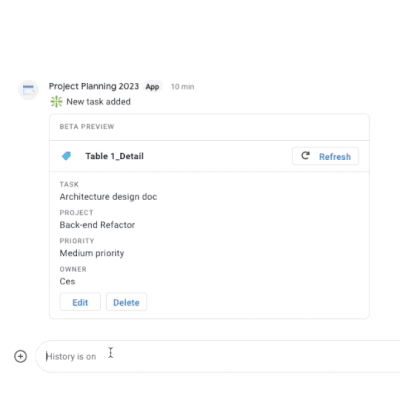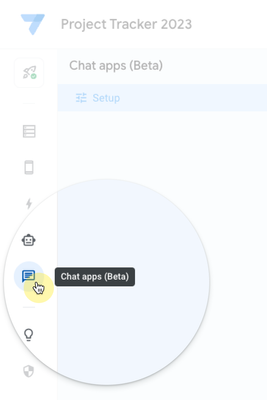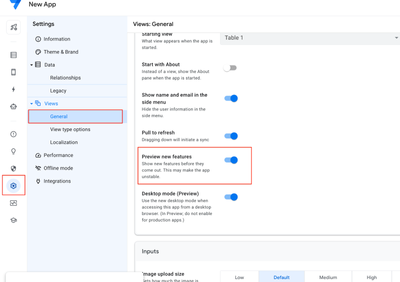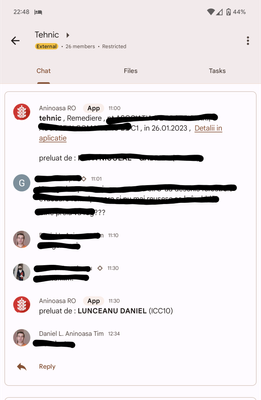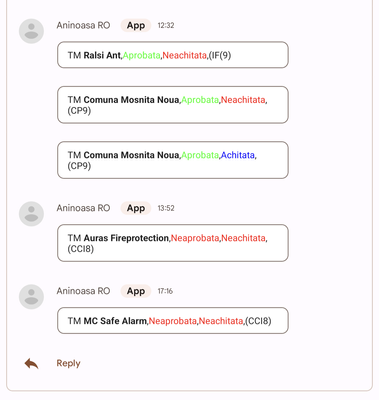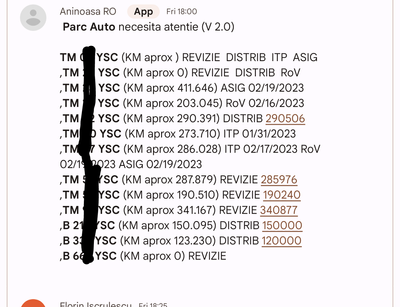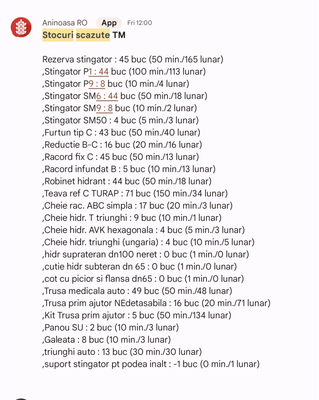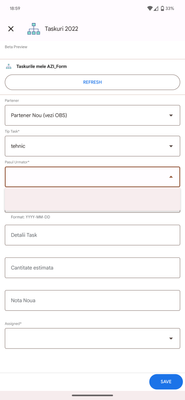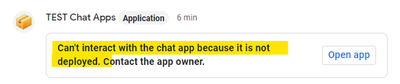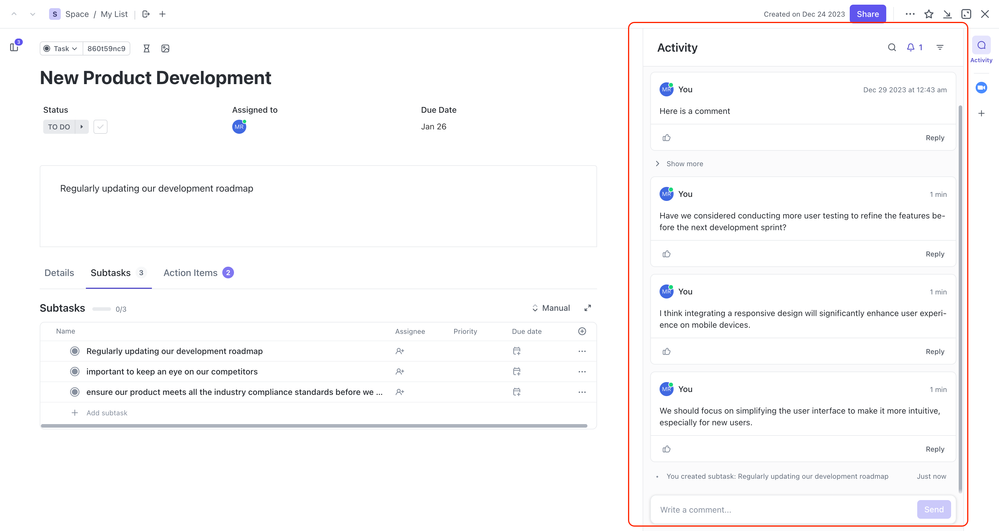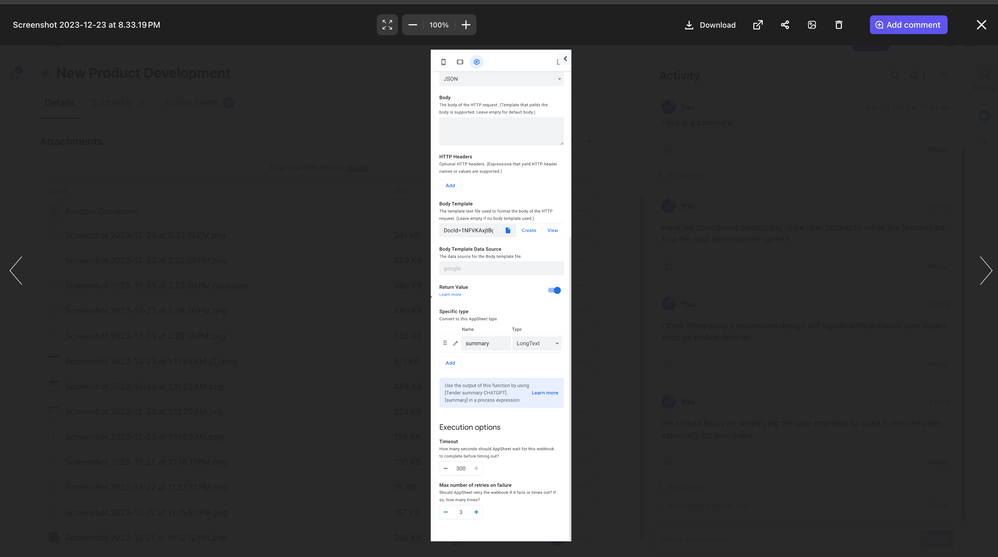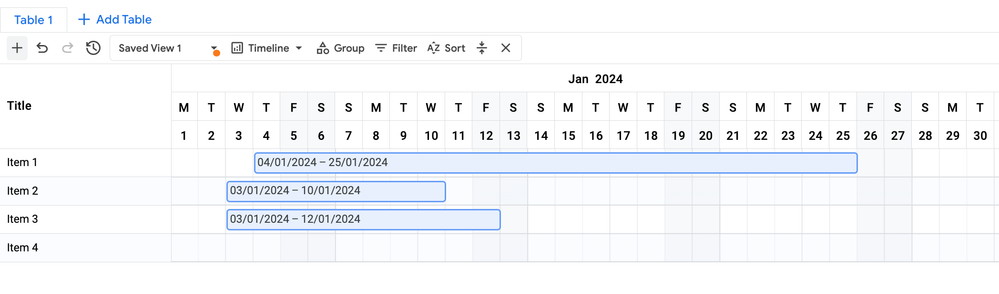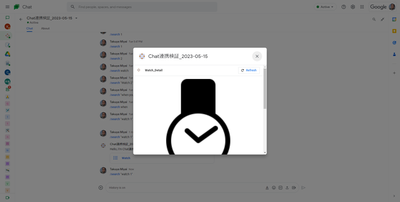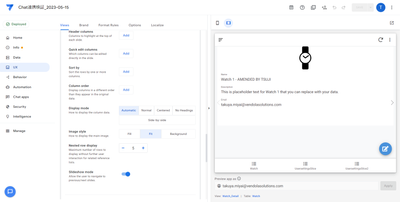- AppSheet
- Release Notes & Announcements
- Announcements
- Announcing: AppSheet Chat Apps Now Available to Pr...
- Subscribe to RSS Feed
- Mark Topic as New
- Mark Topic as Read
- Float this Topic for Current User
- Bookmark
- Subscribe
- Mute
- Printer Friendly Page
- Mark as New
- Bookmark
- Subscribe
- Mute
- Subscribe to RSS Feed
- Permalink
- Report Inappropriate Content
- Mark as New
- Bookmark
- Subscribe
- Mute
- Subscribe to RSS Feed
- Permalink
- Report Inappropriate Content
[UPDATE, Feb 2023]
Chat Apps are now available in Preview to all Workspace customers in AppSheet!
Hi all,
We’re happy to announce that AppSheet-powered no-code chat apps are now available in preview for Workspace customers in AppSheet! We announced this feature at Google Cloud Next back in October and we’re excited to finally share it with you today.
You can access this feature right now if you are a Workspace customer in AppSheet, and you can provide any feedback in this thread. If needed, additional information can be found in our help center articles. We’re targeting a full launch for later this year.
What is a No-Code Chat app?
We’ve made it possible so that any AppSheet app can now be added to your organization’s Google Workspace Chat account as a “Chat app.” Creators can configure how these “Chat versions” of their apps should work, then easily publish them as Chat apps for use in their organization’s Workspace account. The best part? The entire process takes 5 minutes or less.
Technically speaking, this feature adds support for a “Chat” deployment of an AppSheet app (in addition to the existing Mobile and Desktop views), such that any app (including any existing apps you’ve built) can now be published to Chat.
Using Chat apps, your users can trigger automations using slash commands, respond to approval requests, submit data via forms, view detail or list (deck) data, or even get notified when something changes in a connected data source or on a schedule.
What can Chat apps do?
As part of this preview, App Creators can:
- Deploy a Chat app in AppSheet using the new Chat app builder
- Customize a Chat app to run automations that send data to a chat thread, Space, or direct message (like a notification that a new lead came into a Salesforce database)
- Use a slash command to send app views, custom messages, trigger email sends, kick off process flows, or practically anything else
- Build a Chat app from scratch, from a template, or from an existing app
- Share a Chat app with a limited group or their whole domain
- Publish a Chat app via simplified “automatic” or fully-configurable manual publishing wizard
- Integrate with AppSheet’s Apps Script connector to extend your Chat app with a range of internal and external services
As part of the preview, Google Chat users in your same organization can:
- Install an AppSheet Chat app in Google Chat
- Navigate through an AppSheet app via Chat
- Trigger automations like sending approvals to their manager, update project statuses, request inventory checks, or much more
- See table or row data directly from Chat, add or update content, search for and see data — all from Chat
- Get notified when something changes or on a particular schedule – for example, notifying a stakeholder when a P0 project’s status changes, or asking for + collecting your team’s weekly updates
How can I set up a Chat app?
While we’ve put together a detailed guide in the Help Center, here’s a quick overview:
Any AppSheet app can become a Chat app. Just head into the AppSheet editor and select “Chat apps (beta).”
From there, we’ll help you configure your app to run on Chat and get any actions set up. While your Chat app comes with a few features built-in, actions allow you to further customize a Chat app's functionality even more: think using slash commands to trigger a form, typing /newdeals to get a list of newly closed sales, or configuring your Chat app to send your coworker a reminder to update their project status.
To get your app from AppSheet to Chat, you’ll need to publish it to make it available to your coworkers. Before today, the only way to publish a Chat app was to follow a days-long process in Google Cloud Platform. As part of this Chat app launch, we’re introducing a simplified Chat app publication process. While it doesn’t get rid of ALL the steps (just yet!), what used to take days or weeks of setup can now be done in just a few minutes.
What’s next?
We’re excited to share this initial version of Chat apps with you, but we’re not done yet! The team is still hard at work building additional features and capabilities. Currently, only a subset of AppSheet functionality is available in chat. Over the next few weeks, you’ll see the Chat app builder and publishing flow get additional functionality like:
- A full one-click publishing flow (so users don’t need to do any configuration inside Google Cloud Platform (GCP)
- Slash commands that accept parameters, so you can view or edit a specific row
- Support for additional data types (form fields, app views)
- Usability and performance improvements
- And more!
Known Issues
- Chat apps do not have full parity with AppSheet apps. You can find a full list of supported features here.
- Chat app creators must have permission to create and configure Google Cloud Platform projects. (Details and troubleshooting here)
- Forms don’t currently preserve values across a refresh if an error blocks submission. (Fix ETA: February 2023)
Because this feature is in preview, it should not be used for production use cases.
Ready to get started? Ensure you’re opted in to the Preview Program, then navigate to the Chat apps tab in the AppSheet Editor. If you’re not opted in to the Preview Program, you can do so here:
We’d love to hear if you have any specific use cases in mind for Chat apps. If you have any other feedback, please do share it in this thread as well!
Thank you,
Rachel (On behalf of the AppSheet Chat apps team)
- Labels:
-
Automation
-
Integrations
- Mark as New
- Bookmark
- Subscribe
- Mute
- Subscribe to RSS Feed
- Permalink
- Report Inappropriate Content
- Mark as New
- Bookmark
- Subscribe
- Mute
- Subscribe to RSS Feed
- Permalink
- Report Inappropriate Content
Awesome! I hope I can figure out how to integrate this...
- Mark as New
- Bookmark
- Subscribe
- Mute
- Subscribe to RSS Feed
- Permalink
- Report Inappropriate Content
- Mark as New
- Bookmark
- Subscribe
- Mute
- Subscribe to RSS Feed
- Permalink
- Report Inappropriate Content
I wish I could see the preview editor options although Preview features Enabled. I would love to try this and even the new editor views as I cannot enable this for a few weeks now.
- Mark as New
- Bookmark
- Subscribe
- Mute
- Subscribe to RSS Feed
- Permalink
- Report Inappropriate Content
- Mark as New
- Bookmark
- Subscribe
- Mute
- Subscribe to RSS Feed
- Permalink
- Report Inappropriate Content
Hi @Denzil_Snyman! Are you able to enable the "Preview new features" toggle in Settings > Views: General? Upon doing so you should see the new features enabled in your App. Here's a help article with more details: https://support.google.com/appsheet/answer/13270531?hl=en&ref_topic=11981018
- Mark as New
- Bookmark
- Subscribe
- Mute
- Subscribe to RSS Feed
- Permalink
- Report Inappropriate Content
- Mark as New
- Bookmark
- Subscribe
- Mute
- Subscribe to RSS Feed
- Permalink
- Report Inappropriate Content
Hi @Rachelgmoore,
I have this toggle enabled yes, it has been enabled for a few months now and I have the new features on one or two of my apps, but not the others although this was toggled.
- Mark as New
- Bookmark
- Subscribe
- Mute
- Subscribe to RSS Feed
- Permalink
- Report Inappropriate Content
- Mark as New
- Bookmark
- Subscribe
- Mute
- Subscribe to RSS Feed
- Permalink
- Report Inappropriate Content
Ah got it! Ok, you do need to enable the toggle per app -- it's not a user-wide or team-wide setting.
Hope that helps!
- Mark as New
- Bookmark
- Subscribe
- Mute
- Subscribe to RSS Feed
- Permalink
- Report Inappropriate Content
- Mark as New
- Bookmark
- Subscribe
- Mute
- Subscribe to RSS Feed
- Permalink
- Report Inappropriate Content
Hi,
Yes the preview new features is already toggled in all my apps few a few months now. Is there a roll out different between paid users and free users still on this features?
.
- Mark as New
- Bookmark
- Subscribe
- Mute
- Subscribe to RSS Feed
- Permalink
- Report Inappropriate Content
- Mark as New
- Bookmark
- Subscribe
- Mute
- Subscribe to RSS Feed
- Permalink
- Report Inappropriate Content
As long as you're a paid Google Workspace user (and to be more specific: The owner of the app in which you've toggled preview feature access "on" is a paid Workspace user), you should have access to AppSheet Chat apps. If those thing are true, please let us know!
- Mark as New
- Bookmark
- Subscribe
- Mute
- Subscribe to RSS Feed
- Permalink
- Report Inappropriate Content
- Mark as New
- Bookmark
- Subscribe
- Mute
- Subscribe to RSS Feed
- Permalink
- Report Inappropriate Content
APPLAUSE
- Mark as New
- Bookmark
- Subscribe
- Mute
- Subscribe to RSS Feed
- Permalink
- Report Inappropriate Content
- Mark as New
- Bookmark
- Subscribe
- Mute
- Subscribe to RSS Feed
- Permalink
- Report Inappropriate Content
Interesting. I'm struggling to see a real world scenario where this would actually be used. Any bright minds with ideas here?
- Mark as New
- Bookmark
- Subscribe
- Mute
- Subscribe to RSS Feed
- Permalink
- Report Inappropriate Content
- Mark as New
- Bookmark
- Subscribe
- Mute
- Subscribe to RSS Feed
- Permalink
- Report Inappropriate Content
We've had a lot of interest for this from customers who want to kick off workflows or engage with apps via Chat - since admins can auto-install chat apps into user environments, it can help make apps more discoverable and easier to engage with for people who spend a lot of their time in Chat.
- Mark as New
- Bookmark
- Subscribe
- Mute
- Subscribe to RSS Feed
- Permalink
- Report Inappropriate Content
- Mark as New
- Bookmark
- Subscribe
- Mute
- Subscribe to RSS Feed
- Permalink
- Report Inappropriate Content
I think I saw in one of the help pages that there will eventually be one-on-one and group chat available from within apps (not from within "Google Chat.") Did I read that wrong? Is that on the horizon?
- Mark as New
- Bookmark
- Subscribe
- Mute
- Subscribe to RSS Feed
- Permalink
- Report Inappropriate Content
- Mark as New
- Bookmark
- Subscribe
- Mute
- Subscribe to RSS Feed
- Permalink
- Report Inappropriate Content
This is awesome for me.
Since I have first read this great post https://www.googlecloudcommunity.com/gc/Tips-Tricks/Integration-with-Google-Chat-How-Actually-it-was... , I've build many workflows and bots that posts on google chat groups (and it was a challenge each time,because I had no idea what a webhook is, or JSON, etc).
My colleagues and I were using Google Chat Groups (spaces) for all inside company communications (it's great,better than slack imo).
We talked about a thread , and when we had a conclusion , we created a task in the proper appsheet app. When that tasked evolved in steps ,and the responsibility changed , a notificiation was posted via a bot in the propper google chat space.
This is one example of use case so far for us
Other use cases were different kinds of notifications posted from appsheets bots to google chat groups/spaces , like Birthdays coming up in a department, new supplier bills uploaded notifications to accounting groups , cars papers expirations dates , low stock products, etc etc
With this new addition, the first new type of use case I see and will try is to create a task in our appsheet app straight from the google chat group.
Also, combined with the appsheet app scripts (after I get familiar with them) , I think I can create a google doc for a thread in chat , that will also be added to a row in an app (like for our bid app).
And I know more ideas will come from this awesome community.
This last few days were invested by me to move my existing apps from my personal gmail appsheet account to my g business appsheet account , waiting for this day to come so I can preview the chat feature (I hope I can transfer my community account to,but did not figure it out yet).
I am happy
- Mark as New
- Bookmark
- Subscribe
- Mute
- Subscribe to RSS Feed
- Permalink
- Report Inappropriate Content
- Mark as New
- Bookmark
- Subscribe
- Mute
- Subscribe to RSS Feed
- Permalink
- Report Inappropriate Content
- Mark as New
- Bookmark
- Subscribe
- Mute
- Subscribe to RSS Feed
- Permalink
- Report Inappropriate Content
- Mark as New
- Bookmark
- Subscribe
- Mute
- Subscribe to RSS Feed
- Permalink
- Report Inappropriate Content
As a first feedback, some dropdowns does not populate. The one in my case is based on a valid if select formula
SELECT(stadiitaskuri[pas], [_THISROW].[tip task] = [tip task])
- Mark as New
- Bookmark
- Subscribe
- Mute
- Subscribe to RSS Feed
- Permalink
- Report Inappropriate Content
- Mark as New
- Bookmark
- Subscribe
- Mute
- Subscribe to RSS Feed
- Permalink
- Report Inappropriate Content
Ah! Great catch. It looks like there may be some odd behavior when dropdowns are populated by a formula. We're looking into it now!
- Mark as New
- Bookmark
- Subscribe
- Mute
- Subscribe to RSS Feed
- Permalink
- Report Inappropriate Content
- Mark as New
- Bookmark
- Subscribe
- Mute
- Subscribe to RSS Feed
- Permalink
- Report Inappropriate Content
still not populating yet
- Mark as New
- Bookmark
- Subscribe
- Mute
- Subscribe to RSS Feed
- Permalink
- Report Inappropriate Content
- Mark as New
- Bookmark
- Subscribe
- Mute
- Subscribe to RSS Feed
- Permalink
- Report Inappropriate Content
Apologies for the confusion! This is on our to-do list 🙂 I'll post an update here when we've got a fix out to production.
- Mark as New
- Bookmark
- Subscribe
- Mute
- Subscribe to RSS Feed
- Permalink
- Report Inappropriate Content
- Mark as New
- Bookmark
- Subscribe
- Mute
- Subscribe to RSS Feed
- Permalink
- Report Inappropriate Content
Part of that to do list could be shared with this community....it will be appreciated....and great suggestions will rise
- Mark as New
- Bookmark
- Subscribe
- Mute
- Subscribe to RSS Feed
- Permalink
- Report Inappropriate Content
- Mark as New
- Bookmark
- Subscribe
- Mute
- Subscribe to RSS Feed
- Permalink
- Report Inappropriate Content
How long will this feature be to roll out to paid users? I have the preview features toggled on and have checked every day.
Thank you!
- Mark as New
- Bookmark
- Subscribe
- Mute
- Subscribe to RSS Feed
- Permalink
- Report Inappropriate Content
- Mark as New
- Bookmark
- Subscribe
- Mute
- Subscribe to RSS Feed
- Permalink
- Report Inappropriate Content
Are you on a google workspace account?
- Mark as New
- Bookmark
- Subscribe
- Mute
- Subscribe to RSS Feed
- Permalink
- Report Inappropriate Content
- Mark as New
- Bookmark
- Subscribe
- Mute
- Subscribe to RSS Feed
- Permalink
- Report Inappropriate Content
Hmm, it doesn't seem I do. Is this something going forward I should have setup to try these new add-ons quicker? Thank you!
- Mark as New
- Bookmark
- Subscribe
- Mute
- Subscribe to RSS Feed
- Permalink
- Report Inappropriate Content
- Mark as New
- Bookmark
- Subscribe
- Mute
- Subscribe to RSS Feed
- Permalink
- Report Inappropriate Content
Google chat will be available for google workspace accounts only , from what I've read
- Mark as New
- Bookmark
- Subscribe
- Mute
- Subscribe to RSS Feed
- Permalink
- Report Inappropriate Content
- Mark as New
- Bookmark
- Subscribe
- Mute
- Subscribe to RSS Feed
- Permalink
- Report Inappropriate Content
Hi @Rachelgmoore,
Just to give it a little more insight: I've been following thoroughly the described steps here:
Quick start: Create your first Chat app with AppSheet - AppSheet Help
I was able to follow each step. However, despite my account being a paid one and on Google Workspace, I'm facing this:
I didn't read any limitation about the app being deployed. Is it an error, or is it normal?
Thanks for considering !
EDIT: once deployed, that works fine. But...I build my apps mainly on prototype stage 🙂
- Mark as New
- Bookmark
- Subscribe
- Mute
- Subscribe to RSS Feed
- Permalink
- Report Inappropriate Content
- Mark as New
- Bookmark
- Subscribe
- Mute
- Subscribe to RSS Feed
- Permalink
- Report Inappropriate Content
Im just curious what the possible, useful and effective use cases of this new coming features? I considered, but I came up with none.
AppSheet is no doubt, an APP.
Google Chat is another APP. Then why do we need to juggle the two different apps at the same time? We can send the notification with exsiting webhook to the Google Chat Spaces. Then user quickly open up the AppSheet app from there. Then what is the user intention to stay with Google Chat rather than directly interact with AppSheet?
Still it is my own question, what the new benefit the new Google Chat functionality will be bringing to the users.
- Mark as New
- Bookmark
- Subscribe
- Mute
- Subscribe to RSS Feed
- Permalink
- Report Inappropriate Content
- Mark as New
- Bookmark
- Subscribe
- Mute
- Subscribe to RSS Feed
- Permalink
- Report Inappropriate Content
For me, "Use cases" should be driving factors for the appsheet creator to touch upon and eagerly learn and test new fetures. I tested before for this (only once). But I could not came up with any user case for that, which make the app users productivities to be improved.
So I completely forget about it.
There should be tons of the areas to improve the platform. Not fancy ones, but just improve the existing functionalities to the next level...
For example, the better Calendar view.... The currenlty the optional changes App Creator can make is almost NIL. So I personnely never used such type of views. If the calendar view is enhaunced, I belive 100% existing App Creators will welcome it better than welccoming something new feature like Chat app, where I don t know what the use case is.
- Better, wise and precise App Formula assistance functionalities.
- Grouping the Gallery view. select the image type to apply to the gallery view.
- New chart type (project is seemingly abandanded)
- Observed odd behaviors on the app editors (several people recently claiming on this community)
For instance, I just listed up few items, Those items are not significant from Google point of view, but they will bring the tons of better experience and push the AppSheet to the next level but sadly Google wont touch those... (x.x) This is factual, as nil of the feature requests thrown to the feature request category never happen. Only the new features (including Chat app) is suddenly comes up. This is the evidence, Google pursue to their own (technical) challenges, rather than providing better and enhanced feature by hearing the voice from the users.... (x.x)
- Mark as New
- Bookmark
- Subscribe
- Mute
- Subscribe to RSS Feed
- Permalink
- Report Inappropriate Content
- Mark as New
- Bookmark
- Subscribe
- Mute
- Subscribe to RSS Feed
- Permalink
- Report Inappropriate Content
Thanks for the feedback, as always. For what it's worth, we have received a lot of interest from customers around Chat Apps support, which is the reason its under development. The common use cases are for wider distribution of apps that are infrequently used or require limited interaction from the user. Obviously, if you're using an AppSheet app every day, totally agree that its not saving you a lot of time to use the app directly via chat.
However, if you're using an app infrequently, the discoverability and usability is much better for a Chat app - there's no need to log in again, the app will already be in your chat history, or in a space/room where you are already communicating with colleagues. If, for example, you just need to approve a request, it can be faster to just approve from the message itself rather than jump out to appsheet, log in, have the app load, and then approve the request.
One customer we met with has a ~30 page guide for building chat apps internally for developers - if I remember correctly they have over 50 chat apps in their environment. They're exploring using AppSheet to dramatically streamline the development of new chat apps, along with making the audience of developers significantly larger.
There's also some tradeoffs to be made here - we absolutely review feature requests on an ongoing basis, and part of our product development process is that as we look at a particular feature, we go back through the open feature requests and do our best to incorporate the feedback. I just did a quick skim through the top feature requests now and several of those items are under development - we have a people API integration that is coming, an enhanced expression editor, and iframe support. The new desktop UI is heavily influenced by feature requests as well as community feedback.
I think part of the challenge is that the users we are hearing from are a much broader set of users than the users who post here in the community. We hear from customers directly, from feedback provided in-product, from surveys we run, even from the sales organization. All of these constituencies get a voice, and we have to trade off among all of these different groups, with different goals and incentives. I would say a lot of the people here are power users who want deeper, richer functionality, similar to what you describe. What we hear from customers directly, however, is a lot more around security and control. We hear from new users that the product is too difficult to use. What we end up building is a balance between these competing priorities, through a lens of how can we help the most users/have the most impact. We obviously don't always get it right, but we are thoughtful about what we prioritize.
I will also say that i have certainly seen teams at Google who build things for the sake of technical challenges, but I have always done my best to prevent my teams from that behavior, and I know Tomas on the engineering side feels similarly. At the same time, as a startup, AppSheet cut a lot of corners in the interest of speed and we spend a good chunk of our time paying down that technical debt in a sensible way.
- Mark as New
- Bookmark
- Subscribe
- Mute
- Subscribe to RSS Feed
- Permalink
- Report Inappropriate Content
- Mark as New
- Bookmark
- Subscribe
- Mute
- Subscribe to RSS Feed
- Permalink
- Report Inappropriate Content
@zito wrote:
I think part of the challenge is that the users we are hearing from are a much broader set of users than the users who post here in the community. We hear from customers directly, from feedback provided in-product, from surveys we run, even from the sales organization. All of these constituencies get a voice, and we have to trade off among all of these different groups, with different goals and incentives. I would say a lot of the people here are power users who want deeper, richer functionality, similar to what you describe. What we hear from customers directly
I'm uncertain about the accuracy of this. While my experience with users may not be as extensive as that of a larger organization like google, in my four years of working in this field, I've noticed a distinct lack of features from 'BUSINESS' and 'INTERNAL TOOLS' use cases.
- However, it's important to consider the everyday use case, which seems to be the opposite of the current implementation of the chat app. Ideally, it would be more practical to have the chat-app integrated within AppSheet, rather than embedding AppSheet within a chat-app. Like this:
- Additionally, the recent release of AppSheet smart chips for Google Docs, as announced by the Google Cloud Community, might be more beneficial if it were integrated in the opposite direction. This integration could allow users to mention or view documents directly within AppSheet, rather than through Google Docs. Like this:
- Another feature that is never used is incorporating a timeline feature within the AppSheet app itself, rather than just in the AppSheet database.
It's not entirely clear to me why AppSheet opts for approaches that seem to contradict the direct needs of users.
- Mark as New
- Bookmark
- Subscribe
- Mute
- Subscribe to RSS Feed
- Permalink
- Report Inappropriate Content
- Mark as New
- Bookmark
- Subscribe
- Mute
- Subscribe to RSS Feed
- Permalink
- Report Inappropriate Content
Hi Aurelien,
Yep, you do need to deploy Chat apps before they can be used. We'll make sure to call this out more clearly in help docs!
- Mark as New
- Bookmark
- Subscribe
- Mute
- Subscribe to RSS Feed
- Permalink
- Report Inappropriate Content
- Mark as New
- Bookmark
- Subscribe
- Mute
- Subscribe to RSS Feed
- Permalink
- Report Inappropriate Content
Hello I am new to appsheet an chatbots. I just tried to create a chatbot from an appsheet project and have it running in less than five minutes which of course is great! We are looking to create a chatbot that can give answers to technical support questions based on our support knowledge base. For example if someone asks what to do if they can't print, the chatbot can give the article from the knowledge base which presents a couple of solutions. If the user is not helped, then they can contact live support from the chat. Is this a possible use case for an appsheet chatbot? Or is it not designed to use it in this way. Thank you!
- Mark as New
- Bookmark
- Subscribe
- Mute
- Subscribe to RSS Feed
- Permalink
- Report Inappropriate Content
- Mark as New
- Bookmark
- Subscribe
- Mute
- Subscribe to RSS Feed
- Permalink
- Report Inappropriate Content
Hello! So glad to hear you were able to get things up and running quickly.
Yes, the use case you mentioned is definitely something you could approach with a Chat App-based solution as long as you take a few steps to allow the underlying AppSheet app to read your knowledge base data in tabular form. Said a different way: You'd need to get your knowledge base articles into whichever database you'd like to use to power your App, then your chat-based interface would act as a way to search through those rows to find a specific "value" (e.g., article or issue).
You could also add a "contact support" button to a view or add a new "contact form" view to the App and use that to address the use case of what if people are unable to find an answer.
Hope that helps!
- Mark as New
- Bookmark
- Subscribe
- Mute
- Subscribe to RSS Feed
- Permalink
- Report Inappropriate Content
- Mark as New
- Bookmark
- Subscribe
- Mute
- Subscribe to RSS Feed
- Permalink
- Report Inappropriate Content
Ok that's clear! Thank you for pointing out how we can approach this!
- Mark as New
- Bookmark
- Subscribe
- Mute
- Subscribe to RSS Feed
- Permalink
- Report Inappropriate Content
- Mark as New
- Bookmark
- Subscribe
- Mute
- Subscribe to RSS Feed
- Permalink
- Report Inappropriate Content
Among the generative AI features planned for Google Workspace was a Chat feature.
Is this related to AppSheet's Chat integration feature?
Thanks.
- Mark as New
- Bookmark
- Subscribe
- Mute
- Subscribe to RSS Feed
- Permalink
- Report Inappropriate Content
- Mark as New
- Bookmark
- Subscribe
- Mute
- Subscribe to RSS Feed
- Permalink
- Report Inappropriate Content
Hi @takuya_miyai! It's not, no. There is a variety of features coming to Workspace and Chat separate from what we're offering as part of this Chat Apps project, so stay tuned to the Workspace blog for more info on those.
- Mark as New
- Bookmark
- Subscribe
- Mute
- Subscribe to RSS Feed
- Permalink
- Report Inappropriate Content
- Mark as New
- Bookmark
- Subscribe
- Mute
- Subscribe to RSS Feed
- Permalink
- Report Inappropriate Content
Thanks @Rachelgmoore
I see.
It seems that Google Chat continues to evolve beyond my expectations.
I expect it to become an even more synergistic feature with AppSheet's Chat integration!🤗
- Mark as New
- Bookmark
- Subscribe
- Mute
- Subscribe to RSS Feed
- Permalink
- Report Inappropriate Content
- Mark as New
- Bookmark
- Subscribe
- Mute
- Subscribe to RSS Feed
- Permalink
- Report Inappropriate Content
We worked hard and tried to find a way to remove the chat app from the available list from search result in Google Chat. We un-deployed the app, but the Chat App is still available to anyone. We enabled Chat App while the app is deployed, but the Chat App is listeded up when we search the name from Google Chat. Even it makes story worse, we completed deleted AppSheet app and removed the associated Google Cloud Project completely. However, the "Ghost" of the Chat App never die.
This will cause potential disruption toward the features. Once the user started to "TEST" the Chat App feature, the more of the Chat App will be listed up as a search result. However, we all do not know which Chat App is active and alive, and which Chat App is died out. We asked Support Desk but the answer is there is no way to remove the Chat App once the option is enabled. Once we did this operation, there is no option to remove such Chat App from Google Workspace......
Trust me, this behavior will cause massive disruption to the users in the near future.
We definitely need to "Kill" Chat App once it is not needed due to any reasons.
- Mark as New
- Bookmark
- Subscribe
- Mute
- Subscribe to RSS Feed
- Permalink
- Report Inappropriate Content
- Mark as New
- Bookmark
- Subscribe
- Mute
- Subscribe to RSS Feed
- Permalink
- Report Inappropriate Content
Thank you for the feedback! For this Chat app, were you using the manual configuration mode or the automatic configuration? If you are using manual configuration, since AppSheet does not own the project or have access to it, we cannot clean up the chat app.
Do you mind filing a support ticket? I can take a look and follow-up.
- Mark as New
- Bookmark
- Subscribe
- Mute
- Subscribe to RSS Feed
- Permalink
- Report Inappropriate Content
- Mark as New
- Bookmark
- Subscribe
- Mute
- Subscribe to RSS Feed
- Permalink
- Report Inappropriate Content
- Mark as New
- Bookmark
- Subscribe
- Mute
- Subscribe to RSS Feed
- Permalink
- Report Inappropriate Content
- Mark as New
- Bookmark
- Subscribe
- Mute
- Subscribe to RSS Feed
- Permalink
- Report Inappropriate Content
Thanks @Sarmad_Hashmi
This problem occurred in my environment and I will contact support.
Please wait a moment.
@Koichi_Tsuji
- Mark as New
- Bookmark
- Subscribe
- Mute
- Subscribe to RSS Feed
- Permalink
- Report Inappropriate Content
- Mark as New
- Bookmark
- Subscribe
- Mute
- Subscribe to RSS Feed
- Permalink
- Report Inappropriate Content
In Chat integration, could you consider improving the UX on Google Chat in general?
I understand that some ViewTypes are not yet available, but even for those already supported, there are some points that are difficult for the average GWS user to operate.
For example, I intuitively felt the following two things.
* The dialog of information display is small.
* Even if the image display setting of Detail View is set to Fit, it is displayed wide and visibility is poor.
There are others, should I mention them in this thread if I notice them?
In addition, I have long wanted a site to manage different Known issues as the UI of this community is inappropriate for conversations about feedback on new AppSheet features and responses to them.
@Roderick @devingu
-
Account
3 -
Announcements
30 -
App Management
8 -
Automation
33 -
Data
33 -
Errors
17 -
Expressions
21 -
Integrations
25 -
Intelligence
6 -
Other
15 -
Resources
15 -
Security
5 -
Templates
13 -
Users
7 -
UX
34

 Twitter
Twitter