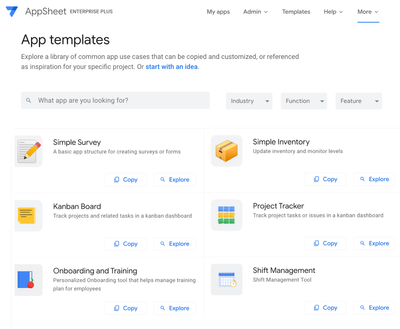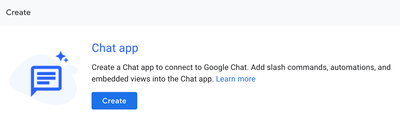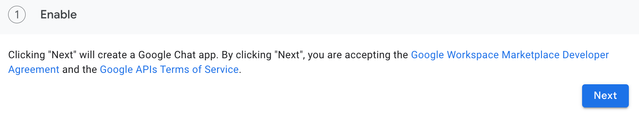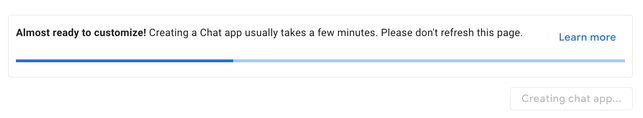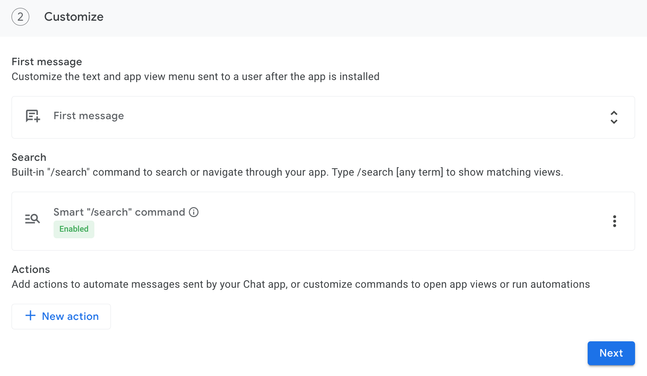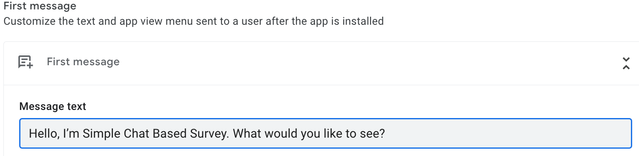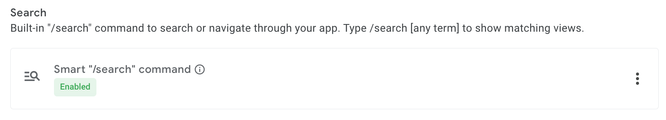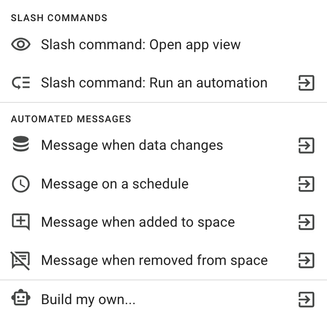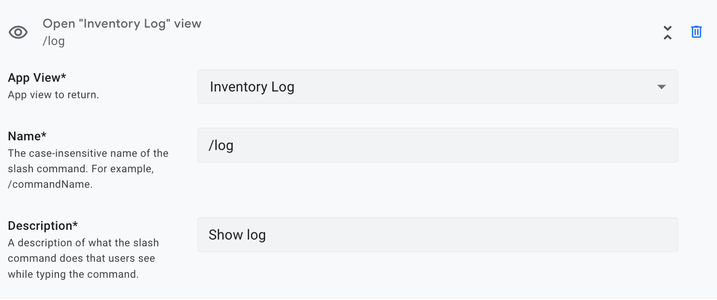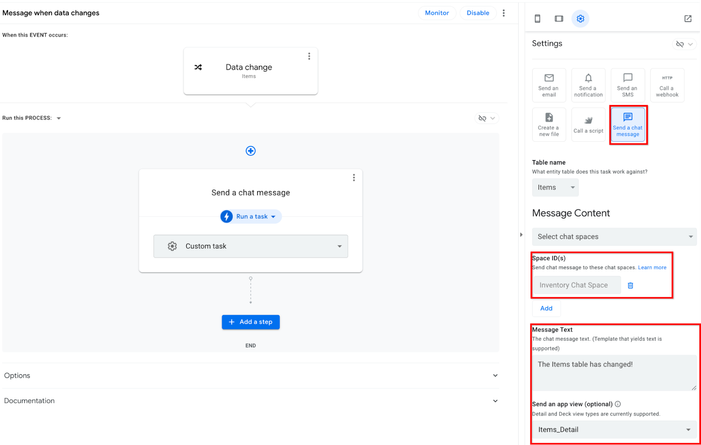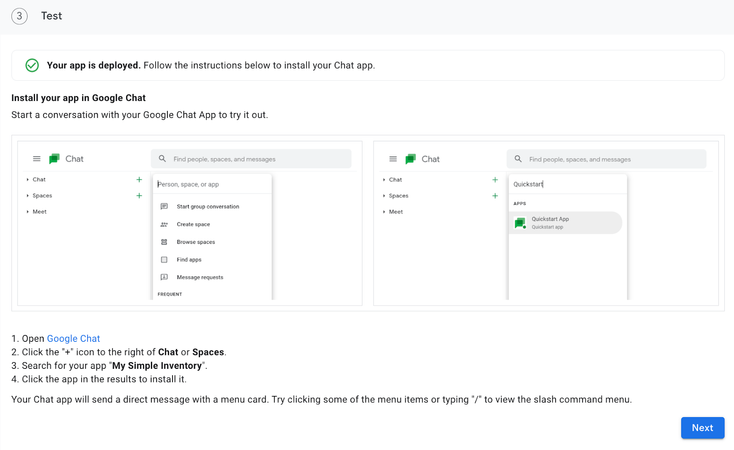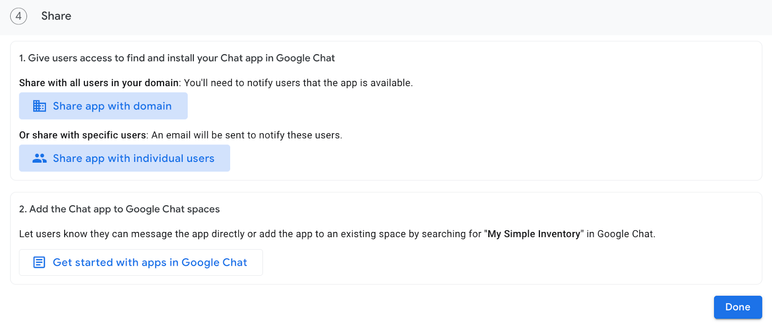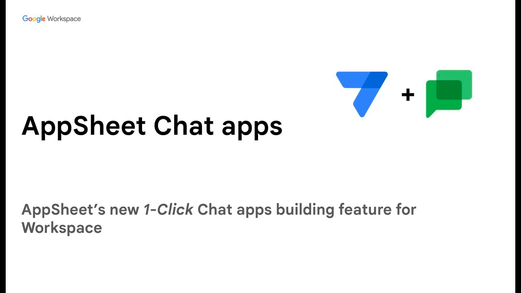- AppSheet
- Release Notes & Announcements
- Announcements
- Announcing AppSheet Chat apps General Availability...
- Subscribe to RSS Feed
- Mark Topic as New
- Mark Topic as Read
- Float this Topic for Current User
- Bookmark
- Subscribe
- Mute
- Printer Friendly Page
- Mark as New
- Bookmark
- Subscribe
- Mute
- Subscribe to RSS Feed
- Permalink
- Report Inappropriate Content
- Mark as New
- Bookmark
- Subscribe
- Mute
- Subscribe to RSS Feed
- Permalink
- Report Inappropriate Content
Announcing AppSheet Chat apps General Availability!
Greetings AppSheet Community!
We are excited to announce the General Availability (GA) of AppSheet Chat apps.
As of this announcement, paid Google Workspace customers now have access to AppSheet’s new Chat apps feature to begin creating and publishing Chat apps - all without code!
What’s new with AppSheet Chat apps?
As you may know, AppSheet Chat apps have been in Public Preview since last Fall. However with the recent GA launch, there are several key updates to be aware of.
The biggest change since the Preview releases is that AppSheet creators enabling Chat apps no longer need to possess credentials for GCP project creation. To make this possible, we've switched to configuring Chat apps via a method similar to Apps Script, and allow AppSheet to securely handle all the configuration on behalf of the creator - so all they have to do is click a single button.
Other updates include:
- A new ‘/search’ slash command that is toggled on by default allowing app users to easily search for app data or views.
- An updated Sharing interface that allows for easy sharing of your app with the entire domain or individual users.
We hope these subtle-but-powerful changes empower no-code users without professional developer experience or GCP access to be able to create Chat apps moving forward.
Generating, customizing and sharing your Chat apps
If you haven’t tried building a Chat app in AppSheet yet, here’s a quick walkthrough of the steps in generating and customizing them.
- An easy way to get started with Chat apps in AppSheet is to simply copy an AppSheet Template, and then build a Chat app with the template as a starting point.
- Once you’ve copied an app template, click on the Chat apps setting icon
in the AppSheet editor and click Create to begin the process. - After clicking Create you will be presented with a button to Enable the auto-generated Chat app project on GCP. Clicking Next means that you accept both the Google Workspace Marketplace Developer Agreement and the Google APIs Terms of Service with a single click.
Upon clicking Next, AppSheet will provision a GCP project that will serve as your Chat app. This step takes about two minutes to complete. Please do not refresh the page until the process completes. - Once the process completes, the initial version of your Chat app is now complete. All remaining steps are simply to customize app settings.
- From the Customize screen you can:
- Customize the “First message” which is what the app user will first see when the app is invoked.
- Toggle the "smart" /search feature, which allows your app users to enter the slash command ‘/search [any search term]’ to show any matching records or views.
For example ‘/search saw’ would show any records that have a corresponding term ‘saw’ in the record.
Note: This setting comes enabled by default. - The most important customization option is the ‘Actions’ set of options, which allow you to easily configure both slash commands and AppSheet Automations to send Chat messages.
Clicking the + New Action button in the Customize screen will invoke a menu where both slash commands and Automations can be quickly configured.
Here’s an example of creating a slash command for showing the ‘Inventory Log’ view with name ‘/log’.
And here’s an example of configuring an automation to send a Chat message when there’s a data change.
Important Note: If you add the Chat app as a member of an existing Chat Space, you can configure it to send messages to the Chat Space, so all members of the Chat Space will receive the message.
- Customize the “First message” which is what the app user will first see when the app is invoked.
- Once you’ve finished customizing your Chat app, you can click Next to see the Test screen, which provides detailed instructions on how to test your app.
- After you’ve installed and tested your Chat app, you can follow the instructions on how to share your Chat app with the entire domain or individual users.
There’s also a link to an article on how to add the app to Chat spaces. - Note: After sharing your app with your users or the entire domain, you can click Done and let your users know that they can begin using your new Chat app!
- If you need to customize your app further, can always return to the Chat apps setting page and change anything else, such as adding more Slash commands, or configuring new Automations to send messages.
Video demonstration of getting started with AppSheet Chat apps
Now that we’ve walked through the core steps of setting up a Chat app, here’s a quick video demonstration that shows how to build and configure AppSheet Chat apps in just a few minutes.
Introducing AppSheet Chat apps
AppSheet Chat apps @ Google IO ‘23
Here’s also the recent Google IO ‘23 presentation that walks through all the new AppSheet features, including Chat apps.
Build no-code AI-powered apps for Google Workspace
The Future of AppSheet
And here’s a sneak preview of how AppSheet will be using Generate AI building powerful Workspace Chat apps simply through chat commands.
How AppSheet is innovating with Generative AI
How do I find more info on AppSheet Chat apps?
Here’s the official documentation site for AppSheet Chat apps.
In it you’ll find a large number of helpful articles and tutorials, including these:
- Summary of Chat apps Features
- About the Google Cloud projects used by Chat apps
- Quick start: Create your first Chat app with AppSheet
- Quick start: Send a Chat message from an automation
- Code Lab: Add Chat to your AppSheet apps
- Configure Chat apps with AppSheet
- and more…
Conclusion
We hope this community post inspires you to try out AppSheet Chat apps to build your own new and innovative Chat apps with rich and creative use cases.
- Labels:
-
App Management
-
Data
-
Templates
-
UX
-
Account
3 -
Announcements
30 -
App Management
8 -
Automation
31 -
Data
32 -
Errors
17 -
Expressions
21 -
Integrations
25 -
Intelligence
5 -
Other
15 -
Resources
15 -
Security
5 -
Templates
13 -
Users
7 -
UX
34

 Twitter
Twitter