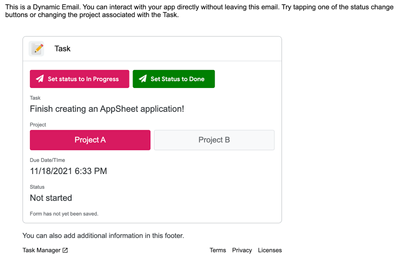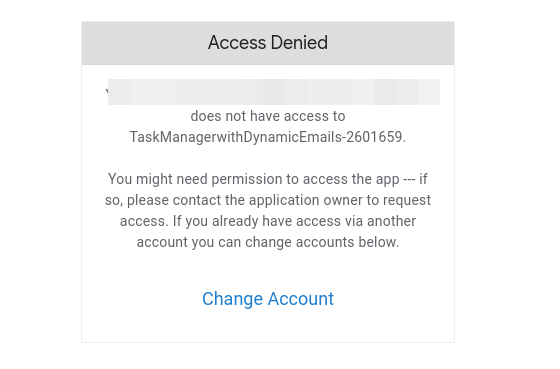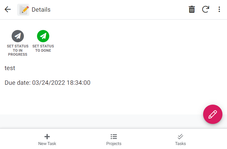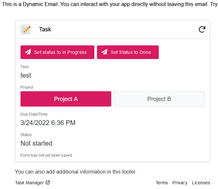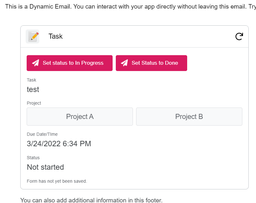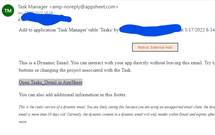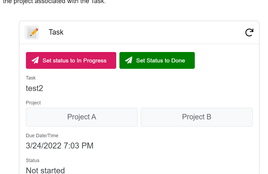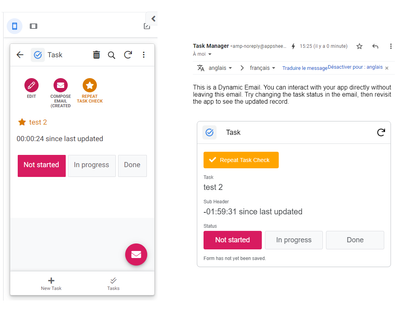- AppSheet
- Release Notes & Announcements
- Announcements
- Announcing new AppSheet in Gmail dynamic email fea...
- Subscribe to RSS Feed
- Mark Topic as New
- Mark Topic as Read
- Float this Topic for Current User
- Bookmark
- Subscribe
- Mute
- Printer Friendly Page
- Mark as New
- Bookmark
- Subscribe
- Mute
- Subscribe to RSS Feed
- Permalink
- Report Inappropriate Content
- Mark as New
- Bookmark
- Subscribe
- Mute
- Subscribe to RSS Feed
- Permalink
- Report Inappropriate Content
We announced AppSheet in Gmail’s dynamic emails GA a few months ago and we've received great feedback from the community since then. Based on all the feedback, I'm excited to announce several new changes for Dynamic Emails that we will be rolling out over the next few days (some have been rolled out already):
- Cross-domain support: Many of you have asked for this feature and we're finally adding in support for sending dynamic emails to recipients outside of your domain. Please see the Cross-domain section below for caveats.
- Users with public domains (e.g: @gmail.com) can now use the dynamic emails feature.
- Ref column support: You can now add editable Ref columns in your dynamic emails.
- EnumList/Enum with base type Ref support: EnumList/Enum column types in dynamic emails also support. Note: If you use Valid_if to populate an EnumList, the Valid_If will not be evaluated upon save.
- Smart Redraw: Editable_If, Show_if, Labels, and Values will automatically update without having to refresh the dynamic email. Note: There are some cases in which we cannot update parts of the email and in this case we will show a warning banner at the top to prompt the user to refresh.
- Formatting Rules: Initial support for formatting rules (currently only available for action buttons).
- Require_If support for Data Change actions: When you update a dynamic email using a data change action, we will now evaluate Require_If expressions for all editable fields.
Cross-Domain Email Quota
Dynamic Emails that are sent to recipients outside the app creator's domain are called Cross-Domain Dynamic Emails. This domain is based on the default email connected to your account.
Every app creator will be given a quota of 50 cross-domain dynamic emails per day. If you reach this quota, dynamic email tasks will no longer send emails outside of the app creator's domain, but will continue sending emails to users within your domain.
For app creators with public domains (e.g: gmail.com), once the daily quota is met, you will no longer be able to send dynamic emails at all until the next day when the quota resets. This is because all dynamic emails originating from an app creator using a public domain are considered cross-domain.
If you wish to request an increase for your daily dynamic email quota, please contact our support team through the support form with the following information:
- Short description of your use case
- How many cross-domain Dynamic Emails will you be sending per day? (An estimate is fine)
- How many different domains will you be sending Dynamic Emails to? Please list them out.
Sample App
We've updated the Task Manager app to showcase all the new features that are now available. Simply add a task using the “New Task” button at the bottom and you will receive a dynamic email in your inbox where you can perform update actions (with formatting rules applied) or connect a task with a project:
For all other information, you can visit the Sending dynamic email from a bot article for instructions on how to set up a dynamic email task and for a full list of limitations.
As always, please feel free to reach out to me directly or reply to this thread with any comments.
- Labels:
-
Automation
- Mark as New
- Bookmark
- Subscribe
- Mute
- Subscribe to RSS Feed
- Permalink
- Report Inappropriate Content
- Mark as New
- Bookmark
- Subscribe
- Mute
- Subscribe to RSS Feed
- Permalink
- Report Inappropriate Content
Thanks for the update @Sarmad_Hashmi
For sure there has been a lot of work on the background.
I was not using this feature before because of the domain limitation but I'm gonna keep an eye on it from now on.
Also thanks for the sample app!
- Mark as New
- Bookmark
- Subscribe
- Mute
- Subscribe to RSS Feed
- Permalink
- Report Inappropriate Content
- Mark as New
- Bookmark
- Subscribe
- Mute
- Subscribe to RSS Feed
- Permalink
- Report Inappropriate Content
- Mark as New
- Bookmark
- Subscribe
- Mute
- Subscribe to RSS Feed
- Permalink
- Report Inappropriate Content
- Mark as New
- Bookmark
- Subscribe
- Mute
- Subscribe to RSS Feed
- Permalink
- Report Inappropriate Content
Do you mind trying now? I've just made a small update.
- Mark as New
- Bookmark
- Subscribe
- Mute
- Subscribe to RSS Feed
- Permalink
- Report Inappropriate Content
- Mark as New
- Bookmark
- Subscribe
- Mute
- Subscribe to RSS Feed
- Permalink
- Report Inappropriate Content
It's the same, I can't check the app on the editor.
https://www.appsheet.com/Template/showdef?appId=TaskManagerwithDynamicEmails-2601659
- Mark as New
- Bookmark
- Subscribe
- Mute
- Subscribe to RSS Feed
- Permalink
- Report Inappropriate Content
- Mark as New
- Bookmark
- Subscribe
- Mute
- Subscribe to RSS Feed
- Permalink
- Report Inappropriate Content
The link for the sample app that you can copy is accessible through https://www.appsheet.com/Templates:
https://www.appsheet.com/templates/Track-tasks-through-Dynamic-Emails?appGuidString=8e068889-d69c-49...
- Mark as New
- Bookmark
- Subscribe
- Mute
- Subscribe to RSS Feed
- Permalink
- Report Inappropriate Content
- Mark as New
- Bookmark
- Subscribe
- Mute
- Subscribe to RSS Feed
- Permalink
- Report Inappropriate Content
Thank you very much for the update !
I just ran a few test:
App version (web browser):
public domain (gmail.com):
company domain with Google Workspace mail service: similar result
company domain with Outlook mail service:
Although color formatting on action does not behave as in your screenshot, this is very enthusiasming !
Kudos to the AppSheet Dev Team !
- Mark as New
- Bookmark
- Subscribe
- Mute
- Subscribe to RSS Feed
- Permalink
- Report Inappropriate Content
- Mark as New
- Bookmark
- Subscribe
- Mute
- Subscribe to RSS Feed
- Permalink
- Report Inappropriate Content
Thank you! I've just made a small update to the app and you should see the formatting as in the screenshot now for any new emails from the app.
Please let me know if you have any other feedback and/or questions.
- Mark as New
- Bookmark
- Subscribe
- Mute
- Subscribe to RSS Feed
- Permalink
- Report Inappropriate Content
- Mark as New
- Bookmark
- Subscribe
- Mute
- Subscribe to RSS Feed
- Permalink
- Report Inappropriate Content
confirmed 😁
That looks sooooo great 😄
For information, do you have any plan into implementing this for Outlook mailing service ?
(yes, I like asking more and more 😜)
- Mark as New
- Bookmark
- Subscribe
- Mute
- Subscribe to RSS Feed
- Permalink
- Report Inappropriate Content
- Mark as New
- Bookmark
- Subscribe
- Mute
- Subscribe to RSS Feed
- Permalink
- Report Inappropriate Content
Thank you for confirming!
For information, do you have any plan into implementing this for Outlook mailing service ?
Due to limitations with AMP technology, we currently have no plans to support Dynamic Emails outside of Gmail clients.
- Mark as New
- Bookmark
- Subscribe
- Mute
- Subscribe to RSS Feed
- Permalink
- Report Inappropriate Content
- Mark as New
- Bookmark
- Subscribe
- Mute
- Subscribe to RSS Feed
- Permalink
- Report Inappropriate Content
Can you explain the difference between how users where able to use Dynamic Emails before and after this post? I misunderstood that we could use it even if we don't use Google Services for email and it seems like it's not posible at all from your last comment
- Mark as New
- Bookmark
- Subscribe
- Mute
- Subscribe to RSS Feed
- Permalink
- Report Inappropriate Content
- Mark as New
- Bookmark
- Subscribe
- Mute
- Subscribe to RSS Feed
- Permalink
- Report Inappropriate Content
Before this post, Dynamic Emails could only be sent to recipients within the app creator's domain. After this post, Dynamic Emails can now be sent to recipients outside to the app creator's domain as well. In both cases, the recipient must be viewing the Dynamic Email in a Google Gmail client to see the dynamic app view.
The limitation for recipients who view the Dynamic Email in non-Gmail clients remains unchanged. If the recipient opens a Dynamic Email in a client like Outlook, they will not see the Dynamic content but a static email instead.
You can find more detail under Current limitations with dynamic email
Let me know if that answers your question!
- Mark as New
- Bookmark
- Subscribe
- Mute
- Subscribe to RSS Feed
- Permalink
- Report Inappropriate Content
- Mark as New
- Bookmark
- Subscribe
- Mute
- Subscribe to RSS Feed
- Permalink
- Report Inappropriate Content
OK, thank you for your answer !
- Mark as New
- Bookmark
- Subscribe
- Mute
- Subscribe to RSS Feed
- Permalink
- Report Inappropriate Content
- Mark as New
- Bookmark
- Subscribe
- Mute
- Subscribe to RSS Feed
- Permalink
- Report Inappropriate Content
Hi,
Could a recepient be someone who is not a user of the app?
For instance, im sending a dynamic email to a visitor expected to arrive to the company and he fills a form in the email. He won't be using this more than once.
- Mark as New
- Bookmark
- Subscribe
- Mute
- Subscribe to RSS Feed
- Permalink
- Report Inappropriate Content
- Mark as New
- Bookmark
- Subscribe
- Mute
- Subscribe to RSS Feed
- Permalink
- Report Inappropriate Content
Hi @Ami
"For instance, im sending a dynamic email to a visitor expected to arrive to the company and he fills a form in the email."
In such case, you may want to use a Google Forms instead.
https://help.appsheet.com/en/articles/1097848-using-data-from-google-forms
"Could a recepient be someone who is not a user of the app?"
According to the initial post about Dynamic Emails:
"Recipients that interact with dynamic emails are counted towards your app usage and number of user licenses."
So, I assume it will still be counted as one user.
- Mark as New
- Bookmark
- Subscribe
- Mute
- Subscribe to RSS Feed
- Permalink
- Report Inappropriate Content
- Mark as New
- Bookmark
- Subscribe
- Mute
- Subscribe to RSS Feed
- Permalink
- Report Inappropriate Content
Hi
Well, there are google services and api's that have a quota and you can also be charged for exceeding those services. Why not apply same rule here. At the end of the day/month you are charged per usage rather than per user.
As for forms, well, a dynamic email looks much better than a form and has more features as well.
- Mark as New
- Bookmark
- Subscribe
- Mute
- Subscribe to RSS Feed
- Permalink
- Report Inappropriate Content
- Mark as New
- Bookmark
- Subscribe
- Mute
- Subscribe to RSS Feed
- Permalink
- Report Inappropriate Content
Can you re-consider to remove limit for 50 quote per creator for enterprise lisense users? We are on enterprise plan, but we dont have much of benefit by riding on highest tier, as we are only given the same limit as core plans, which is not financially making sense.
- Mark as New
- Bookmark
- Subscribe
- Mute
- Subscribe to RSS Feed
- Permalink
- Report Inappropriate Content
- Mark as New
- Bookmark
- Subscribe
- Mute
- Subscribe to RSS Feed
- Permalink
- Report Inappropriate Content
Hi @Koichi_Tsuji,
We have an option for customers who would like to request a higher quota. Please follow the instructions at the bottom of the section Requesting a quota increase for cross-domain dynamic emails to do so.
- Mark as New
- Bookmark
- Subscribe
- Mute
- Subscribe to RSS Feed
- Permalink
- Report Inappropriate Content
- Mark as New
- Bookmark
- Subscribe
- Mute
- Subscribe to RSS Feed
- Permalink
- Report Inappropriate Content
Are Signatures still not available?
- Mark as New
- Bookmark
- Subscribe
- Mute
- Subscribe to RSS Feed
- Permalink
- Report Inappropriate Content
- Mark as New
- Bookmark
- Subscribe
- Mute
- Subscribe to RSS Feed
- Permalink
- Report Inappropriate Content
Yes, Signatures are still unsupported (and will likely remain this way due to AMP limitations).
- Mark as New
- Bookmark
- Subscribe
- Mute
- Subscribe to RSS Feed
- Permalink
- Report Inappropriate Content
- Mark as New
- Bookmark
- Subscribe
- Mute
- Subscribe to RSS Feed
- Permalink
- Report Inappropriate Content
Signature still not supported until now? and PDF too?
- Mark as New
- Bookmark
- Subscribe
- Mute
- Subscribe to RSS Feed
- Permalink
- Report Inappropriate Content
- Mark as New
- Bookmark
- Subscribe
- Mute
- Subscribe to RSS Feed
- Permalink
- Report Inappropriate Content
I have a question regarding format rules in dynamic emails.
As tested earlier, we can see that format rules applies to button actions.
However, when it comes to simple columns it doesn't seem to work.
Here is below an example: one format rule that is applied to an action and a column with type text.
Is it an intended behavior ?
We can also notice that the sub-header is not consistent, which is another issue.
attn @Jacquouille
- Mark as New
- Bookmark
- Subscribe
- Mute
- Subscribe to RSS Feed
- Permalink
- Report Inappropriate Content
- Mark as New
- Bookmark
- Subscribe
- Mute
- Subscribe to RSS Feed
- Permalink
- Report Inappropriate Content
Hi @Aurelien! Format rules in embedded app view / dynamic emails are currently only applied to action buttons. Thank you!
- Mark as New
- Bookmark
- Subscribe
- Mute
- Subscribe to RSS Feed
- Permalink
- Report Inappropriate Content
- Mark as New
- Bookmark
- Subscribe
- Mute
- Subscribe to RSS Feed
- Permalink
- Report Inappropriate Content
Thanks @Sarmad_Hashmi !
What about the sub-header case I mentionned ?
- Mark as New
- Bookmark
- Subscribe
- Mute
- Subscribe to RSS Feed
- Permalink
- Report Inappropriate Content
- Mark as New
- Bookmark
- Subscribe
- Mute
- Subscribe to RSS Feed
- Permalink
- Report Inappropriate Content
Hi @Aurelien, yes that appears to be a bug. Do you mind filing a customer ticket with the details? It will get routed appropriately and prioritized. Thank you!
-
Account
3 -
Announcements
30 -
App Management
8 -
Automation
33 -
Data
33 -
Errors
17 -
Expressions
21 -
Integrations
25 -
Intelligence
6 -
Other
15 -
Resources
15 -
Security
5 -
Templates
13 -
Users
7 -
UX
34

 Twitter
Twitter