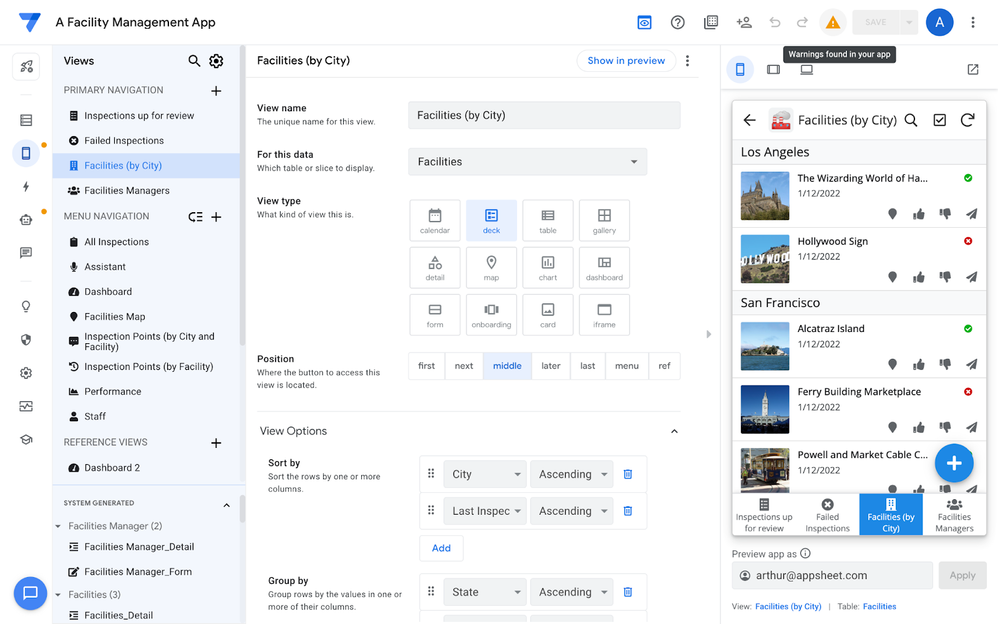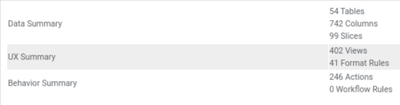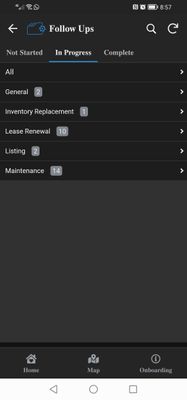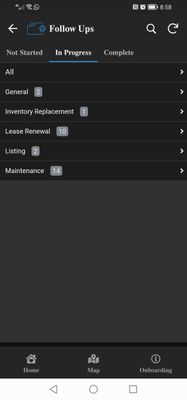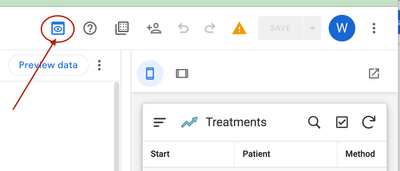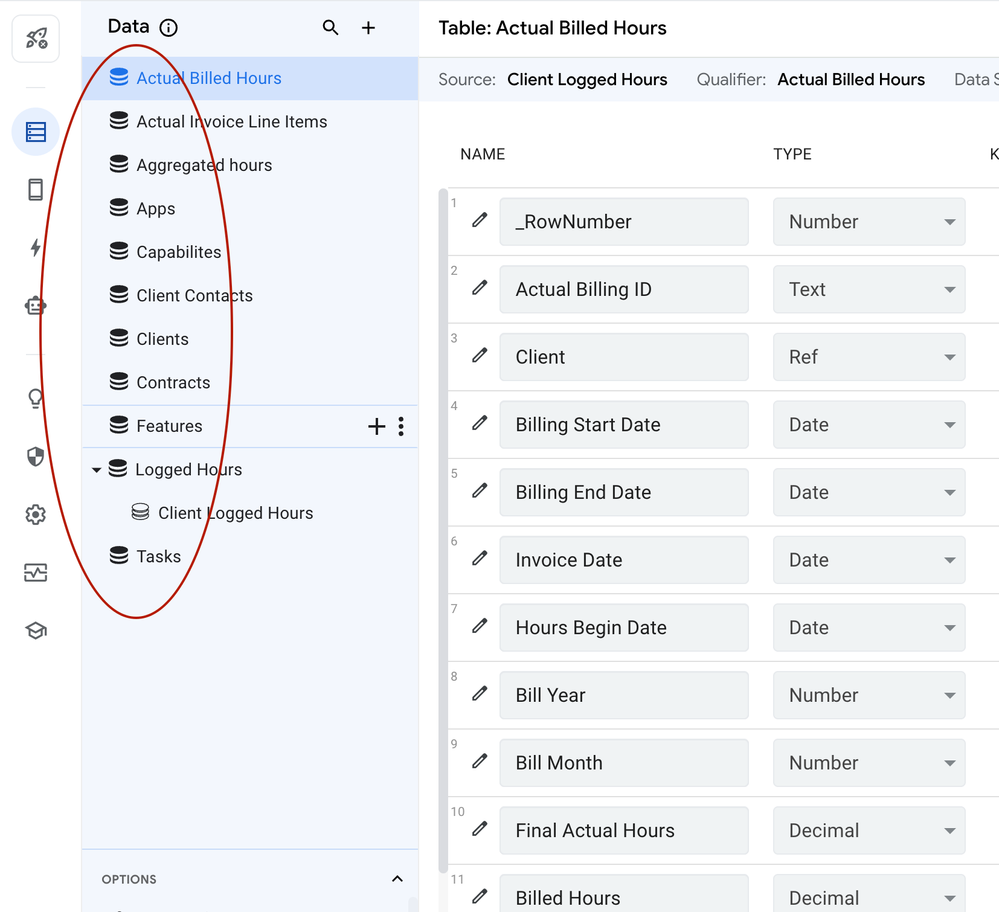- AppSheet
- Release Notes & Announcements
- Announcements
- Re: Further usability improvements: simplifying na...
- Subscribe to RSS Feed
- Mark Topic as New
- Mark Topic as Read
- Float this Topic for Current User
- Bookmark
- Subscribe
- Mute
- Printer Friendly Page
- Mark as New
- Bookmark
- Subscribe
- Mute
- Subscribe to RSS Feed
- Permalink
- Report Inappropriate Content
- Mark as New
- Bookmark
- Subscribe
- Mute
- Subscribe to RSS Feed
- Permalink
- Report Inappropriate Content
Hello AppSheet Community,
One of the team’s goals is to make it easier for all app creators to build applications by bringing focus to the core concepts and tasks and by providing information and “shortcuts” in the relevant context. We rolled out some of these changes in October and shared this initial announcement.
We’re now excited to announce 2 new updates are starting to roll out today. They are follow-ups to the October changes.
First, we’re introducing a secondary navigation that lets you see at a quick glance all your components - whether we’re talking about is your data, your views, format rules, actions and automation components. This should also let you access any individual component more quickly.
As part of this change, suggestions will be available for all components and will be more targeted based on the context you are in (e.g. which Table you are creating a Format Rule for). You’ll also notice that error and warning messages are now shown via a status icon that is always visible in the header.
Secondary navigation menu (left) and Error & Warning status in header bar (top right)
Second, in the same spirit as earlier changes and to be able to make a specific edit to your app without jumping into a different context, there are more direct links in your View component to the table, column or action that you want to check or edit. For example, when you are working on a Deck View, you should not need to click 3, 4 or even 5 times just to check the settings of a column or of an action. This should make more obvious what is possible, especially for users who are new to AppSheet, and make navigation throughout your app components faster.
GIF showing accessing relevant components quickly and editing them on the fly
The secondary navigation menu and its associated changes will be available to everyone. Similarly to the primary navigation menu rolled out in October, you can revert to the legacy navigation patterns if you’re facing an issue. Details are in the FAQ section below.
Let us know if you have any feedback.
Thank you
The AppSheet Team
FAQ
How do I opt in and out of the navigational changes?
App creators can currently opt-in and out of the navigation changes at will. The changes apply to the App Editor experience, independent of the app you are editing. You can opt in and out by clicking on this icon in the top navigation bar.
Is there some documentation?
Yes, we’re updating the relevant pages in our documentation. We’re also introducing a new page that summarizes the changes across the Editor. See Summary of improvements in the app editor (preview).
Where do I report issues and provide feedback?
Contact Support or directly in this thread.
Are you planning on maintaining the two navigation models?
Long term, no, we’re moving towards the new navigational model. For the next few months, we will support both navigation models as we make additional changes to how people navigate through the Editor. We want to work out the kinks before it becomes the only one.
When will the legacy navigational model be unavailable?
We don’t have a hard set date on this. That will depend on how fast we can work out the kinks in the new navigation.
Why don’t I see anything yet?
We’re rolling out these changes progressively and it might take a few days to a few weeks before you can see them in your own account.
I provided some feedback on the previous changes (from October). Are you taking it into account?
We did read the feedback provided by our community. We may not have addressed it yet - whether it’s making an update or it’s deciding not to make any changes.
- Mark as New
- Bookmark
- Subscribe
- Mute
- Subscribe to RSS Feed
- Permalink
- Report Inappropriate Content
- Mark as New
- Bookmark
- Subscribe
- Mute
- Subscribe to RSS Feed
- Permalink
- Report Inappropriate Content
I see big bugs with new edior mode. After you create a new slice or new action or new view, appsheet does't focus to the the new action, new slice or or new view name. But it automatically arrange bellows so I have to scroll down to find it. Please fix this bug for new update.
- Mark as New
- Bookmark
- Subscribe
- Mute
- Subscribe to RSS Feed
- Permalink
- Report Inappropriate Content
- Mark as New
- Bookmark
- Subscribe
- Mute
- Subscribe to RSS Feed
- Permalink
- Report Inappropriate Content
I am seeing the same.
- Mark as New
- Bookmark
- Subscribe
- Mute
- Subscribe to RSS Feed
- Permalink
- Report Inappropriate Content
- Mark as New
- Bookmark
- Subscribe
- Mute
- Subscribe to RSS Feed
- Permalink
- Report Inappropriate Content
Yeah, this is super frastrating..... (I have not tested new editor layout, but this is constantly happening on current UX)
- Mark as New
- Bookmark
- Subscribe
- Mute
- Subscribe to RSS Feed
- Permalink
- Report Inappropriate Content
- Mark as New
- Bookmark
- Subscribe
- Mute
- Subscribe to RSS Feed
- Permalink
- Report Inappropriate Content
I noticed it too and its very frustrating. When you press ’copy’ button it just creates n number of actions in background.
- Mark as New
- Bookmark
- Subscribe
- Mute
- Subscribe to RSS Feed
- Permalink
- Report Inappropriate Content
- Mark as New
- Bookmark
- Subscribe
- Mute
- Subscribe to RSS Feed
- Permalink
- Report Inappropriate Content
It's like the developers don't use their product.
Because they don't. Not in any meaningful way.
- Mark as New
- Bookmark
- Subscribe
- Mute
- Subscribe to RSS Feed
- Permalink
- Report Inappropriate Content
- Mark as New
- Bookmark
- Subscribe
- Mute
- Subscribe to RSS Feed
- Permalink
- Report Inappropriate Content
Hi Dev Team, Where are you?
There are many basic bug with appsheet.
- Mark as New
- Bookmark
- Subscribe
- Mute
- Subscribe to RSS Feed
- Permalink
- Report Inappropriate Content
- Mark as New
- Bookmark
- Subscribe
- Mute
- Subscribe to RSS Feed
- Permalink
- Report Inappropriate Content
I see amost of functions such as lookup() for new row from ref column, sum([Related tables][Qty]) or select() don't working in form view of new desktop. Please fix bugs asapp.
- Mark as New
- Bookmark
- Subscribe
- Mute
- Subscribe to RSS Feed
- Permalink
- Report Inappropriate Content
- Mark as New
- Bookmark
- Subscribe
- Mute
- Subscribe to RSS Feed
- Permalink
- Report Inappropriate Content
@hien_nguyen must read this article by @pravse https://medium.com/@pravse/the-maze-is-in-the-mouse-980c57cfd61a
- Mark as New
- Bookmark
- Subscribe
- Mute
- Subscribe to RSS Feed
- Permalink
- Report Inappropriate Content
- Mark as New
- Bookmark
- Subscribe
- Mute
- Subscribe to RSS Feed
- Permalink
- Report Inappropriate Content
Hi @hien_nguyen
In general, it's best to report this in the Desktop UI Public Preview thread. Different engineers work on that feature. In this particular case, no need to report it there since we're already aware.
Thanks
- Mark as New
- Bookmark
- Subscribe
- Mute
- Subscribe to RSS Feed
- Permalink
- Report Inappropriate Content
- Mark as New
- Bookmark
- Subscribe
- Mute
- Subscribe to RSS Feed
- Permalink
- Report Inappropriate Content
So, one of the devs here, and wanted to reply in general on the thread just to mention - I may not respond to everything, I'm an engineer after all and not necessarily the best with words, but I do read everything that's posted. Several improvements/fixes have occurred directly because of things that were mentioned in this thread and I try to call out those things in our release notes when they happen (column searching/remembering open and closed groups/etc).
I'm sure that some of you would prefer I respond to everything, and I'm sorry that I don't. But I do value constructive feedback and opinions, and we try to incorporate comments into future releases (the "scroll to created thing" commented on above for instance is something I want to add in). Not a guarantee that we will, but again I appreciate the conversation here.
- Mark as New
- Bookmark
- Subscribe
- Mute
- Subscribe to RSS Feed
- Permalink
- Report Inappropriate Content
- Mark as New
- Bookmark
- Subscribe
- Mute
- Subscribe to RSS Feed
- Permalink
- Report Inappropriate Content
Please do something to make the Data view easier to navigate for apps with many tables and slices, like this one:

The above is not the entire list.
Unexpanding everything every time I navigate back to Data is untenable. Would much prefer it all start collapsed, or give me a "collapse all" button. Would also like it to preserve its state as I navigate away from Data and return. Ideally, it would preserve it across saves, reloads, and restarts, too.
- Mark as New
- Bookmark
- Subscribe
- Mute
- Subscribe to RSS Feed
- Permalink
- Report Inappropriate Content
- Mark as New
- Bookmark
- Subscribe
- Mute
- Subscribe to RSS Feed
- Permalink
- Report Inappropriate Content
Is it not preserving expanded/collapsed state when you move between tabs (not refreshing/reloading I know that doesn't work, but while moving around the same app it should be remembering the state)? I hear your other comments - I just want to fast figure out if there's some bug with what we wrote for that feature.
- Mark as New
- Bookmark
- Subscribe
- Mute
- Subscribe to RSS Feed
- Permalink
- Report Inappropriate Content
- Mark as New
- Bookmark
- Subscribe
- Mute
- Subscribe to RSS Feed
- Permalink
- Report Inappropriate Content
@Steve wrote:
a "collapse all" button
Yes, please!!!!!!
- Mark as New
- Bookmark
- Subscribe
- Mute
- Subscribe to RSS Feed
- Permalink
- Report Inappropriate Content
- Mark as New
- Bookmark
- Subscribe
- Mute
- Subscribe to RSS Feed
- Permalink
- Report Inappropriate Content
On my app Desktop or mobile use a deck view with maintenance categories split into three slices, not started, in progress and complete.
In this view if I expand a category group, click on card it goes to a specific detail view using ID. When I go back each time from the detail view using back arrow, the groups in each slice are always all reset again...
i go back, using back button.
Is s this normal? As it's quite inconvenient if navigating in this manner.
I use click on card with a Linktoview however thought with the back button that the state of expanded group to still be intact. Initial view landing should always be collapsed.
- Mark as New
- Bookmark
- Subscribe
- Mute
- Subscribe to RSS Feed
- Permalink
- Report Inappropriate Content
- Mark as New
- Bookmark
- Subscribe
- Mute
- Subscribe to RSS Feed
- Permalink
- Report Inappropriate Content
In my case, the desktop view remembers the selected group category state in left pane when arriving back from the detail view of a card, however in mobile view it goes back to an initial fully collapsed state as if it was the first time I landed there. When navigating forwards and the backwards in mobile view I would expect to go backwards via the same screen state it came from previously and if back is clicked again, it goes onto its fully collapsed state as the initial starting screen.
- Mark as New
- Bookmark
- Subscribe
- Mute
- Subscribe to RSS Feed
- Permalink
- Report Inappropriate Content
- Mark as New
- Bookmark
- Subscribe
- Mute
- Subscribe to RSS Feed
- Permalink
- Report Inappropriate Content
@benhare wrote:
Is it not preserving expanded/collapsed state when you move between tabs (not refreshing/reloading I know that doesn't work, but while moving around the same app it should be remembering the state)?
Ah, yes, indeed it does! I suppose I've just been conditioned to not try. Still, though, collapsing so many is tedious, and recollapsing them after every save is just that much worse. Starting collapsed would be much preferred.
- Mark as New
- Bookmark
- Subscribe
- Mute
- Subscribe to RSS Feed
- Permalink
- Report Inappropriate Content
- Mark as New
- Bookmark
- Subscribe
- Mute
- Subscribe to RSS Feed
- Permalink
- Report Inappropriate Content
I don't disagree with an expand/collapse button in principle (I think personally I'd go the route of having them all open, but having a collapse all/remembering that state route through page refresh for people who like it your way just so we aren't hiding things unless someone is explicit), I just don't know where to put it. Am chatting with UX about it.
- Mark as New
- Bookmark
- Subscribe
- Mute
- Subscribe to RSS Feed
- Permalink
- Report Inappropriate Content
- Mark as New
- Bookmark
- Subscribe
- Mute
- Subscribe to RSS Feed
- Permalink
- Report Inappropriate Content
I've encountered an aspect of the new editor UI that's a significant degradation of usability. We really, really, really need a way to easily find automation tasks--importantly, both linked and unlinked--of a given type.
I'm using the app upgrade functionality for the first time since the editor UI changed. One crucial step I have to perform every time I upgrade a production app using a development app is to change the "App Id" in each "Call a webhook" task (that is preset for the AppSheet API) from the development app to the production app. As I have suggested elsewhere, it would be very helpful to be able to Filter tasks by category. Failing that, I (like other app creators) established a task naming convention to facilitate finding all the webhook tasks (e.g., including "webhook" in the task name) so that I can be sure to comprehensively update their "App Id" properties when upgrading an app. However, in the new editor UI only linkable components can be displayed and searched/filtered. Unlinked tasks can only be accessed via their parent automation and process, and there's no way to search those tasks by name. Fortunately, I'm currently able to revert to the legacy editor to easily filter in one place all my app's linked and unlinked webhook tasks so that I can be sure I don't miss updating any. Without the legacy editor, this exercise would be very tedious and prone to error.
The same process, and, therefore, the same issue exists for other task types with properties that reference external resources--e.g., "Call a script" tasks, all tasks that use template files.
There are myriad ways that the app upgrade process could be streamlined, and I hope that functionality will be optimized some day. Meanwhile, please find a way to avoid compromising the workarounds that app creators rely on to make the critical upgrade process at least feasible to use.
- Mark as New
- Bookmark
- Subscribe
- Mute
- Subscribe to RSS Feed
- Permalink
- Report Inappropriate Content
- Mark as New
- Bookmark
- Subscribe
- Mute
- Subscribe to RSS Feed
- Permalink
- Report Inappropriate Content
Thank you for the thoughtful explanation. We need to discuss this internally.
- Mark as New
- Bookmark
- Subscribe
- Mute
- Subscribe to RSS Feed
- Permalink
- Report Inappropriate Content
- Mark as New
- Bookmark
- Subscribe
- Mute
- Subscribe to RSS Feed
- Permalink
- Report Inappropriate Content
Hi, talking of editor improvements, is there a first party expression editor on the horizon?
Not 100% sure if this is the thread to ask this so I also posted it as a feature idea: Text (expressions) editor
- Mark as New
- Bookmark
- Subscribe
- Mute
- Subscribe to RSS Feed
- Permalink
- Report Inappropriate Content
- Mark as New
- Bookmark
- Subscribe
- Mute
- Subscribe to RSS Feed
- Permalink
- Report Inappropriate Content
Hi, I started using AppSheet a week ago (and loved it) and could use the secondary navigation panel you're mentioning in this thread. But since I deployed & upgraded my app, I noticed this secondary navigation panel disappeared and I can't figure out why. I now have to navigate between tabs like "Table, "Columns", "Slices" or "User Settings" which seem to be part of the legacy editor (but the improved editor is enabled for my app). Any idea? Thanks!
- Mark as New
- Bookmark
- Subscribe
- Mute
- Subscribe to RSS Feed
- Permalink
- Report Inappropriate Content
- Mark as New
- Bookmark
- Subscribe
- Mute
- Subscribe to RSS Feed
- Permalink
- Report Inappropriate Content
@audacious wrote:
I noticed this secondary navigation panel disappeared and I can't figure out why
Maybe you inadvertently toggled to the Legacy Editor? There is a button to switch back and forth. See image.
- Mark as New
- Bookmark
- Subscribe
- Mute
- Subscribe to RSS Feed
- Permalink
- Report Inappropriate Content
- Mark as New
- Bookmark
- Subscribe
- Mute
- Subscribe to RSS Feed
- Permalink
- Report Inappropriate Content
Thanks for your reply. Yes, I'm aware of this button and I did enable/disable the improved editor by clicking it but this does not help bringing back my secondary nav panel 😞
I also got an answer from AppSheet Support team: "We would like to inform you that the improved app editor is currently in preview state and the updates are being rolled out. We would also like to inform you that the improved app editor is not recommended for production use."
- Mark as New
- Bookmark
- Subscribe
- Mute
- Subscribe to RSS Feed
- Permalink
- Report Inappropriate Content
- Mark as New
- Bookmark
- Subscribe
- Mute
- Subscribe to RSS Feed
- Permalink
- Report Inappropriate Content
Glad you're enjoying the feature, it should be released to most of the remaining paid users this week (other than some who have explicitly asked to continue to wait). I'm not sure why they told you it wasn't recommended for production use, as it is (or at least it's not, not recommended like it's as recommended as the legacy way depending on your preference), let me talk to them.
- Mark as New
- Bookmark
- Subscribe
- Mute
- Subscribe to RSS Feed
- Permalink
- Report Inappropriate Content
- Mark as New
- Bookmark
- Subscribe
- Mute
- Subscribe to RSS Feed
- Permalink
- Report Inappropriate Content
Thanks for clarifying. Looking forward to it since it improves my productivity!
- Mark as New
- Bookmark
- Subscribe
- Mute
- Subscribe to RSS Feed
- Permalink
- Report Inappropriate Content
- Mark as New
- Bookmark
- Subscribe
- Mute
- Subscribe to RSS Feed
- Permalink
- Report Inappropriate Content
Spoke to them - that advice (to not use the new navigation) was given in error as I suspected. It happens, thanks for mentioning it so that I could reach out and correct it.
- Mark as New
- Bookmark
- Subscribe
- Mute
- Subscribe to RSS Feed
- Permalink
- Report Inappropriate Content
- Mark as New
- Bookmark
- Subscribe
- Mute
- Subscribe to RSS Feed
- Permalink
- Report Inappropriate Content
I assume by "secondary nav panel" you are referring to the circled portion in the image below?
I have been using the new Editor in all my apps and have not seen any issues with it at all. I don't really see the issue since it's really just a new UI on top of the already existing functionality. But....
- Mark as New
- Bookmark
- Subscribe
- Mute
- Subscribe to RSS Feed
- Permalink
- Report Inappropriate Content
- Mark as New
- Bookmark
- Subscribe
- Mute
- Subscribe to RSS Feed
- Permalink
- Report Inappropriate Content
Yes, I'm talking about this nav panel. Apparently, they're releasing these features gradually to paid users. I had them last week as a free user.
- Mark as New
- Bookmark
- Subscribe
- Mute
- Subscribe to RSS Feed
- Permalink
- Report Inappropriate Content
- Mark as New
- Bookmark
- Subscribe
- Mute
- Subscribe to RSS Feed
- Permalink
- Report Inappropriate Content
Yes, that is typical. Free Users are the testers. Then rollout to paid users in batches to minimize issues should any arise.
- Mark as New
- Bookmark
- Subscribe
- Mute
- Subscribe to RSS Feed
- Permalink
- Report Inappropriate Content
- Mark as New
- Bookmark
- Subscribe
- Mute
- Subscribe to RSS Feed
- Permalink
- Report Inappropriate Content
Yes, funny thing here is that I'm a completely new user so I feel like I could've got these new features directly. The risk was minimal.
- Mark as New
- Bookmark
- Subscribe
- Mute
- Subscribe to RSS Feed
- Permalink
- Report Inappropriate Content
- Mark as New
- Bookmark
- Subscribe
- Mute
- Subscribe to RSS Feed
- Permalink
- Report Inappropriate Content
I was also just lacking a good way to separate new users like you from some of our other customers who wanted it to be delayed until last week. I didn't anticipate this split being true for this long originally, so I'm glad that I can release it to pretty much everyone this week.
- Mark as New
- Bookmark
- Subscribe
- Mute
- Subscribe to RSS Feed
- Permalink
- Report Inappropriate Content
- Mark as New
- Bookmark
- Subscribe
- Mute
- Subscribe to RSS Feed
- Permalink
- Report Inappropriate Content
Actually, I don't think it would be good business practice to give new, potentially bug-ridden, functionality to new paying customers. You want new users to get the best experience possible so they can provide good reviews and pass on the word!
- Mark as New
- Bookmark
- Subscribe
- Mute
- Subscribe to RSS Feed
- Permalink
- Report Inappropriate Content
- Mark as New
- Bookmark
- Subscribe
- Mute
- Subscribe to RSS Feed
- Permalink
- Report Inappropriate Content
Will the toggle not just appear for rest of us and any users can remain on legacy, then the few of us left that would like feature can toggle it on manually so? No disruptions as I beleive the action button appears but will not be enabled by default. .
- Mark as New
- Bookmark
- Subscribe
- Mute
- Subscribe to RSS Feed
- Permalink
- Report Inappropriate Content
- Mark as New
- Bookmark
- Subscribe
- Mute
- Subscribe to RSS Feed
- Permalink
- Report Inappropriate Content
@Denzil_Snyman wrote:
Will the toggle not just appear for rest of us and any users can remain on legacy,
This isn't just plugging in the new. Top level web pages were redesigned to be able to support the toggling between the two...as well as other features. Think of it as a total replacement of the Editor UI. You wouldn't roll out completely new software to everyone. If there was a severe error then everyone would be impacted and that wouldn't be good.
- Mark as New
- Bookmark
- Subscribe
- Mute
- Subscribe to RSS Feed
- Permalink
- Report Inappropriate Content
- Mark as New
- Bookmark
- Subscribe
- Mute
- Subscribe to RSS Feed
- Permalink
- Report Inappropriate Content
So, happy to announce this week that we'll be releasing this feature to the rest of our paid users (except for a subset who have explicitly asked not to have it released to them yet).
- Mark as New
- Bookmark
- Subscribe
- Mute
- Subscribe to RSS Feed
- Permalink
- Report Inappropriate Content
- Mark as New
- Bookmark
- Subscribe
- Mute
- Subscribe to RSS Feed
- Permalink
- Report Inappropriate Content
Hello all - we should be released now to everyone (bar some customers who explicitly asked not to have this yet) 🙂 Thank you for your patience.
- Mark as New
- Bookmark
- Subscribe
- Mute
- Subscribe to RSS Feed
- Permalink
- Report Inappropriate Content
- Mark as New
- Bookmark
- Subscribe
- Mute
- Subscribe to RSS Feed
- Permalink
- Report Inappropriate Content
Finally got the new editor UI on the enterprise account that I spend most of my time on. Love it!
2 minor issues that I've found so far, and 1 suggestion:
- Sometimes (could be upon saving/reloading with the editor in a certain state) the upper-right table options (view data source, add VC, regen, table config, addtnl 3-dot menu) become inaccessible/hidden when the emulator is in tablet mode. It's like they're hidden behind the emulator. Switching to mobile and back makes them appear again. (could also be a Firefox-only issue)
- There's no longer any way to quickly open formula editor for show_if/edit_if/require_if from the main column list view?
- Referring again to the upper-right table options, can all of these please be added into the 3-dot menu for each table in the left side-panel? I'd love to be able to quickly access the table config (like to view it's Security Filter), or preview data on one table, while looking at the columns of another table.
- Mark as New
- Bookmark
- Subscribe
- Mute
- Subscribe to RSS Feed
- Permalink
- Report Inappropriate Content
- Mark as New
- Bookmark
- Subscribe
- Mute
- Subscribe to RSS Feed
- Permalink
- Report Inappropriate Content
@benhare wrote:
Genuine question: is there a reason you aren't using the search to find what you want?
I rarely use search while working on actions. Why do you need search when all actions are expanded.
Search is only used BEFORE expanding all required actions. Once expanded then keep working on all expanded action. In new UI I have no idea how many time I have searched for actions in between working on actions.
- Mark as New
- Bookmark
- Subscribe
- Mute
- Subscribe to RSS Feed
- Permalink
- Report Inappropriate Content
- Mark as New
- Bookmark
- Subscribe
- Mute
- Subscribe to RSS Feed
- Permalink
- Report Inappropriate Content
@Marc_Dillon wrote:
I think the new editor is a HUGE improvement in terms of working on many actions at the same time.
How do you even understand CURRENTLY working action’s each time from list across N number of tables ? Expanded view helps a lot. Didn’t have to think of finding back an action in between a task i am working on.
- Mark as New
- Bookmark
- Subscribe
- Mute
- Subscribe to RSS Feed
- Permalink
- Report Inappropriate Content
- Mark as New
- Bookmark
- Subscribe
- Mute
- Subscribe to RSS Feed
- Permalink
- Report Inappropriate Content
Sorry, I don't understand what that question means.
-
Account
3 -
Announcements
30 -
App Management
8 -
Automation
33 -
Data
32 -
Errors
17 -
Expressions
21 -
Integrations
25 -
Intelligence
6 -
Other
15 -
Resources
15 -
Security
5 -
Templates
13 -
Users
7 -
UX
34

 Twitter
Twitter