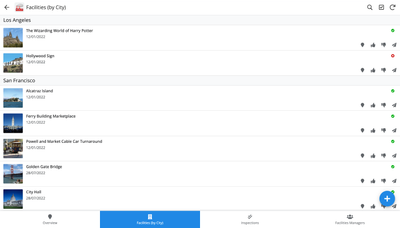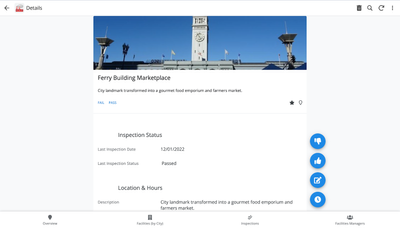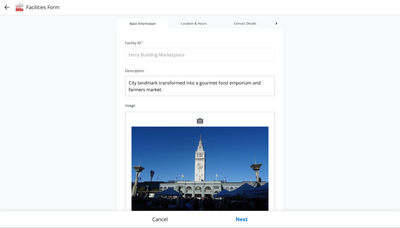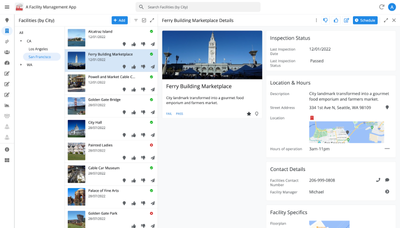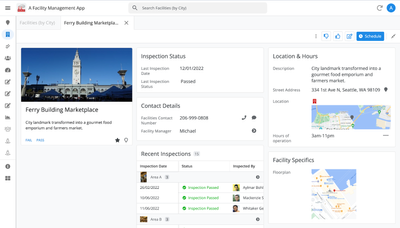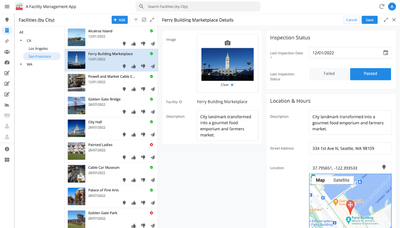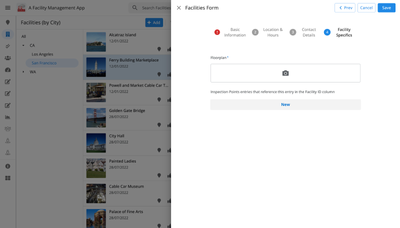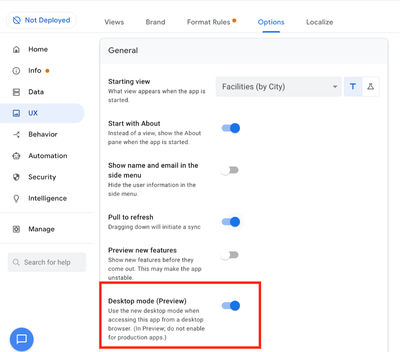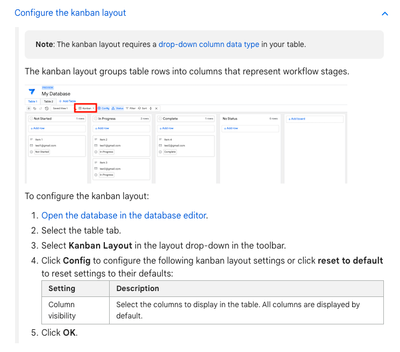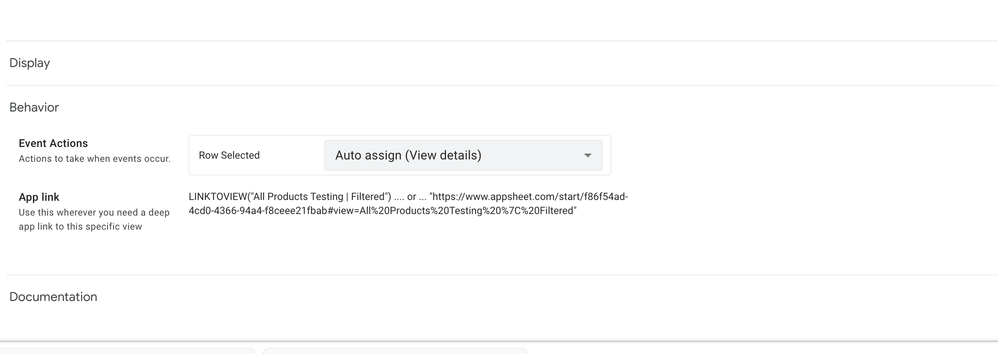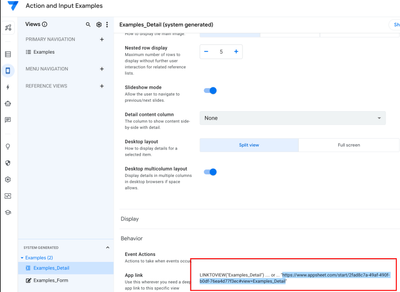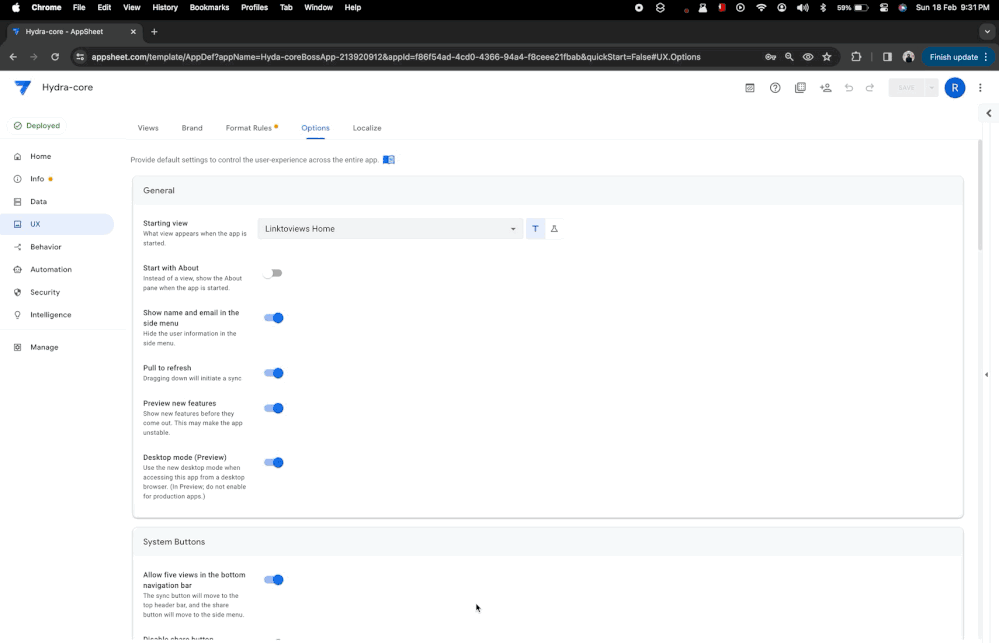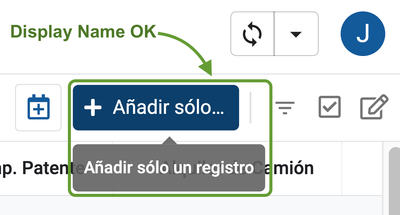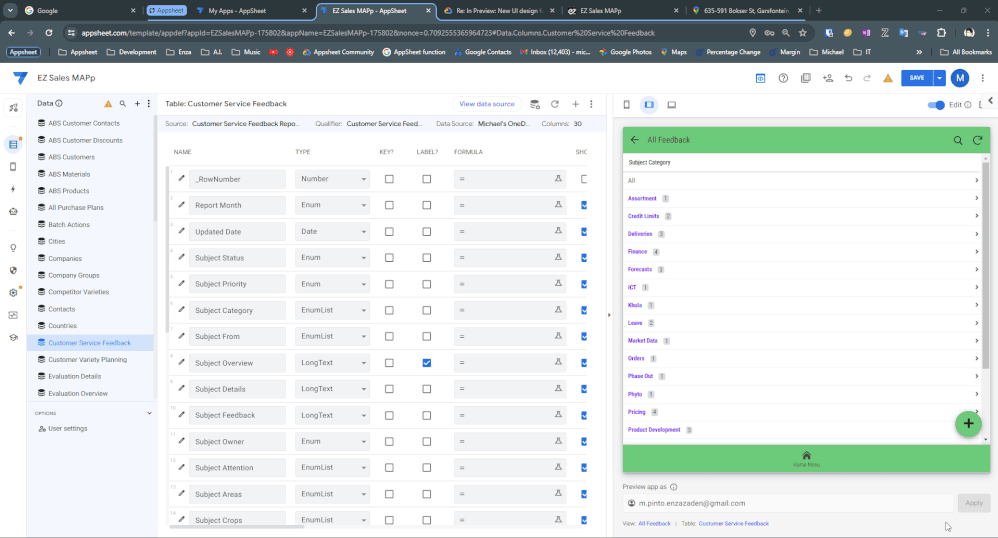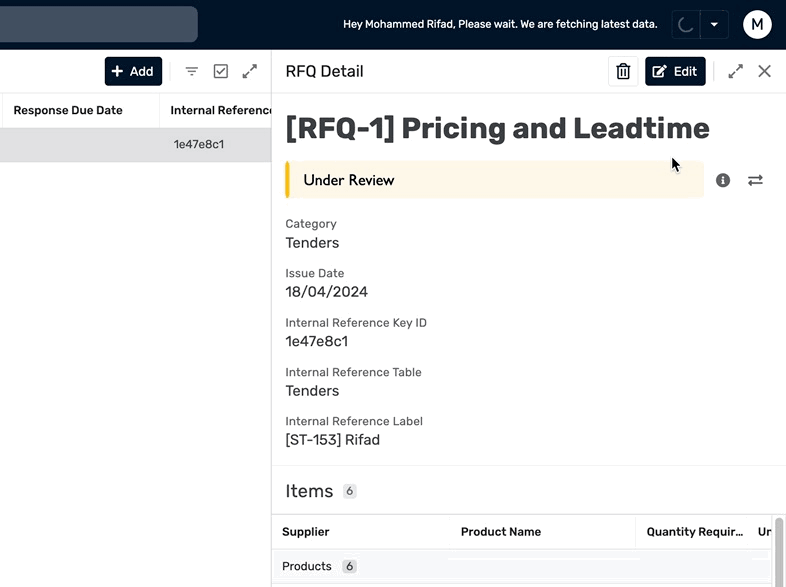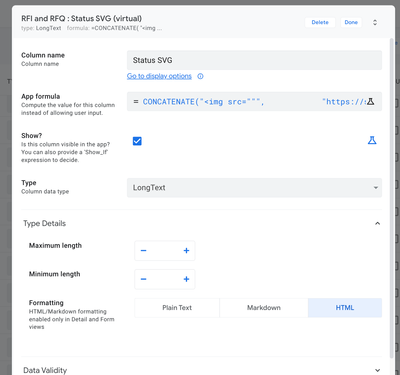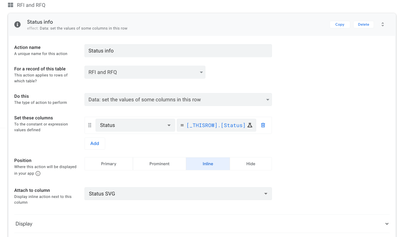- AppSheet
- Release Notes & Announcements
- Announcements
- Re: In Preview: New UI design for desktop users
- Subscribe to RSS Feed
- Mark Topic as New
- Mark Topic as Read
- Float this Topic for Current User
- Bookmark
- Subscribe
- Mute
- Printer Friendly Page
- Mark as New
- Bookmark
- Subscribe
- Mute
- Subscribe to RSS Feed
- Permalink
- Report Inappropriate Content
- Mark as New
- Bookmark
- Subscribe
- Mute
- Subscribe to RSS Feed
- Permalink
- Report Inappropriate Content
Hey everyone,
We’re excited to announce we are now previewing our new visual design for applications that are accessed on desktop browsers.
Currently, your AppSheet applications tend to follow mobile design patterns even when your users have large screens and these patterns can be confusing to desktop users. The new design lets these desktop users navigate their apps more easily and access information in context, and provides an efficient way to create and update records without losing context. App creators can also present more information by leveraging the larger screens but still keep it organized.
Here are some before and after images that better illustrate the design changes.
Legacy Design - Screenshot #1: Sifting through a collection of records grouped by City and State after selecting a State (Deck View)
Legacy Design - Screenshot #2: Looking at a specific record after selecting that record in the screen above (Detail View)
Legacy Design - Screenshot #3: Editing an existing record/Creating a new record (Form View)
New Design - Screenshot #1: Seeing your data in context (Deck View + Detail View)
New Design - Screenshot #2: Focusing on a specific record (Detail View)
New Design - Screenshot #3: Editing in place an existing record
New Design - Screenshot #4: Creating a new record (Form View)
What’s next? Well, this is still a work in progress. We’ve been gathering feedback from a number of design partners, including some of you in the AppSheet Community, and we know there is more to do before it can properly support all of your applications. At this stage, we feel that it would be good to let you play with the new design and to give you an opportunity to share your feedback - what you like, what doesn't work, what you think could use some improvements. This represents a significant change and your feedback will help us guide our next steps.
As this feature is in Preview, you may see visual changes in your apps as we work to improve the new desktop design in real-time. We don't recommend using the new desktop design in your production apps.
Thank you
The AppSheet Team
FAQ
How do I get access to this new desktop design?
We are currently slowly ramping this new experience over the next week or so, so you may not see this option in the editor immediately.
For each application, you can opt-in to use the new desktop design. You can toggle between the new and legacy desktop modes, as desired.
Follow these steps to enable the new design in your app:
- Open the app in the app editor
- Navigate to the UX > Options pane
- Enable the Desktop mode (Preview) option - see screenshot below
- Save the app in the Editor
All users of this application that access the app on a desktop browser will then see the new design after their next sync.
How do I configure the design of my app? I don’t see any new settings in the Editor!
There are minimal changes to the Editor for now. Mostly, the same settings are leveraged to specify the desktop and mobile designs. Let me give you an example.
Your apps have “primary views” and “menu views”. With the new desktop design, all of your views will be accessible from a side menu. That menu will list first the “primary views” and then the “secondary views”. In the future, we will adjust the configuration settings and in particular the language so that it makes sense for both mobile and desktop apps. For example, position values of "left most" and "right most" don't make sense for the new desktop design with its vertical menu structure.
We’ll be giving app creators more controls over some features that are currently set by default.
Is there some documentation or more information on what changed?
See Optimize the user experience using the new desktop design (Preview). We’ll update it over time.
Is there a list of functionalities that are known to not work with the new design?
Yes.
First, here is a list [as of July 31st] of (high-level) issues and requests that were reported to us and that still need fixes or assessments. Some of them are independent of the desktop mode, but we're still listing them here since people may want to know about them and so they don't need to report them unless it was reported for different app configurations :
| General theme | Issues |
| Form View |
|
| Navigation expressions: LINKTOROW(), LINKTOFORM(), etc |
|
| Format rules |
|
| Detail View UI |
- In some configurations, showing the wrong display names in a Detail tab - Edit-in-place in Dashboard view - Sync gets the app user out of Editing mode in a Detail View |
| General UI |
- Improvement requests on the subnav bar (e.g. larger text button, better responsiveness w.r.t. title, actions, text) - Clicking in grey area around onboarding view should not navigate the app in the background - Filtering on Dashboard - Tooltip for icon action buttons - Chart Views do not behave like other views |
| Localization of strings | Some strings are missing |
| CSV import/export |
|
| Other app functionalities |
- Missing Share, Feedback buttons - App Gallery behaving differently - Support of Amazon Cognito (missing account icon) - OCR not working on Desktop |
| Functionalities for app creators | “Preview as” is not available for the desktop emulator |
Second, here is a list of some issues and feature requests that we know we are not going to tackle, at least for now.
| Supporting multiple navigation actions in a grouped action |
This is not something that we support. The team very intentionally did not want to support this. App creators should not rely on it and it won’t work in desktop mode. |
| Multiple requests to improve the Table View UI |
We got requests to improve the Table View in general. The requests are valid, but that is out of scope for desktop mode. Changes we would be making would also impact the legacy UI and mobile apps. |
| LINKTOPARENTVIEW() not supported | For desktop users, there are better options to navigate back: the browser’s back button and the breadcrumbs. |
| Font size changes (via app settings) lead to layout issues | Generally, we recommend using the browser’s zoom which does a better job at resizing the app. |
| Background image |
See also Limitations and known issues.
How do I provide feedback?
Please share your feedback in this thread below this message!
- Mark as New
- Bookmark
- Subscribe
- Mute
- Subscribe to RSS Feed
- Permalink
- Report Inappropriate Content
- Mark as New
- Bookmark
- Subscribe
- Mute
- Subscribe to RSS Feed
- Permalink
- Report Inappropriate Content
I didn't know the new Desktop preview had been turned on in a new app by default, and it really confused users when my documentation didn't match what they saw on their desktop browsers.
- Mark as New
- Bookmark
- Subscribe
- Mute
- Subscribe to RSS Feed
- Permalink
- Report Inappropriate Content
- Mark as New
- Bookmark
- Subscribe
- Mute
- Subscribe to RSS Feed
- Permalink
- Report Inappropriate Content
In Preview: New UI design for desktop users
Posted on 08-02-2022 12:58 PMPlease share your feedback in this thread below this message!
It is almost the second aniversary of this "Preview". Just wanted to pint that out.
- Mark as New
- Bookmark
- Subscribe
- Mute
- Subscribe to RSS Feed
- Permalink
- Report Inappropriate Content
- Mark as New
- Bookmark
- Subscribe
- Mute
- Subscribe to RSS Feed
- Permalink
- Report Inappropriate Content
Desktop 'Preview' form is slow to open the form again after clicking a button that has a Linktoform expression linking to the same form. The idea is to enable adding records quickly without manually saving & reopening the form (not using the native. the mobile version works instantly however Desktop Preview is about a 1 to 2 second delay. Really frustrating user experience. Expression: LINKTOFORM("Form_ComponentMaterials",
"JCompMat_ComponentLink",[JCompMat_ComponentLink]
Would post a video but can't upload a file here:)
- Mark as New
- Bookmark
- Subscribe
- Mute
- Subscribe to RSS Feed
- Permalink
- Report Inappropriate Content
- Mark as New
- Bookmark
- Subscribe
- Mute
- Subscribe to RSS Feed
- Permalink
- Report Inappropriate Content
Hi @bradlegassick , can you please contact Support via this link so they (Support team) can help get enough understanding of the reproducibility of the issue before eng takes a look.
- Mark as New
- Bookmark
- Subscribe
- Mute
- Subscribe to RSS Feed
- Permalink
- Report Inappropriate Content
- Mark as New
- Bookmark
- Subscribe
- Mute
- Subscribe to RSS Feed
- Permalink
- Report Inappropriate Content
Hola @Peter-Google y @Arthur_Rallu hay alguna planificación o programa para implementar vistas tipo kanban o implementar arrastrar y soltar para cambiar mas fácilmente elementos de fecha o de status
- Mark as New
- Bookmark
- Subscribe
- Mute
- Subscribe to RSS Feed
- Permalink
- Report Inappropriate Content
- Mark as New
- Bookmark
- Subscribe
- Mute
- Subscribe to RSS Feed
- Permalink
- Report Inappropriate Content
Translated via Google Translate: Is there any planning or program to implement kanban views or implement drag and drop to more easily change date or status elements.
Thanks for the request. More kanban-like functionality in AppSheet apps is not something we're going to implement in the short term, but it's on our list of topics to consider in the longer term.
That said, it's worth noting that the AppSheet database feature supports a Kanban layout:
- Mark as New
- Bookmark
- Subscribe
- Mute
- Subscribe to RSS Feed
- Permalink
- Report Inappropriate Content
- Mark as New
- Bookmark
- Subscribe
- Mute
- Subscribe to RSS Feed
- Permalink
- Report Inappropriate Content
@Arthur_Rallu @Peter-Google I know Desktop mode is still in Preview/Beta, but wondering if you guys could share any plans for how you plan to handle recovery from sync errors in Desktop mode?
In Non-Desktop mode, we have the "Show Changes" option, which at least gives us some ability (although rough) to see what queued changes the user with syncing problem had. That option appears to be gone in Desktop mode, leaving you only with a blind option of Discarding all changes in order to get the app back into a working state.
- Mark as New
- Bookmark
- Subscribe
- Mute
- Subscribe to RSS Feed
- Permalink
- Report Inappropriate Content
- Mark as New
- Bookmark
- Subscribe
- Mute
- Subscribe to RSS Feed
- Permalink
- Report Inappropriate Content
Hi @aneville , thanks for mentioning this. This is a known limitation of the new Desktop UI at this moment. It is on our radar to address but I can't give a precise ETA.
It should likely be listed in the FAQ section of Arthur's original post. Arthur is currently out of office but I'll raise it with him when he's back.
- Mark as New
- Bookmark
- Subscribe
- Mute
- Subscribe to RSS Feed
- Permalink
- Report Inappropriate Content
- Mark as New
- Bookmark
- Subscribe
- Mute
- Subscribe to RSS Feed
- Permalink
- Report Inappropriate Content
Issue: Outdated Interface on URL despite enabling desktop UI
Description: I've come across a major bug that I wanted to bring to your attention. It seems that the URL we use for our app is leading us to an older and REDUNDANT interface, even though we have already enabled the desktop UI.
Request: It would be greatly appreciated if you could fix this issue promptly, as it is affecting the entire organization. We often share specific record URLs with our users, generated through custom creation, and unfortunately, these are not functioning properly due to the outdated interface problem.
- Mark as New
- Bookmark
- Subscribe
- Mute
- Subscribe to RSS Feed
- Permalink
- Report Inappropriate Content
- Mark as New
- Bookmark
- Subscribe
- Mute
- Subscribe to RSS Feed
- Permalink
- Report Inappropriate Content
Hi @Rifad , I'm not sure what you mean by "older and redundant interface". The app link is AFAICT working correctly for the new Desktop UI. Here is the test I tried:
First off, the deep link parameters used by the app link are documented on this page: https://support.google.com/appsheet/answer/10106757?hl=en#deep-link-expression
I have a sample app, and for the Detail view of my Examples table, I see the app link in the editor:
When I use that app link, it correctly navigates to the first row in that table (which happens to have key = 1):
If I use the format defined on that aforementioned help page , I can add "&row=2" to the deep link, and this correctly navigates to the row with key = 2:
Can you provide a more specific example to illustrate the issue you are facing? Thanks.
- Mark as New
- Bookmark
- Subscribe
- Mute
- Subscribe to RSS Feed
- Permalink
- Report Inappropriate Content
- Mark as New
- Bookmark
- Subscribe
- Mute
- Subscribe to RSS Feed
- Permalink
- Report Inappropriate Content
@Peter-Google Check this out - for sure, it's a bug!
- Mark as New
- Bookmark
- Subscribe
- Mute
- Subscribe to RSS Feed
- Permalink
- Report Inappropriate Content
- Mark as New
- Bookmark
- Subscribe
- Mute
- Subscribe to RSS Feed
- Permalink
- Report Inappropriate Content
Hi @Rifad , apologies for the delay, I'm still not able to repro the issue, it works for me (goes to the new desktop UI as expected), so I will raise a ticket internally to see if there's some key state that might be different in your case that is causing this behavior for you.
I'm not aware of other reports of this, so if anyone else is seeing this, please let us know as well, thanks.
- Mark as New
- Bookmark
- Subscribe
- Mute
- Subscribe to RSS Feed
- Permalink
- Report Inappropriate Content
- Mark as New
- Bookmark
- Subscribe
- Mute
- Subscribe to RSS Feed
- Permalink
- Report Inappropriate Content
Thanks!
- Mark as New
- Bookmark
- Subscribe
- Mute
- Subscribe to RSS Feed
- Permalink
- Report Inappropriate Content
- Mark as New
- Bookmark
- Subscribe
- Mute
- Subscribe to RSS Feed
- Permalink
- Report Inappropriate Content
Hello,
The following issue was fixed in the February 14 release:
| Item | Description |
| Bug | For the desktop UI (preview), an issue was fixed for Signature and Drawing type inputs that were not throwing an "entry required" error when the value was empty. |
- Mark as New
- Bookmark
- Subscribe
- Mute
- Subscribe to RSS Feed
- Permalink
- Report Inappropriate Content
- Mark as New
- Bookmark
- Subscribe
- Mute
- Subscribe to RSS Feed
- Permalink
- Report Inappropriate Content
Hello.
I am really enjoying using the desktop mode. I have encountered a small issue and have a question.
When a dashboard contains a Card View, navigating to that dashboard becomes very slow. Switching the card view to table view or deck view, this issue no longer occurs.
Is this a known problem? I would appreciate any suggestions for improvement.
- Mark as New
- Bookmark
- Subscribe
- Mute
- Subscribe to RSS Feed
- Permalink
- Report Inappropriate Content
- Mark as New
- Bookmark
- Subscribe
- Mute
- Subscribe to RSS Feed
- Permalink
- Report Inappropriate Content
First thing is to check to see if any details you are including in the Card View are slowing it down. If you are inserting a couple images and/or using Related type columns, trying removing those to see if the Card View behaves better.
Do please note that the Desktop Mode is not yet out of Beta. While you can use it in your live apps, it is not advisable. The feature(s) are still under development and there will be issues.
Having said that, many are finding it useful enough that the occasional issue does not deter them from using it in their apps.
When you do experience an issue, the best you can do is report it here, as you have done. (I hope AppSheet is still watching this thread). If the issue is problematic enough, then find an alternative way to implement it. For example, maybe for now you need to set the Card View as a stand alone view and not use it in a Dashboard.
- Mark as New
- Bookmark
- Subscribe
- Mute
- Subscribe to RSS Feed
- Permalink
- Report Inappropriate Content
- Mark as New
- Bookmark
- Subscribe
- Mute
- Subscribe to RSS Feed
- Permalink
- Report Inappropriate Content
Thank you for the advice.
I discovered that the Ref type column was causing the issue. There are 60,000 records in the related table, so that's what slowed things down I think.
I decided to creating a VC for related label. It's a bit roundabout, but it works.
- Mark as New
- Bookmark
- Subscribe
- Mute
- Subscribe to RSS Feed
- Permalink
- Report Inappropriate Content
- Mark as New
- Bookmark
- Subscribe
- Mute
- Subscribe to RSS Feed
- Permalink
- Report Inappropriate Content
Hi @Mio_Maruyama , glad to hear you figured out a way forward. Performance issues often depend on a particular app, its definition, its data, data source types, and location of data sources regions-wise. This page, https://support.google.com/appsheet/answer/10105761?hl=en, has a good overview of common sources of performance issues for users, so I recommend people review it. Thanks and good luck.
- Mark as New
- Bookmark
- Subscribe
- Mute
- Subscribe to RSS Feed
- Permalink
- Report Inappropriate Content
- Mark as New
- Bookmark
- Subscribe
- Mute
- Subscribe to RSS Feed
- Permalink
- Report Inappropriate Content
Hello,
There seems to be a bug with the Display Name for Primary Actions in Desktop view getting ignored. When the button has visible name, the Display Name is shown correctly. However, when the button is shown without the name, the hover caption is shown with the in-app action name, not the Display Name.
See captures below. Thanks.
- Mark as New
- Bookmark
- Subscribe
- Mute
- Subscribe to RSS Feed
- Permalink
- Report Inappropriate Content
- Mark as New
- Bookmark
- Subscribe
- Mute
- Subscribe to RSS Feed
- Permalink
- Report Inappropriate Content
Thanks for reporting this! A bug fix is on the way - we'll include a note in the release notes.
- Mark as New
- Bookmark
- Subscribe
- Mute
- Subscribe to RSS Feed
- Permalink
- Report Inappropriate Content
- Mark as New
- Bookmark
- Subscribe
- Mute
- Subscribe to RSS Feed
- Permalink
- Report Inappropriate Content
Thank you!
- Mark as New
- Bookmark
- Subscribe
- Mute
- Subscribe to RSS Feed
- Permalink
- Report Inappropriate Content
- Mark as New
- Bookmark
- Subscribe
- Mute
- Subscribe to RSS Feed
- Permalink
- Report Inappropriate Content
Here's a tip I wrote for Mac users that I think is relevant to this thread:
On a Mac, take advantage of the "web app" feature with AppSheet
https://www.googlecloudcommunity.com/gc/Tips-Tricks/On-a-Mac-take-advantage-of-the-quot-web-app-quot...
- Mark as New
- Bookmark
- Subscribe
- Mute
- Subscribe to RSS Feed
- Permalink
- Report Inappropriate Content
- Mark as New
- Bookmark
- Subscribe
- Mute
- Subscribe to RSS Feed
- Permalink
- Report Inappropriate Content
Thanks @Kirk_Masden for sharing, this is similar to installing apps on mobile via shortcuts, eg per this page: https://support.google.com/appsheet/answer/10105388?hl=en&ref_topic=10104993&sjid=171625710999085782...
- Mark as New
- Bookmark
- Subscribe
- Mute
- Subscribe to RSS Feed
- Permalink
- Report Inappropriate Content
- Mark as New
- Bookmark
- Subscribe
- Mute
- Subscribe to RSS Feed
- Permalink
- Report Inappropriate Content
Hi @Arthur_Rallu
I noticed that the Desktop Preview does not sort Enum List columns types correctly in comparison to the mobile version.
Is this a bug in the Desktop preview version?
Take a look at the below gif comparing both.
- Mark as New
- Bookmark
- Subscribe
- Mute
- Subscribe to RSS Feed
- Permalink
- Report Inappropriate Content
- Mark as New
- Bookmark
- Subscribe
- Mute
- Subscribe to RSS Feed
- Permalink
- Report Inappropriate Content
Hi @Skip2MiLu , thanks for raising this, I've opened an internal issue ticket for eng to look further, although the exact mechanics (what is sorted, when and why) in both legacy and new Desktop will need to be reviewed.
- Mark as New
- Bookmark
- Subscribe
- Mute
- Subscribe to RSS Feed
- Permalink
- Report Inappropriate Content
- Mark as New
- Bookmark
- Subscribe
- Mute
- Subscribe to RSS Feed
- Permalink
- Report Inappropriate Content
- Mark as New
- Bookmark
- Subscribe
- Mute
- Subscribe to RSS Feed
- Permalink
- Report Inappropriate Content
- Mark as New
- Bookmark
- Subscribe
- Mute
- Subscribe to RSS Feed
- Permalink
- Report Inappropriate Content
Hi @Rifad , thanks for raising this, I've filed an internal issue ticket and asked engineering to take a look. Thanks.
- Mark as New
- Bookmark
- Subscribe
- Mute
- Subscribe to RSS Feed
- Permalink
- Report Inappropriate Content
- Mark as New
- Bookmark
- Subscribe
- Mute
- Subscribe to RSS Feed
- Permalink
- Report Inappropriate Content
@Peter-Google @Arthur_Rallu
We will be approaching the 2 year mark, Aug 2024, since this feature was first announced. At one point there was an expectation set it would be generally available by end of 2023. That has come and gone.
I have clients asking when this new Desktop version will be fully available. They are not comfortable building on a Preview feature that has risk of issues and even abandonment of the feature if majors problems are found. So, currently we are building work arounds using Dashboard panels.
Before we invest any more time in cumbersome workarounds...Is there any expectation of the new Desktop Mode being released for "General Availability" in the near future?
The rationale is that once AppSheet releases to "General Availability", it is a feature that will be fully supported and any discovered issues (which there WILL be several) will be quickly addressed as with any other production supported features.
- Mark as New
- Bookmark
- Subscribe
- Mute
- Subscribe to RSS Feed
- Permalink
- Report Inappropriate Content
- Mark as New
- Bookmark
- Subscribe
- Mute
- Subscribe to RSS Feed
- Permalink
- Report Inappropriate Content
If it helps, I already switched my clients to the new UI and they love it. First, I made sure I kept track of all pending issues and open bugs, waited till some major issues were solved, then communicated to the users CLEARLY that we are using a beta feature and shared with them the identified bugs and the progress in getting them solved. So I made a calculated decision based on what issues remain to be solved which, in my own view/use cases, are minor.
Personally, the risk I’m accepting to take here is that Google might abandon the feature all together, but I “think” this is highly unlikely and if it happens, I would personally recommend to my clients switching away from AppSheet.
For anyone who hasn’t yet tried the new UI, I’d like to say that it is not only about improving the visuals and interaction, but it is also much much faster than the legacy interface. Views with thousands of records load instantly, syncing does not block the user from using the app, and local actions run much faster. It seems that they have completely revamped the js code of the new interface not just changed some css templates.
Try it..
- Mark as New
- Bookmark
- Subscribe
- Mute
- Subscribe to RSS Feed
- Permalink
- Report Inappropriate Content
- Mark as New
- Bookmark
- Subscribe
- Mute
- Subscribe to RSS Feed
- Permalink
- Report Inappropriate Content
I have mentioned to the clients that many are now using the new Desktop mode with few issues. But, for one client at least, being able to use the app is critical so they don't want to take a risk of issues or worse. Theirs is not a great need for the new Desktop at the moment.
I just wanted some idea of when official release might occur so I don't spend a lot of unnecessary time on UI improvements.
AppSheet does NOT have the best track record for promoting Beta into production.
- Mark as New
- Bookmark
- Subscribe
- Mute
- Subscribe to RSS Feed
- Permalink
- Report Inappropriate Content
- Mark as New
- Bookmark
- Subscribe
- Mute
- Subscribe to RSS Feed
- Permalink
- Report Inappropriate Content
I so much agree.
We could not wait, and have been using it for a while now. It works quite well in a quite complex app. I asume there is not to much fixes or tests left...?
-
Account
3 -
Announcements
30 -
App Management
8 -
Automation
30 -
Data
31 -
Errors
17 -
Expressions
21 -
Integrations
24 -
Intelligence
5 -
Other
15 -
Resources
15 -
Security
5 -
Templates
13 -
Users
7 -
UX
34

 Twitter
Twitter