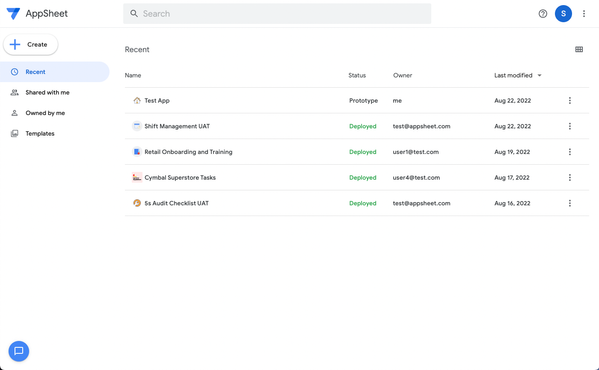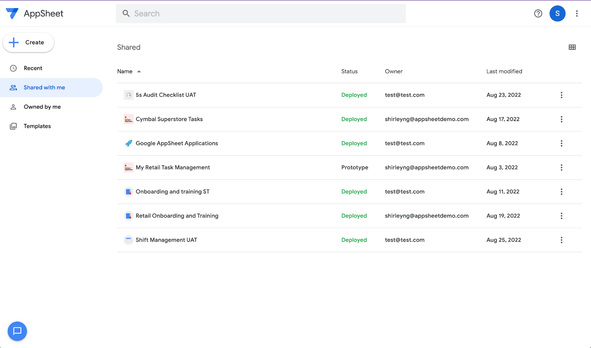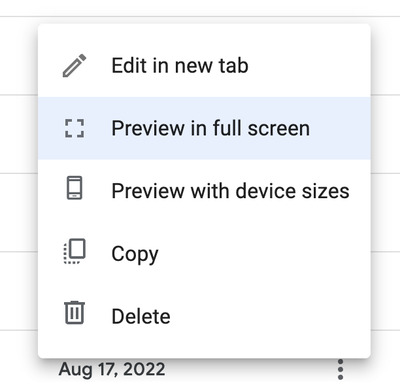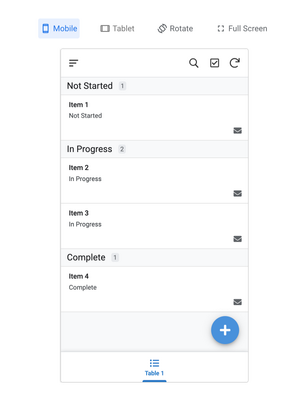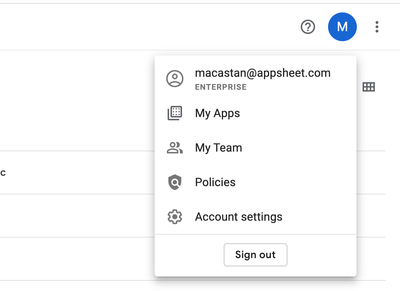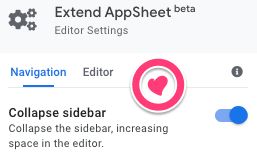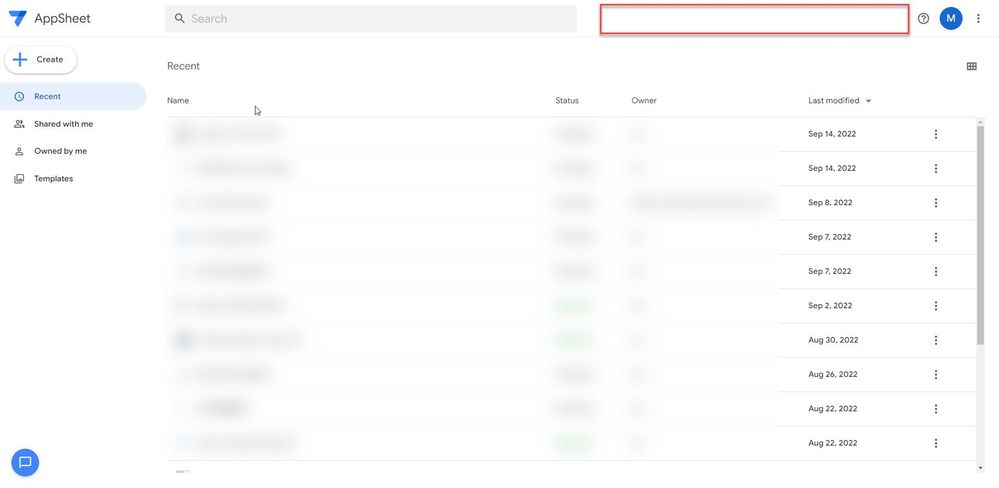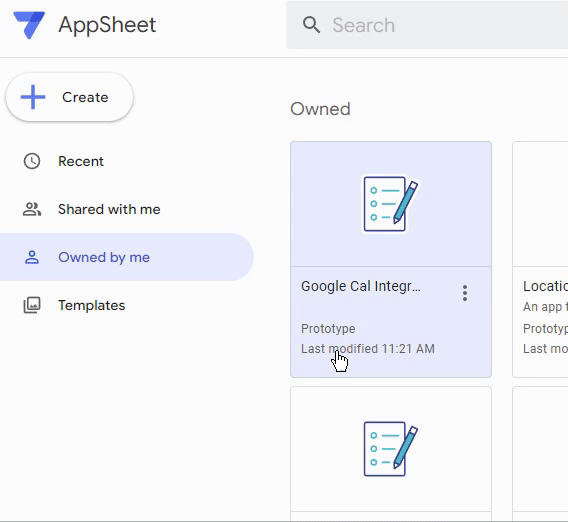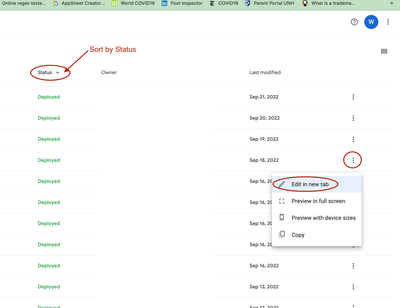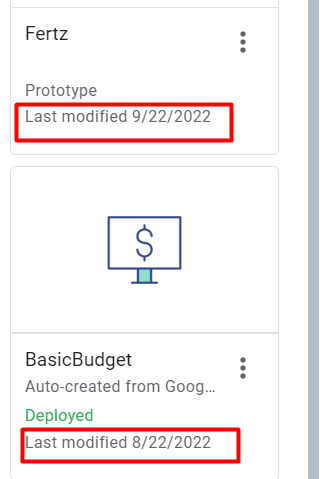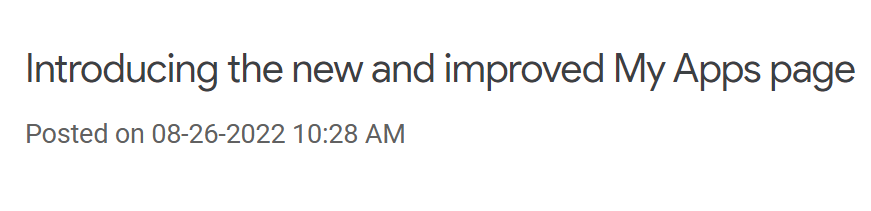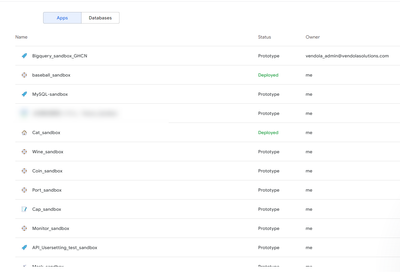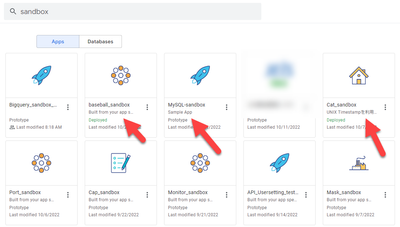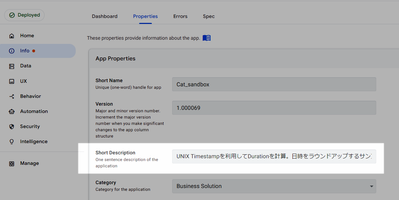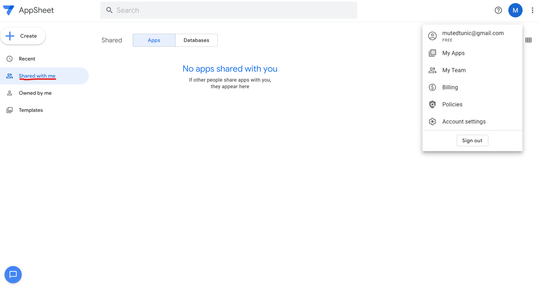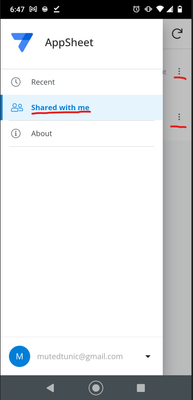- AppSheet
- Release Notes & Announcements
- Announcements
- Re: Introducing the new and improved My Apps page
- Subscribe to RSS Feed
- Mark Topic as New
- Mark Topic as Read
- Float this Topic for Current User
- Bookmark
- Subscribe
- Mute
- Printer Friendly Page
- Mark as New
- Bookmark
- Subscribe
- Mute
- Subscribe to RSS Feed
- Permalink
- Report Inappropriate Content
- Mark as New
- Bookmark
- Subscribe
- Mute
- Subscribe to RSS Feed
- Permalink
- Report Inappropriate Content
Hi everyone,
We’re very excited to announce the new and improved My Apps home page which will be released soon! Based on customer research, we learned that users have trouble finding their apps, especially when the number of apps is large. Our goal with this redesign is to make it easier to find your apps and improve the overall performance of the page.
The new My Apps page enables you to:
- Find apps using a more consistent interface, similar to Google Drive
- Quickly access apps that are most recently modified, shared with you (with view or edit permissions), and owned by you
- Display apps in a list or grid layout
By default, you will see the apps that have been most recently modified, including those owned by or shared with you. Note the “Shared with me” section does not include the apps that have been shared with you as a user, only those with edit or view definition permissions.
To further improve discovery, you can sort results by app name, status, owner, or date last modified.
You can toggle between the list and grid layouts by clicking on the top right toggle.
Each app has an overflow menu (shown below) with options to open the app in the editor in a new tab, preview, copy, or delete the app:
* Note delete option is only shown for app owner
Lastly, we’re consolidating the top navigation bar with the AppSheet Editor’s. This enables quick access to features such as signing out, whereas previously you had to go to the My Account page to do so.
We’d love to hear your feedback as you start seeing this new interface rollout. This enhancement will be rolled out gradually, starting next week with free users.
- Mark as New
- Bookmark
- Subscribe
- Mute
- Subscribe to RSS Feed
- Permalink
- Report Inappropriate Content
- Mark as New
- Bookmark
- Subscribe
- Mute
- Subscribe to RSS Feed
- Permalink
- Report Inappropriate Content
- Mark as New
- Bookmark
- Subscribe
- Mute
- Subscribe to RSS Feed
- Permalink
- Report Inappropriate Content
- Mark as New
- Bookmark
- Subscribe
- Mute
- Subscribe to RSS Feed
- Permalink
- Report Inappropriate Content
When can we expect to see this new interface? I assume it's being pushed initially to free accounts?
- Mark as New
- Bookmark
- Subscribe
- Mute
- Subscribe to RSS Feed
- Permalink
- Report Inappropriate Content
- Mark as New
- Bookmark
- Subscribe
- Mute
- Subscribe to RSS Feed
- Permalink
- Report Inappropriate Content
On the main menues, nested inside user avatar, there is "My Apps", but I would say this could be redundant, as we are already on My App page...
- Mark as New
- Bookmark
- Subscribe
- Mute
- Subscribe to RSS Feed
- Permalink
- Report Inappropriate Content
- Mark as New
- Bookmark
- Subscribe
- Mute
- Subscribe to RSS Feed
- Permalink
- Report Inappropriate Content
@dbaum wrote:What's this?
Extend AppSheet - Chrome Web Store
- Mark as New
- Bookmark
- Subscribe
- Mute
- Subscribe to RSS Feed
- Permalink
- Report Inappropriate Content
- Mark as New
- Bookmark
- Subscribe
- Mute
- Subscribe to RSS Feed
- Permalink
- Report Inappropriate Content
Thank you! Hadn't come across that yet. Obviously, it's hugely helpful. Nice job, @Jonathon!
- Mark as New
- Bookmark
- Subscribe
- Mute
- Subscribe to RSS Feed
- Permalink
- Report Inappropriate Content
- Mark as New
- Bookmark
- Subscribe
- Mute
- Subscribe to RSS Feed
- Permalink
- Report Inappropriate Content
In this new UI layout Please can we get,
- Count of Apps for Shared With Me,
- Count of Apps for Owned By Me,
- Seperate filter for Deployed Apps?
In New AppSheet UI. Just a thought
its challenging for us with lots of apps on my pages
- Mark as New
- Bookmark
- Subscribe
- Mute
- Subscribe to RSS Feed
- Permalink
- Report Inappropriate Content
- Mark as New
- Bookmark
- Subscribe
- Mute
- Subscribe to RSS Feed
- Permalink
- Report Inappropriate Content
The new design is a mess, there is no way to organize the apps.
Please, if it is not possible to have folders, at least add labels or be able to organize the apps by name.
- Mark as New
- Bookmark
- Subscribe
- Mute
- Subscribe to RSS Feed
- Permalink
- Report Inappropriate Content
- Mark as New
- Bookmark
- Subscribe
- Mute
- Subscribe to RSS Feed
- Permalink
- Report Inappropriate Content
Currently the header space is wasted, as there is nothing basically. Here what i mean.
At this momnt, the several primary used actions are "nested" (hidden) inside users avatar icon. For beginners, it would be difficult to find them, unless they are luck to click the avatar icon. As we have ample spaces in the header on the top, better to present the list of action. One reason is not to waste the space, and make the actions easier to find out.
- Mark as New
- Bookmark
- Subscribe
- Mute
- Subscribe to RSS Feed
- Permalink
- Report Inappropriate Content
- Mark as New
- Bookmark
- Subscribe
- Mute
- Subscribe to RSS Feed
- Permalink
- Report Inappropriate Content
I'm sorry to say it, but I am not a fan of the new home page/app library.
If it were an app in Appsheets that I were making...
- Under UX: I would GROUP BY Deployed and Prototype for the view. (Or to be similar to Google Drive, make it so we can org by folder).
- Under UX and then Options when in Table view, I would turn on the function for User Sorting under the Options tab. (Also similar to Google Drive)
- Under Behavior: I would also turn on the "Launch External" button as I would like it to open a new tab for the editor as it used to considering I am always working more than one app at any given time I open appsheet.com. (Also like Google Drive)
And you can't CTRL+F the whole library? Only what's on screen? Come on, Google. This is not better. I'm spending more time on that screen than I ever have before and I can't figure out a ways to get more proficient using it.
- Mark as New
- Bookmark
- Subscribe
- Mute
- Subscribe to RSS Feed
- Permalink
- Report Inappropriate Content
- Mark as New
- Bookmark
- Subscribe
- Mute
- Subscribe to RSS Feed
- Permalink
- Report Inappropriate Content
This has made things difficult.....
- Please bring back the grouping by "deployed or prototype"
As of now... I've got to "visually search through a sea of apps to find where the prototypes start"... then "isolate out the split so I can find the most recent app I've been working on"
- All of that takes mental energy, and time; where before it was as simple as, "scroll down the page till you see the bigger bolder PROTOTYPE text"
#MUCHeasier
Sure... I can sort things by "Last modified" - but that's everything all together. I dunno... for me, having the two groups separate made it easier to pull out the individual app I'm trying to find.
- Maybe make it a group on the right-side nav bar?
-----------------------------------------------------------------------------------------------------------------------------------
I need to be able to open apps (from My Apps page) into another window
- CTRL + click doesn't work - it used to
My original complaint was that you took opening an app (in another window) from a one click affair, to a two handed thing (because I had to press ctrl then click on the app link); but now that doesn't even work.
- Mark as New
- Bookmark
- Subscribe
- Mute
- Subscribe to RSS Feed
- Permalink
- Report Inappropriate Content
- Mark as New
- Bookmark
- Subscribe
- Mute
- Subscribe to RSS Feed
- Permalink
- Report Inappropriate Content
@MultiTech wrote:
- CTRL + click doesn't work - it used to
My original complaint was that you took opening an app (in another window) from a one click affair, to a two handed thing (because I had to press ctrl then click on the app link); but now that doesn't even work.
EXACTLY
- Mark as New
- Bookmark
- Subscribe
- Mute
- Subscribe to RSS Feed
- Permalink
- Report Inappropriate Content
- Mark as New
- Bookmark
- Subscribe
- Mute
- Subscribe to RSS Feed
- Permalink
- Report Inappropriate Content
Did you see this....
Two clicks I guess... with a little "fine-grain control" needed to make it happen
- As opposed to just clicking on the giant space
- Mark as New
- Bookmark
- Subscribe
- Mute
- Subscribe to RSS Feed
- Permalink
- Report Inappropriate Content
- Mark as New
- Bookmark
- Subscribe
- Mute
- Subscribe to RSS Feed
- Permalink
- Report Inappropriate Content
Is it just me or has the feature to create an app based upon an idea vanished also? Maybe it went before as I don't create many new apps (just fiddle with existing ones) but I can now only start with existing data or use a template. Maybe this is covered elsewhere?
- Mark as New
- Bookmark
- Subscribe
- Mute
- Subscribe to RSS Feed
- Permalink
- Report Inappropriate Content
- Mark as New
- Bookmark
- Subscribe
- Mute
- Subscribe to RSS Feed
- Permalink
- Report Inappropriate Content
@alphacp wrote:Is it just me or has the feature to create an app based upon an idea vanished also?
I asked about this internally. The response:
Hey Steve, yes this was removed with the new My Apps page but we have work slated to re-surface the entry point for it. For now, the direct url is still accessible at https://www.appsheet.com/spec
- Mark as New
- Bookmark
- Subscribe
- Mute
- Subscribe to RSS Feed
- Permalink
- Report Inappropriate Content
- Mark as New
- Bookmark
- Subscribe
- Mute
- Subscribe to RSS Feed
- Permalink
- Report Inappropriate Content
Thanks @Steve
> but we have work slated to re-surface the entry point for it.
I'm really looking forward to that!😂
- Mark as New
- Bookmark
- Subscribe
- Mute
- Subscribe to RSS Feed
- Permalink
- Report Inappropriate Content
- Mark as New
- Bookmark
- Subscribe
- Mute
- Subscribe to RSS Feed
- Permalink
- Report Inappropriate Content
Start with an idea has been restored.
- Mark as New
- Bookmark
- Subscribe
- Mute
- Subscribe to RSS Feed
- Permalink
- Report Inappropriate Content
- Mark as New
- Bookmark
- Subscribe
- Mute
- Subscribe to RSS Feed
- Permalink
- Report Inappropriate Content
Thanks Steve
- Mark as New
- Bookmark
- Subscribe
- Mute
- Subscribe to RSS Feed
- Permalink
- Report Inappropriate Content
- Mark as New
- Bookmark
- Subscribe
- Mute
- Subscribe to RSS Feed
- Permalink
- Report Inappropriate Content
Why is there no way to find or sort my deployed Apps. I have about 300 apps . trying to find my deployed ones is a nightmare.
When I click on an App it doesn't open in a new Tab, it closes my apps.
Annoyed in Aotearoa.
- Mark as New
- Bookmark
- Subscribe
- Mute
- Subscribe to RSS Feed
- Permalink
- Report Inappropriate Content
- Mark as New
- Bookmark
- Subscribe
- Mute
- Subscribe to RSS Feed
- Permalink
- Report Inappropriate Content
There is a way to sort for them...the Status column is sortable (not in the Recents view). I think what most of us want is a way to create customized groupings. If AppSheet can do that....
To open in a new tab, you need to tap the "3 dots" menu and you will see an option to "Edit in new tab"
- Mark as New
- Bookmark
- Subscribe
- Mute
- Subscribe to RSS Feed
- Permalink
- Report Inappropriate Content
- Mark as New
- Bookmark
- Subscribe
- Mute
- Subscribe to RSS Feed
- Permalink
- Report Inappropriate Content
@WillowMobileSys wrote:I think what most of us want is a way to create customized groupings
Exactly, or tags at least to filter by client or something.
@WillowMobileSys wrote:To open in a new tab, you need to tap the "3 dots" menu and you will see an option to "Edit in new tab"
Yeah, it's just more steps as @MultiTech already mentioned.
PS: @WillowMobileSys I just want to add that you are a really good guy, always adapting and moving on. I remember what I said when I was (still I'm) pissed off because Discourse was left behind about the fact that this community need people like you. I guess you see AppSheet as what really is, I still think is a close-to-users company
- Mark as New
- Bookmark
- Subscribe
- Mute
- Subscribe to RSS Feed
- Permalink
- Report Inappropriate Content
- Mark as New
- Bookmark
- Subscribe
- Mute
- Subscribe to RSS Feed
- Permalink
- Report Inappropriate Content
Hi @ShirleyN
I think what you did is indeed a better "My Apps" page since it has the same functions as the old one but with another look. Although the default way the editor is opened was without a doubt a setback.
My problem comes with the fact that we had more functionality before by using @Jonathon's extension that we don't have anymore for obvious reasons.
Can we go back to the previous version by using some URL parameter while we wait for the refinements?
- Mark as New
- Bookmark
- Subscribe
- Mute
- Subscribe to RSS Feed
- Permalink
- Report Inappropriate Content
- Mark as New
- Bookmark
- Subscribe
- Mute
- Subscribe to RSS Feed
- Permalink
- Report Inappropriate Content
Awesome! Would appreciate if AppSheet remembers my preference of displaying the apps in Tiles instead of list, I have to select my prerefed view everytime I load My apps page!
- Mark as New
- Bookmark
- Subscribe
- Mute
- Subscribe to RSS Feed
- Permalink
- Report Inappropriate Content
- Mark as New
- Bookmark
- Subscribe
- Mute
- Subscribe to RSS Feed
- Permalink
- Report Inappropriate Content
Hi
How do I get the dates to change to my chrome settings of DD/MM/YYYY on this forum and on My Apps page?
- Mark as New
- Bookmark
- Subscribe
- Mute
- Subscribe to RSS Feed
- Permalink
- Report Inappropriate Content
- Mark as New
- Bookmark
- Subscribe
- Mute
- Subscribe to RSS Feed
- Permalink
- Report Inappropriate Content
Hi everyone, thank you for your feedback for this My Apps page. I just wanted to summarize both what I’ve been hearing and have brought back to the team. I believe the most common pieces of feedback are around: Clicking to open in new tab, Tags/folders and Sorting by deployed apps. On the first item, we’ve chosen this behaviour to align with other Workspace editors like Google Sheets and also Data studio. For folders I agree it would be great for organization and I’ve added this to the backlog, however, to be transparent the team is currently focusing on other priorities which we’ll be sharing more on later. For the last piece, we do offer the ability to sort apps in both list and grid view outside of the “Recent” tab but it sounds like discoverability of this can be improved. We will explore making the default sort order be on the Status column.
- Mark as New
- Bookmark
- Subscribe
- Mute
- Subscribe to RSS Feed
- Permalink
- Report Inappropriate Content
- Mark as New
- Bookmark
- Subscribe
- Mute
- Subscribe to RSS Feed
- Permalink
- Report Inappropriate Content
In addition to basic sort function, the basic filtering and grouping function could solve the issues which have been raised by the members here, I believe.
- Mark as New
- Bookmark
- Subscribe
- Mute
- Subscribe to RSS Feed
- Permalink
- Report Inappropriate Content
- Mark as New
- Bookmark
- Subscribe
- Mute
- Subscribe to RSS Feed
- Permalink
- Report Inappropriate Content
New UI is great but usability is not that great.
Click on app and opens in new windows not working anymore.
Search is pathetic. Not working as before. You type in something and you'll get some extra apps as well.
- Mark as New
- Bookmark
- Subscribe
- Mute
- Subscribe to RSS Feed
- Permalink
- Report Inappropriate Content
- Mark as New
- Bookmark
- Subscribe
- Mute
- Subscribe to RSS Feed
- Permalink
- Report Inappropriate Content
I agree that Search is not working correctly. It needs fixed.
To open in a new tab is now a menu option. You'll need to tap the "3 dot" menu. at the far right. Then you'll see "edit in a new tab" option. This was noted in a post above.
- Mark as New
- Bookmark
- Subscribe
- Mute
- Subscribe to RSS Feed
- Permalink
- Report Inappropriate Content
- Mark as New
- Bookmark
- Subscribe
- Mute
- Subscribe to RSS Feed
- Permalink
- Report Inappropriate Content
Yes. I know that. But we are used to just click on the app name and it opens in the new tab.
Now, Accidently if you click on it you'll have to again open My apps in a new tab.
- Mark as New
- Bookmark
- Subscribe
- Mute
- Subscribe to RSS Feed
- Permalink
- Report Inappropriate Content
- Mark as New
- Bookmark
- Subscribe
- Mute
- Subscribe to RSS Feed
- Permalink
- Report Inappropriate Content
Understood and it has been raised multiple times in this thread.
- Mark as New
- Bookmark
- Subscribe
- Mute
- Subscribe to RSS Feed
- Permalink
- Report Inappropriate Content
- Mark as New
- Bookmark
- Subscribe
- Mute
- Subscribe to RSS Feed
- Permalink
- Report Inappropriate Content
- Mark as New
- Bookmark
- Subscribe
- Mute
- Subscribe to RSS Feed
- Permalink
- Report Inappropriate Content
- Mark as New
- Bookmark
- Subscribe
- Mute
- Subscribe to RSS Feed
- Permalink
- Report Inappropriate Content
Hi @macastan
It may have been mentionned earlier, but I didn't find it.
Is it possible to add this:
https://support.google.com/appsheet/answer/11510510?hl=en#access-app-gallery
in the My Apps Page interface ?
Also, is there any update or ETA for improving the "open in new tab" feature when clicking on an app ?
Thank you in advance
- Mark as New
- Bookmark
- Subscribe
- Mute
- Subscribe to RSS Feed
- Permalink
- Report Inappropriate Content
- Mark as New
- Bookmark
- Subscribe
- Mute
- Subscribe to RSS Feed
- Permalink
- Report Inappropriate Content
Hi @Aurelien,
There is no current plan on adding access to the app gallery from My Apps, but I will bring that feedback back to the team 🙂
When you say "improve open in new tab" are you referring to allowing middle click to open in a new tab?
- Mark as New
- Bookmark
- Subscribe
- Mute
- Subscribe to RSS Feed
- Permalink
- Report Inappropriate Content
- Mark as New
- Bookmark
- Subscribe
- Mute
- Subscribe to RSS Feed
- Permalink
- Report Inappropriate Content
It looks great, but it needs quite a lot of improvement in functionality.
- Folders.
- Left click to open in new window. (or middle click).
- Right click for options. (Like Google Drive).
- Sorting.
- Tags.
- Star.
- Edit name.
- Number of active users.
- Mark as New
- Bookmark
- Subscribe
- Mute
- Subscribe to RSS Feed
- Permalink
- Report Inappropriate Content
- Mark as New
- Bookmark
- Subscribe
- Mute
- Subscribe to RSS Feed
- Permalink
- Report Inappropriate Content
Hi @macastan
@macastan wrote:
When you say "improve open in new tab" are you referring to allowing middle click to open in a new tab?
Exactly, as it has been mentioned many times along this thread 🙂
@Ratatosk wrote:
- Left click to open in new window. (or middle click).
@Akshay_patel95 wrote:
But we are used to just click on the app name and it opens in the new tab.
Now, Accidently if you click on it you'll have to again open My apps in a new tab.
@WillowMobileSys wrote:
Understood and it has been raised multiple times in this thread.
- Mark as New
- Bookmark
- Subscribe
- Mute
- Subscribe to RSS Feed
- Permalink
- Report Inappropriate Content
- Mark as New
- Bookmark
- Subscribe
- Mute
- Subscribe to RSS Feed
- Permalink
- Report Inappropriate Content
@macastan wrote:Note the “Shared with me” section does not include the apps that have been shared with you as a user, only those with edit or view definition permissions.
Do we know if/when this will affect mobile users? Currently, if users download the AppSheet app from the Google Play Store, they can see apps in the "Shared with Me" tab even if they only have "Use app" permissions. I think this behavior is the same for users that download the AppSheet app from the Apple Store.
- Mark as New
- Bookmark
- Subscribe
- Mute
- Subscribe to RSS Feed
- Permalink
- Report Inappropriate Content
- Mark as New
- Bookmark
- Subscribe
- Mute
- Subscribe to RSS Feed
- Permalink
- Report Inappropriate Content
This are separate features you're talking about if I'm understanding correctly. When a user downloads AppSheet from a mobile device, they will see the App Gallery where in fact they will be able to access the apps that have been shared with them as users. So this issue does not affect your users, unless at some point your users become creators (make their own apps) and access My Apps (www.appsheet.com/home), then they would not see the apps they have user-permission to that they have always seen in the App Gallery.
I hope this makes sense. Basically, the user of the App Gallery is the app user and My Apps is catered to the app creator. So your users are not affected via the App Gallery.
- Mark as New
- Bookmark
- Subscribe
- Mute
- Subscribe to RSS Feed
- Permalink
- Report Inappropriate Content
- Mark as New
- Bookmark
- Subscribe
- Mute
- Subscribe to RSS Feed
- Permalink
- Report Inappropriate Content
So these are the views I'm talking about. While they have the same names, I understand if they are actually different views. Just wanted to clarify if we can expect any changes with the "Shared with Me" view in mobile.
The mobile screenshot shows that the user can see two apps where they are given the "Use App" permission but they can't see the apps in the desktop view.
-
Account
3 -
Announcements
30 -
App Management
8 -
Automation
30 -
Data
31 -
Errors
17 -
Expressions
21 -
Integrations
24 -
Intelligence
5 -
Other
15 -
Resources
15 -
Security
5 -
Templates
13 -
Users
7 -
UX
34

 Twitter
Twitter