- AppSheet
- AppSheet Forum
- AppSheet Q&A
- Action Add a new row to another table problem
- Subscribe to RSS Feed
- Mark Topic as New
- Mark Topic as Read
- Float this Topic for Current User
- Bookmark
- Subscribe
- Mute
- Printer Friendly Page
- Mark as New
- Bookmark
- Subscribe
- Mute
- Subscribe to RSS Feed
- Permalink
- Report Inappropriate Content
- Mark as New
- Bookmark
- Subscribe
- Mute
- Subscribe to RSS Feed
- Permalink
- Report Inappropriate Content
I’m trying to set an action, that auto adds a new row to Users table, when user add a new row to Companies table.
The error shown in log is:
Internal Error: Row not added because the ‘RowImage’ does not contain column number 3.:
What is ‘RowImage’ and why it should be 3? I don’t have such a column in any of my tables.
Any help is appriciated!
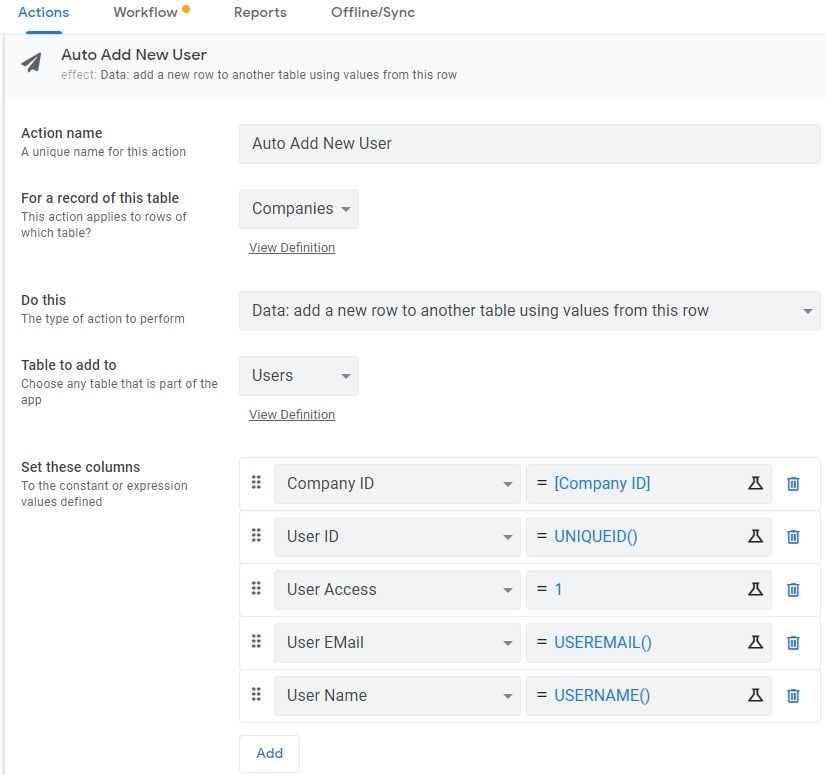
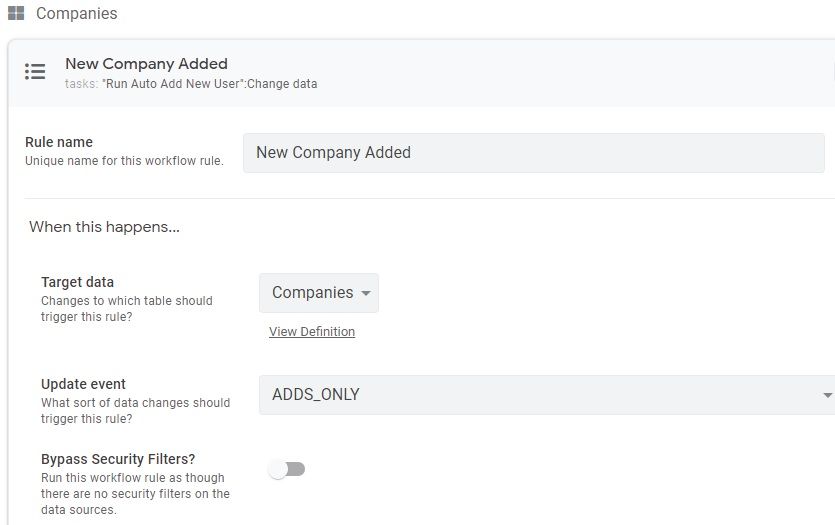
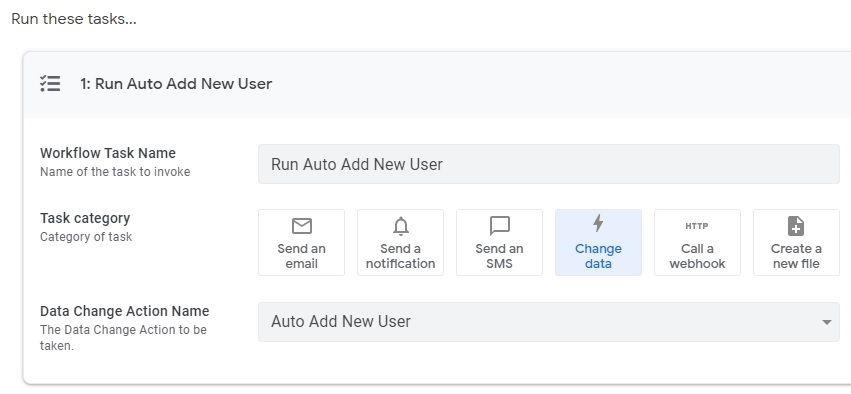
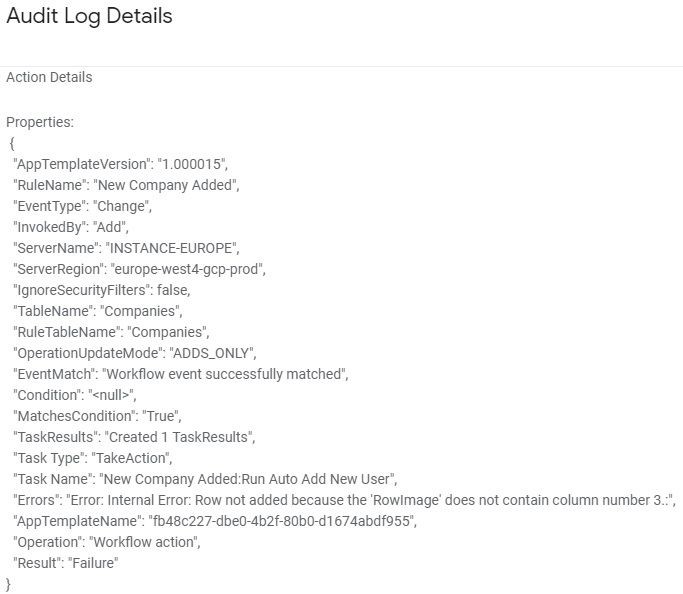
Solved! Go to Solution.
- Mark as New
- Bookmark
- Subscribe
- Mute
- Subscribe to RSS Feed
- Permalink
- Report Inappropriate Content
- Mark as New
- Bookmark
- Subscribe
- Mute
- Subscribe to RSS Feed
- Permalink
- Report Inappropriate Content
Hello, Steve!
This was the problem - yes and no at the same time.
If the column have the initial value, then every new row of this column will always have the initial value by default. So, if the value is not provided by action, this column should get the initial value when a new row is added. But it didn’t work, so I tried to uncheck the REQUIRE, as you suggested. And it did work, a new row been added.
But then, after I saved changes, AppSheet automatically set the REQUIRE check mark to this column (since it’s the key). And then the action is working even with the REQUIRE checked.
I thought that maybe the issue was that the table was originally empty. But no. I clear all the records and tried again with REQUIRE checked. And it worked again! So, this issue, when the action can’t add a new row, happens only when the very first record being added to a new table.
Anyway, the problem is solved. Thank you!
-
Account
1,876 -
App Management
4,212 -
Automation
11,639 -
Bug
1,635 -
Data
10,943 -
Errors
6,627 -
Expressions
13,152 -
Integrations
1,996 -
Intelligence
705 -
Introductions
119 -
Login
1 -
Other
3,434 -
Resources
691 -
Security
940 -
Templates
1,554 -
Users
1,833 -
UX
9,874
- « Previous
- Next »
| User | Count |
|---|---|
| 25 | |
| 15 | |
| 4 | |
| 3 | |
| 3 |

 Twitter
Twitter