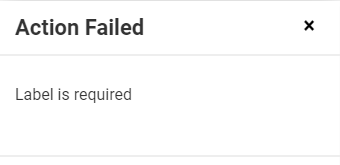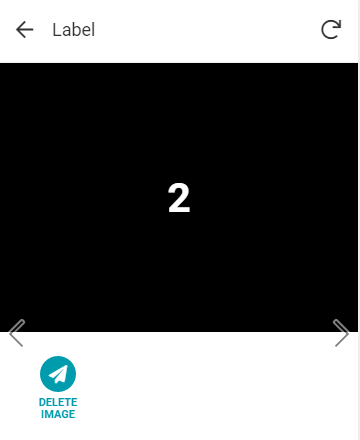- AppSheet
- AppSheet Forum
- AppSheet Q&A
- Action Failed Column is required (when using in Fo...
- Subscribe to RSS Feed
- Mark Topic as New
- Mark Topic as Read
- Float this Topic for Current User
- Bookmark
- Subscribe
- Mute
- Printer Friendly Page
- Mark as New
- Bookmark
- Subscribe
- Mute
- Subscribe to RSS Feed
- Permalink
- Report Inappropriate Content
- Mark as New
- Bookmark
- Subscribe
- Mute
- Subscribe to RSS Feed
- Permalink
- Report Inappropriate Content
I have a column called [Label].
Required_If is set to CONTEXT("View")="Label_Form".
So, if I’m working in the Form View, it is required.
I’ve created also an Action, that deletes the [Label] column.
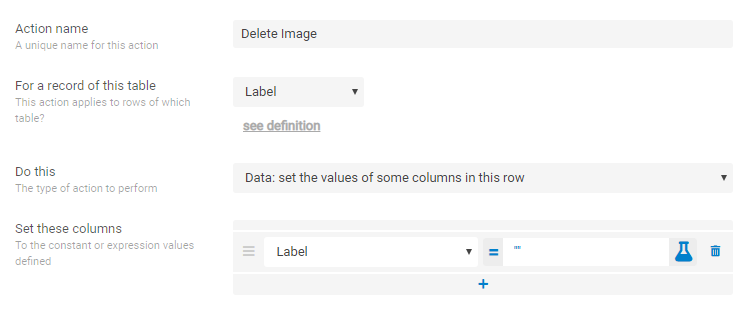
This Action is fired after saving the form.
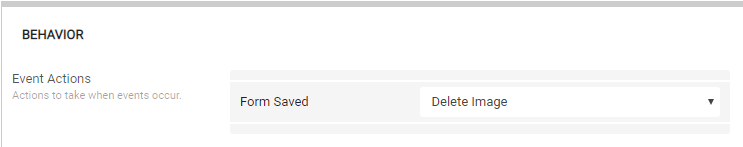
But when I save the form, I get this Error Message:
I thought it would work, because an Action is not working in a Form View.
As mentioned, the Required_If is set to CONTEXT("View")="Label_Form".
This is happening only, when the Action is set to the Form Saved Event.
When I fire the Action via the Detail View, it works perfectly.
Solved! Go to Solution.
- Mark as New
- Bookmark
- Subscribe
- Mute
- Subscribe to RSS Feed
- Permalink
- Report Inappropriate Content
- Mark as New
- Bookmark
- Subscribe
- Mute
- Subscribe to RSS Feed
- Permalink
- Report Inappropriate Content
Here is the answer from AppSheet Support Team:
Hi Fabian. For the actions that triggered by a form view, it is arguable in either way whether or not the those actions are considered in the CONTEXT of the form view. Our current implementation follows the ‘yes’ argument. The reason is that the “Form Saved” action is executed before the UI state transitions away from the form. The action has to run before view navigation, as the action may replace the default navigation. Hence the view context will still be the form.
I know this is not ideal and may be confusing to users. As the team is now working on adding capabilities for workflow automation, this might be revised per our development of new application models for workflow. Thanks for your continued support and feedback!
-
Account
1,879 -
App Management
4,228 -
Automation
11,650 -
Bug
1,648 -
Data
10,961 -
Errors
6,647 -
Expressions
13,170 -
Integrations
2,005 -
Intelligence
706 -
Introductions
121 -
Login
1 -
Other
3,446 -
Resources
694 -
Security
943 -
Templates
1,558 -
Users
1,836 -
UX
9,887
- « Previous
- Next »
| User | Count |
|---|---|
| 36 | |
| 9 | |
| 3 | |
| 3 | |
| 2 |

 Twitter
Twitter