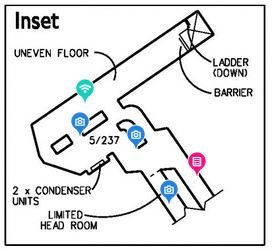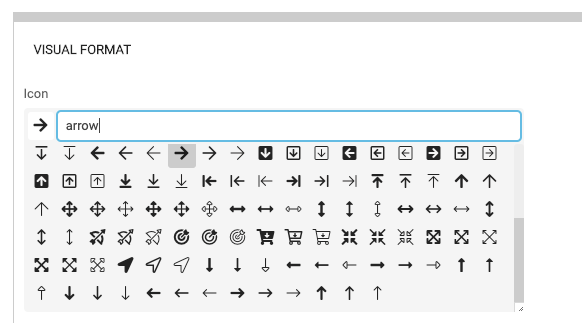- AppSheet
- AppSheet Forum
- AppSheet Q&A
- Add arrow shapes to XY Map
- Subscribe to RSS Feed
- Mark Topic as New
- Mark Topic as Read
- Float this Topic for Current User
- Bookmark
- Subscribe
- Mute
- Printer Friendly Page
- Mark as New
- Bookmark
- Subscribe
- Mute
- Subscribe to RSS Feed
- Permalink
- Report Inappropriate Content
- Mark as New
- Bookmark
- Subscribe
- Mute
- Subscribe to RSS Feed
- Permalink
- Report Inappropriate Content
Hi All,
My first post. Loving AppSheet. I’ve searched high and low but haven’t a solution for my issue. Hope someone here can help.
We currently do ‘cable-run’ surveys old-school using A3 printed blueprints/floorplans, paper forms and a digital camera resulting in sometimes unreliable and often inconsistent reports.
I’m busy digitising our processes and am building a Cable Survey app using the XY Map feature to capture photos and survey questions along proposed cable routes in deep underground Train/Tube Stations where there is no phone/wi-fi signal.
My app works nicely but is missing an important ‘old-school’ feature that I’m used to seeing on our manually annotated A3 floorplans - an arrow indicating the direction the photo was taken in!
Question: Is it possible to change the pin to an arrow shape that can be pointed in a particular direction either on an XY Map or simply dropping arrow shapes into jpg images of floorplans?
Thanks in advance… ![]()
Solved! Go to Solution.
- Mark as New
- Bookmark
- Subscribe
- Mute
- Subscribe to RSS Feed
- Permalink
- Report Inappropriate Content
- Mark as New
- Bookmark
- Subscribe
- Mute
- Subscribe to RSS Feed
- Permalink
- Report Inappropriate Content
Hi Jake, welcome!
If you have a column enum dropdown of directions, you could use a format rule to determine the direction of an arrow icon:
-
!
1 -
Account
1,692 -
App Management
3,169 -
AppSheet
1 -
Automation
10,415 -
Bug
1,019 -
Data
9,758 -
Errors
5,793 -
Expressions
11,893 -
General Miscellaneous
1 -
Google Cloud Deploy
1 -
image and text
1 -
Integrations
1,636 -
Intelligence
590 -
Introductions
88 -
Other
2,953 -
Panel
1 -
Photos
1 -
Resources
549 -
Security
837 -
Templates
1,328 -
Users
1,569 -
UX
9,154
- « Previous
- Next »
| User | Count |
|---|---|
| 43 | |
| 26 | |
| 23 | |
| 16 | |
| 12 |

 Twitter
Twitter