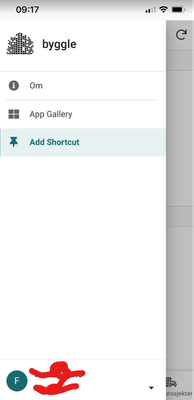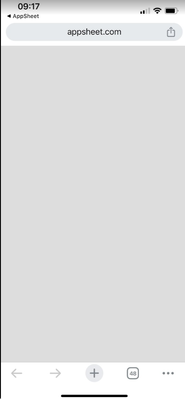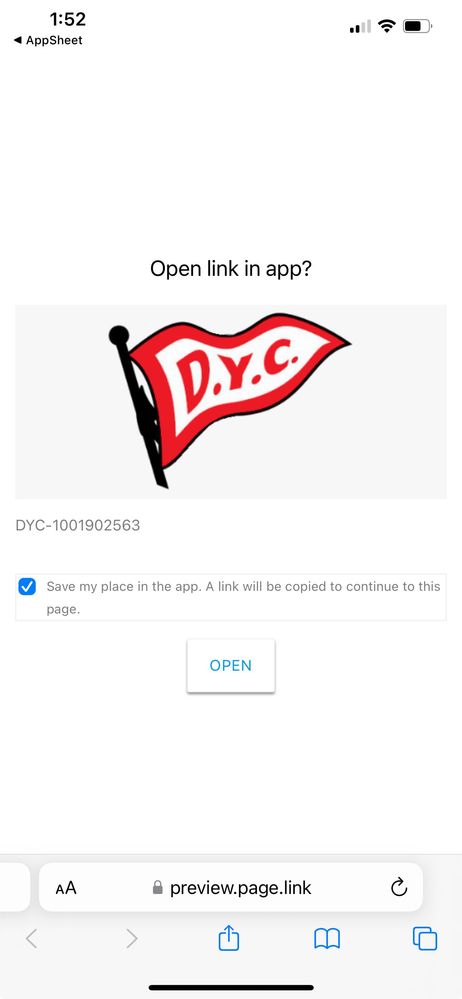- AppSheet
- AppSheet Forum
- AppSheet Q&A
- Re: Add shortcut on iPhone
- Subscribe to RSS Feed
- Mark Topic as New
- Mark Topic as Read
- Float this Topic for Current User
- Bookmark
- Subscribe
- Mute
- Printer Friendly Page
- Mark as New
- Bookmark
- Subscribe
- Mute
- Subscribe to RSS Feed
- Permalink
- Report Inappropriate Content
- Mark as New
- Bookmark
- Subscribe
- Mute
- Subscribe to RSS Feed
- Permalink
- Report Inappropriate Content
We have users that are not able to Add shotcut on iPhone. They open in the app (not browser) and can see the "ADD SHORTCUT" function in the side menu, but it just takes them to a white screen loading for 5-6 seconds, and then a gray screen. (So it does not open or show the Appsheet URL correctly - appsheet.com/deploy/loslnAppShortcut?.....etc).
Not sure if this i s related to any security settings on their phone or if this is a bug. They have reinstalled Appsheet and tried a lot of things. Any experience out there?
- Labels:
-
Bug
-
Errors
-
Integrations
-
Users
- Mark as New
- Bookmark
- Subscribe
- Mute
- Subscribe to RSS Feed
- Permalink
- Report Inappropriate Content
- Mark as New
- Bookmark
- Subscribe
- Mute
- Subscribe to RSS Feed
- Permalink
- Report Inappropriate Content
@mandard FYI
- Mark as New
- Bookmark
- Subscribe
- Mute
- Subscribe to RSS Feed
- Permalink
- Report Inappropriate Content
- Mark as New
- Bookmark
- Subscribe
- Mute
- Subscribe to RSS Feed
- Permalink
- Report Inappropriate Content
I'm having a similar problem. I recently changed phones so I don't have chrome or any other browsers installed except safari. For some of my apps, the condition is as you've described, but for most, I get a screen that looks like this opening in safari. I can create a home screen link from within safari, but it won't actually be for the app, but for this confirmation screen. I don't know what to do about it.
- Mark as New
- Bookmark
- Subscribe
- Mute
- Subscribe to RSS Feed
- Permalink
- Report Inappropriate Content
- Mark as New
- Bookmark
- Subscribe
- Mute
- Subscribe to RSS Feed
- Permalink
- Report Inappropriate Content
Well, you have to confirm that:
1) The app is installed
2) The url is https://www.appsheet.com/deploy/IosInAppShortcut?appguidstring=xxxxxxxx-xxxx-xxxx-xxxx-xxxxxxxxxxxx
3) You are using Safari
- Mark as New
- Bookmark
- Subscribe
- Mute
- Subscribe to RSS Feed
- Permalink
- Report Inappropriate Content
- Mark as New
- Bookmark
- Subscribe
- Mute
- Subscribe to RSS Feed
- Permalink
- Report Inappropriate Content
for the link, given that it’s generated when the Add Shortcut menu item is
pressed, it doesn’t seem like anything I can control. However I did try
the link you suggested and it resolved to:
https://preview.page.link/appsheet.page.link?link=https://www.appsheet.com…
I just tried it on a different phone and got the same result.
- Mark as New
- Bookmark
- Subscribe
- Mute
- Subscribe to RSS Feed
- Permalink
- Report Inappropriate Content
- Mark as New
- Bookmark
- Subscribe
- Mute
- Subscribe to RSS Feed
- Permalink
- Report Inappropriate Content
I am having the same problem. I'm not able to install a shortcut for a new app or change the shortcut icon for an existing app. Problem exists on both iPhone (old) iPad (newer). It was working fine a few weeks ago. I get the same screen as RedVox. Clicking on Open just takes me back to the app.
- Mark as New
- Bookmark
- Subscribe
- Mute
- Subscribe to RSS Feed
- Permalink
- Report Inappropriate Content
- Mark as New
- Bookmark
- Subscribe
- Mute
- Subscribe to RSS Feed
- Permalink
- Report Inappropriate Content
I just tested and seems like things are not working as before.
@lizlynch Something has change in the way links are displayed on mobile
- Mark as New
- Bookmark
- Subscribe
- Mute
- Subscribe to RSS Feed
- Permalink
- Report Inappropriate Content
- Mark as New
- Bookmark
- Subscribe
- Mute
- Subscribe to RSS Feed
- Permalink
- Report Inappropriate Content
I found out that if you change the standard browser on iPhone to Safari, it works again. So it seems this problem is when iOS/iPhone uses another browser as standard...
- Mark as New
- Bookmark
- Subscribe
- Mute
- Subscribe to RSS Feed
- Permalink
- Report Inappropriate Content
- Mark as New
- Bookmark
- Subscribe
- Mute
- Subscribe to RSS Feed
- Permalink
- Report Inappropriate Content
That's what I though, but it doesn't
- Mark as New
- Bookmark
- Subscribe
- Mute
- Subscribe to RSS Feed
- Permalink
- Report Inappropriate Content
- Mark as New
- Bookmark
- Subscribe
- Mute
- Subscribe to RSS Feed
- Permalink
- Report Inappropriate Content
I have never used anything other than Safari but the add shortcut option still isn't working - I've tried on a more up to date iPhone and and iPad but none of them work. Looks like an iOS problem as the logo installation does seem still to work on an android phone.
- Mark as New
- Bookmark
- Subscribe
- Mute
- Subscribe to RSS Feed
- Permalink
- Report Inappropriate Content
- Mark as New
- Bookmark
- Subscribe
- Mute
- Subscribe to RSS Feed
- Permalink
- Report Inappropriate Content
inviting you to open the app on AppSheet and that’s when you need to click
safari’s add to home button. It’s completely unintuitive.
- Mark as New
- Bookmark
- Subscribe
- Mute
- Subscribe to RSS Feed
- Permalink
- Report Inappropriate Content
- Mark as New
- Bookmark
- Subscribe
- Mute
- Subscribe to RSS Feed
- Permalink
- Report Inappropriate Content
Thanks so much for that - that trick worked for me as well. As you said
it’s very confusing - I can’t believe that’s what Appsheet intended, but
all good now.
Musicmaker
- Mark as New
- Bookmark
- Subscribe
- Mute
- Subscribe to RSS Feed
- Permalink
- Report Inappropriate Content
- Mark as New
- Bookmark
- Subscribe
- Mute
- Subscribe to RSS Feed
- Permalink
- Report Inappropriate Content
We have been observing this issue (no shot cut is created on iOS) and reported to the AppSheet team privately. Now it looks like a fix was released and this functionality is working on our environment.
- Mark as New
- Bookmark
- Subscribe
- Mute
- Subscribe to RSS Feed
- Permalink
- Report Inappropriate Content
- Mark as New
- Bookmark
- Subscribe
- Mute
- Subscribe to RSS Feed
- Permalink
- Report Inappropriate Content
- Mark as New
- Bookmark
- Subscribe
- Mute
- Subscribe to RSS Feed
- Permalink
- Report Inappropriate Content
- Mark as New
- Bookmark
- Subscribe
- Mute
- Subscribe to RSS Feed
- Permalink
- Report Inappropriate Content
yes, this should be fixed now. (No iOS app upgrade is required. ) Thanks for your patience with this issue.
- Mark as New
- Bookmark
- Subscribe
- Mute
- Subscribe to RSS Feed
- Permalink
- Report Inappropriate Content
- Mark as New
- Bookmark
- Subscribe
- Mute
- Subscribe to RSS Feed
- Permalink
- Report Inappropriate Content
Anyone coming here for a similar problem with Chrome installed on an ipad, at the time of this reply: I get the grey screen, but no instruction to click the icon (box with arrow up) to get the option to 'Add to Home Screen'. However, it does work once you figure out that is what you are supposed to do.
-
Account
1,857 -
Affiliate Program
1 -
App Management
4,124 -
AppSheet
1 -
Automation
11,534 -
Best Practice
1 -
Bug
1,561 -
Cloud Deploy
1 -
core
1 -
Data
10,832 -
Errors
6,523 -
Expressions
13,047 -
free
1 -
General Miscellaneous
1 -
image and text
1 -
Integration
1 -
Integrations
1,968 -
Intelligence
690 -
Introductions
116 -
Learning Hub
1 -
Other
3,380 -
Panel
1 -
Photos
1 -
plans
1 -
Resources
682 -
Security
930 -
subscription
1 -
Templates
1,537 -
Users
1,816 -
UX
9,811
- « Previous
- Next »
| User | Count |
|---|---|
| 17 | |
| 14 | |
| 10 | |
| 7 | |
| 4 |

 Twitter
Twitter