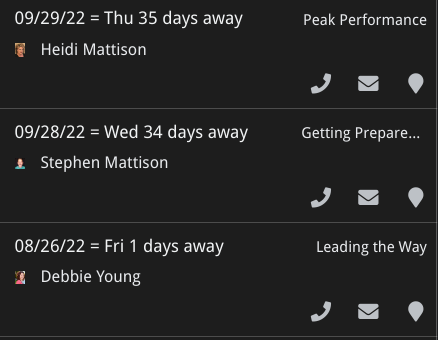- AppSheet
- AppSheet Forum
- AppSheet Q&A
- Add text to data only in Deck view
- Subscribe to RSS Feed
- Mark Topic as New
- Mark Topic as Read
- Float this Topic for Current User
- Bookmark
- Subscribe
- Mute
- Printer Friendly Page
- Mark as New
- Bookmark
- Subscribe
- Mute
- Subscribe to RSS Feed
- Permalink
- Report Inappropriate Content
- Mark as New
- Bookmark
- Subscribe
- Mute
- Subscribe to RSS Feed
- Permalink
- Report Inappropriate Content
Howdy! I'm using a Deck view and would like to add some text to column data but ONLY in this Deck view. In my other Views, the Header shows up so User knows what the data means, but in Deck view, there is no header, so I want to add text so it displays "35 days away". I know CONCATENATE([Days<], " days away") but I don't know how to get it to only work in a Deck view. TYVM!
It would be very nice to have a little more control, and a couple more Rows available for Deck View.
Solved! Go to Solution.
- Mark as New
- Bookmark
- Subscribe
- Mute
- Subscribe to RSS Feed
- Permalink
- Report Inappropriate Content
- Mark as New
- Bookmark
- Subscribe
- Mute
- Subscribe to RSS Feed
- Permalink
- Report Inappropriate Content
If I'm understanding correctly, this should be pretty easy.
First, I assume that this Deck view links to Detail views and that the Detail views utilize the manually set "Column order" (hence, columns not designated in the column order do not appear in the Detail view).
Just make up a virtual column to display your CONCATENATE([Days<], " days away") expression, include that in the slice (if necessary), and then make that column either the Secondary header or the Summary column (UX settings for your Deck view). If you already have other columns designated as the Secondary and Summary columns, put whatever it is that you have in one of those in the CONCATENATE expression to combine them.
Hope that works for you!
- Mark as New
- Bookmark
- Subscribe
- Mute
- Subscribe to RSS Feed
- Permalink
- Report Inappropriate Content
- Mark as New
- Bookmark
- Subscribe
- Mute
- Subscribe to RSS Feed
- Permalink
- Report Inappropriate Content
Thanks everyone! For now, I'm using the easy route. I made a Virtual Column (text type) [DateDayDaysAway] with CONCATENATE([Date & Day]," ",[Days <]," days away") which displays exactly what I need "9/29/22 = Thu 35 days away". Now I can display other useful data in the spot that was freed up. This is perfect. TYVM!
There is something odd happening with this expression, I added 4 more spaces (spacebar) to push "34 days away" a little further away from [Date & Day] but it ignores my extra spaces and will only add one space.
-
Account
1,876 -
App Management
4,212 -
Automation
11,638 -
Bug
1,635 -
Data
10,943 -
Errors
6,627 -
Expressions
13,152 -
Integrations
1,996 -
Intelligence
705 -
Introductions
119 -
Login
1 -
Other
3,434 -
Resources
691 -
Security
940 -
Templates
1,554 -
Users
1,833 -
UX
9,874
- « Previous
- Next »
| User | Count |
|---|---|
| 23 | |
| 15 | |
| 4 | |
| 3 | |
| 3 |

 Twitter
Twitter