- AppSheet
- AppSheet Forum
- AppSheet Q&A
- Re: Adding a Logo Image Only - Not images related ...
- Subscribe to RSS Feed
- Mark Topic as New
- Mark Topic as Read
- Float this Topic for Current User
- Bookmark
- Subscribe
- Mute
- Printer Friendly Page
- Mark as New
- Bookmark
- Subscribe
- Mute
- Subscribe to RSS Feed
- Permalink
- Report Inappropriate Content
- Mark as New
- Bookmark
- Subscribe
- Mute
- Subscribe to RSS Feed
- Permalink
- Report Inappropriate Content
I am using AppSheet as integration from Smartsheet. I do not have images in my data sheet, I simply want to add a logo image to the app and I can’t figure it out and the videos I have watched aren’t helping.
I get this error
Sorry, you cannot pick image files from Smartsheet. Please add a data source that allows you to store image files from your Account page
Thank you for any help.
- Labels:
-
Other
- Mark as New
- Bookmark
- Subscribe
- Mute
- Subscribe to RSS Feed
- Permalink
- Report Inappropriate Content
- Mark as New
- Bookmark
- Subscribe
- Mute
- Subscribe to RSS Feed
- Permalink
- Report Inappropriate Content
in some of my apps, I upload a link from pcloud drive like below:
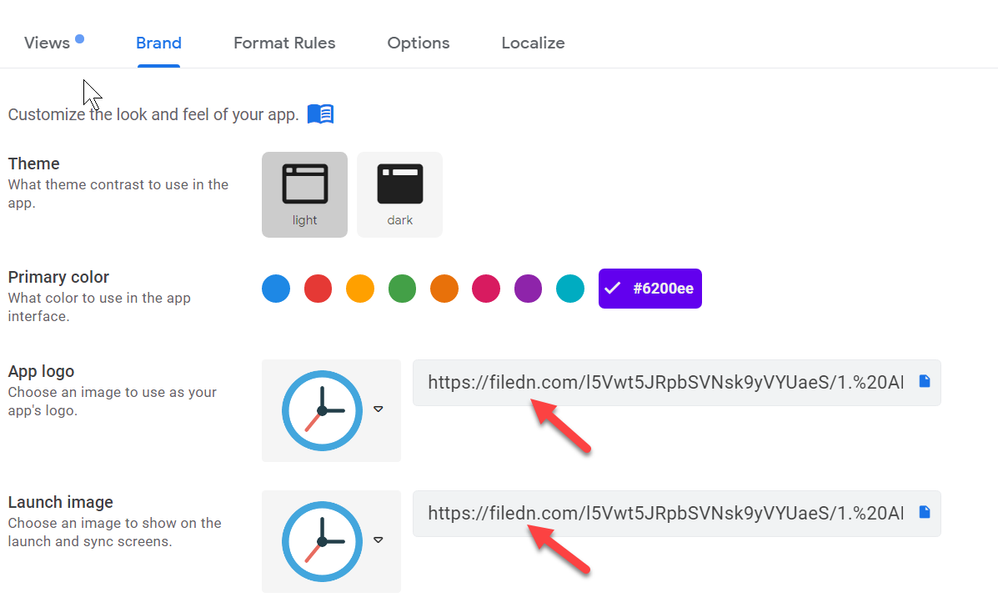
You should be able to use any public link and paste it there.
- Mark as New
- Bookmark
- Subscribe
- Mute
- Subscribe to RSS Feed
- Permalink
- Report Inappropriate Content
- Mark as New
- Bookmark
- Subscribe
- Mute
- Subscribe to RSS Feed
- Permalink
- Report Inappropriate Content
I don’t have a pcloud account. Can it be done from Google Drive?
- Mark as New
- Bookmark
- Subscribe
- Mute
- Subscribe to RSS Feed
- Permalink
- Report Inappropriate Content
- Mark as New
- Bookmark
- Subscribe
- Mute
- Subscribe to RSS Feed
- Permalink
- Report Inappropriate Content
Yes, you can.
But I recommend you read here in the community about the use of SVG to avoid having stretched images, previously I used a png or jpg image stored in Google Drive.
But looking for and with the help of the community it has a better presentation to use an svg.
I also use smartsheet and google sheets, with pleasure I can give you some tips of what I have learned
- Mark as New
- Bookmark
- Subscribe
- Mute
- Subscribe to RSS Feed
- Permalink
- Report Inappropriate Content
- Mark as New
- Bookmark
- Subscribe
- Mute
- Subscribe to RSS Feed
- Permalink
- Report Inappropriate Content
Short version:
- Upload the image to your Googl Drive
- Right click> share> get link.
- In Appsheet editor> Ux> Brand> Launch Image
- Place the url that Google Drive threw you and make this small change
Example:
https://drive.google.com/file/d/23456FrD2GR5/view?usp=sharing
for
- Mark as New
- Bookmark
- Subscribe
- Mute
- Subscribe to RSS Feed
- Permalink
- Report Inappropriate Content
- Mark as New
- Bookmark
- Subscribe
- Mute
- Subscribe to RSS Feed
- Permalink
- Report Inappropriate Content
Thank you so much! Changing the image URL as you suggested worked!
- Mark as New
- Bookmark
- Subscribe
- Mute
- Subscribe to RSS Feed
- Permalink
- Report Inappropriate Content
- Mark as New
- Bookmark
- Subscribe
- Mute
- Subscribe to RSS Feed
- Permalink
- Report Inappropriate Content
Hi Cesar - Do you have a similar trick to get images to show in card view? I have tried adding the image to my Smartsheet, I have also tried adding the Google drive URL as you showed me.
- Mark as New
- Bookmark
- Subscribe
- Mute
- Subscribe to RSS Feed
- Permalink
- Report Inappropriate Content
- Mark as New
- Bookmark
- Subscribe
- Mute
- Subscribe to RSS Feed
- Permalink
- Report Inappropriate Content
Hello @RuthS
For those cases I have used 2 options
Option 1: Allocate a real smartsheet column to save the image there, specify the column type as IMAGE, and add it from an Appsheet form view
Option 2: Use a virtual column and insert the url of the image, or the SVG code of the image.
If you could show some captures I could help you better
- Mark as New
- Bookmark
- Subscribe
- Mute
- Subscribe to RSS Feed
- Permalink
- Report Inappropriate Content
- Mark as New
- Bookmark
- Subscribe
- Mute
- Subscribe to RSS Feed
- Permalink
- Report Inappropriate Content
I have added my image to my Smartsheet in a text column
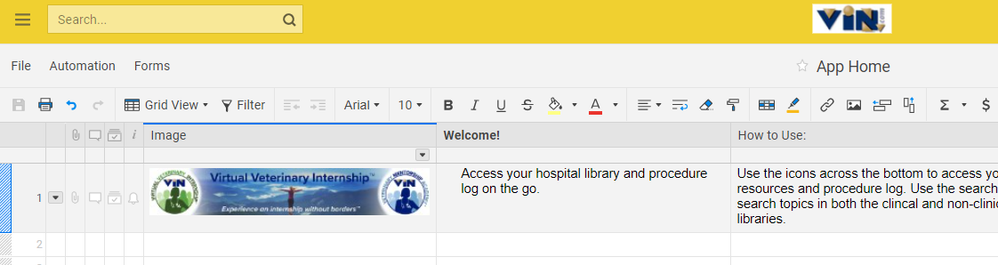
- Mark as New
- Bookmark
- Subscribe
- Mute
- Subscribe to RSS Feed
- Permalink
- Report Inappropriate Content
- Mark as New
- Bookmark
- Subscribe
- Mute
- Subscribe to RSS Feed
- Permalink
- Report Inappropriate Content
In AppSheet I then changed the column to an image column
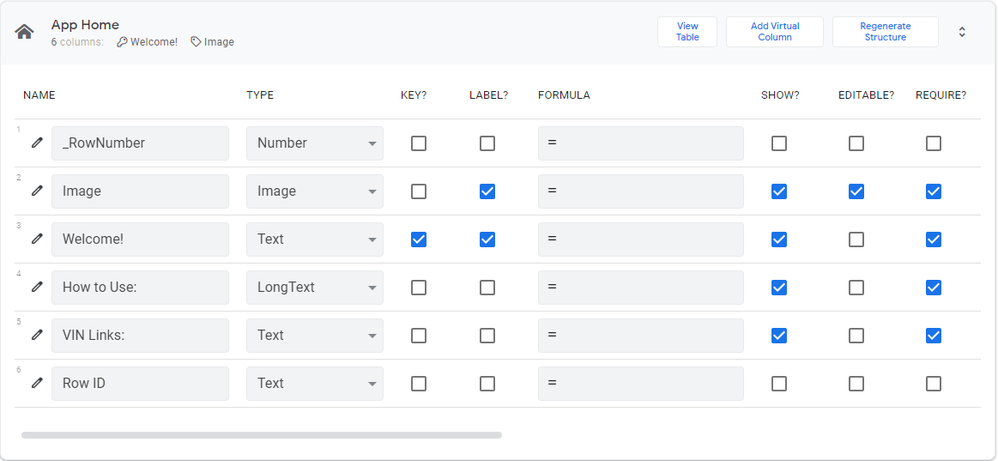
- Mark as New
- Bookmark
- Subscribe
- Mute
- Subscribe to RSS Feed
- Permalink
- Report Inappropriate Content
- Mark as New
- Bookmark
- Subscribe
- Mute
- Subscribe to RSS Feed
- Permalink
- Report Inappropriate Content
This is my result:
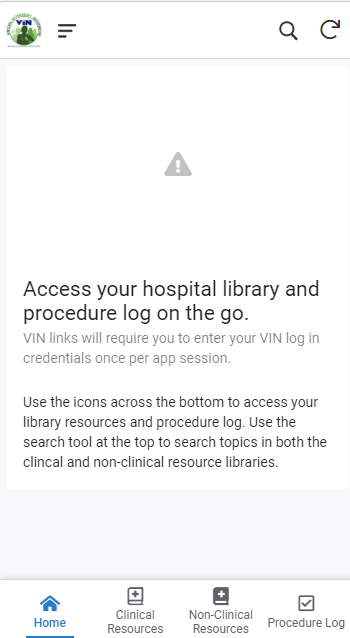
- Mark as New
- Bookmark
- Subscribe
- Mute
- Subscribe to RSS Feed
- Permalink
- Report Inappropriate Content
- Mark as New
- Bookmark
- Subscribe
- Mute
- Subscribe to RSS Feed
- Permalink
- Report Inappropriate Content
In short I recommend this:
- Go to the Home View and configure that clicking directly will allow you to edit
- It will show you the fields of that row
- Locate the Image field and click Clean
- Upload the image to that field again from the file browser.
- Save and it should show now
something like that
[image]
Step1:
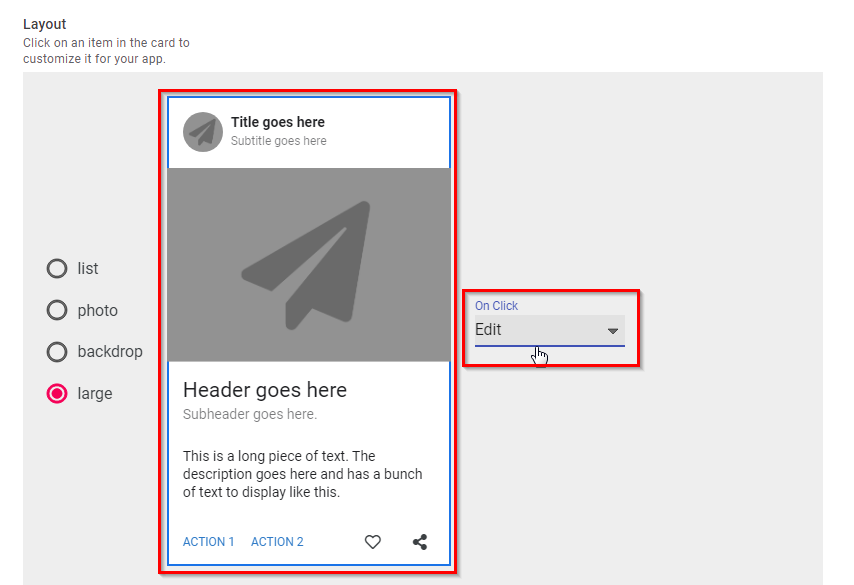
Step 2:
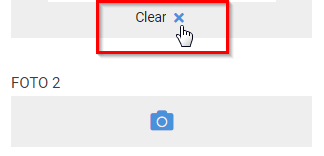
Step3:
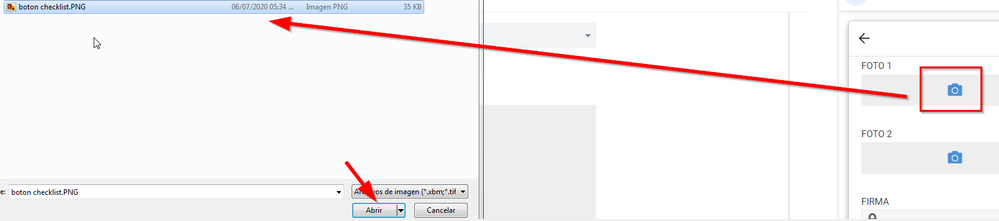
-
Account
1,865 -
App Management
4,167 -
Automation
11,580 -
Bug
1,592 -
Data
10,889 -
Errors
6,574 -
Expressions
13,099 -
Integrations
1,984 -
Intelligence
698 -
Introductions
118 -
Other
3,409 -
Resources
685 -
Security
936 -
Templates
1,546 -
Users
1,825 -
UX
9,837
- « Previous
- Next »
| User | Count |
|---|---|
| 17 | |
| 11 | |
| 7 | |
| 5 | |
| 5 |

 Twitter
Twitter