- AppSheet
- AppSheet Forum
- AppSheet Q&A
- AppSheet showing 'Container' when it shouldn't
- Subscribe to RSS Feed
- Mark Topic as New
- Mark Topic as Read
- Float this Topic for Current User
- Bookmark
- Subscribe
- Mute
- Printer Friendly Page
- Mark as New
- Bookmark
- Subscribe
- Mute
- Subscribe to RSS Feed
- Permalink
- Report Inappropriate Content
- Mark as New
- Bookmark
- Subscribe
- Mute
- Subscribe to RSS Feed
- Permalink
- Report Inappropriate Content
Updated based on corrected flow.
Scenario:
App opens with ‘Add New User’ form.
User clicks cancel.
App displays Card view ‘User_Error_Message’ with
Show If 'NOT(IN( USEREMAIL(),USERS[USER_EMAIL]))
Clicking anywhere on the card takes the user back to ‘Add New User’ form.
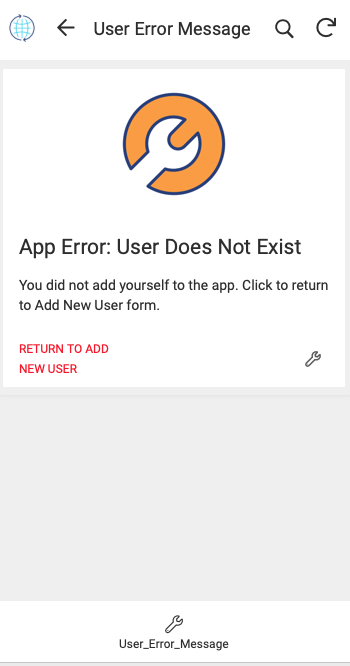
User adds him/herself. Clicks save.
App DOES open ‘Instructions Data Entry’, an Onboarding View, which is the Finish View on ‘Add New User’ Form.
But after closing the ‘Instructions Data Entry’ Onboarding View, the following appears:
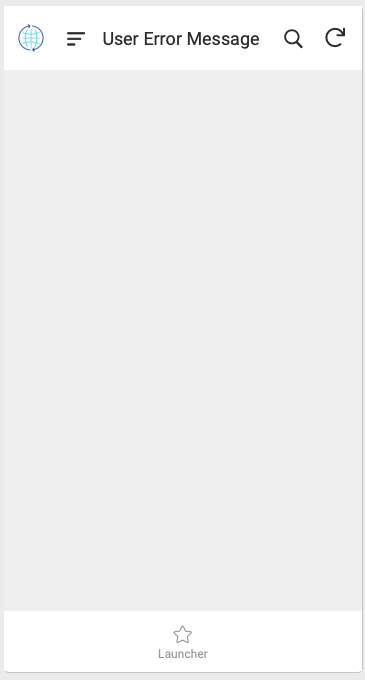
The row filter for the slice this form is based off is keeping anything ON the form from showing but the form container is still showing. IF(NOT(IN( USEREMAIL(),USERS[USER_EMAIL])),[MESSAGE_NO]=2,"")
Before I added the User Error Message form, the Launcher view would normally open. Launcher was the ONLY primary view. Now Launcher and User Error Message are the only two primary views.
As you can see in the second image, Launcher is the ONLY item shown at the bottom of the screen as it is the only primary view that meets the current condition. Launcher did not appear at the bottom in the first image as it’s conditions were not met.
Question:
- Why is it going back to the User Error Message form when the condition to display it is no longer met? Which is obviously being read since no data is being displayed on that form.
Thanks for your help. Please let me know if you need more info to help solve this.
Lucinda
-
Account
1,866 -
App Management
4,173 -
Automation
11,595 -
Bug
1,601 -
Data
10,900 -
Errors
6,583 -
Expressions
13,110 -
Integrations
1,987 -
Intelligence
700 -
Introductions
119 -
Other
3,417 -
Resources
687 -
Security
937 -
Templates
1,548 -
Users
1,827 -
UX
9,846
- « Previous
- Next »
| User | Count |
|---|---|
| 18 | |
| 11 | |
| 7 | |
| 4 | |
| 3 |

 Twitter
Twitter