- AppSheet
- AppSheet Forum
- AppSheet Q&A
- Appsheet Apps present web login page when it's un-...
- Subscribe to RSS Feed
- Mark Topic as New
- Mark Topic as Read
- Float this Topic for Current User
- Bookmark
- Subscribe
- Mute
- Printer Friendly Page
- Mark as New
- Bookmark
- Subscribe
- Mute
- Subscribe to RSS Feed
- Permalink
- Report Inappropriate Content
- Mark as New
- Bookmark
- Subscribe
- Mute
- Subscribe to RSS Feed
- Permalink
- Report Inappropriate Content
I can reliably reproduce some strange behaviour as follows…
I have 4 Appsheet App Shortcuts on my phone: Let’s call them A, B, C and D
I’m using all of them by being logged in with my @hotmail account
A, C and D startup fine and the menu shows that I’m using my @hotmail account
B runs fine, however it always first shows me the signin screen below no matter how many times I log in using my @hotmail.com credentials.
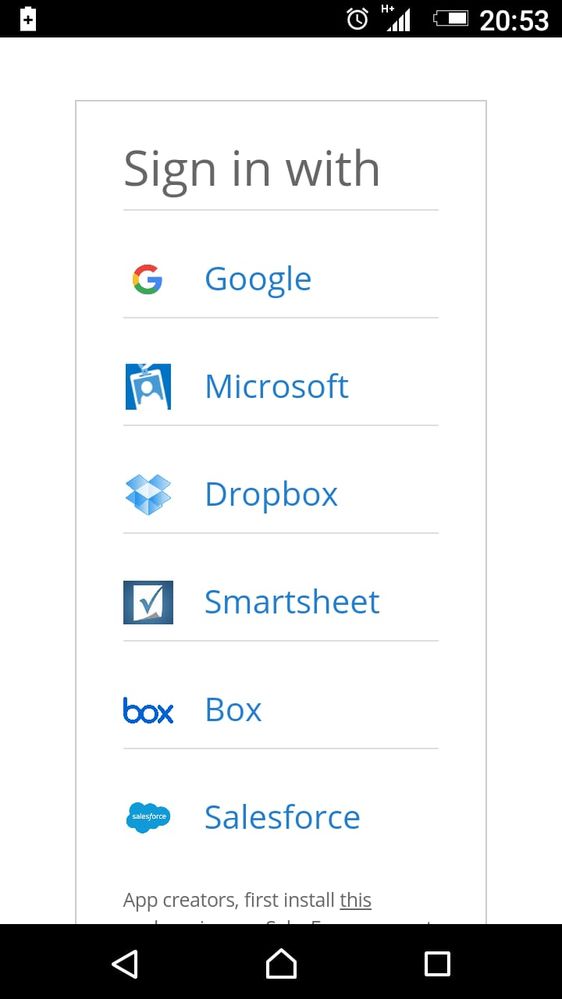
I choose Microsoft and login as me@hotmail.com. The App (B) then works fine.
If I start up any of the other Apps (A,C or D), they work fine without presenting the above signin page. However if I open the menu I can see I’m logged in as me@hotmail.com
If I then exit A,C or D and startup B again … I get the signin page again.
If I startup A, C or D and then from within those Apps navigate to the menu and to my Shared Apps, I can see B, click it and it opens fine without presenting the signin page.
What is really wierd is that a few days ago, App C was displaying this behaviour and App B was running straight away when I clicked the shortcut. Told you it was wierd!
So here’s the question:
What causes this behaviour? (please resist the temptation to suggest it’s related to Google OAuth changes. No really … I’m using the Apps as me@hotmail.com.
Background info
- I’m using all these Apps signed in with a hotmail account (like me@hotmail.com)
- All the Apps have the same Google author (me on another account like me@google.com)
- Apps A, B and C use a spreadsheet belonging to “me@google.com”
- App D uses a spreadsheet owned by me@hotmail.com
- All the Apps have the same data settings as below:
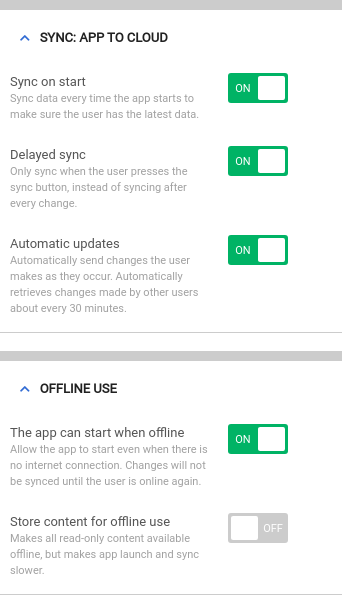
- Labels:
-
Errors
-
Account
1,678 -
App Management
3,104 -
AppSheet
1 -
Automation
10,328 -
Bug
984 -
Data
9,679 -
Errors
5,735 -
Expressions
11,790 -
General Miscellaneous
1 -
Google Cloud Deploy
1 -
image and text
1 -
Integrations
1,611 -
Intelligence
578 -
Introductions
85 -
Other
2,909 -
Photos
1 -
Resources
538 -
Security
828 -
Templates
1,309 -
Users
1,559 -
UX
9,117
- « Previous
- Next »
| User | Count |
|---|---|
| 43 | |
| 29 | |
| 25 | |
| 23 | |
| 13 |

 Twitter
Twitter