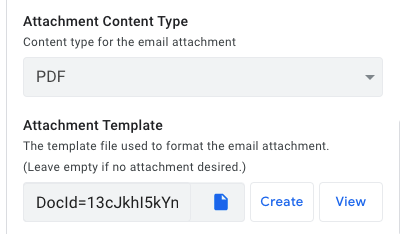- AppSheet
- AppSheet Forum
- AppSheet Q&A
- Re: Attachment Template Format Issue
- Subscribe to RSS Feed
- Mark Topic as New
- Mark Topic as Read
- Float this Topic for Current User
- Bookmark
- Subscribe
- Mute
- Printer Friendly Page
- Mark as New
- Bookmark
- Subscribe
- Mute
- Subscribe to RSS Feed
- Permalink
- Report Inappropriate Content
- Mark as New
- Bookmark
- Subscribe
- Mute
- Subscribe to RSS Feed
- Permalink
- Report Inappropriate Content
There seem to be an issue with the margins on the PDF generator.
Attachment Template → The template file used to format the email attachment is in Google Docs
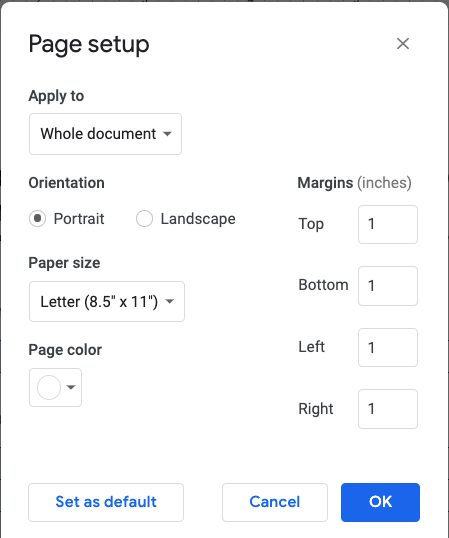
PROBLEM: When the file is made the margins (mostly top/bottom) are not respected.
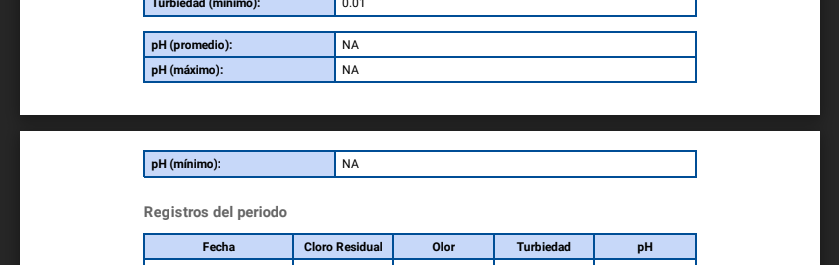
This is the bottom of the first page and the top of the second page.
- Labels:
-
Automation
-
Errors
- Mark as New
- Bookmark
- Subscribe
- Mute
- Subscribe to RSS Feed
- Permalink
- Report Inappropriate Content
- Mark as New
- Bookmark
- Subscribe
- Mute
- Subscribe to RSS Feed
- Permalink
- Report Inappropriate Content
Yes thats a thing ![]() Not much you can do about that other than try to make it fit on one page and or use page breaks
Not much you can do about that other than try to make it fit on one page and or use page breaks
- Mark as New
- Bookmark
- Subscribe
- Mute
- Subscribe to RSS Feed
- Permalink
- Report Inappropriate Content
- Mark as New
- Bookmark
- Subscribe
- Mute
- Subscribe to RSS Feed
- Permalink
- Report Inappropriate Content
This is obviously a BUG. I wonder if the developers at Appsheet are aware of the issue?
- Mark as New
- Bookmark
- Subscribe
- Mute
- Subscribe to RSS Feed
- Permalink
- Report Inappropriate Content
- Mark as New
- Bookmark
- Subscribe
- Mute
- Subscribe to RSS Feed
- Permalink
- Report Inappropriate Content
^
- Mark as New
- Bookmark
- Subscribe
- Mute
- Subscribe to RSS Feed
- Permalink
- Report Inappropriate Content
- Mark as New
- Bookmark
- Subscribe
- Mute
- Subscribe to RSS Feed
- Permalink
- Report Inappropriate Content
Hey @Marc_Dillon , the title should read; “Ability to set SOME margins for PDF attachments.”
I hope the developers at Appsheet can fix the BUG so all the margins can be set.
- Mark as New
- Bookmark
- Subscribe
- Mute
- Subscribe to RSS Feed
- Permalink
- Report Inappropriate Content
- Mark as New
- Bookmark
- Subscribe
- Mute
- Subscribe to RSS Feed
- Permalink
- Report Inappropriate Content
This isn’t a bug, and they’ve already “fixed” it by providing the Custom Margins setting.
- Mark as New
- Bookmark
- Subscribe
- Mute
- Subscribe to RSS Feed
- Permalink
- Report Inappropriate Content
- Mark as New
- Bookmark
- Subscribe
- Mute
- Subscribe to RSS Feed
- Permalink
- Report Inappropriate Content
Custom margins setting for the top and bottom margin of a multipage document does not seem like a complete fix. Imagine if Google Docs only allowed you to set the top margin of the first page and the bottom margin of the last page.
- Mark as New
- Bookmark
- Subscribe
- Mute
- Subscribe to RSS Feed
- Permalink
- Report Inappropriate Content
- Mark as New
- Bookmark
- Subscribe
- Mute
- Subscribe to RSS Feed
- Permalink
- Report Inappropriate Content
It’s not. But that’s not the case. Not sure where your misunderstanding is coming from.
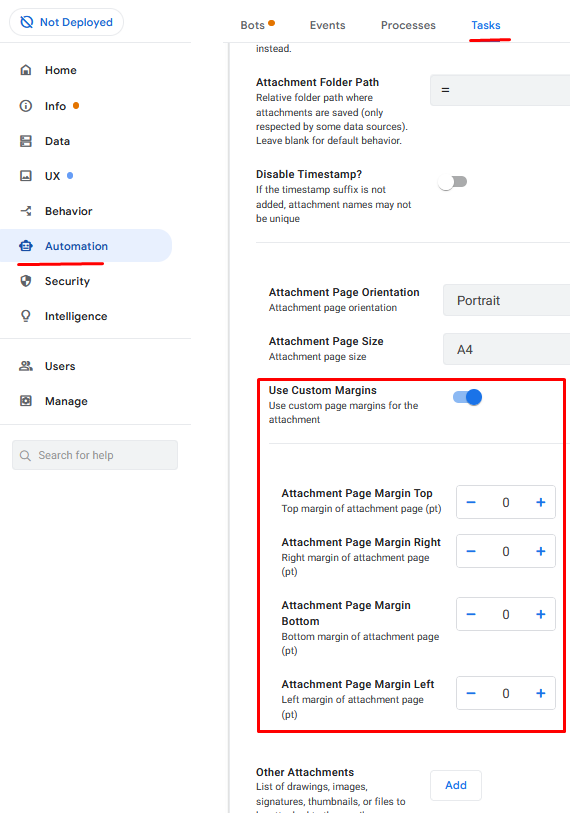
- Mark as New
- Bookmark
- Subscribe
- Mute
- Subscribe to RSS Feed
- Permalink
- Report Inappropriate Content
- Mark as New
- Bookmark
- Subscribe
- Mute
- Subscribe to RSS Feed
- Permalink
- Report Inappropriate Content
Those “Custom Margins” setting do not work. The top margin only sets the margin for the first page and the bottom margin only sets the margin for the last page. If the document is 3 pages and you set the top margin at 35 points and the bottom margin at 35 points:
- page 1 top margin will be 35 points
- page 1 bottom margin will be 18 points
- page 2 top margin will be 18 points
- page 2 bottom margin will be 18 points
- page 3 top margin will be 18 points
- page 3 bottom margin will be 35 points
- Mark as New
- Bookmark
- Subscribe
- Mute
- Subscribe to RSS Feed
- Permalink
- Report Inappropriate Content
- Mark as New
- Bookmark
- Subscribe
- Mute
- Subscribe to RSS Feed
- Permalink
- Report Inappropriate Content
It works for me.
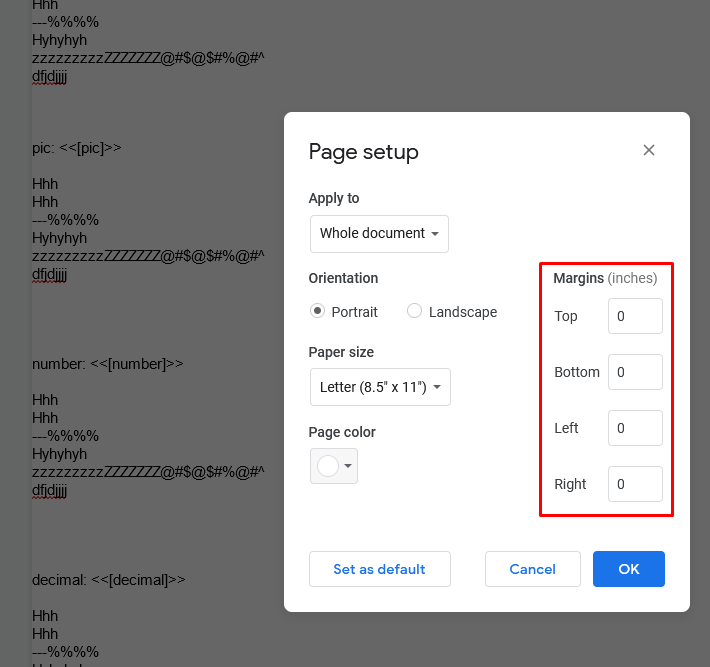
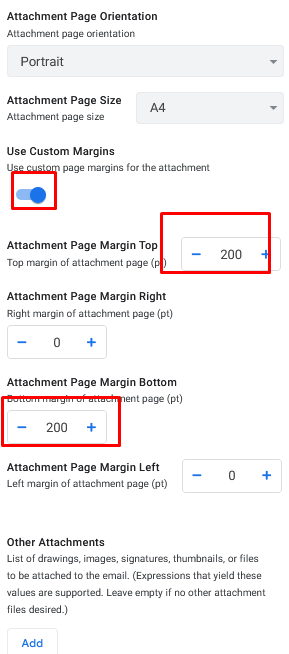
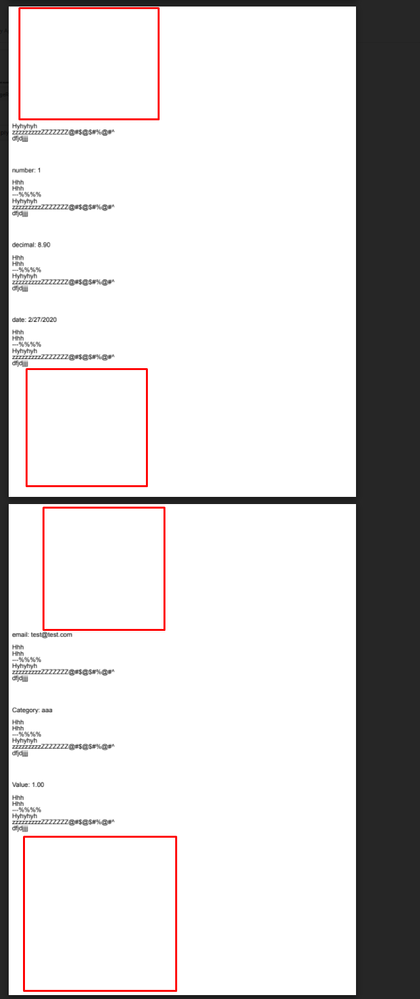
- Mark as New
- Bookmark
- Subscribe
- Mute
- Subscribe to RSS Feed
- Permalink
- Report Inappropriate Content
- Mark as New
- Bookmark
- Subscribe
- Mute
- Subscribe to RSS Feed
- Permalink
- Report Inappropriate Content
thank @Marc_Dillon it does not work for me. One thing I see you did different than I did is setting the margins in the Google Docs to zero (or marginally close to zero). I am going to change them and try it out. Appreciate the feedback… ![]()
- Mark as New
- Bookmark
- Subscribe
- Mute
- Subscribe to RSS Feed
- Permalink
- Report Inappropriate Content
- Mark as New
- Bookmark
- Subscribe
- Mute
- Subscribe to RSS Feed
- Permalink
- Report Inappropriate Content
Perhaps this feature isn’t fully rolled-out?
- Mark as New
- Bookmark
- Subscribe
- Mute
- Subscribe to RSS Feed
- Permalink
- Report Inappropriate Content
- Mark as New
- Bookmark
- Subscribe
- Mute
- Subscribe to RSS Feed
- Permalink
- Report Inappropriate Content
From July 16th, man I’d hope so…
-
Account
1,862 -
App Management
4,145 -
Automation
11,561 -
Bug
1,580 -
Data
10,856 -
Errors
6,552 -
Expressions
13,075 -
Integrations
1,973 -
Intelligence
693 -
Introductions
117 -
Other
3,397 -
Resources
682 -
Security
933 -
Templates
1,541 -
Users
1,820 -
UX
9,821
- « Previous
- Next »
| User | Count |
|---|---|
| 16 | |
| 9 | |
| 9 | |
| 7 | |
| 3 |

 Twitter
Twitter