- AppSheet
- AppSheet Forum
- AppSheet Q&A
- Auto change/fix value (convert to decimal)
- Subscribe to RSS Feed
- Mark Topic as New
- Mark Topic as Read
- Float this Topic for Current User
- Bookmark
- Subscribe
- Mute
- Printer Friendly Page
- Mark as New
- Bookmark
- Subscribe
- Mute
- Subscribe to RSS Feed
- Permalink
- Report Inappropriate Content
- Mark as New
- Bookmark
- Subscribe
- Mute
- Subscribe to RSS Feed
- Permalink
- Report Inappropriate Content
Hello everybody
I have this form for grading, the values should be decimal from 1.0 up to 7.0
I need a formula to change de value in case one teacher writes 56 so it will become 5.6, so that "if the number is bigger that 10 and less than 70, that value should be divided by 10
I made an action
set the values of some columns in this row
FIRST GRADE = IF(AND([FIRST_GRADE] >= 10 [FIRST_GRADE] <= 70, [FIRST_GRADE] / 10, [FIRST_GRADE])
I set the action on form submission but nothing happends. Any ideas?
Solved! Go to Solution.
- Mark as New
- Bookmark
- Subscribe
- Mute
- Subscribe to RSS Feed
- Permalink
- Report Inappropriate Content
- Mark as New
- Bookmark
- Subscribe
- Mute
- Subscribe to RSS Feed
- Permalink
- Report Inappropriate Content
Good news, I manage to do it using the action in a workflow. I ise “change data” on the grades table for any update> do this: action “decimal”(the action i made before)
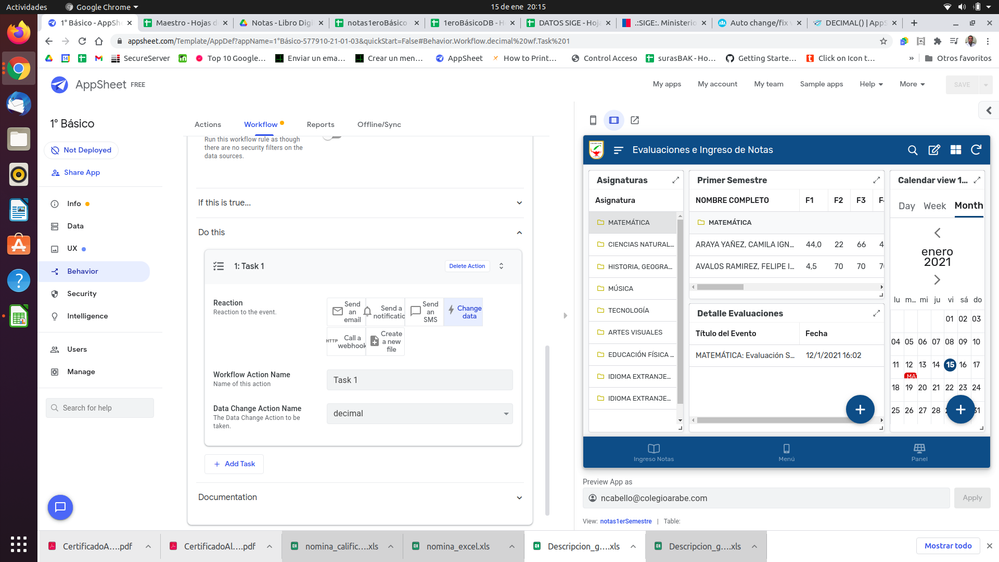
THANKS!
- Mark as New
- Bookmark
- Subscribe
- Mute
- Subscribe to RSS Feed
- Permalink
- Report Inappropriate Content
- Mark as New
- Bookmark
- Subscribe
- Mute
- Subscribe to RSS Feed
- Permalink
- Report Inappropriate Content
Please post a screenshot of the action configuration, and a screenshot of the complete expression.
- Mark as New
- Bookmark
- Subscribe
- Mute
- Subscribe to RSS Feed
- Permalink
- Report Inappropriate Content
- Mark as New
- Bookmark
- Subscribe
- Mute
- Subscribe to RSS Feed
- Permalink
- Report Inappropriate Content
Sure



IF this condition is true:
…ALL these statements are true:
…1: (The value of column ‘F1’) is greater than or equal to (10)
…2: (The value of column ‘F1’) is less than or equal to (70)
THEN use the value of:
…(The value of column ‘F1’ / 10
ELSE use the value of:
…The value of column ‘F1’
- Mark as New
- Bookmark
- Subscribe
- Mute
- Subscribe to RSS Feed
- Permalink
- Report Inappropriate Content
- Mark as New
- Bookmark
- Subscribe
- Mute
- Subscribe to RSS Feed
- Permalink
- Report Inappropriate Content
Column F1 is of type Number, so it will never have a decimal point or fractional part. You’ll need to change the column type to Decimal to get a decimal value.
- Mark as New
- Bookmark
- Subscribe
- Mute
- Subscribe to RSS Feed
- Permalink
- Report Inappropriate Content
- Mark as New
- Bookmark
- Subscribe
- Mute
- Subscribe to RSS Feed
- Permalink
- Report Inappropriate Content
Thanks Steve for your help. I tried that before, i was using type decimal and now i realize what the problem is. The action work’s fine on form view, but it doesnt work in the quickedit, at least that is what i am experiencing.
- Mark as New
- Bookmark
- Subscribe
- Mute
- Subscribe to RSS Feed
- Permalink
- Report Inappropriate Content
- Mark as New
- Bookmark
- Subscribe
- Mute
- Subscribe to RSS Feed
- Permalink
- Report Inappropriate Content
Good news, I manage to do it using the action in a workflow. I ise “change data” on the grades table for any update> do this: action “decimal”(the action i made before)
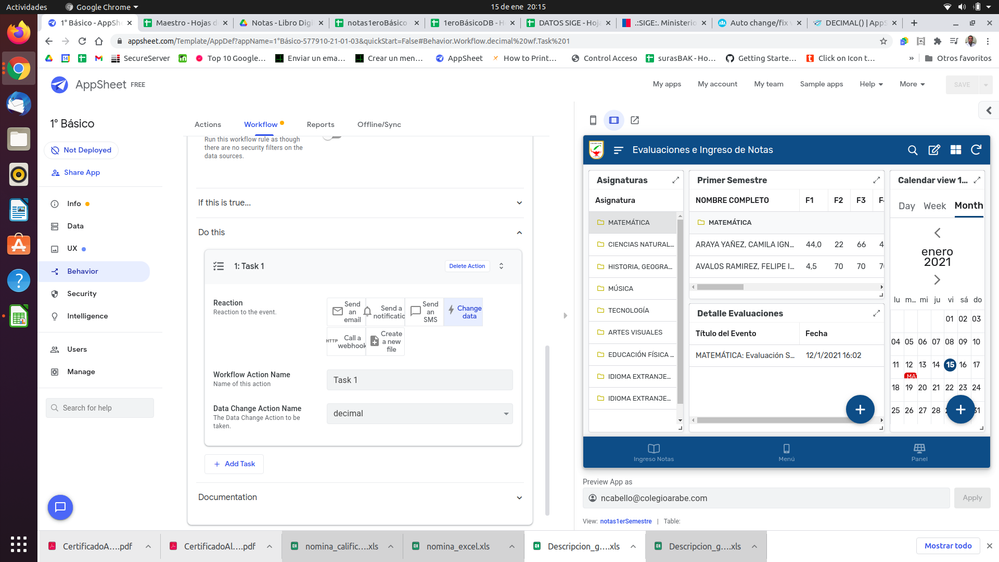
THANKS!
-
Account
1,855 -
Affiliate Program
1 -
App Management
4,122 -
AppSheet
1 -
Automation
11,524 -
Best Practice
1 -
Bug
1,559 -
Cloud Deploy
1 -
core
1 -
Data
10,827 -
Errors
6,520 -
Expressions
13,041 -
free
1 -
General Miscellaneous
1 -
image and text
1 -
Integration
1 -
Integrations
1,962 -
Intelligence
688 -
Introductions
116 -
Learning Hub
1 -
Other
3,378 -
Panel
1 -
Photos
1 -
plans
1 -
Resources
681 -
Security
930 -
subscription
1 -
Templates
1,536 -
Users
1,816 -
UX
9,809
- « Previous
- Next »
| User | Count |
|---|---|
| 18 | |
| 15 | |
| 10 | |
| 7 | |
| 4 |

 Twitter
Twitter