- AppSheet
- AppSheet Forum
- AppSheet Q&A
- Autofill between tables
- Subscribe to RSS Feed
- Mark Topic as New
- Mark Topic as Read
- Float this Topic for Current User
- Bookmark
- Subscribe
- Mute
- Printer Friendly Page
- Mark as New
- Bookmark
- Subscribe
- Mute
- Subscribe to RSS Feed
- Permalink
- Report Inappropriate Content
- Mark as New
- Bookmark
- Subscribe
- Mute
- Subscribe to RSS Feed
- Permalink
- Report Inappropriate Content
Hi, I’m new to Appsheet.
I have 4 tables; Basic Info, Appearance, Bio, Miscellaneous.
Each table has the columns “First_Name” and “Last_Name”.
The objective is when you enter data in the Basic Info “First_Name” column, that data would populate the relevant columns in the other 3 tables.
I used the app formula: TEXT(Basic Info[Last_Name]), which worked to a point. The issue is that whenever a new entry is created in Basic Info, all previous data is added with no option to select the relevant one.
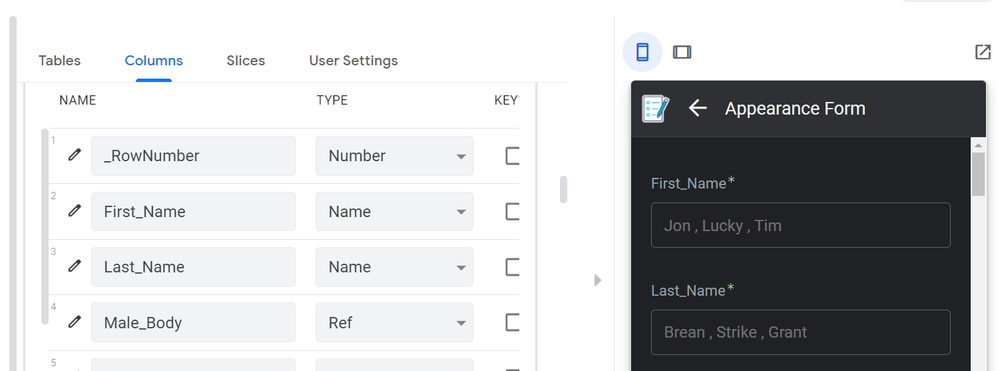
Solved! Go to Solution.
- Mark as New
- Bookmark
- Subscribe
- Mute
- Subscribe to RSS Feed
- Permalink
- Report Inappropriate Content
- Mark as New
- Bookmark
- Subscribe
- Mute
- Subscribe to RSS Feed
- Permalink
- Report Inappropriate Content
SOLUTION - I created a column in the other tables (Appearance, Bio, Skills) called “Full Name”. Turned that into a REF type column. Then used the “Basic Info” table as the source. NB - It pulls the full name “First” and “Last”. This does create a dropdown list that allows the user to choose which name.
Using the above returns all the names created in Basic Info as a list with each name separated by comma.
So I used CONCATENATE([Character_Name]) for the _ComputedName AND _ComputedKey columns**
- Mark as New
- Bookmark
- Subscribe
- Mute
- Subscribe to RSS Feed
- Permalink
- Report Inappropriate Content
- Mark as New
- Bookmark
- Subscribe
- Mute
- Subscribe to RSS Feed
- Permalink
- Report Inappropriate Content
Expression of the form table[column] return a List type that is a comma-separated string of all values in that column, from all records in the table.
How do you intend to select which record in the first table to pull the names from?
- Mark as New
- Bookmark
- Subscribe
- Mute
- Subscribe to RSS Feed
- Permalink
- Report Inappropriate Content
- Mark as New
- Bookmark
- Subscribe
- Mute
- Subscribe to RSS Feed
- Permalink
- Report Inappropriate Content
I don’t know tbh. Any suggestions would be appreciated.
- Mark as New
- Bookmark
- Subscribe
- Mute
- Subscribe to RSS Feed
- Permalink
- Report Inappropriate Content
- Mark as New
- Bookmark
- Subscribe
- Mute
- Subscribe to RSS Feed
- Permalink
- Report Inappropriate Content
SOLUTION - I created a column in the other tables (Appearance, Bio, Skills) called “Full Name”. Turned that into a REF type column. Then used the “Basic Info” table as the source. NB - It pulls the full name “First” and “Last”. This does create a dropdown list that allows the user to choose which name.
Using the above returns all the names created in Basic Info as a list with each name separated by comma.
So I used CONCATENATE([Character_Name]) for the _ComputedName AND _ComputedKey columns**
-
!
1 -
Account
1,679 -
App Management
3,109 -
AppSheet
1 -
Automation
10,329 -
Bug
984 -
Data
9,683 -
Errors
5,737 -
Expressions
11,795 -
General Miscellaneous
1 -
Google Cloud Deploy
1 -
image and text
1 -
Integrations
1,612 -
Intelligence
578 -
Introductions
85 -
Other
2,910 -
Photos
1 -
Resources
539 -
Security
828 -
Templates
1,309 -
Users
1,559 -
UX
9,119
- « Previous
- Next »
| User | Count |
|---|---|
| 42 | |
| 33 | |
| 24 | |
| 23 | |
| 14 |

 Twitter
Twitter