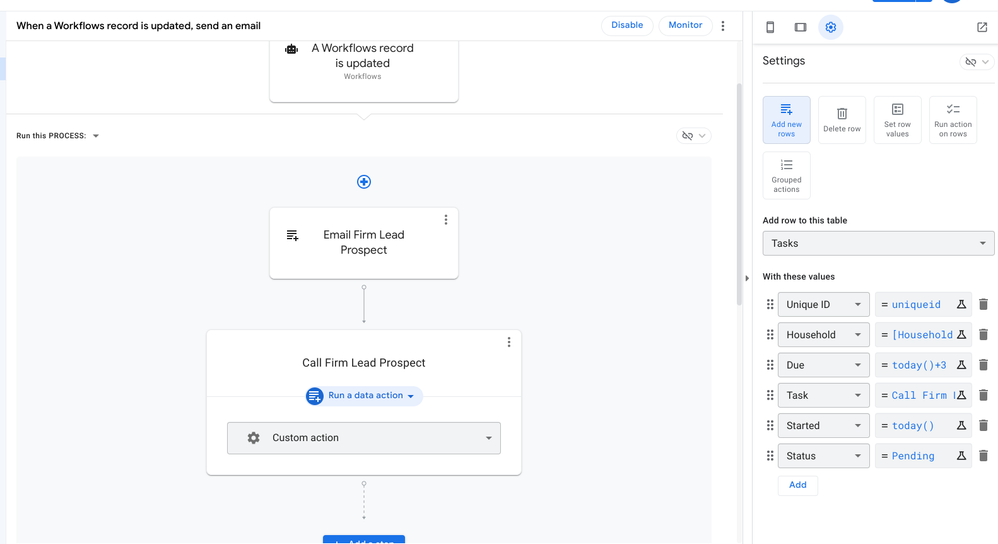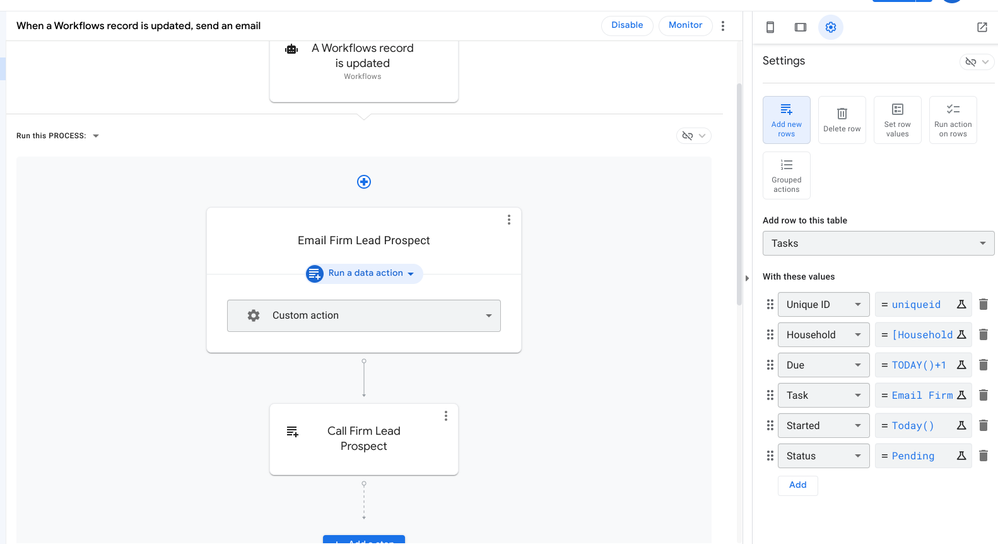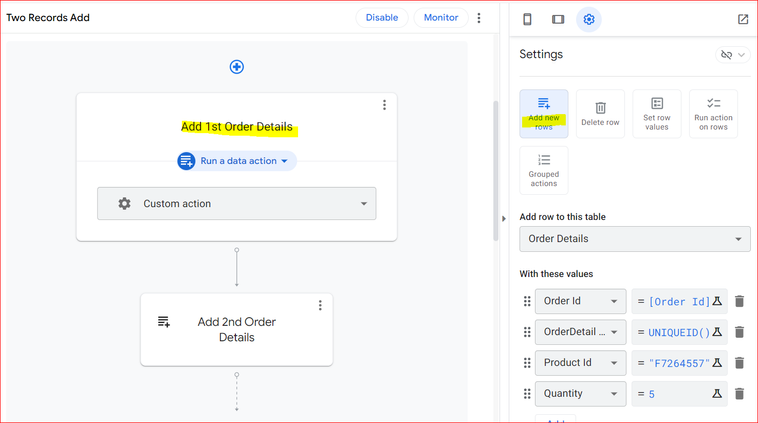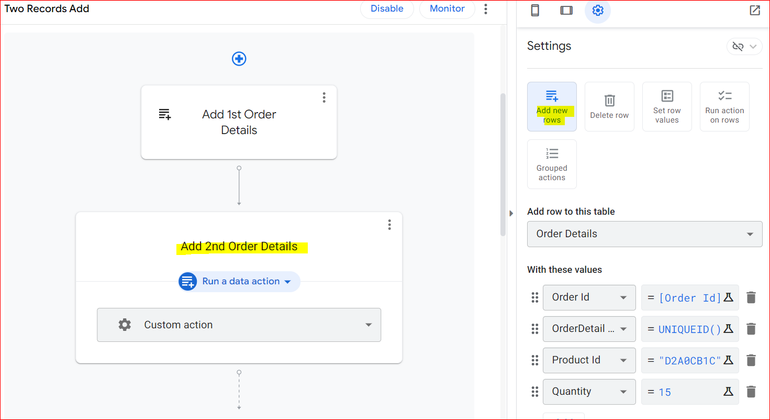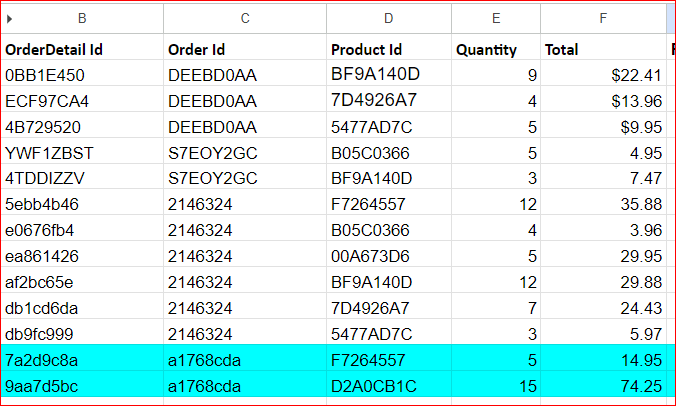- AppSheet
- :
- AppSheet Forum
- :
- AppSheet Q&A
- :
- Automation Bot: Add multiple new rows at one time
- Subscribe to RSS Feed
- Mark Topic as New
- Mark Topic as Read
- Float this Topic for Current User
- Bookmark
- Subscribe
- Mute
- Printer Friendly Page
- Mark as New
- Bookmark
- Subscribe
- Mute
- Subscribe to RSS Feed
- Permalink
- Report Inappropriate Content
- Mark as New
- Bookmark
- Subscribe
- Mute
- Subscribe to RSS Feed
- Permalink
- Report Inappropriate Content
Hello, I am currently working on Automation Bots. When a user answers yes to a data field I am trying to have the automation bot add multiple new rows to a "Task" table. Essentially having multiple tasks populate to the user's task list when they select yes to a checklist item.
Currently, the bot is only adding the "Call Firm Lead Prospect" to the "Task" table but they are not adding the "Email Firm Lead Prospect" to the "Task" table. Is there a way to have the bot add both at once or do I have to create a different bot to perform each one separately? Screenshots attached.
Thanks in advance.
Solved! Go to Solution.
- Mark as New
- Bookmark
- Subscribe
- Mute
- Subscribe to RSS Feed
- Permalink
- Report Inappropriate Content
- Mark as New
- Bookmark
- Subscribe
- Mute
- Subscribe to RSS Feed
- Permalink
- Report Inappropriate Content
My testing showed that one can add two "row add" action steps in a single bot. The two bot steps adding two rows to a single table ran successfully.
1st Step as below
2nd Step as below
The rows added by the bot are below highlighted in turquoise
You can see the [Quantity], [Product ID] have changed as per 1st and 2nd step in the bot steps. The [Ordder ID] which is reference of parent is same because two records are added with reference to one parent record and [OrderDetail ID] , which is the key of the child table is set uniquely for the two records. [Total] is a computed column so it need not be set in the bot.
-
!
1 -
Account
1,687 -
App Management
3,144 -
AppSheet
1 -
Automation
10,388 -
Bug
1,004 -
Data
9,735 -
Errors
5,782 -
Expressions
11,860 -
General Miscellaneous
1 -
Google Cloud Deploy
1 -
image and text
1 -
Integrations
1,630 -
Intelligence
587 -
Introductions
87 -
Other
2,940 -
Photos
1 -
Resources
545 -
Security
837 -
Templates
1,321 -
Users
1,565 -
UX
9,141
- « Previous
- Next »
| User | Count |
|---|---|
| 35 | |
| 30 | |
| 30 | |
| 20 | |
| 18 |

 Twitter
Twitter