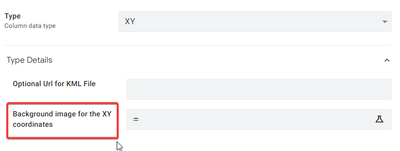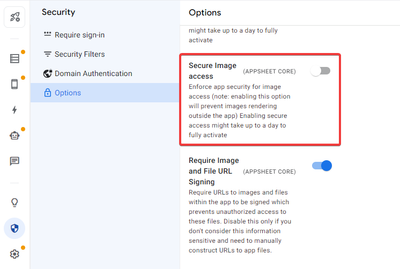- AppSheet
- AppSheet Forum
- AppSheet Q&A
- Re: Background image for the XY coordinates NOT SH...
- Subscribe to RSS Feed
- Mark Topic as New
- Mark Topic as Read
- Float this Topic for Current User
- Bookmark
- Subscribe
- Mute
- Printer Friendly Page
- Mark as New
- Bookmark
- Subscribe
- Mute
- Subscribe to RSS Feed
- Permalink
- Report Inappropriate Content
- Mark as New
- Bookmark
- Subscribe
- Mute
- Subscribe to RSS Feed
- Permalink
- Report Inappropriate Content
I was using a floor plan in jpg format and the app was working fine.
I updated the floor plan to a new location with so the new jpg floor plan image is different dimensions and ratio aspect.
It is not showing since I updated the Background image for the XY coordinates
Is there anything I need to do to refresh it ?
Also I can see the new jpg image which is in Google Drive using the URL format
https://drive.google.com/uc?view&id={fileid}
The actual image I want to display is https://drive.google.com/uc?view&id=1vKlRi_XNq2bfJcuIf2cPQXzRAj4hDt9u
The above image is displayed when I use it in a 'Show" Virtual Column within the app, just not showing as a background for XY Co-ordinates
- Labels:
-
Other
- Mark as New
- Bookmark
- Subscribe
- Mute
- Subscribe to RSS Feed
- Permalink
- Report Inappropriate Content
- Mark as New
- Bookmark
- Subscribe
- Mute
- Subscribe to RSS Feed
- Permalink
- Report Inappropriate Content
- Mark as New
- Bookmark
- Subscribe
- Mute
- Subscribe to RSS Feed
- Permalink
- Report Inappropriate Content
- Mark as New
- Bookmark
- Subscribe
- Mute
- Subscribe to RSS Feed
- Permalink
- Report Inappropriate Content
Yes but the background image does not load.
But the exact same image is displayed when I use it in a 'Show" Virtual Column within the app, just not showing as a background for XY Co-ordinates
- Mark as New
- Bookmark
- Subscribe
- Mute
- Subscribe to RSS Feed
- Permalink
- Report Inappropriate Content
- Mark as New
- Bookmark
- Subscribe
- Mute
- Subscribe to RSS Feed
- Permalink
- Report Inappropriate Content
Hi,
Did you update your plan using the versioning function of Google Drive ?
- Mark as New
- Bookmark
- Subscribe
- Mute
- Subscribe to RSS Feed
- Permalink
- Report Inappropriate Content
- Mark as New
- Bookmark
- Subscribe
- Mute
- Subscribe to RSS Feed
- Permalink
- Report Inappropriate Content
By any chance, would you have enabled this option in the meantime?
With the information you gave:
@jeffchoy wrote:
But the exact same image is displayed when I use it in a 'Show" Virtual Column within the app, just not showing as a background for XY Co-ordinates
This makes me think of a bug. You may want to fill a ticket with Support here:Contact Us - AppSheet Help
- Mark as New
- Bookmark
- Subscribe
- Mute
- Subscribe to RSS Feed
- Permalink
- Report Inappropriate Content
- Mark as New
- Bookmark
- Subscribe
- Mute
- Subscribe to RSS Feed
- Permalink
- Report Inappropriate Content
Yes I already enabled this
- Mark as New
- Bookmark
- Subscribe
- Mute
- Subscribe to RSS Feed
- Permalink
- Report Inappropriate Content
- Mark as New
- Bookmark
- Subscribe
- Mute
- Subscribe to RSS Feed
- Permalink
- Report Inappropriate Content
Actually my point was that it could prevent the image from displaying if the setting was enabled.
Nonetheless, this is in contradiction with the image rendering in a show column.
-
Account
1,858 -
App Management
4,137 -
Automation
11,544 -
Bug
1,571 -
Data
10,842 -
Errors
6,537 -
Expressions
13,062 -
Integrations
1,971 -
Intelligence
691 -
Introductions
117 -
Other
3,392 -
Resources
682 -
Security
931 -
Templates
1,539 -
Users
1,817 -
UX
9,816
- « Previous
- Next »
| User | Count |
|---|---|
| 14 | |
| 11 | |
| 9 | |
| 7 | |
| 4 |

 Twitter
Twitter