- AppSheet
- AppSheet Forum
- AppSheet Q&A
- Barcode scanning problem
- Subscribe to RSS Feed
- Mark Topic as New
- Mark Topic as Read
- Float this Topic for Current User
- Bookmark
- Subscribe
- Mute
- Printer Friendly Page
- Mark as New
- Bookmark
- Subscribe
- Mute
- Subscribe to RSS Feed
- Permalink
- Report Inappropriate Content
- Mark as New
- Bookmark
- Subscribe
- Mute
- Subscribe to RSS Feed
- Permalink
- Report Inappropriate Content
Trying to get my head around this workflow. Basically, when adding stock I need to just scan the barcode not have the barcodes from products populate. I need it to look like the product barcode form where I can just scan it, and not have it populate like the last photo. I have tried to change the “type” from ref to text but it seems to break the app.
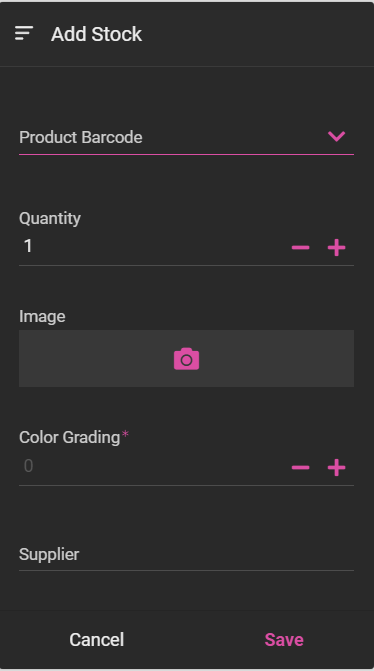
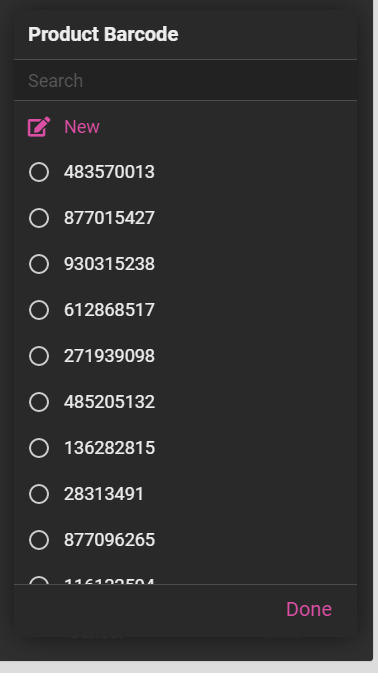
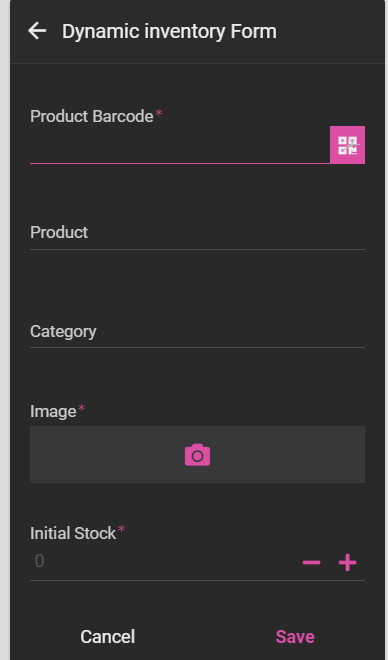
Solved! Go to Solution.
- Mark as New
- Bookmark
- Subscribe
- Mute
- Subscribe to RSS Feed
- Permalink
- Report Inappropriate Content
- Mark as New
- Bookmark
- Subscribe
- Mute
- Subscribe to RSS Feed
- Permalink
- Report Inappropriate Content
I created a little tester app to play with this.
You had mentioned you had “turned off” the Scannable property for testing. If that is off then the setting “Allow scan input override” is essentially ignored and you will still get the dropdown.
If you have “Scannable” on and “Allow scan input override” off, then you should get a scannable field with NO dropdown. However, it does still compare the scanned entry against the existing list and if the scanned barcode is not present you will get this message:
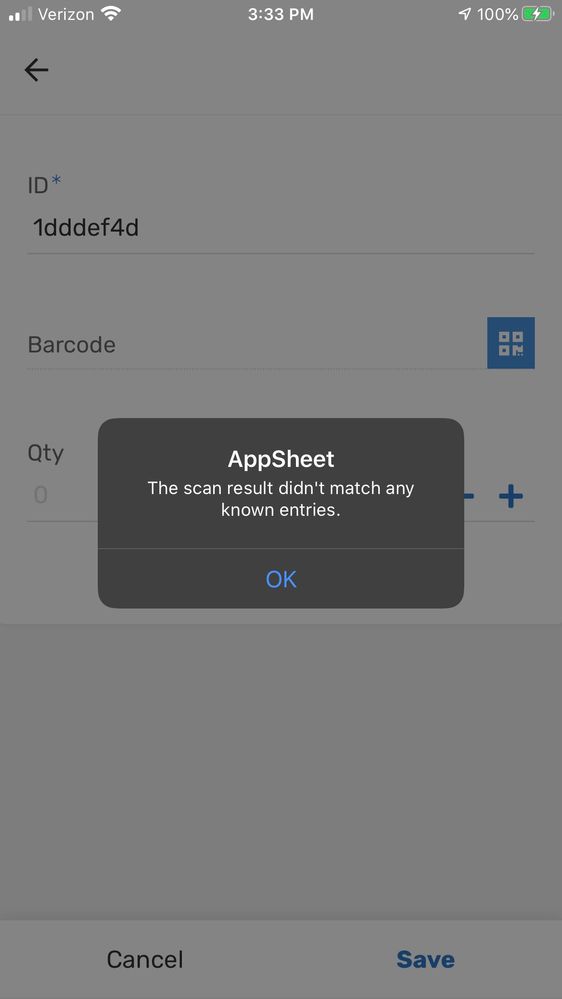
I hope this helps!
-
!
1 -
Account
1,683 -
App Management
3,126 -
AppSheet
1 -
Automation
10,353 -
Bug
992 -
Data
9,708 -
Errors
5,757 -
Expressions
11,823 -
General Miscellaneous
1 -
Google Cloud Deploy
1 -
image and text
1 -
Integrations
1,619 -
Intelligence
580 -
Introductions
86 -
Other
2,925 -
Photos
1 -
Resources
542 -
Security
832 -
Templates
1,313 -
Users
1,563 -
UX
9,131
- « Previous
- Next »
| User | Count |
|---|---|
| 40 | |
| 34 | |
| 29 | |
| 23 | |
| 17 |

 Twitter
Twitter