- AppSheet
- AppSheet Forum
- AppSheet Q&A
- Best way to change a table name
- Subscribe to RSS Feed
- Mark Topic as New
- Mark Topic as Read
- Float this Topic for Current User
- Bookmark
- Subscribe
- Mute
- Printer Friendly Page
- Mark as New
- Bookmark
- Subscribe
- Mute
- Subscribe to RSS Feed
- Permalink
- Report Inappropriate Content
- Mark as New
- Bookmark
- Subscribe
- Mute
- Subscribe to RSS Feed
- Permalink
- Report Inappropriate Content
Aleksi and team found the reason my app wouldn’t copy, the latest sheet I added had a name over 30 characters.
Now I need to rename it. What the best way to do this to prevent having to reassign data type, enumlist values, validIFs, etc in the table def in AppSheet?
Thanks.
Solved! Go to Solution.
- Mark as New
- Bookmark
- Subscribe
- Mute
- Subscribe to RSS Feed
- Permalink
- Report Inappropriate Content
- Mark as New
- Bookmark
- Subscribe
- Mute
- Subscribe to RSS Feed
- Permalink
- Report Inappropriate Content
Worksheet names can be changed at any time. Upon next app config save, the app editor will complain the table’s worksheet doesn’t exist. Just choose the new worksheet name:
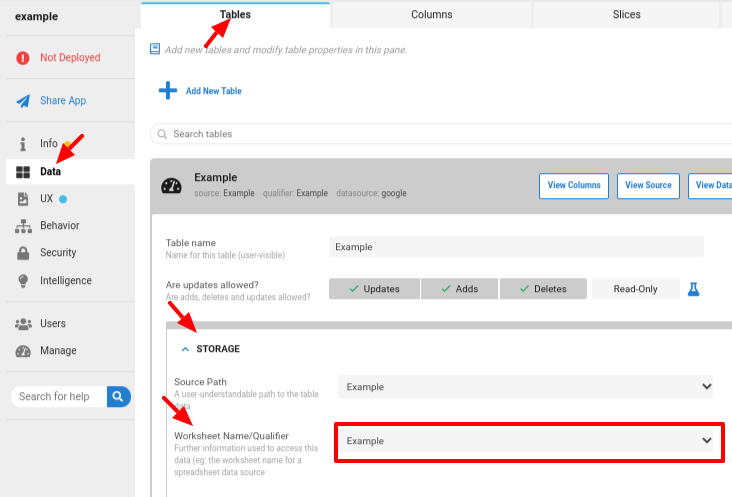
You may have to reload the editor a few times before it sees the new worksheet name, but it will eventually.
There is no requirement that the app’s table name match or even have any similarity to the worksheet name.
Changing the worksheet name has no effect on the table’s column configuration in the app editor.
-
Account
1,862 -
App Management
4,146 -
Automation
11,562 -
Bug
1,581 -
Data
10,858 -
Errors
6,553 -
Expressions
13,077 -
Integrations
1,973 -
Intelligence
694 -
Introductions
117 -
Other
3,399 -
Resources
682 -
Security
933 -
Templates
1,541 -
Users
1,821 -
UX
9,822
- « Previous
- Next »
| User | Count |
|---|---|
| 18 | |
| 9 | |
| 8 | |
| 6 | |
| 5 |

 Twitter
Twitter