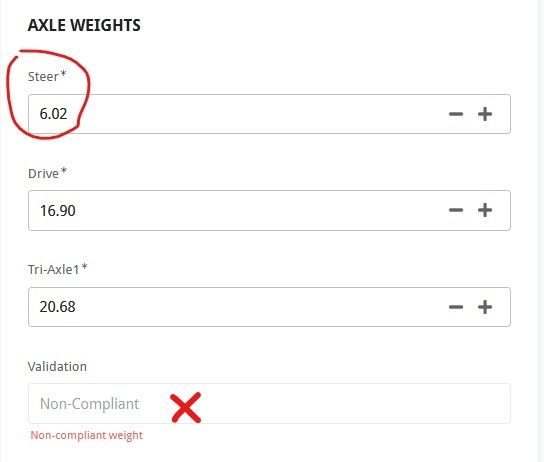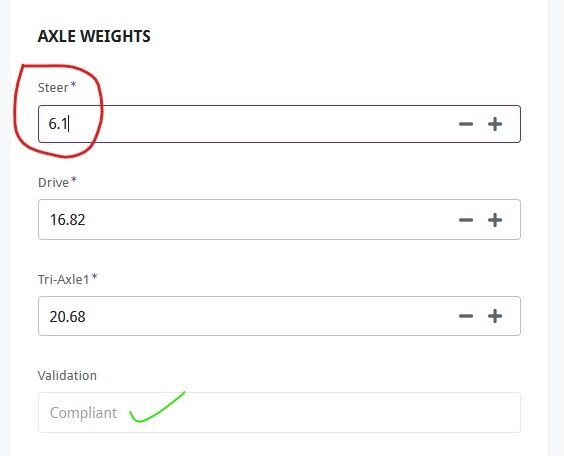- AppSheet
- AppSheet Forum
- AppSheet Q&A
- Bug - SUM() with decimals
- Subscribe to RSS Feed
- Mark Topic as New
- Mark Topic as Read
- Float this Topic for Current User
- Bookmark
- Subscribe
- Mute
- Printer Friendly Page
- Mark as New
- Bookmark
- Subscribe
- Mute
- Subscribe to RSS Feed
- Permalink
- Report Inappropriate Content
- Mark as New
- Bookmark
- Subscribe
- Mute
- Subscribe to RSS Feed
- Permalink
- Report Inappropriate Content
Hi Community,
I have a virtual column [Validation] that returns “Compliant” if the SUM() of the values [Steer] , [Drive], [Tri-Axle1] and [Tri-Axle2] is equal to the [Gross] and the [Gross] is less or equal to the [Gross_Limits]; and returns “Non-Compliant” if the conditions are false.
Below is the expression:
IF(
AND( SUM(
IFS(
([Combinations] = “BDH”), (LIST([Steer],[Drive],[Tri-Axle1],[Tri-Axle2])),
([Combinations] = “WFC”), (LIST([Steer],[Drive],[Tri-Axle1]))
)
) = [Gross],
[Gross] <= [Gross_Limits]
),
“Compliant”,
“Non-Compliant”
)
The data type for all the columns is Decimal except the VC. (See screenshot)
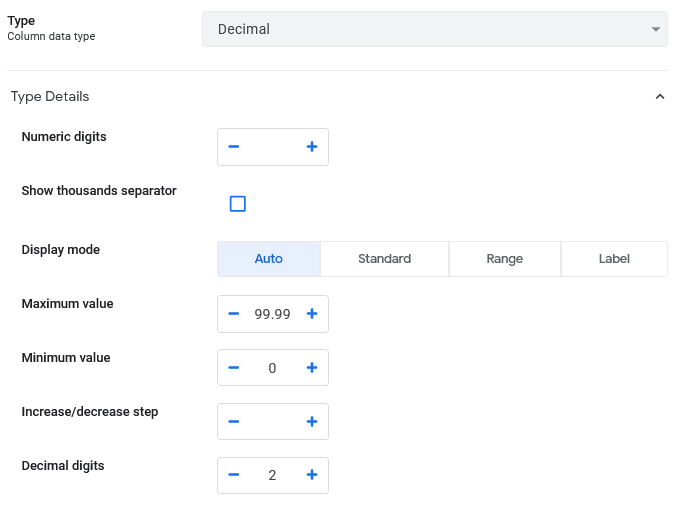
The problem I came across is with the following case:
The VC returns “Non-Compliant” when I use a value with zero (0) as the first decimal digit.
[Gross] = 43.60
[Gross_Limits] = 44
The VC returns “Compliant” when I round the value to 6.1
The sum of the values is 43.60 for both cases, which equals the [Gross], and it is less than 44, which is the value of [Gross_Limits], so all conditions are true. Is there something I am missing?
Thanks in advance for your help!
Solved! Go to Solution.
- Mark as New
- Bookmark
- Subscribe
- Mute
- Subscribe to RSS Feed
- Permalink
- Report Inappropriate Content
- Mark as New
- Bookmark
- Subscribe
- Mute
- Subscribe to RSS Feed
- Permalink
- Report Inappropriate Content
Strange. I took the time to setup a similar situation in my testing app, and can confirm the behavior that you’ve shown.
Here are the columns:
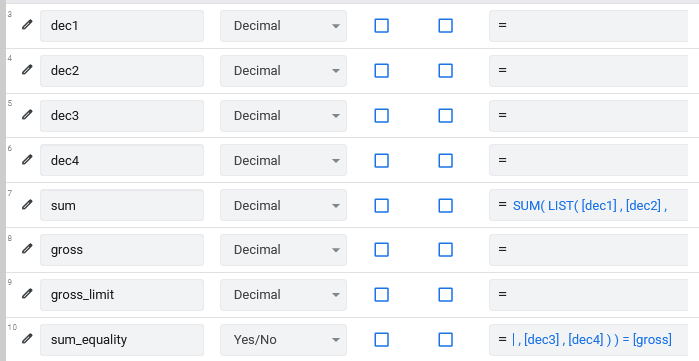
formula for [sum] :
SUM( LIST( [dec1] , [dec2] , [dec3] , [dec4] ) )
formula for [sum_equality] :
SUM( LIST( [dec1] , [dec2] , [dec3] , [dec4] ) )
= [gross]
results:
If I set [sum_equality] to just:
[sum] = [gross]
then it correctly returns a TRUE value.
If I change the formula for [sum_equality] to:
( [dec1]+[dec2]+[dec3]+[dec4] )
= [gross]
then it correctly returns TRUE.
So it seems to be an issue with using SUM( LIST(…) ), inside a larger expression, instead of first saving the value as the required decimal type.
-
Account
1,857 -
Affiliate Program
1 -
App Management
4,130 -
AppSheet
1 -
Automation
11,539 -
Best Practice
1 -
Bug
1,569 -
Cloud Deploy
1 -
core
1 -
Data
10,838 -
Errors
6,533 -
Expressions
13,056 -
free
1 -
General Miscellaneous
1 -
image and text
1 -
Integration
1 -
Integrations
1,971 -
Intelligence
690 -
Introductions
117 -
Learning Hub
1 -
Other
3,383 -
Panel
1 -
Photos
1 -
plans
1 -
Resources
682 -
Security
931 -
subscription
1 -
Templates
1,539 -
Users
1,817 -
UX
9,812
- « Previous
- Next »
| User | Count |
|---|---|
| 15 | |
| 12 | |
| 9 | |
| 8 | |
| 4 |

 Twitter
Twitter