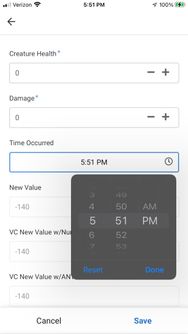- AppSheet
- AppSheet Forum
- AppSheet Q&A
- Re: Bug in form: Date field in iOS app and Enum op...
- Subscribe to RSS Feed
- Mark Topic as New
- Mark Topic as Read
- Float this Topic for Current User
- Bookmark
- Subscribe
- Mute
- Printer Friendly Page
- Mark as New
- Bookmark
- Subscribe
- Mute
- Subscribe to RSS Feed
- Permalink
- Report Inappropriate Content
- Mark as New
- Bookmark
- Subscribe
- Mute
- Subscribe to RSS Feed
- Permalink
- Report Inappropriate Content
Hi everyone,
I hit two issues in the app built and I wonder if you also get these issues:
1. in iOS version, for the column with Time type, I cannot trigger a time picker of iOS; instead, I need to type the time as if it is a Text type column.
2. start from 15.3.1 of the Android version app, the order of the options for Enum type column is not what is in the order in the table behind. It is fine on another Android device with AppSheet app 15.1, iOS version AppSheet app or web preview.
Anyone gets the same?
- Labels:
-
UX
- Mark as New
- Bookmark
- Subscribe
- Mute
- Subscribe to RSS Feed
- Permalink
- Report Inappropriate Content
- Mark as New
- Bookmark
- Subscribe
- Mute
- Subscribe to RSS Feed
- Permalink
- Report Inappropriate Content
On iOS I do see the same as you do, tapping the Time Picker icon results in the keyboard shown and text editing of the Time field.
However, if you Ignore Seconds in AppSheet, you will get the Time Picker. Does the iOS Time Picker support Seconds? If not, then this is not a bug.
- Mark as New
- Bookmark
- Subscribe
- Mute
- Subscribe to RSS Feed
- Permalink
- Report Inappropriate Content
- Mark as New
- Bookmark
- Subscribe
- Mute
- Subscribe to RSS Feed
- Permalink
- Report Inappropriate Content
I have an app that has a time test for observing the conditions of a unit. I needed a start and stop time in seconds and then have a virtual column that calculates the difference in seconds. Since the iOS time picker doesn't have seconds, I made a column "Start" that is an enum with a selection of only "Start" and another column that records that stop time by using the "ChangeTimestamp" type and selecting the "Start" column as the column to watch for changes. The seconds are not visible on the phone but if you check the data it has the seconds. I then made the same two columns for the end time and had the virtual column calculate off the two time stamps.
- Mark as New
- Bookmark
- Subscribe
- Mute
- Subscribe to RSS Feed
- Permalink
- Report Inappropriate Content
- Mark as New
- Bookmark
- Subscribe
- Mute
- Subscribe to RSS Feed
- Permalink
- Report Inappropriate Content
@d-grigsby wrote:I have an app that has a time test for observing the conditions of a unit. I needed a start and stop time in seconds and then have a virtual column that calculates the difference in seconds. Since the iOS time picker doesn't have seconds, I made a column "Start" that is an enum with a selection of only "Start" and another column that records that stop time by using the "ChangeTimestamp" type and selecting the "Start" column as the column to watch for changes. The seconds are not visible on the phone but if you check the data it has the seconds. I then made the same two columns for the end time and had the virtual column calculate off the two time stamps.
I can't quite picture how you're using this.
Timestamping when a Form is saved?
- Mark as New
- Bookmark
- Subscribe
- Mute
- Subscribe to RSS Feed
- Permalink
- Report Inappropriate Content
- Mark as New
- Bookmark
- Subscribe
- Mute
- Subscribe to RSS Feed
- Permalink
- Report Inappropriate Content
Time type with Ignore Seconds checked, will:
- Correctly popup the IOS time picker.
- Time picker does not include seconds.
- Seconds value will get recorded as 00
Unchecking Ignore Seconds will break the IOS time picker and show a hh:mm:ss entry field.
- Mark as New
- Bookmark
- Subscribe
- Mute
- Subscribe to RSS Feed
- Permalink
- Report Inappropriate Content
- Mark as New
- Bookmark
- Subscribe
- Mute
- Subscribe to RSS Feed
- Permalink
- Report Inappropriate Content
When I tried to do it this way, the seconds in the data field is always "00" when recording the data off an iPhone. Maybe I'm doing something wrong? My suggestion will give a timestamp with the correct seconds.
- Mark as New
- Bookmark
- Subscribe
- Mute
- Subscribe to RSS Feed
- Permalink
- Report Inappropriate Content
- Mark as New
- Bookmark
- Subscribe
- Mute
- Subscribe to RSS Feed
- Permalink
- Report Inappropriate Content
I just double-checked and I was totally mistaken. I was using time picker only when a generated time (with seconds) was not used.
I realize now I bumped into this issue in the past and circumvented by making a timer function - I only use the time picker if the timer was not available, and then seconds get dropped.
-
Account
1,857 -
Affiliate Program
1 -
App Management
4,124 -
AppSheet
1 -
Automation
11,534 -
Best Practice
1 -
Bug
1,561 -
Cloud Deploy
1 -
core
1 -
Data
10,832 -
Errors
6,523 -
Expressions
13,047 -
free
1 -
General Miscellaneous
1 -
image and text
1 -
Integration
1 -
Integrations
1,968 -
Intelligence
690 -
Introductions
116 -
Learning Hub
1 -
Other
3,380 -
Panel
1 -
Photos
1 -
plans
1 -
Resources
682 -
Security
930 -
subscription
1 -
Templates
1,537 -
Users
1,816 -
UX
9,811
- « Previous
- Next »
| User | Count |
|---|---|
| 17 | |
| 14 | |
| 8 | |
| 7 | |
| 4 |

 Twitter
Twitter