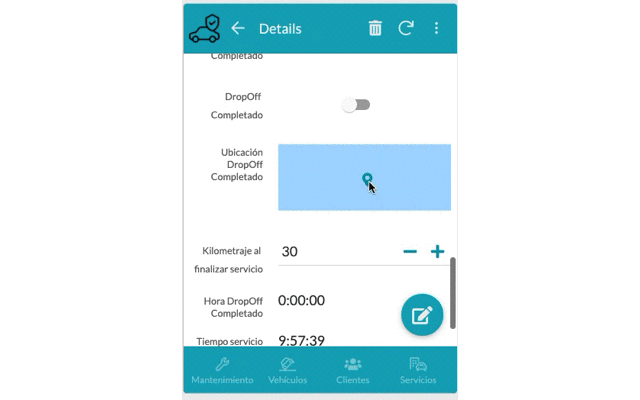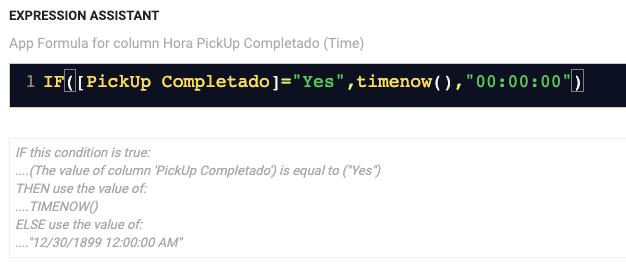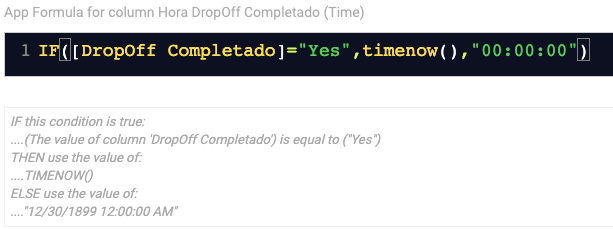- AppSheet
- AppSheet Forum
- AppSheet Q&A
- Re: Can a row have two or more different timestamp...
- Subscribe to RSS Feed
- Mark Topic as New
- Mark Topic as Read
- Float this Topic for Current User
- Bookmark
- Subscribe
- Mute
- Printer Friendly Page
- Mark as New
- Bookmark
- Subscribe
- Mute
- Subscribe to RSS Feed
- Permalink
- Report Inappropriate Content
- Mark as New
- Bookmark
- Subscribe
- Mute
- Subscribe to RSS Feed
- Permalink
- Report Inappropriate Content
Hello everyone!
I was wondering if its possible to have two different timestamps on a row?
I am trying to update [Pick up time] and [Drop off time] columns based on a Yes/No [PickUpComplete] and [DropOffComplete] Columns.
So everytime the column [PickUpComplete] is set to yes [Pick up time] is updated.
Im using this expression: IF([PickUp Completado]=“Yes”,timenow(),“00:00:00”)
The problem Im having is that when set to “yes”, all timestamps from the row are being updated with now(), not just [PickUpTime].
Any ideas on what could be wrong here?
Thanks!
Solved! Go to Solution.
- Mark as New
- Bookmark
- Subscribe
- Mute
- Subscribe to RSS Feed
- Permalink
- Report Inappropriate Content
- Mark as New
- Bookmark
- Subscribe
- Mute
- Subscribe to RSS Feed
- Permalink
- Report Inappropriate Content
Another option which might make more sense would be instead of using quick-edit columns, create Action buttons for checking out and checking in. Each button can be a Grouped action to execute any number of sub-actions, like setting a column to TIMENOW().
- Mark as New
- Bookmark
- Subscribe
- Mute
- Subscribe to RSS Feed
- Permalink
- Report Inappropriate Content
- Mark as New
- Bookmark
- Subscribe
- Mute
- Subscribe to RSS Feed
- Permalink
- Report Inappropriate Content
App Formulas will re-calculate upon every edit to the record.
I suggest you try moving your expressions to Initial Value field, and also adding in a ResetOnEdit expression.
- Mark as New
- Bookmark
- Subscribe
- Mute
- Subscribe to RSS Feed
- Permalink
- Report Inappropriate Content
- Mark as New
- Bookmark
- Subscribe
- Mute
- Subscribe to RSS Feed
- Permalink
- Report Inappropriate Content
Thanks @Marc_Dillon that would work for a dynamic field or column. Like “Last updated” or “last view”.
Im trying to generate actual records for different timestamps “timenow()”, at different moments via QuickEdit.
i.e. Pick up time, and Delivery time.
Each time one of the columns is updated it also updates the other one.
- Mark as New
- Bookmark
- Subscribe
- Mute
- Subscribe to RSS Feed
- Permalink
- Report Inappropriate Content
- Mark as New
- Bookmark
- Subscribe
- Mute
- Subscribe to RSS Feed
- Permalink
- Report Inappropriate Content




- Mark as New
- Bookmark
- Subscribe
- Mute
- Subscribe to RSS Feed
- Permalink
- Report Inappropriate Content
- Mark as New
- Bookmark
- Subscribe
- Mute
- Subscribe to RSS Feed
- Permalink
- Report Inappropriate Content
Another option which might make more sense would be instead of using quick-edit columns, create Action buttons for checking out and checking in. Each button can be a Grouped action to execute any number of sub-actions, like setting a column to TIMENOW().
- Mark as New
- Bookmark
- Subscribe
- Mute
- Subscribe to RSS Feed
- Permalink
- Report Inappropriate Content
- Mark as New
- Bookmark
- Subscribe
- Mute
- Subscribe to RSS Feed
- Permalink
- Report Inappropriate Content
Thank you so much @Marc_Dillon, will try both and update what worked best!
- Mark as New
- Bookmark
- Subscribe
- Mute
- Subscribe to RSS Feed
- Permalink
- Report Inappropriate Content
- Mark as New
- Bookmark
- Subscribe
- Mute
- Subscribe to RSS Feed
- Permalink
- Report Inappropriate Content
This turned out to be much easier to setup.
Another option which might make more sense would be instead of using quick-edit columns, create Action buttons for checking out and checking in. Each button can be a Grouped action to execute any number of sub-actions, like setting a column to TIMENOW().
Thanks for the tips @Marc_Dillon!
You are very kind!
-
Account
1,782 -
Affiliate Program
1 -
App Management
3,711 -
AppSheet
1 -
Automation
11,036 -
Best Practice
1 -
Bug
1,298 -
core
1 -
Data
10,363 -
Errors
6,203 -
Expressions
12,555 -
free
1 -
General Miscellaneous
1 -
Google Cloud Deploy
1 -
image and text
1 -
Integrations
1,825 -
Intelligence
644 -
Introductions
101 -
Learning Hub
1 -
Other
3,198 -
Panel
1 -
Photos
1 -
plans
1 -
Resources
627 -
Security
884 -
subscription
1 -
Templates
1,449 -
Users
1,712 -
UX
9,508
- « Previous
- Next »
| User | Count |
|---|---|
| 49 | |
| 18 | |
| 13 | |
| 12 | |
| 7 |

 Twitter
Twitter