- AppSheet
- AppSheet Forum
- AppSheet Q&A
- Can you turn on interactive mode in dashboard, for...
- Subscribe to RSS Feed
- Mark Topic as New
- Mark Topic as Read
- Float this Topic for Current User
- Bookmark
- Subscribe
- Mute
- Printer Friendly Page
- Mark as New
- Bookmark
- Subscribe
- Mute
- Subscribe to RSS Feed
- Permalink
- Report Inappropriate Content
- Mark as New
- Bookmark
- Subscribe
- Mute
- Subscribe to RSS Feed
- Permalink
- Report Inappropriate Content
I have two tables, “User Database” & “Job 001 Applications”, both have varying data points, but an applicants unique ID will appear on both tabs, to link user data to a users application and that specific data.
In theory, user data remains the same, however their application data may very for each application, ie Job 001 & Job 002.
I need to display both tables data in a dash board, in 3 views, user data, user detailed view, and the application specific data.
When I activate the “Interactive Mode” for the dash board, obviously the User Data and detailed user data, are correlated and so both change in unison, but the application data does not change, to newly selected user, thus not showing the correct application data for the user that is selected (it has to be done manually). Any solutions around this?
Any other ideas, are always welcome. Application
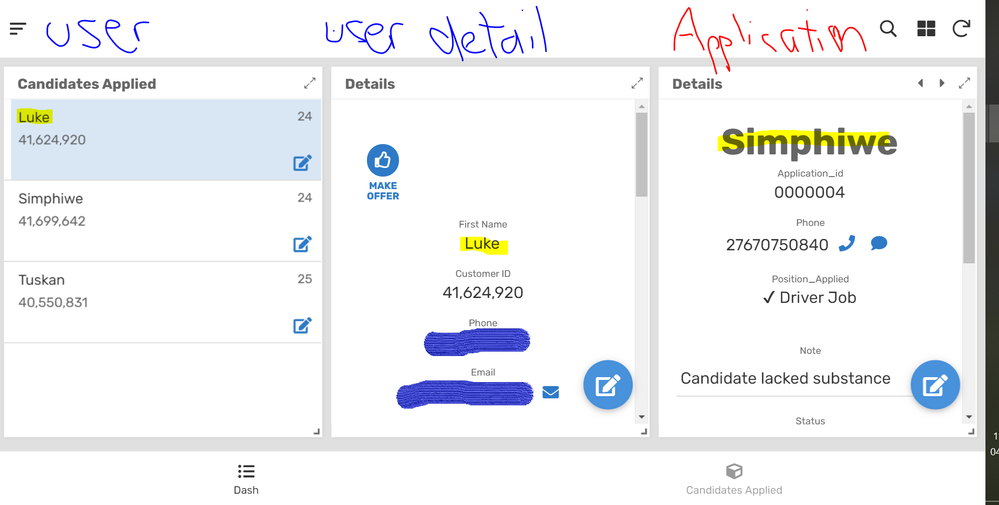
Application data kept separate from user database, but is linked to a user.
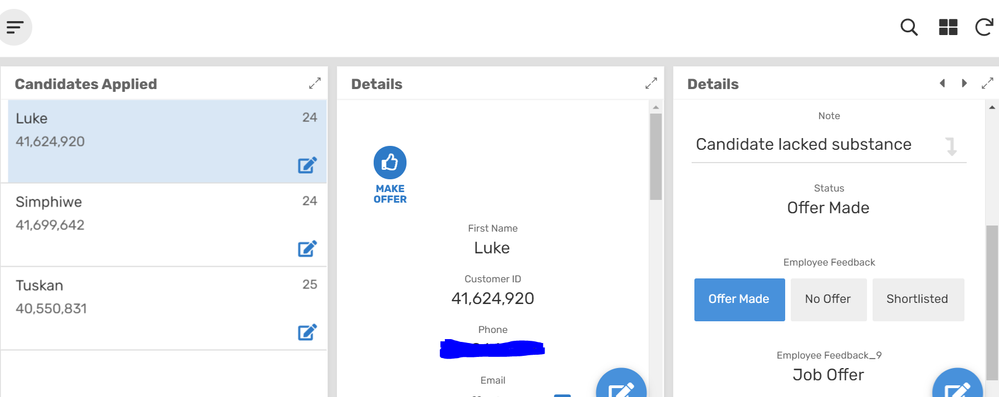
Solved! Go to Solution.
- Mark as New
- Bookmark
- Subscribe
- Mute
- Subscribe to RSS Feed
- Permalink
- Report Inappropriate Content
- Mark as New
- Bookmark
- Subscribe
- Mute
- Subscribe to RSS Feed
- Permalink
- Report Inappropriate Content
Hi @Tuskan,
Thank you for more details. These certainly help. If I have understood your requirement correctly, you could create the dashboards in any of the following two approaches.
- 3 Slice , 3 Dashboards approach: Please create a slice based on filter expression something like
IN([User ID], SELECT(Applicants[User ID], [Status]=“Offer Made” ) ),
Please have 2 more similar slices for other two statuses and similarly 3 dashboards with the first with based on each of the 3 slices and next two views based on detail views - identical for all three dashboards.
- One dashboard with another filter input table.
A) You may have a 2 column 1 row filter table called say “OfferStatus” table with an enum column called say [Offer Status] with options such as , “Offer Made”, “No offer” etc.
In the slice filter of the Database table expression you could have an expression something like
IN([User ID], SELECT(Applicants[User ID], [Status]=ANY(OfferStatus[Offer Status]) ) ),
Please include the three views as earlier and a fourth detail view based on OfferStatus table that allows the user to select the types of offers through enum button.
The OfferStatus table can have only one row, if only one user uses the app or you will need to include more rows in the OfferStatus table, one per each user, to retain selection of each user if many users will the app simultaneously.
-
Account
1,879 -
App Management
4,222 -
Automation
11,645 -
Bug
1,645 -
Data
10,957 -
Errors
6,639 -
Expressions
13,165 -
Integrations
2,004 -
Intelligence
706 -
Introductions
121 -
Login
1 -
Other
3,444 -
Resources
692 -
Security
943 -
Templates
1,556 -
Users
1,836 -
UX
9,882
- « Previous
- Next »
| User | Count |
|---|---|
| 31 | |
| 14 | |
| 3 | |
| 3 | |
| 2 |

 Twitter
Twitter