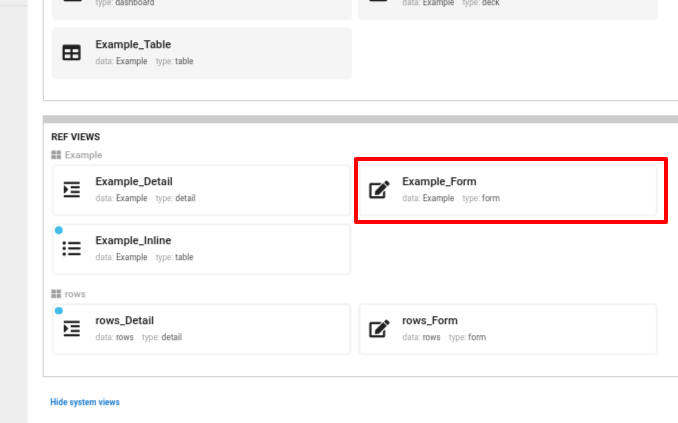- AppSheet
- AppSheet Forum
- AppSheet Q&A
- Change order of inputs in add form
- Subscribe to RSS Feed
- Mark Topic as New
- Mark Topic as Read
- Float this Topic for Current User
- Bookmark
- Subscribe
- Mute
- Printer Friendly Page
- Mark as New
- Bookmark
- Subscribe
- Mute
- Subscribe to RSS Feed
- Permalink
- Report Inappropriate Content
- Mark as New
- Bookmark
- Subscribe
- Mute
- Subscribe to RSS Feed
- Permalink
- Report Inappropriate Content
Hello! How can I change the order of the inputs or questions in the add form?
For example, I have an add form where the user has to specify a destination for a task, and if the destination is a vehicle, it has to specify the license plate. Although, the license plate question appears at the bottom of the form, instead of below the destination question, despite the fact I have both columns ordered the way I want them (destination, and next to it, licence plate) everywhere (spreadsheets and UX).
Thanks in advance.
Solved! Go to Solution.
- Mark as New
- Bookmark
- Subscribe
- Mute
- Subscribe to RSS Feed
- Permalink
- Report Inappropriate Content
- Mark as New
- Bookmark
- Subscribe
- Mute
- Subscribe to RSS Feed
- Permalink
- Report Inappropriate Content
A reasonable assumption. The system generates default views that are used if you don’t create your own. To see them:
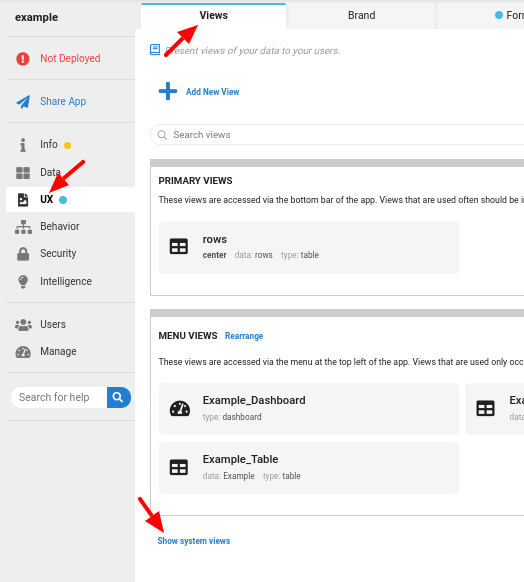
Which should then expose the system-generated default views, which you can modify:
You could also add your own view, which would then be used instead of the system-generated default view.
-
Account
1,879 -
App Management
4,224 -
Automation
11,647 -
Bug
1,645 -
Data
10,958 -
Errors
6,640 -
Expressions
13,167 -
Integrations
2,004 -
Intelligence
706 -
Introductions
121 -
Login
1 -
Other
3,444 -
Resources
692 -
Security
943 -
Templates
1,558 -
Users
1,836 -
UX
9,883
- « Previous
- Next »
| User | Count |
|---|---|
| 31 | |
| 11 | |
| 3 | |
| 2 | |
| 2 |

 Twitter
Twitter