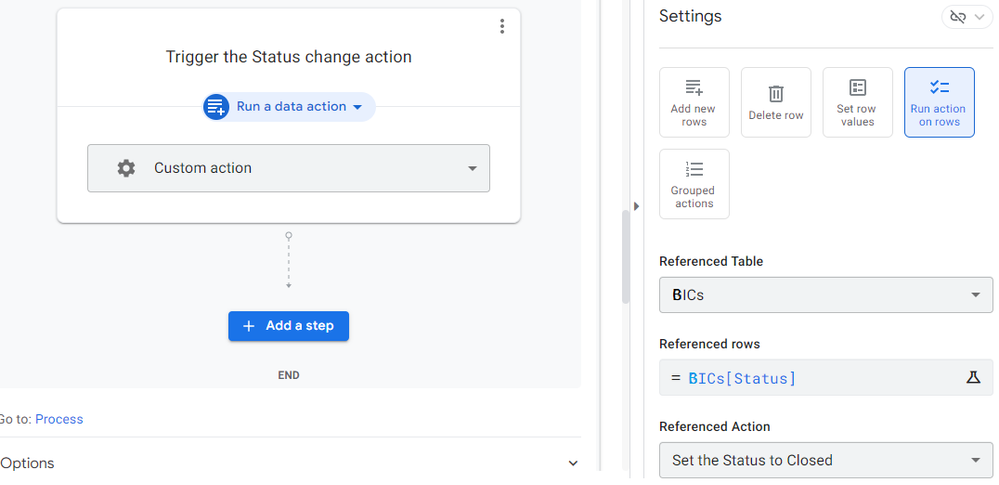- AppSheet
- AppSheet Forum
- AppSheet Q&A
- Change the status field in more than one rows.
- Subscribe to RSS Feed
- Mark Topic as New
- Mark Topic as Read
- Float this Topic for Current User
- Bookmark
- Subscribe
- Mute
- Printer Friendly Page
- Mark as New
- Bookmark
- Subscribe
- Mute
- Subscribe to RSS Feed
- Permalink
- Report Inappropriate Content
- Mark as New
- Bookmark
- Subscribe
- Mute
- Subscribe to RSS Feed
- Permalink
- Report Inappropriate Content
Hi,
I have a table BIC as below:
Datetime Bank Dated Account Amount Status
2/22/2023 UBA 2/9/2023 1321742231 100 Opened
2/22/2023 UBS 1/27/2023 7475174212 200 Opened
2/22/2023 UBA 1/17/2023 2369904112 300 Opened
I have created a bot/animation which generates a pdf file with rows of table, based on the condition that [Status] = Opened AND Today()-[Dated] > 1
for simplicity.
After the pdf has executed I wish to change all the [Status]=Opened values to Closed so that they don't interfere with the generation of the next PDF later at some point of time.
For this I created an action
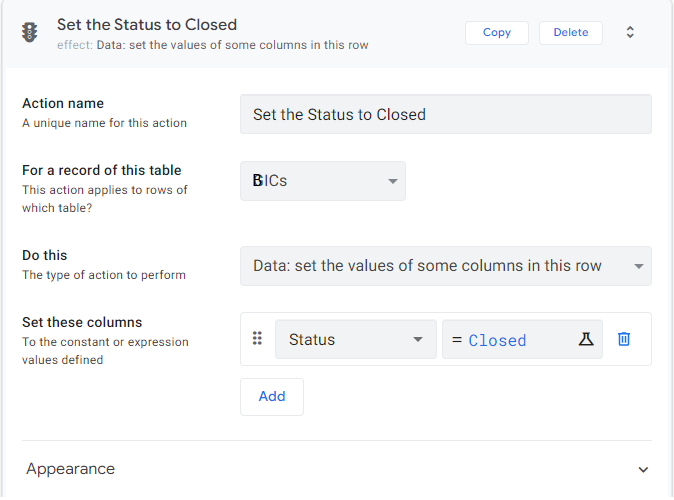
Behavior has the formula : AND([Status] = "Opened", TOTALHOURS(TODAY() - [Dated]) / 24 > 12)
This I tested and it changes successfully the values of the Status in the column that I select. So it works on one column.
Then after the PDF is generated I created another task as below:
but this does not work. I know the value showing in Referenced rows is wrong and should be, i think,
selecting the rows governed by the formula:
AND([Status] = "Opened", TOTALHOURS(TODAY() - [Dated]) / 24 > 12) but this gives an error
and I am unable to find the right way of referencing the rows that I wish to target.
I'll be grateful for any help. Thanks.
Solved! Go to Solution.
- Mark as New
- Bookmark
- Subscribe
- Mute
- Subscribe to RSS Feed
- Permalink
- Report Inappropriate Content
- Mark as New
- Bookmark
- Subscribe
- Mute
- Subscribe to RSS Feed
- Permalink
- Report Inappropriate Content
The expression in the Referenced rows property must return values from the table's key column.
-
Account
1,879 -
App Management
4,224 -
Automation
11,649 -
Bug
1,646 -
Data
10,959 -
Errors
6,643 -
Expressions
13,168 -
Integrations
2,005 -
Intelligence
706 -
Introductions
121 -
Login
1 -
Other
3,444 -
Resources
693 -
Security
943 -
Templates
1,558 -
Users
1,836 -
UX
9,886
- « Previous
- Next »
| User | Count |
|---|---|
| 34 | |
| 11 | |
| 3 | |
| 2 | |
| 2 |

 Twitter
Twitter