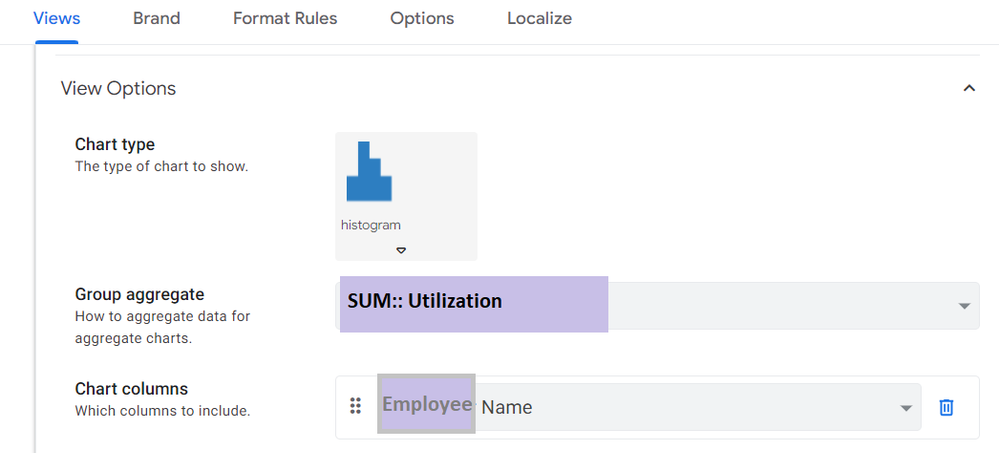- AppSheet
- AppSheet Forum
- AppSheet Q&A
- Chart View Column Display
- Subscribe to RSS Feed
- Mark Topic as New
- Mark Topic as Read
- Float this Topic for Current User
- Bookmark
- Subscribe
- Mute
- Printer Friendly Page
- Mark as New
- Bookmark
- Subscribe
- Mute
- Subscribe to RSS Feed
- Permalink
- Report Inappropriate Content
- Mark as New
- Bookmark
- Subscribe
- Mute
- Subscribe to RSS Feed
- Permalink
- Report Inappropriate Content
I have a table Projects in which i have created 7 columns:-
1. ID -> UniqueID()
2. Employee Name - Ref
3. Project Name -Enum
4. Start Date - Date
5. End Date - Date
6. Utilization - Number
7. Status - Enum
The Column number 6 i.e. Utilization
I want to make a histogram chart view in which i can view sum of utilization of per employee as well as 2 action button in which i can view TOP 5 Utilized peoples and bottom 5 Utilized peoples.
Please help me!
Solved! Go to Solution.
- Mark as New
- Bookmark
- Subscribe
- Mute
- Subscribe to RSS Feed
- Permalink
- Report Inappropriate Content
- Mark as New
- Bookmark
- Subscribe
- Mute
- Subscribe to RSS Feed
- Permalink
- Report Inappropriate Content
If understanding of your requirement is correct, in the Histogram please define something like below
2) For Top and bottom 5 utilizations you could try with LINKTOFILTEREDVIEW() actions.
- Mark as New
- Bookmark
- Subscribe
- Mute
- Subscribe to RSS Feed
- Permalink
- Report Inappropriate Content
- Mark as New
- Bookmark
- Subscribe
- Mute
- Subscribe to RSS Feed
- Permalink
- Report Inappropriate Content
I think it will be a bit longish and expressions involved are sync time expensive. There could be a better approach of updating total utilization of employee with actions etc. but below will work
Please
1. create a VC called say [Utilization Per Employee] with an expression something like
SUM(SELECT(Projects[Utilization], [Employee Name]=[_THISROW].[Employee Name]))
2. A slice called say 'EmployeeUtilization" on table Projects with an expression something like [Key Column]=MINROW("Projects","_ROWNUMBER",[Employee Name]=[_THISROW].[Employee Name])
3. An action "Overlay" type with name such as "Top 5"on Projects table with an expression something like LINKTOFILTEREDVIEW("HistoChart", IN([Key Column], TOP(ORDERBY(EmpoyeeUtilization[Key Column], [Utilization Per Employee], TRUE),5)))
4. An action "Overlay" type with name such as "Last 5"on Projects table with an expression something like LINKTOFILTEREDVIEW("HistoChart", IN([Key Column], TOP(ORDERBY(EmpoyeeUtilization[Key Column], [Utilization Per Employee], FALSE),5)))
In 3 and 4 "HistoChart" is the name of Histogram chart view. Please replace suitably.
https://help.appsheet.com/en/articles/1023058-app-column-type-deep-link
https://help.appsheet.com/en/articles/2357311-minrow
- Mark as New
- Bookmark
- Subscribe
- Mute
- Subscribe to RSS Feed
- Permalink
- Report Inappropriate Content
- Mark as New
- Bookmark
- Subscribe
- Mute
- Subscribe to RSS Feed
- Permalink
- Report Inappropriate Content
If understanding of your requirement is correct, in the Histogram please define something like below
2) For Top and bottom 5 utilizations you could try with LINKTOFILTEREDVIEW() actions.
- Mark as New
- Bookmark
- Subscribe
- Mute
- Subscribe to RSS Feed
- Permalink
- Report Inappropriate Content
- Mark as New
- Bookmark
- Subscribe
- Mute
- Subscribe to RSS Feed
- Permalink
- Report Inappropriate Content
Sir, can u please help to make the expression of linktofilterview() according with my above mentioned data?
Filter should be only applied on the utilization column of Projects table.
- Mark as New
- Bookmark
- Subscribe
- Mute
- Subscribe to RSS Feed
- Permalink
- Report Inappropriate Content
- Mark as New
- Bookmark
- Subscribe
- Mute
- Subscribe to RSS Feed
- Permalink
- Report Inappropriate Content
I think it will be a bit longish and expressions involved are sync time expensive. There could be a better approach of updating total utilization of employee with actions etc. but below will work
Please
1. create a VC called say [Utilization Per Employee] with an expression something like
SUM(SELECT(Projects[Utilization], [Employee Name]=[_THISROW].[Employee Name]))
2. A slice called say 'EmployeeUtilization" on table Projects with an expression something like [Key Column]=MINROW("Projects","_ROWNUMBER",[Employee Name]=[_THISROW].[Employee Name])
3. An action "Overlay" type with name such as "Top 5"on Projects table with an expression something like LINKTOFILTEREDVIEW("HistoChart", IN([Key Column], TOP(ORDERBY(EmpoyeeUtilization[Key Column], [Utilization Per Employee], TRUE),5)))
4. An action "Overlay" type with name such as "Last 5"on Projects table with an expression something like LINKTOFILTEREDVIEW("HistoChart", IN([Key Column], TOP(ORDERBY(EmpoyeeUtilization[Key Column], [Utilization Per Employee], FALSE),5)))
In 3 and 4 "HistoChart" is the name of Histogram chart view. Please replace suitably.
https://help.appsheet.com/en/articles/1023058-app-column-type-deep-link
https://help.appsheet.com/en/articles/2357311-minrow
- Mark as New
- Bookmark
- Subscribe
- Mute
- Subscribe to RSS Feed
- Permalink
- Report Inappropriate Content
- Mark as New
- Bookmark
- Subscribe
- Mute
- Subscribe to RSS Feed
- Permalink
- Report Inappropriate Content
Thank You Very Much Sir!
-
Account
1,879 -
App Management
4,223 -
Automation
11,647 -
Bug
1,645 -
Data
10,957 -
Errors
6,639 -
Expressions
13,167 -
Integrations
2,004 -
Intelligence
706 -
Introductions
121 -
Login
1 -
Other
3,444 -
Resources
692 -
Security
943 -
Templates
1,557 -
Users
1,836 -
UX
9,882
- « Previous
- Next »
| User | Count |
|---|---|
| 31 | |
| 11 | |
| 3 | |
| 3 | |
| 2 |

 Twitter
Twitter