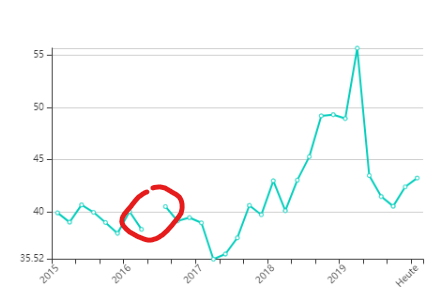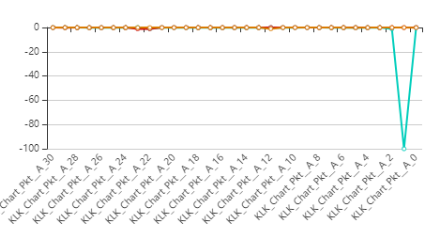This website uses Cookies. Click Accept to agree to our website's cookie use as described in our Privacy Policy. Click Preferences to customize your cookie settings.
Turn on suggestions
Auto-suggest helps you quickly narrow down your search results by suggesting possible matches as you type.
Showing results for
- AppSheet
- AppSheet Forum
- AppSheet Q&A
- Chart with data of virtual columns sets blank/erro...
Topic Options
- Subscribe to RSS Feed
- Mark Topic as New
- Mark Topic as Read
- Float this Topic for Current User
- Bookmark
- Subscribe
- Mute
- Printer Friendly Page
Solved

Post Options
- Mark as New
- Bookmark
- Subscribe
- Mute
- Subscribe to RSS Feed
- Permalink
- Report Inappropriate Content
Reply posted on
--/--/---- --:-- AM
Post Options
- Mark as New
- Bookmark
- Subscribe
- Mute
- Subscribe to RSS Feed
- Permalink
- Report Inappropriate Content
Dear Community,
I have the following questin:
I have created a chart that. The values for it are calculated within a 30 virtual columns.
Currently if there calculated value is not a figure (for example “–”, or blank “”) the value of each data is shown/set to “0”.
But i would rather have just a blank instead, like here. Unfortunatelly it seems like it just works with physical (real) columns, not virtual ones.
I have tried with decimal("") or just “” or " " to reach the same result within the chart that gets its data out of the virtual columns but it didn’t work. (Unfortunatelly it seems like working with “show if” doesn’t work too, as in my case there are also more than one set of data within a chart.)
Appreciate help ![]()
1
5
611
Topic Labels
- Labels:
-
Errors
-
Expressions
-
Other
5 REPLIES 5
Top Labels in this Space
-
Account
1,879 -
App Management
4,223 -
Automation
11,647 -
Bug
1,645 -
Data
10,957 -
Errors
6,639 -
Expressions
13,167 -
Integrations
2,004 -
Intelligence
706 -
Introductions
121 -
Login
1 -
Other
3,444 -
Resources
692 -
Security
943 -
Templates
1,557 -
Users
1,836 -
UX
9,882
- « Previous
- Next »
Top Solution Authors
| User | Count |
|---|---|
| 31 | |
| 13 | |
| 3 | |
| 3 | |
| 2 |

 Twitter
Twitter