- AppSheet
- AppSheet Forum
- AppSheet Q&A
- Columns inaccurate when adding new table
- Subscribe to RSS Feed
- Mark Topic as New
- Mark Topic as Read
- Float this Topic for Current User
- Bookmark
- Subscribe
- Mute
- Printer Friendly Page
- Mark as New
- Bookmark
- Subscribe
- Mute
- Subscribe to RSS Feed
- Permalink
- Report Inappropriate Content
- Mark as New
- Bookmark
- Subscribe
- Mute
- Subscribe to RSS Feed
- Permalink
- Report Inappropriate Content
I’m trying to add an incredibly simple table with one column for ref validation. It’s one column with the header of Status and 4 other rows with statuses (Needs Copy, Needs Photo, Ready, Published). When I add the table, it reads “Needs Photo” as the column name and then only displays “Ready” and “Published” as row values.
I have even tried adding the table with just “Status” as a column header with no row values, which works initially, but when I add “Needs Copy, Needs Photo, Ready, Published” as row values, the same problem occurs. What’s going on here?
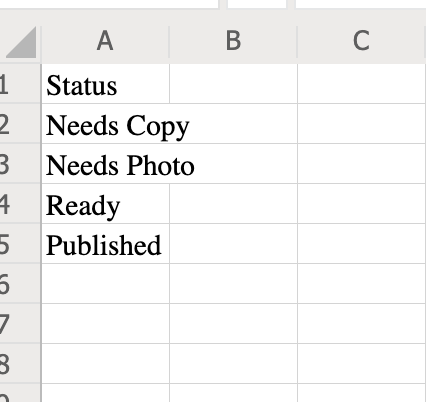
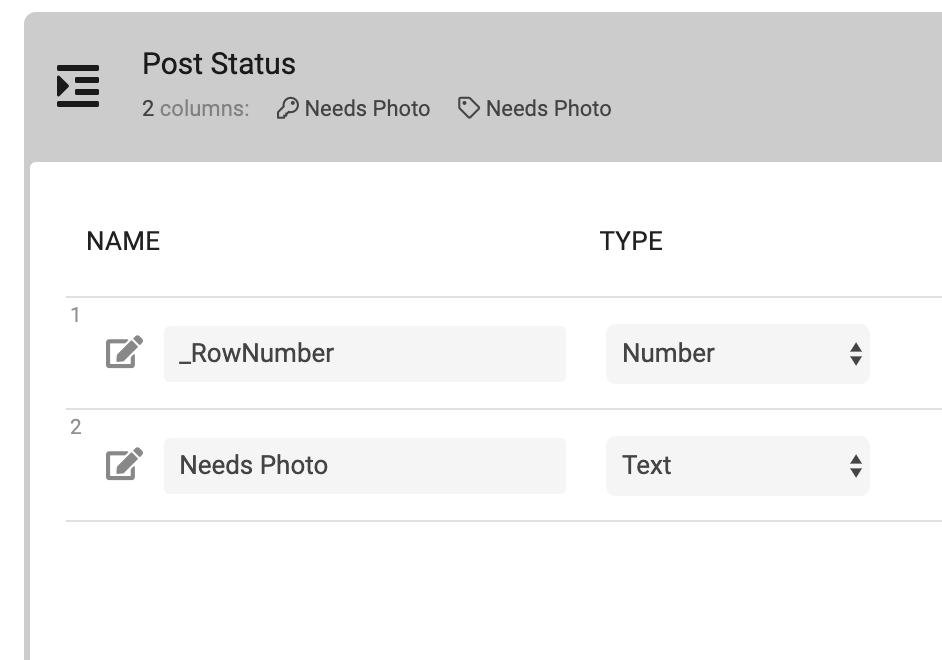
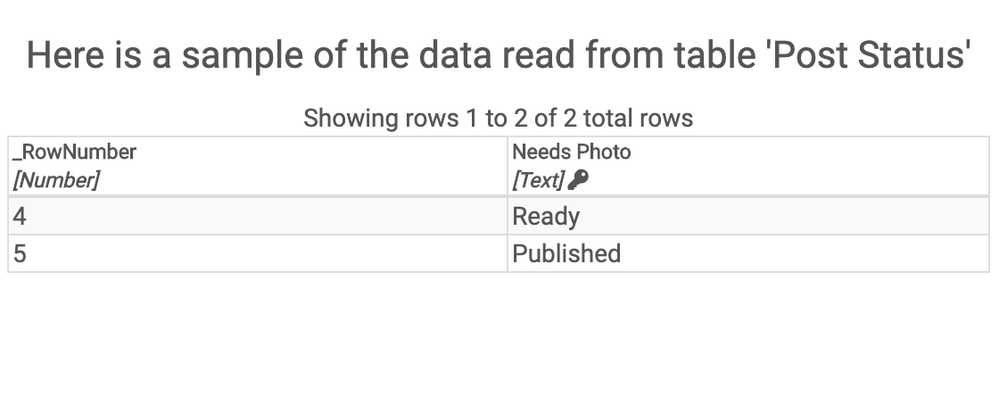
Solved! Go to Solution.
- Mark as New
- Bookmark
- Subscribe
- Mute
- Subscribe to RSS Feed
- Permalink
- Report Inappropriate Content
- Mark as New
- Bookmark
- Subscribe
- Mute
- Subscribe to RSS Feed
- Permalink
- Report Inappropriate Content
Bolding the header row will solve the problem.
A single column table containing short text values that look like column header values can throw off type inference.
The word “Photo” is a word that typically appears in the header row of a table.
Since that row is relatively near the top of the sheet and it contains a word that often appears in a header, that row it is getting selected as the header row.
When your worksheet contains multiple columns (as most do) it is easier for Appsheet to locate the header row.
If a row is bold, we take that as a strong indication that the bold row is the header row.
See https://help.appsheet.com/en/articles/961390-spreadsheet-cell-formats
-
!
1 -
Account
1,683 -
App Management
3,122 -
AppSheet
1 -
Automation
10,347 -
Bug
989 -
Data
9,704 -
Errors
5,753 -
Expressions
11,820 -
General Miscellaneous
1 -
Google Cloud Deploy
1 -
image and text
1 -
Integrations
1,616 -
Intelligence
580 -
Introductions
86 -
Other
2,923 -
Photos
1 -
Resources
542 -
Security
830 -
Templates
1,312 -
Users
1,563 -
UX
9,129
- « Previous
- Next »
| User | Count |
|---|---|
| 40 | |
| 34 | |
| 30 | |
| 23 | |
| 17 |

 Twitter
Twitter