- AppSheet
- AppSheet Forum
- AppSheet Q&A
- Combining user-specified value with selected rows,...
- Subscribe to RSS Feed
- Mark Topic as New
- Mark Topic as Read
- Float this Topic for Current User
- Bookmark
- Subscribe
- Mute
- Printer Friendly Page
- Mark as New
- Bookmark
- Subscribe
- Mute
- Subscribe to RSS Feed
- Permalink
- Report Inappropriate Content
- Mark as New
- Bookmark
- Subscribe
- Mute
- Subscribe to RSS Feed
- Permalink
- Report Inappropriate Content
Hi all,
I’m fairly new to Appsheet but I couldn’t find a solution in the forum. I’m working on a music practice tracking app (similar to fitness tracking).
I have two views/tables:
-
Logwhich is a list of music practice activities for a given day -
Elementswhich is the full list of practice activities
Right now, I can go to the Elements view, select multiple practice items, and run an action Data: add new to another table using values from this row which adds all them all to the Log table, which is great. However, in the behavior, I had to configure the date for those practice items to be today() since there is no way to select a specific date.
What I want to do is allow the user to schedule practice for a future date, which would mean combining a date picker + adding all the rows from Log to Elements.
Is there a way to do this? Thanks for your help!
Here are some screenshots to illustrate
Elements view
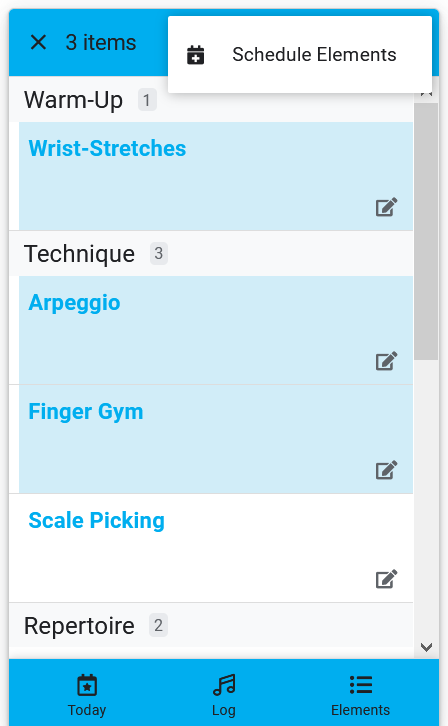
Solved! Go to Solution.
- Mark as New
- Bookmark
- Subscribe
- Mute
- Subscribe to RSS Feed
- Permalink
- Report Inappropriate Content
- Mark as New
- Bookmark
- Subscribe
- Mute
- Subscribe to RSS Feed
- Permalink
- Report Inappropriate Content
I envision them as two chained steps: the use goes to a form view to choose the date. Upon saving the form, a Form Saved event action could be used to navigate the user to your existing activity selection view.
Currently, it sounds like you’re using an action of type Data: add new to another table using values from this row, and setting the new activity’s date with an expression of TODAY(). Instead of TODAY(), you’d need a (yep!) SELECT() expression to get the chosen date from the user’s date-chooser row.
If you’re using user sign-in:
ANY(
SELECT(
Date Choosers[Date],
(USEREMAIL() = [User])
)
)
Otherwise:
ANY(
SELECT(
Date Choosers[Date],
(CONTEXT("Device") = [Device])
)
)
The above assume you’ve created a table named Date Choosers to contain the row that records the user’s date choice. If your app uses user sign-in, your might use a column named Email to contain the email address of the signed-in user; otherwise, you might use a column named Device to contain the device identifier of the device user.
-
Account
1,875 -
App Management
4,209 -
Automation
11,634 -
Bug
1,634 -
Data
10,939 -
Errors
6,625 -
Expressions
13,145 -
Integrations
1,996 -
Intelligence
705 -
Introductions
119 -
Login
1 -
Other
3,434 -
Resources
691 -
Security
940 -
Templates
1,554 -
Users
1,833 -
UX
9,872
- « Previous
- Next »
| User | Count |
|---|---|
| 20 | |
| 16 | |
| 4 | |
| 3 | |
| 2 |

 Twitter
Twitter