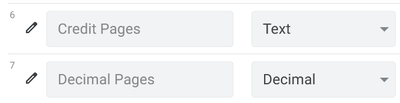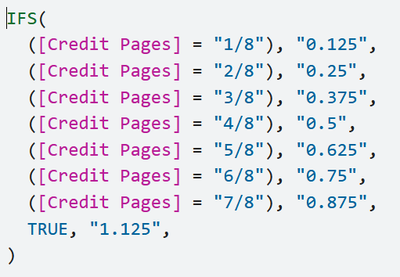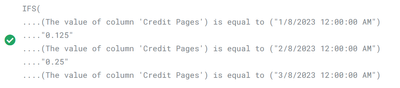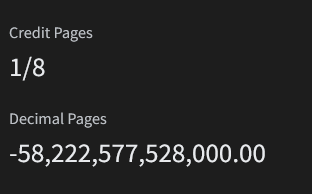- AppSheet
- AppSheet Forum
- AppSheet Q&A
- Re: Convert fractions into decimals
- Subscribe to RSS Feed
- Mark Topic as New
- Mark Topic as Read
- Float this Topic for Current User
- Bookmark
- Subscribe
- Mute
- Printer Friendly Page
- Mark as New
- Bookmark
- Subscribe
- Mute
- Subscribe to RSS Feed
- Permalink
- Report Inappropriate Content
- Mark as New
- Bookmark
- Subscribe
- Mute
- Subscribe to RSS Feed
- Permalink
- Report Inappropriate Content
Hi all,
I have an app that records mixed numbers and fractions in a text field: i.e. "1/8", "2 7/8", "3" (one eighth, two and seven eighths, three)
I am attempting to transform these fractions into decimal numbers so I can sum them together. i.e. the above would be converted to 0.125, 2.875, 3.000.
I'm starting at the basics to see if I can at least get the fractions by themselves to render, as I only have to account for a small number of allowed fraction inputs.
Here is my formula for the Decimal Pages field.
However, my fractions keep getting validated as a date.
And when I try adding a value on the front end, I get a wildly wrong result.
Has anyone managed to successfully manipulate fractions?
Solved! Go to Solution.
- Mark as New
- Bookmark
- Subscribe
- Mute
- Subscribe to RSS Feed
- Permalink
- Report Inappropriate Content
- Mark as New
- Bookmark
- Subscribe
- Mute
- Subscribe to RSS Feed
- Permalink
- Report Inappropriate Content
Yes, there seems to be a problem with fractions when expressed in the format "1/8" in that it always gets recognized as a date.
You could alternatively try the following expression in the [Decimal Pages] field, it should correctly convert all the fractions in the format "N1/N2" as long as both N1 and N2 are single digit integers. If you need more than single digit integers in the fractions format N1/N2, the expression will need a tweak.
Please try the below expression in the [Decimal Credits] column:
(NUMBER(LEFT([Credit Pages],1))*1.000) / (NUMBER(RIGHT([Credit Pages],1)))
Edit: The expression below should work for any number of digits in N1 and N2 in N1/N2
(NUMBER(INDEX(SPLIT([Credit Pages],"/"),1))*1.000 )/
(NUMBER(INDEX(SPLIT([Credit Pages],"/"), COUNT(SPLIT([Credit Pages],"/"))))*1.000)
- Mark as New
- Bookmark
- Subscribe
- Mute
- Subscribe to RSS Feed
- Permalink
- Report Inappropriate Content
- Mark as New
- Bookmark
- Subscribe
- Mute
- Subscribe to RSS Feed
- Permalink
- Report Inappropriate Content
Just in case it helps for numbers in the format just N1 (8, 10, 221 and so on) or N1 N2/N3 (2 3/8, 5 7/8, 23 5/11 ) or N1/N2 ( 4/8. 7/9 , 11/5, 223/13 ) format , you may want to try the expression below
SWITCH(
COUNT(SPLIT(SUBSTITUTE([Credit Pages]," ","/"),"/")),
3,
DECIMAL(INDEX(SPLIT(SUBSTITUTE([Credit Pages]," ","/"),"/"),1))+
(NUMBER(INDEX(SPLIT(SUBSTITUTE([Credit Pages]," ","/"),"/"),2))*1.000/
NUMBER(INDEX(SPLIT(SUBSTITUTE([Credit Pages]," ","/"),"/"),3))*1.000) ,
2,
(NUMBER(INDEX(SPLIT(SUBSTITUTE([Credit Pages]," ","/"),"/"),1))*1.000/
NUMBER(INDEX(SPLIT(SUBSTITUTE([Credit Pages]," ","/"),"/"),2))*1.000),
DECIMAL(INDEX(SPLIT(SUBSTITUTE([Credit Pages]," ","/"),"/"),1))
)
- Mark as New
- Bookmark
- Subscribe
- Mute
- Subscribe to RSS Feed
- Permalink
- Report Inappropriate Content
- Mark as New
- Bookmark
- Subscribe
- Mute
- Subscribe to RSS Feed
- Permalink
- Report Inappropriate Content
Yes, there seems to be a problem with fractions when expressed in the format "1/8" in that it always gets recognized as a date.
You could alternatively try the following expression in the [Decimal Pages] field, it should correctly convert all the fractions in the format "N1/N2" as long as both N1 and N2 are single digit integers. If you need more than single digit integers in the fractions format N1/N2, the expression will need a tweak.
Please try the below expression in the [Decimal Credits] column:
(NUMBER(LEFT([Credit Pages],1))*1.000) / (NUMBER(RIGHT([Credit Pages],1)))
Edit: The expression below should work for any number of digits in N1 and N2 in N1/N2
(NUMBER(INDEX(SPLIT([Credit Pages],"/"),1))*1.000 )/
(NUMBER(INDEX(SPLIT([Credit Pages],"/"), COUNT(SPLIT([Credit Pages],"/"))))*1.000)
- Mark as New
- Bookmark
- Subscribe
- Mute
- Subscribe to RSS Feed
- Permalink
- Report Inappropriate Content
- Mark as New
- Bookmark
- Subscribe
- Mute
- Subscribe to RSS Feed
- Permalink
- Report Inappropriate Content
Thanks for the additional option - I still have a ways to go to come up with an expression that will accommodate mixed fractions and whole numbers, but I am very happy the fraction part is dealt with! I'll update this thread with some additional IF logic once I can work out the cleanest way to do it.
- Mark as New
- Bookmark
- Subscribe
- Mute
- Subscribe to RSS Feed
- Permalink
- Report Inappropriate Content
- Mark as New
- Bookmark
- Subscribe
- Mute
- Subscribe to RSS Feed
- Permalink
- Report Inappropriate Content
Just in case it helps for numbers in the format just N1 (8, 10, 221 and so on) or N1 N2/N3 (2 3/8, 5 7/8, 23 5/11 ) or N1/N2 ( 4/8. 7/9 , 11/5, 223/13 ) format , you may want to try the expression below
SWITCH(
COUNT(SPLIT(SUBSTITUTE([Credit Pages]," ","/"),"/")),
3,
DECIMAL(INDEX(SPLIT(SUBSTITUTE([Credit Pages]," ","/"),"/"),1))+
(NUMBER(INDEX(SPLIT(SUBSTITUTE([Credit Pages]," ","/"),"/"),2))*1.000/
NUMBER(INDEX(SPLIT(SUBSTITUTE([Credit Pages]," ","/"),"/"),3))*1.000) ,
2,
(NUMBER(INDEX(SPLIT(SUBSTITUTE([Credit Pages]," ","/"),"/"),1))*1.000/
NUMBER(INDEX(SPLIT(SUBSTITUTE([Credit Pages]," ","/"),"/"),2))*1.000),
DECIMAL(INDEX(SPLIT(SUBSTITUTE([Credit Pages]," ","/"),"/"),1))
)
- Mark as New
- Bookmark
- Subscribe
- Mute
- Subscribe to RSS Feed
- Permalink
- Report Inappropriate Content
- Mark as New
- Bookmark
- Subscribe
- Mute
- Subscribe to RSS Feed
- Permalink
- Report Inappropriate Content
That's amazing - works perfectly!!!! 😀
I must confess I wasn't sure how to approach a variable number of digits before the "/", and this does it brilliantly.
I had gone with:
NOT (CONTAINS([Credit Pages], "/")), (DECIMAL([Credit Pages]))
for the first scenario... and then I ran into trouble trying to target does contain "/" at specific locations in the string (left/right). I didn't think to use it as a delimiter, which is much more straightforward.
Fabulous answer, many thanks again!
- Mark as New
- Bookmark
- Subscribe
- Mute
- Subscribe to RSS Feed
- Permalink
- Report Inappropriate Content
- Mark as New
- Bookmark
- Subscribe
- Mute
- Subscribe to RSS Feed
- Permalink
- Report Inappropriate Content
You are welcome. Good to know the expression works as per your requirement.
- Mark as New
- Bookmark
- Subscribe
- Mute
- Subscribe to RSS Feed
- Permalink
- Report Inappropriate Content
- Mark as New
- Bookmark
- Subscribe
- Mute
- Subscribe to RSS Feed
- Permalink
- Report Inappropriate Content
Woohoo, thank you very much @Suvrutt_Gurjar - now I'm getting somewhere!
For anyone else interested, I tried workarounds using other field formats (ENUM, NAME etc) and no matter what, if your value is N1/N2 or N1-N2 it gets formatted as a date. The only way seems to be to strip the text string down to its single character elements (as shown above) to make any impact.
- Mark as New
- Bookmark
- Subscribe
- Mute
- Subscribe to RSS Feed
- Permalink
- Report Inappropriate Content
- Mark as New
- Bookmark
- Subscribe
- Mute
- Subscribe to RSS Feed
- Permalink
- Report Inappropriate Content
This should work as well.. 🙂
DECIMAL(INDEX(SPLIT([Text]," "),1))+
DECIMAL(INDEX(SPLIT(INDEX(SPLIT([Text]," "),2),"/"),1))/
DECIMAL(INDEX(SPLIT(INDEX(SPLIT([Text]," "),2),"/"),2))
-
Account
1,856 -
Affiliate Program
1 -
App Management
4,124 -
AppSheet
1 -
Automation
11,532 -
Best Practice
1 -
Bug
1,561 -
Cloud Deploy
1 -
core
1 -
Data
10,831 -
Errors
6,523 -
Expressions
13,044 -
free
1 -
General Miscellaneous
1 -
image and text
1 -
Integration
1 -
Integrations
1,967 -
Intelligence
690 -
Introductions
116 -
Learning Hub
1 -
Other
3,379 -
Panel
1 -
Photos
1 -
plans
1 -
Resources
682 -
Security
930 -
subscription
1 -
Templates
1,537 -
Users
1,816 -
UX
9,811
- « Previous
- Next »
| User | Count |
|---|---|
| 18 | |
| 14 | |
| 11 | |
| 7 | |
| 4 |

 Twitter
Twitter