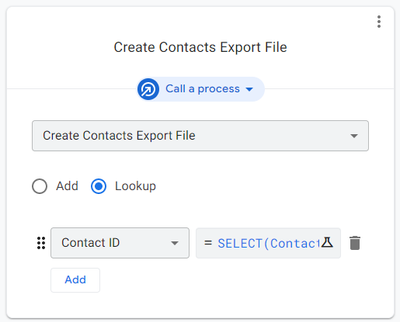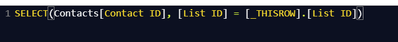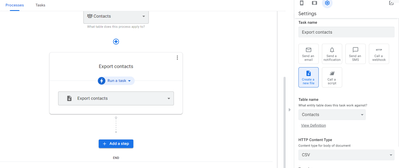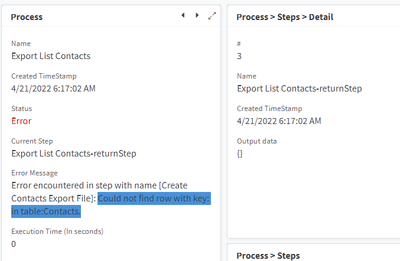- AppSheet
- AppSheet Forum
- AppSheet Q&A
- Re: Create .csv file containing all child rows wit...
- Subscribe to RSS Feed
- Mark Topic as New
- Mark Topic as Read
- Float this Topic for Current User
- Bookmark
- Subscribe
- Mute
- Printer Friendly Page
- Mark as New
- Bookmark
- Subscribe
- Mute
- Subscribe to RSS Feed
- Permalink
- Report Inappropriate Content
- Mark as New
- Bookmark
- Subscribe
- Mute
- Subscribe to RSS Feed
- Permalink
- Report Inappropriate Content
I'm trying to use an automation to create a file (.csv) containing rows from a child table that match a parent id. The automation reliably triggers per the data change event I have set for the parent table--when the parent table's "Ready for Export" column changes to "Y", the automation goes to work. However, I'm having trouble figuring out how to connect the parent table's automation (which has the trigger) to the child table's automation (which has the task to create the file). I'm sure I don't understand how to use the "Call a process" step or whichever other type of step I should be using, the documentation is at least partially unclear to me, and in the forum I don't find explanations but rather mostly comments that others also find the documentation unclear in various details.
I very much appreciate any guidance anyone can provide.
Here's my "Call a process" step and the expression for the child row ID field. The expression is intended to select the child row IDs where the parent ID matches the ID of the row that triggered the automation. I see that it may not make sense to return a list for a text ID field, but I don't know what to do instead.
Here's the child table's process that I'm trying to call from the parent table's process.
Here's the error I see in the Automation Monitor.
Solved! Go to Solution.
- Mark as New
- Bookmark
- Subscribe
- Mute
- Subscribe to RSS Feed
- Permalink
- Report Inappropriate Content
- Mark as New
- Bookmark
- Subscribe
- Mute
- Subscribe to RSS Feed
- Permalink
- Report Inappropriate Content
Hello @dbaum
I could not find ways to pass a list of child id's for CSV export created again the child table.
However I was able to come up with a different approach you might want to try.
Instead of calling a CSV export defined on the child table, just use a CSV export created on the parent table with a template similar to below;
"ch_id","p_id","fld"
<<START: [Related childrens]>>
"<<[ch_id]>>","<<[p_id]>>","<<[fld]>>"
<<END>>
Hope this works for you.
(The fields are all defined in the child table)
- Mark as New
- Bookmark
- Subscribe
- Mute
- Subscribe to RSS Feed
- Permalink
- Report Inappropriate Content
- Mark as New
- Bookmark
- Subscribe
- Mute
- Subscribe to RSS Feed
- Permalink
- Report Inappropriate Content
Hello @dbaum
I could not find ways to pass a list of child id's for CSV export created again the child table.
However I was able to come up with a different approach you might want to try.
Instead of calling a CSV export defined on the child table, just use a CSV export created on the parent table with a template similar to below;
"ch_id","p_id","fld"
<<START: [Related childrens]>>
"<<[ch_id]>>","<<[p_id]>>","<<[fld]>>"
<<END>>
Hope this works for you.
(The fields are all defined in the child table)
- Mark as New
- Bookmark
- Subscribe
- Mute
- Subscribe to RSS Feed
- Permalink
- Report Inappropriate Content
- Mark as New
- Bookmark
- Subscribe
- Mute
- Subscribe to RSS Feed
- Permalink
- Report Inappropriate Content
Thanks so much!!! I really appreciate your explanation. That provides exactly what's needed. I hadn't previously encountered the Using Start expressions in templates, so that was very helpful to learn.
For others who land here, a description of @TeeSee1's template example is:
- Create the csv header and data rows just like you want them--it's not even necessary to include the child/parent ID columns
- Following the csv header row, insert the START expression referencing the list of key values for the desired child rows (e.g., a REF_ROWS() column from the parent table)
- Following the csv data row, insert the END expression
- Mark as New
- Bookmark
- Subscribe
- Mute
- Subscribe to RSS Feed
- Permalink
- Report Inappropriate Content
- Mark as New
- Bookmark
- Subscribe
- Mute
- Subscribe to RSS Feed
- Permalink
- Report Inappropriate Content
Glad it works for you and thanks for your annotation!
- Mark as New
- Bookmark
- Subscribe
- Mute
- Subscribe to RSS Feed
- Permalink
- Report Inappropriate Content
- Mark as New
- Bookmark
- Subscribe
- Mute
- Subscribe to RSS Feed
- Permalink
- Report Inappropriate Content
Hi Guys
Can you please explain this example more in depth? I have the same problem regarding this question.
-
Account
1,879 -
App Management
4,228 -
Automation
11,650 -
Bug
1,648 -
Data
10,961 -
Errors
6,647 -
Expressions
13,170 -
Integrations
2,005 -
Intelligence
706 -
Introductions
121 -
Login
1 -
Other
3,446 -
Resources
694 -
Security
943 -
Templates
1,558 -
Users
1,836 -
UX
9,887
- « Previous
- Next »
| User | Count |
|---|---|
| 35 | |
| 11 | |
| 3 | |
| 3 | |
| 2 |

 Twitter
Twitter