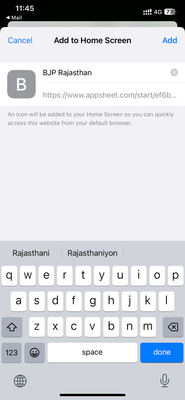- AppSheet
- AppSheet Forum
- AppSheet Q&A
- Re: Custom App Logo not appearing on iOS shortcut
- Subscribe to RSS Feed
- Mark Topic as New
- Mark Topic as Read
- Float this Topic for Current User
- Bookmark
- Subscribe
- Mute
- Printer Friendly Page
- Mark as New
- Bookmark
- Subscribe
- Mute
- Subscribe to RSS Feed
- Permalink
- Report Inappropriate Content
- Mark as New
- Bookmark
- Subscribe
- Mute
- Subscribe to RSS Feed
- Permalink
- Report Inappropriate Content
Need help, I have a Custom App Logo for my application, when trying to install the shortcut on iPhone, the logo is not showing up. It’s showing up fine on android.
I’ve attached a screenshot for your reference. Thank you!

Solved! Go to Solution.
- Mark as New
- Bookmark
- Subscribe
- Mute
- Subscribe to RSS Feed
- Permalink
- Report Inappropriate Content
- Mark as New
- Bookmark
- Subscribe
- Mute
- Subscribe to RSS Feed
- Permalink
- Report Inappropriate Content
A fix was deployed yesterday. Please let us know if you’re still seeing the same issue.
Thank you
- Mark as New
- Bookmark
- Subscribe
- Mute
- Subscribe to RSS Feed
- Permalink
- Report Inappropriate Content
- Mark as New
- Bookmark
- Subscribe
- Mute
- Subscribe to RSS Feed
- Permalink
- Report Inappropriate Content
Please contact support@appsheet.com for help with this.
- Mark as New
- Bookmark
- Subscribe
- Mute
- Subscribe to RSS Feed
- Permalink
- Report Inappropriate Content
- Mark as New
- Bookmark
- Subscribe
- Mute
- Subscribe to RSS Feed
- Permalink
- Report Inappropriate Content
i have the exact same problem.
- Mark as New
- Bookmark
- Subscribe
- Mute
- Subscribe to RSS Feed
- Permalink
- Report Inappropriate Content
- Mark as New
- Bookmark
- Subscribe
- Mute
- Subscribe to RSS Feed
- Permalink
- Report Inappropriate Content
Same problem here - even a logo I have successfully used before for an AppSheet app no longer works. I see exactly the same screen as nathanbarcial has posted
- Mark as New
- Bookmark
- Subscribe
- Mute
- Subscribe to RSS Feed
- Permalink
- Report Inappropriate Content
- Mark as New
- Bookmark
- Subscribe
- Mute
- Subscribe to RSS Feed
- Permalink
- Report Inappropriate Content
do you have any luck with appsheet? i don’t. lost hope.
- Mark as New
- Bookmark
- Subscribe
- Mute
- Subscribe to RSS Feed
- Permalink
- Report Inappropriate Content
- Mark as New
- Bookmark
- Subscribe
- Mute
- Subscribe to RSS Feed
- Permalink
- Report Inappropriate Content
Same problem here. Something changed in the past few weeks as before then this worked no issue.
This post may be related as well:
- Mark as New
- Bookmark
- Subscribe
- Mute
- Subscribe to RSS Feed
- Permalink
- Report Inappropriate Content
- Mark as New
- Bookmark
- Subscribe
- Mute
- Subscribe to RSS Feed
- Permalink
- Report Inappropriate Content
have u had any luck getting a proper repsonse from Appsheet? i dont.
- Mark as New
- Bookmark
- Subscribe
- Mute
- Subscribe to RSS Feed
- Permalink
- Report Inappropriate Content
- Mark as New
- Bookmark
- Subscribe
- Mute
- Subscribe to RSS Feed
- Permalink
- Report Inappropriate Content
No response from support yet. I have not been able to figure out how to solve. Seems to happen only for some of my apps when I use an icon from google drive. Png vs JPEG did not matter and some of my apps upload the “brand” icon from gdrive and create shortcuts without issue. Very strange.
- Mark as New
- Bookmark
- Subscribe
- Mute
- Subscribe to RSS Feed
- Permalink
- Report Inappropriate Content
- Mark as New
- Bookmark
- Subscribe
- Mute
- Subscribe to RSS Feed
- Permalink
- Report Inappropriate Content
I have the same experience trying to make it work – wasting so much time, without success. That is all the more frustrating that Appsheet does not provide any info on the problem when the problem would appear to affect so many.
AppSheet Creator Community appsheet@discoursemail.com
- Mark as New
- Bookmark
- Subscribe
- Mute
- Subscribe to RSS Feed
- Permalink
- Report Inappropriate Content
- Mark as New
- Bookmark
- Subscribe
- Mute
- Subscribe to RSS Feed
- Permalink
- Report Inappropriate Content
appsheet does not respond…
- Mark as New
- Bookmark
- Subscribe
- Mute
- Subscribe to RSS Feed
- Permalink
- Report Inappropriate Content
- Mark as New
- Bookmark
- Subscribe
- Mute
- Subscribe to RSS Feed
- Permalink
- Report Inappropriate Content
I´ve experienced exactly the same issue few weeks ago in IOS devices.
Now, in addition, since 11Apr, my change logo buttton is blocked.
I´ve opened an incident to the support team.
Waiting for the resolution of this annoying problem.
- Mark as New
- Bookmark
- Subscribe
- Mute
- Subscribe to RSS Feed
- Permalink
- Report Inappropriate Content
- Mark as New
- Bookmark
- Subscribe
- Mute
- Subscribe to RSS Feed
- Permalink
- Report Inappropriate Content
Developers are aware of the problem and are working on a fix. I encourage anyone affected by the problem to notify support@appsheet.com so they have an idea of the impact.
- Mark as New
- Bookmark
- Subscribe
- Mute
- Subscribe to RSS Feed
- Permalink
- Report Inappropriate Content
- Mark as New
- Bookmark
- Subscribe
- Mute
- Subscribe to RSS Feed
- Permalink
- Report Inappropriate Content
A fix was deployed yesterday. Please let us know if you’re still seeing the same issue.
Thank you
- Mark as New
- Bookmark
- Subscribe
- Mute
- Subscribe to RSS Feed
- Permalink
- Report Inappropriate Content
- Mark as New
- Bookmark
- Subscribe
- Mute
- Subscribe to RSS Feed
- Permalink
- Report Inappropriate Content
@Arthur_Rallu - it’s working again for me. Thanks for resolving the issue!
- Mark as New
- Bookmark
- Subscribe
- Mute
- Subscribe to RSS Feed
- Permalink
- Report Inappropriate Content
- Mark as New
- Bookmark
- Subscribe
- Mute
- Subscribe to RSS Feed
- Permalink
- Report Inappropriate Content
Thanks for confirming.
Usually we post this in the Feature Release Notes, but it seems it didn’t make it for some reason.
- Mark as New
- Bookmark
- Subscribe
- Mute
- Subscribe to RSS Feed
- Permalink
- Report Inappropriate Content
- Mark as New
- Bookmark
- Subscribe
- Mute
- Subscribe to RSS Feed
- Permalink
- Report Inappropriate Content
Has this logo issue manifested itself again? I am having the same problem on iphone iOS 14.5.1. Have sent a query to support
- Mark as New
- Bookmark
- Subscribe
- Mute
- Subscribe to RSS Feed
- Permalink
- Report Inappropriate Content
- Mark as New
- Bookmark
- Subscribe
- Mute
- Subscribe to RSS Feed
- Permalink
- Report Inappropriate Content
Also having the same issue.
- Mark as New
- Bookmark
- Subscribe
- Mute
- Subscribe to RSS Feed
- Permalink
- Report Inappropriate Content
- Mark as New
- Bookmark
- Subscribe
- Mute
- Subscribe to RSS Feed
- Permalink
- Report Inappropriate Content
This issue has resurfaced. I just created a new app and the shortcut does not show the app brand logo. It only shows a letter.
- Mark as New
- Bookmark
- Subscribe
- Mute
- Subscribe to RSS Feed
- Permalink
- Report Inappropriate Content
- Mark as New
- Bookmark
- Subscribe
- Mute
- Subscribe to RSS Feed
- Permalink
- Report Inappropriate Content
It appears that only the logo part of this issue has been fixed. My users still cannot install a shortcut on an IPhone. I must turn off the menu (hamburger menu) for many of my simple apps to prevent users clicking Gallery and being sent out of the app. This is a critical feature for us.
I was told by Appsheet support that Add Shortcut in the menu is the only way to add a shortcut with iPhone. Of course for many years users had no problem adding an iPhone shortcut thru Appsheet’s automated method, just like what was and still is available for Android phones.
This is the number one service issue I have with my user base! Please fix this issue. Please at least recognize this issue, as it must be a problem for many of us.
Bob
- Mark as New
- Bookmark
- Subscribe
- Mute
- Subscribe to RSS Feed
- Permalink
- Report Inappropriate Content
- Mark as New
- Bookmark
- Subscribe
- Mute
- Subscribe to RSS Feed
- Permalink
- Report Inappropriate Content
Attn @Arthur_Rallu
- Mark as New
- Bookmark
- Subscribe
- Mute
- Subscribe to RSS Feed
- Permalink
- Report Inappropriate Content
- Mark as New
- Bookmark
- Subscribe
- Mute
- Subscribe to RSS Feed
- Permalink
- Report Inappropriate Content
Hi @Bob_Haizmann
We had focused on the logo. I re-read this thread and am guessing that you’re referring to the thread mentioned by Mike.
You’re mentioning two issues, but that are linked for your users. The first one is that you don’t want your users to access the ‘App Gallery’. The second is that the user flow to add a shortcut to the app on iOS is not simple enough and actually is worse than it used to.
For the first issue, we cannot simply let app creators turn off that feature. If a user is invited to use 2 apps by 2 different app creators and they did not add a shortcut to both apps, then they will not be able to switch between the 2 apps. If you want your users to really see your app and only your app, you should consider a white-labeled app as they don’t have the “App Gallery” button. (start here with whitelabeled apps).
The new experience to add an app shortcut on iOS is less than ideal. The implementation to add a new app shortcut is different on iOS and Android, but the experience was the same in the past. To be compliant within Google, we had to make some changes and that did not let us keep the same user experience on both iOS and Android. We’re not satisfied with that either, but we can’t do more than that at the moment.
I also notice that the instructions to add a shortcut is not up-to-date in our doc, so that’s an action item on our side.
Note that when you whitelabel your app, your users download your app and issues about installing a shortcut are then irrelevant.
I hope this helps.
Arthur
- Mark as New
- Bookmark
- Subscribe
- Mute
- Subscribe to RSS Feed
- Permalink
- Report Inappropriate Content
- Mark as New
- Bookmark
- Subscribe
- Mute
- Subscribe to RSS Feed
- Permalink
- Report Inappropriate Content
Hi Arthur, This exact issue (no logo in icon) is still happening. I opened up the hamburger menu on my app launcher for my client to add a shortcut and the shortcut is like [nathanbarcial] stated at the opening of this thread … black and no logo. My clients want to see their branding. Has there been a an actual fix installed?? Thank you
- Mark as New
- Bookmark
- Subscribe
- Mute
- Subscribe to RSS Feed
- Permalink
- Report Inappropriate Content
- Mark as New
- Bookmark
- Subscribe
- Mute
- Subscribe to RSS Feed
- Permalink
- Report Inappropriate Content
The engineering team already has a fix to the recent issue reported by @vummer and others afterwards. The fix is not yet deployed though. ETA is the first week of December. Why so long? AppSheet is pausing deployments for some period around Black Friday (Nov 26th) to avoid impacting customers at a very busy time.
- Mark as New
- Bookmark
- Subscribe
- Mute
- Subscribe to RSS Feed
- Permalink
- Report Inappropriate Content
- Mark as New
- Bookmark
- Subscribe
- Mute
- Subscribe to RSS Feed
- Permalink
- Report Inappropriate Content
Hi Arthur,
I find the approach very unsatisfactory to be honest. So my clients have to have a substandard app for another 3 weeks???
And now I find this happened…
All these logos were fine on Friday. Now on Monday they have disappeared from my client apps.???
I spent a full day last week repairing everything that was missing from client apps and thought I had it all covered.
I checked some client apps today and this is what I am greeted with.
I know it is not you Arthur but someone needs to tell whoever that this is beyond ridiculous and the fix needs to happen asap please.
I am wasting hours of my day doing running repairs AND Appsheet name is getting trashed in the process along with my business.
I know of other developers with the same issue.
I noticed Appsheet corrected the logos on the Templates page so why not the fix for devs??

Thankyou
- Mark as New
- Bookmark
- Subscribe
- Mute
- Subscribe to RSS Feed
- Permalink
- Report Inappropriate Content
- Mark as New
- Bookmark
- Subscribe
- Mute
- Subscribe to RSS Feed
- Permalink
- Report Inappropriate Content
I wasn’t aware of this new issue. Here’s what I know so far.
-
Missing app logo in the ‘Templates’ page was an issue on Nov 16th, and it got resolved
-
I am observing the same issue on my own ‘My Apps’ page, but only for apps where I have uploaded my own images
-
We made some changes to how images (and therefore custom logos) are being accessed. I believe it was for added security. Still, that does not excuse the bug.
-
A manual fix is to simply open in the Editor each app with the missing logo. If you refresh the ‘My Apps’ page, the custom logos should show up.
I know this manual fix is not ideal, but that’s all I could find so far. An engineer is looking into it.
- Mark as New
- Bookmark
- Subscribe
- Mute
- Subscribe to RSS Feed
- Permalink
- Report Inappropriate Content
- Mark as New
- Bookmark
- Subscribe
- Mute
- Subscribe to RSS Feed
- Permalink
- Report Inappropriate Content
Hi Arthur,
All my app logos are from NOUN.com which was recommended by Appsheet in the early days and I have not had any issues.
The manual ‘fix’ does not work as you suggested on all accounts. Some logo’s are actually missing from the editor as well as the My Apps Logos.
The fix doesn’t appear to work for Co-Authored apps.
I hope the dev team can come up with a fix.
Will external logos be an issue going forward?
Cheers
- Mark as New
- Bookmark
- Subscribe
- Mute
- Subscribe to RSS Feed
- Permalink
- Report Inappropriate Content
- Mark as New
- Bookmark
- Subscribe
- Mute
- Subscribe to RSS Feed
- Permalink
- Report Inappropriate Content
Hi @Craig_Clancy1 , we’d like to look further into this issue. Please submit the problem to https://www.appsheet.com/Support/Contact so we can investigate. Thank you!
- Mark as New
- Bookmark
- Subscribe
- Mute
- Subscribe to RSS Feed
- Permalink
- Report Inappropriate Content
- Mark as New
- Bookmark
- Subscribe
- Mute
- Subscribe to RSS Feed
- Permalink
- Report Inappropriate Content
I can confirm the fix for the issue I reported on Nov 9 is working on my end now. Logo is appearing properly again on the shortcut. Appreciate the follow up. Thanks.
- Mark as New
- Bookmark
- Subscribe
- Mute
- Subscribe to RSS Feed
- Permalink
- Report Inappropriate Content
- Mark as New
- Bookmark
- Subscribe
- Mute
- Subscribe to RSS Feed
- Permalink
- Report Inappropriate Content
Hi Folks,
Does any one find any solution ?
Or just I must accepted no logo in IOS ?
- Mark as New
- Bookmark
- Subscribe
- Mute
- Subscribe to RSS Feed
- Permalink
- Report Inappropriate Content
- Mark as New
- Bookmark
- Subscribe
- Mute
- Subscribe to RSS Feed
- Permalink
- Report Inappropriate Content
Please contact Support for help with this.
- Mark as New
- Bookmark
- Subscribe
- Mute
- Subscribe to RSS Feed
- Permalink
- Report Inappropriate Content
- Mark as New
- Bookmark
- Subscribe
- Mute
- Subscribe to RSS Feed
- Permalink
- Report Inappropriate Content
I am having this exact same problem with IPad OS 15.
- Mark as New
- Bookmark
- Subscribe
- Mute
- Subscribe to RSS Feed
- Permalink
- Report Inappropriate Content
- Mark as New
- Bookmark
- Subscribe
- Mute
- Subscribe to RSS Feed
- Permalink
- Report Inappropriate Content
- Mark as New
- Bookmark
- Subscribe
- Mute
- Subscribe to RSS Feed
- Permalink
- Report Inappropriate Content
- Mark as New
- Bookmark
- Subscribe
- Mute
- Subscribe to RSS Feed
- Permalink
- Report Inappropriate Content
Me too, same problem since iOS 16
-
Account
1,858 -
App Management
4,137 -
Automation
11,545 -
Bug
1,572 -
Data
10,842 -
Errors
6,539 -
Expressions
13,062 -
Integrations
1,972 -
Intelligence
691 -
Introductions
117 -
Other
3,392 -
Resources
682 -
Security
931 -
Templates
1,539 -
Users
1,817 -
UX
9,816
- « Previous
- Next »
| User | Count |
|---|---|
| 14 | |
| 11 | |
| 9 | |
| 7 | |
| 4 |

 Twitter
Twitter